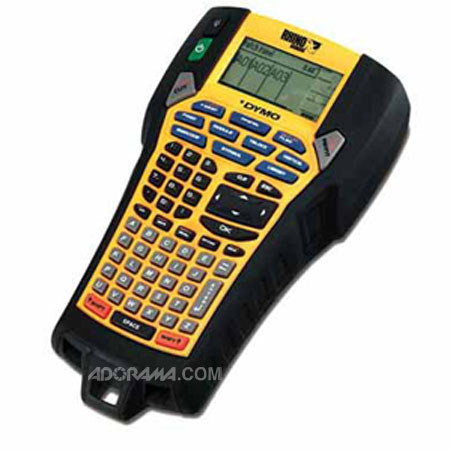
Overview
Compare
Q&A
Questions & Answers
Mario G : Is this product new or refurbished?
Shopper : Does this come with the USB cable?ANDREW R : Dymo RhinoPRO 6000 Includes
Dymo RhinoPRO 6000 Label Printer
1 inch Black on White Flexible Nylon Label Cartridge
Li-ion Rechargeable Battery Pack
AC Adapter
Quick Reference Guide
Registration Card
Dymo Warranty
Reviews about this item
Review Summary
2016-04-11T20:00:00
Rated 2 out of 5
Lots of great features, mechanical issues
I've had two of these units, the first one lasted for about 8 months and then the cutter jammed and would not recover. Sent it in for warranty, got a replacement in about two weeks. Had the replacement for 5 months and the cutter jammed (again, so now I'm out all the money I spent on tape cartridges. Purchased a similar competitors model (manual cutter) and find it works more consistently. I need a unit that I can rely on for my day to day work in complex communications sites. If Dymo would make a Rhino 6000 with a manual cutter (I need the 1" tape size) I would certainly get another one but the motorized cutter cannot be relied on.
TelecomGuy
Originally posted at

2015-04-08T20:00:00
Rated 1 out of 5
Faulty equipment
Bought two. Only lasted one year. Both cutters broke.
WSolinc
Originally posted at

2014-10-09T20:00:00
Rated 3 out of 5
It works, when it works...
I'm a low-voltage custom installer and have gone through two of these 6000's at a rate of about one per year. The cutter screws up, or doesn't feed properly. I wish they would make one at a higher price point that would be more reliable. Also, everyone knows an "asdf" keyboard would be faster.
QuadSurfer
Originally posted at

2013-12-04T19:00:00
Rated 1 out of 5
Does not perform as advertised
We purchased a Rhino 6000 kit in order to label the networking components for a new residential building. The unit was tested prior to use, and once on mains power, was found to compentantly print legible labels on self-laminating tapes. However, once the unit was brought to the site, where mains power was not available, it was found to not perform as advertised - reliably printing labels on-site. The labeller must remain on mains power in order to print clear labels, something which was not possible at the time. We would not recommend this item to others.
JoeUser
Originally posted at

2010-03-01T19:00:00
Rated 2 out of 5
Good and Bad
This product is almost there they have a bunch of versitle lables and shrink wrap, this is teriffic. I got this to replace my brother p-touch but it can't quite do that. Dymo has a better varity of lables but not much in clear. Also there lables don't hold up as well meaning that on the shrink wrap the lettering has come off several high ware areas and is sentive to heat it seems to melt the inc. My brother I would print the lable and shrinkwrap clear over it I figured the dymo would save a step. But printing only on one side, no trext wraping and durability issues this is not realy cutting it. Also the printing is not easy, it usally takes me two or three lables to get it right, what I wast. It will not print small, you can't read it basically the letters do not print, this is a real bummer. Also I want to use the entire with of the tape and in most cases can't I have to Fool the machine by telling it you have a wider tape in it and guessing at the font size to fill the tape. I think they do this because if you buy for example 1/2" tapes they are not quite 1/2" all the time. They vary up to about 1/8" +-. Overall the machine is well built but not the product I had hoped for.
Jay4858
Originally posted at

2009-01-24T19:00:00
Rated 3 out of 5
easy to use
The labeler is good, but the software will not run on Vista x64. Also, it is near impossible to contact Technical Support at Dymo, and when you manage to, they are indifferent and arrogant.
Dave4857
Originally posted at

2008-12-31T19:00:00
Rated 2 out of 5
Great features, but one FATAL FLAW
On the surface this seemed like the perfect label maker. For quite a while I was looking for an excuse to buy one. After putting up with the cutter errors on my existing printer, I decided to buy one for a larger job. It lived up to all the hype with quick formatting of labels and general ease of use. Unfortunately it's not possible to print fixed-length labels without doing some manual trimming with scissors. This applies to almost every label format. For example, when printing panel labels, labeling 2 ports per label, if you're labeling 200 ports, that's 100 labels you have to manually trim with scissors. With my old printer, it would pause and cut in the appropriate place between labels. The Rhino printers leave a leader at EVERRY CUT that you must trim manually. This is not user error either, as I confirmed with tech support, as well as their engineering department (via a trade show rep) that this is in fact how the printers work. I would definitely NOT buy another one.
Disappointed4856
Originally posted at

About Dymo RhinoPRO 6000
The new RHINO 6000 is an ideal labeling tool for datacom, professional Audio/Video, security and electrical systems, as well as all types of labeling throughout commercial buildings, factories, warehouses and even homes. The RHINO 6000 Label Printer is the first printer in the RHINO product family to offer PC connectivity. The installer can either create labels before reaching the worksite by downloading files from any Windows-based software program or they can create or edit labels while when they reach the worksite.
The RHINO 6000 also has a library of over 250 easy-to-find industry terms and symbols; and also the ability to save over 1,000 of custom labels, which helps the installer save typing time. A quick-charge lithium-ion rechargeable battery, power-assisted label cutter, integrated impact bumper that protects against falls while allowing easy access to the label cartridge, it's only the surface of what the new RHINO 6000 can do.
What's in the box:
- Dymo RhinoPRO 6000 Label Printer
- 1 inch Black on White Flexible Nylon Label Cartridge
- Li-ion Rechargeable Battery Pack
- AC Adapter
- Quick Reference Guide
- Registration Card
- Dymo Warranty