


This item is no longer available.
Review Summary
2021-11-23T10:18:36
I love this product. Is the best instax mini printer
CARMEN S.
2021-11-21T13:09:20
great to use. pretty color
SHIN M.
2021-03-19T20:00:00
Love this product so much I came back and bought two more for gifts! Extremely fast delivery. Very happy with the service!
Courtney

2021-02-13T19:00:00
It arrived really fast and came in perfect condition. I would definitely recommend buying
Anna

2021-02-02T09:48:39
Exactly what I had hoped for! Able to print photos off my phone as if I had taken them with a polaroid camera.
SAMUEL R.
2021-01-27T07:23:10
This is a fun little gadget to have. Easy to use. I’m using it mostly to print out mementos for my journal.
SABINE K.
2021-01-04T09:16:53
Me gustó este producto, buena calidad, simple de usar, es una excelente opción para regalo.
CARMEN S.
2021-01-04T09:16:18
I am happy With this product. Work without any problem!
CARMEN S.
2021-01-03T19:00:00
I love my printer. It’s so easy to use and the photos come out great.
Karla

2021-01-03T19:00:00
bought this for my cousin for her birthday and she loves it!
Phuc

2021-01-01T14:32:15
This was my best loved Christmas gift for my daughter, and it will be used by the entire family. So handy it makes me remember photos of years ago that you can actually collect and pass around at family gatherings
Rick N.
2020-12-24T20:45:22
Great business to work with!
CATHARINE C.
2020-12-06T19:00:00
Great little printer! Great for printing all my phone pictures!
Edwin

2020-11-25T19:00:00
Very easy to print out pictures. Films are not in the device when you receive it. ????????????? ???????????????????????
Mei

2020-11-22T19:00:00
the printer is really nice , the customer service was super good :D i emailed them and was replied in less than 10 mins , but it ofc will differ :) the shipping was also really quick :))
brighde

2020-11-18T19:00:00
I really do like this printer. But I wish it made more of my past photos available to print without having to share them to the app first. Also after editing it doesn't necessarily print what the edit looks like.
STEVEN

2020-07-07T14:49:11
I used it to print some images from my computer and image quality is poor compared to just using an instax camera. Skip this and use either an instax camera or a real photo printer.
Tony Z.
2020-06-04T08:53:01
I love this thing! I’m using it to make a wall of photos. Super cute and easy to use!
JOELLE N.
2020-01-19T10:02:44
Absolutely love it! This was sold out everywhere, but here. Wait time to get it anywhere else was weeks. Ordered it at the same price with no inflation and it was here by the end of the week! Item was brand new and in the box packaging was perfect.
Regina E.
Accidents happen where life happens. Protect your favorite Adorama products and purchase a protection plan to stay covered from accidental damage, mechanical or electrical failure, and more.
If we can’t fix it, we’ll replace it at no additional cost.
Protect your product from drops, spills, and more.
Enjoy your gear without fear. We have you covered!
When regular use of your product over time results in mechanical or electrical failure.
We will never charge you a deductible after the purchase of a plan.
Our claims process is simple & easy and our customer service team is happy to help.
Adorama Protect powered by Extend is available for purchase to customers in the United States. Not available for purchase Internationally or in U.S. Territories.
Browse our FAQ
Ash White
3-Color exposure with OLED
FUJIFILM INSTAX Mini Instant Film (sold separately)
10 films/pack
3.38 x 2.12" (86 x 54mm)
2.4 x 1.8" (62 x 46mm)
800 x 600 dots
12.5 dots/mm (318 dpi, 80 microm dot pitch)
256 levels per color (RGB)
Standard compliance: Bluetooth Ver. 4.2 (BLE)
JPEG / PNG / HEIF
Image recording - photo output (fed out): Approximately 12 sec.
Approximately 100 prints (from full charge)
(The number of prints depends on the usage conditions.)
Lithium ion battery
(Internal type: not removable)
Approximately 80 to 120 minutes
(Charging time depends on the temperature and battery remaining level)
Approximately 3 W
Temperature: +41 to +104 Degree F (+5 to +40 Degree C)
Humidity: 20% to 80% (no condensation)
Main Unit: 3.5 x 1.3 x 4.9" (90.3 x 34.6 x 124.5mm)
(Excluding Projecting Parts)
Main Unit: Approx. 7.3oz (209g)
(Excluding Film Pack)
074101041057



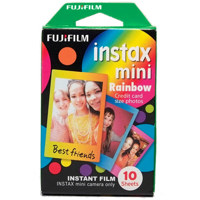


Awesome printer!
By Regina E.
Absolutely love it! This was sold out everywhere, but here. Wait time to get it anywhere else was weeks. Ordered it at the same price with no inflation and it was here by the end of the week! Item was brand new and in the box packaging was perfect.
I love this product!
By CARMEN S.
I love this product. Is the best instax mini printer
The new Link printer inherits all the features of the instax Series to produce high-quality prints quickly with ease. By using the dedicated app, users can enjoy a variety of additional functions among friends and family, including "Video Print" for printing an exact moment in a video. The "Match Test" function, which tests your compatibility with a friend or someone special, provides a moment of anticipation while you wait for the test result to appear along with the picture on the instax print. The "Party Print" function, which produces single print from multiple pictures sent from smartphones by up to five people, a fun keepsake for friends at gatherings. The printer can be a perfect tool to bring lively energy into any get-togethers.
The Link's main unit carries a built-in motion sensor. When taking pictures from the printer's dedicated app on your smartphone, you can use the Link to remotely control the camera operation. For example, you can zoom in by facing down the side of the power button at the center, zoom up by facing up, and release the shutter by pressing the power button. The Link is functional as a remote-controller to take a photo of a large group of people with your smartphone's camera with ease. The Link also pursues intuitive operability by allowing you to reprint the picture with holding the Link upside down (with the printout end pointing down) and press the button at the center, and transfer picture to the printer by swiping up (running your finger upward from the bottom of the screen) on the app. The main unit weighs just 200g and uses a metallic material to key parts such as the power button at the center to realize a simple yet fashionable design.
Transferring pictures from a smartphone to the printer with a dedicated app via Bluetooth connection to produce instax prints
The app allows easy photo adjustments, such as making it larger / smaller, rotating it, applying a filter or adjusting brightness, before printing it out. The printer has fast speed of about 12 seconds per print, supports continuous printing and is capable of printing about 100 pictures per charge.
"Video Print" function for printing the best frame from video
You can scroll through video frames left to right to choose the best moment for your subject, and print it out.
"Match Test" compatibility testing function, which shows the result when the picture appears on the film
This function examines your compatibility with a friend or someone special. The level of compatibility is shown in percentage. It provides a moment of anticipation while you wait for the test result to appear along with the picture on the film. The app has the "Quick diagnosis" mode to check compatibility of people shown in a randomly-selected picture, and the "Precision diagnosis " mode that involves answering some questions in addition to shooting a photo of two people for whom compatibility is to be checked, in order to obtain a result of greater accuracy.
"Party Print" function to create single picture with photos sent from multiple people
This function connects up to five smartphones to the app, receives a picture from each of the devices and combines them into one instax print. In the "Surprise Mode," no one knows what kind of pictures others have chosen and what the final print would look like until the images appear on the print. This generates a sense of excitement when used at a party or other events.
Using the printer's main unit as a remote control
When taking pictures from the printer's dedicated app on your smartphone, you can use the Link's main unit to remotely control the camera operation. For example, you can zoom in by facing down the side of the power button at the center, zoom up by facing up, and release the shutter by pressing the power button. Taking a photo with a large group of people is easy with the Link, as it can be used as a remote-controller for your smartphone's camera. You can print multiple copies of a picture by holding the Link with the printout end pointing down and press the button at the center.
Dedicated app designed for intuitive operability
Fujifilm has developed a dedicated app designed for intuitive operability such as swiping up on the smartphone screen to easily transfer a picture to the Link for printing. The app contains a variety of frame designs and allows you to combine up to eight pictures into one image in a Collage layout to produce a unique instax print.
Receiving picture data from Fujifilm's digital cameras to produce prints
Pictures can be directly transferred from the FUJIFILM Camera Remote app to the printer's app to produce prints.
Note: The FUJIFILM Camera Remote is a free app for smartphones and tablet devices, provided to users of the X and GFX Series of Fujifilm digital cameras. Pictures in a WiFi-enabled digital camera can be sent one by one to this app so that users can view them on their smartphone (tablet device).