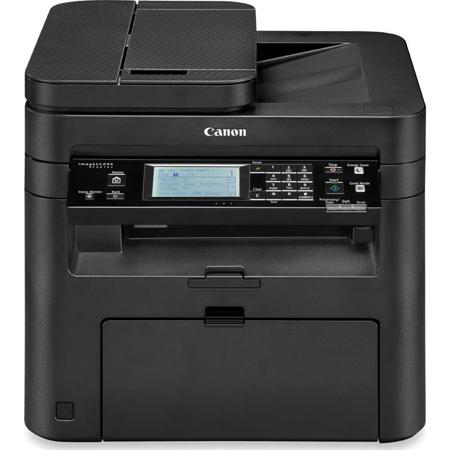
Canon imageCLASS MF227dw 4-in-1 Wireless Black & White Laser Multifunction Printer, 16ppm, 600dpi, 35 Sheet Feeder,USB 2.0/Ethernet - Print, Copy, Scan, Fax
SKU: ICAMF227DW
This item is no longer available.
Recommended Alternatives
Share:
Overview
Compare
Accessories
Specs
Protection
Reviews about this item
Review Summary
2017-07-30T20:00:00
Rated 1 out of 5
Can't See All My Computers
I bought this printer about 6 months ago and no matter what I do, it can only "see" one of the computers on my network . ALl the computers can print ot the MF227, but only one can receive scans. Nothing has worked.
EZ2
Originally posted at

2016-09-16T20:00:00
Rated 5 out of 5
GREAT PRINTER and GREAT RESULTS
I bought a image class MF227dw wireless, all-in-one mono printer two months ago. It is the best laser printer I have ever had and I have been using laser printers for the past15 years. It has all the features and excellent performance anyone could want.
Asuk
Originally posted at

2016-08-17T20:00:00
Rated 5 out of 5
Great efficient printer.
I bought this printer and it has been a great printer for me. The toner status feature is especially helpful.
mdoates
Originally posted at

2016-06-15T07:38:07
Rated 4 out of 5
Satisfied but
High quality very fast printing even on toner save mode. Set up was annoying because you have to go to Canon website to install drivers. The drivers should be on the install disk.
george s.
2016-04-11T20:00:00
Rated 5 out of 5
Great Product
This is a really good printer. It's like having a secretary, without hiring one. I use mine with wireless capabilities, and has no problem.
Troy
Originally posted at

2016-03-05T19:00:00
Rated 5 out of 5
Nice printer with good features at a great price!
I bought this printer to replace the inkjet printers in my home. The cost of the ink was 1/3 of the price of this printer alone, so it was a no brainer. Setup via wireless was easy and the remote capability to scan, print and fax via wireless along with the duplex printing make this a value for me.
Taigaw67
Originally posted at

2016-02-16T19:00:00
Rated 5 out of 5
Good First Laser Printer
This is my first Laser Printer. I wanted to stop paying so much for black ink and this was my solution. It installed easly on my first PC via USB, and I set it up via WiFi for the rest.
SirAragon
Originally posted at

2016-02-11T19:00:00
Rated 1 out of 5
most difficult to set up
Literally the most difficult to set up printer ever. Even with the software and the guides, this printer does what it needs to do, after about an hour of trying to tinker with the wireless settings everytime I want something scanned or printed. DO NOT BUY UNLESS YOU'RE WELL VERSED IN SOFTWARE. I don't know if it's the printer or the poor software and instructions that Canon provides, but my Macbook Pro has trouble detecting the printer on wifi, with all of the drivers installed. My 5 year old usb printer works easier than this. I'm extremely disappointed in my purchase and with this product.
jeremylm21
Originally posted at

2016-02-10T19:00:00
Rated 5 out of 5
Excellent printer for home
I'm only placing this review because of the low reviews that I saw. I have had this printer for 8 months and have been very pleased with it. I do a lot of printing and scanning and it has held up well. If you have problems with setup, you can call the Canon help desk and they will walk you through that process. For the most part, this printer is great. Some of the software could be more intuitive and the "booklet" print function is not readily available for Mac OS 10.9. Outside of that, a great and reliable printer.
User8132
Originally posted at

2016-02-01T19:00:00
Rated 5 out of 5
Good reliable B&W MFP laser
I picked this up because I got tired of running to the office to print out documents. This printer has been a workhorse over the last few months and the only issue I have had I can't blame on the printer. It occasionally drops Google Cloud Print, but my rural internet signal is anything but reliable. Other then that quiggle, its printed all of my documents flawlessly and scanned everything so far through the ADF without issue. When I got the printer home, I didn't both with the instructions or CD, just downloaded the latest drivers off of the Canon website and setup the printer about as easy as any other printer I had owned. Haven't bothered much with the touch display once I got the initial installation though the notification in the very upper right corner of the screen is a bear to click. Happy with this printer and would pick up another Canon laser without hesitation.
Macawmatt
Originally posted at

2015-12-03T19:00:00
Rated 1 out of 5
Terrible instructions and menus
Have struggled for four days trying to get this to work. Instructions are worthless and remind me of an Ikea diagram. Pictures and few words that deal mostly with setting up printer. Nothing for fax or scan, which is why I purchased the thing in the first place. Glad I saved packing materials as it is going back tomorrow.
Tom
Originally posted at

2015-11-08T19:00:00
Rated 1 out of 5
Hardest printer to get installed I've ever had
Struggled for days to get this wirelessly connected to my desktop. Control panel is almost unintelligible. 'Help' and manuals are unhelpful. When guests come, the printer can't be found so they can connect & use.
WiseElder
Originally posted at

Select a plan in the Add Protection section above and purchase with this product by clicking “Add to Cart”.
TRUSTED PROTECTION PLANS, EXCEPTIONAL SERVICE.
Invest In Your Gear and Peace Of Mind!
Accidents happen where life happens. Protect your favorite Adorama products and purchase a protection plan to stay covered from accidental damage, mechanical or electrical failure, and more.
Repair or Replacement
If we can’t fix it, we’ll replace it at no additional cost.
Accidental Damage
Protect your product from drops, spills, and more.
Peace of Mind
Enjoy your gear without fear. We have you covered!
Malfunction Protection
When regular use of your product over time results in mechanical or electrical failure.
Zero Deductible
We will never charge you a deductible after the purchase of a plan.
Customer-Focused Support
Our claims process is simple & easy and our customer service team is happy to help.
Adorama Protect powered by Extend is available for purchase to customers in the United States. Not available for purchase Internationally or in U.S. Territories.
Browse our FAQ
Canon imageCLASS MF227dw Specifications
Printer Type
Monochrome Laser
Print Speed
Up to 16ppm (2-sided plain paper letter)
Up to 28ppm (1-sided plain paper letter)First Print Time
6 seconds or less (letter)
Printer Language
UFR II LT (Host-based)
Print Resolution
Up to 600 x 600 dpi
(1200 x 1200 dpi quality)Maximum Print Size
Up to Legal
Duplex Print
Yes
Print Modes
Watermark, Toner Saver, Page Composer
Print Memory
256MB (Shared)
Copy Type
Monochrome Laser
Copy Speed
Up to 28cpm (letter)
Copy Resolution
Up to 600 x 600 dpi
Original Type
Text/Photo, Photo, Text
Halftones
256 Levels
Warm-up Time
Approximately 13.5 seconds
First Copy Time
Approximately 9 seconds8
Recovery Time
Approximately 2 seconds
Maximum Number of Copies
99 copies
Reduction/Enlargement
25%, 50%, 64%, 78%
129%, 200%, 400%Zoom
25 - 400% in 1% increments
Copy Size
Platen: Up to Letter
ADF: Up to LegalCopy Features
Collate
2 on 1
4 on 1
ID Card CopyCopy Memory
256MB (Shared)
Modem Speed
Up to 33.6 Kbps (Super G3)9
Fax Resolution
Up to 200 x 400 dpi (super fine)
Transmission Time
JBIG (approx. 3 seconds)
Memory Capacity
Up to 256 sheets10
Speed Dials
100 coded dials
Group Dialing
103 destinations
Sequential Broadcasting
114 destinations
Duplex Fax
No
Receive Modes
FAX Only, Manual, Answering, Fax/Tel Auto Switch
Fax Features
Remote RX, Dual Access, Distinctive Ring Pattern Detection, Error Correction Mode, Auto Redial
Activity Reports
Activity Result & Activity Management
pC Fax
Sending only
Fax Forwarding
Yes
Scan Type
Color Contact Image Sensor (CIS)
Color Depth
24-bit
Scan Resolution
Up to 600 x 600 dpi (optical)
9600 x 9600 (interpolated)Scan Size
Platen: Up to Letter
ADF: Up to LegalDuplex Scan
No
Compatibility
TWAIN, WIA
Scan Features
Push Scan, Pull Scan
Pull Scan
USB and Network
Push Scan (Scan to pC)
USB and Network
Standard Paper Source(s)
250-sheet cassette plus 1-sheet multipurpose tray
Document Feeder
35-sheet
Paper Output
100 sheets (face down)
Paper Weight
16-43 lb. bond (cassette)
16-43 lb. bond (multipurpose tray)Media Sizes
Letter, Legal, A4, A5, B5, Executive, Statement
Media Types
Plain Paper, Heavy Paper, Recycled, Transparency, Label, Envelope, Index Card
Envelope Capacity
20 envelopes
Envelope Types
Com 10, Monarch, DL, C5
Standard Interface(s)
USB Device 2.0 Hi-Speed, 10/100 Base-T Ethernet, 802.11 b/g/n Wireless6
Wi-Fi Access Mode
Infrastructure Mode
Wi-Fi Authentication Methods
WPA-PSK, WPA2-PSK
Wi-Fi Encryption Modes
WEP (64/128 bit), TKIP, AES
WPS Easy Setup Support Methods
Push-button mode, PIN code mode
Mobile Functions
Canon Mobile Printing1, Apple AirPrint3, Mopria Print Service13, Canon Mobile Scanning for Business2
Embedded Web Server (Remote UI)
Yes
Web Browser Support for Remote UI
Microsoft Internet Explore 7.0 or higher, Safari 3.2.1 or higher
Print Protocols
LPD, RAW, WSD-Print (IPv4,IPv6)
TCP/IP Set of Application Services
DHCP, BOOTP, RARP, Auto IP (IPv4), Bonjour( mDNS), DHCPv6 (IPv6)
Network Management Protocols
SNMPv1 (IPv4,IPv6)
OS Compatibility
Windows 8.1, Windows 8, Windows 7, Windows Server 2012 R2, Windows Server 2008 R2, Windows Server 2008, Windows Vista, Windows Server 2003, Windows XP, Mac OS X 10.5.8 and up
Cable Included
Power Cord (USB not included)
Bundled Software
Printer driver, Fax driver, Scanner driver, MF Toolbox, Presto! PageManager, AddressBookTool, Toner Status
Power Consumption
Max: Approx. 1,220W
During Operation: Approx. 520W
Standby: Approx. 5.8W
Energy Saver: Approx. 1.7W (wired), Approx. 2.3 W (wireless)Typical Energy Consumption
0.8kWh
Cartridge Type
Cartridge 137 (Yields approximately 2,400 pages)
Single Cartridge SystemLCD Display
6-line BW LCD Touch
Duty Cycle
Up to 10,000 pages per month
Security
IP Filtering, MAC Address Filtering
Languages
English, French, Spanish, Portuguese
Dimensions (W x H x D)
15.4 x 14.6 x 14.2" / 38.1 x 37.08 x 36.06cm
Weight
Without cartridge: 26.9 lbs. / 12.20kg
With cartridge: 28.2 lbs. / 12.79kgUPC Code
013803241013
6 Accessories for Canon imageCLASS MF227dw 4-in-1 Wireless Black & White Laser Multifunction Printer, 16ppm, 600dpi, 35 Sheet Feeder,USB 2.0/Ethernet - Print, Copy, Scan, Fax
- All Accessories (6)
- Toner Cartridge (1)
- Cables & Adapters (3)
- Cleaning Accessories (1)
- Copy Paper (1)

Canon 137 Full Yield Cartridge f/MF212w, MF216n, MF227dw, MF229dw Laser Printers
$90.00
Recommended
C2G Cables to Go 2m (6.56') USB 2.0 A/B Cable, Black
$7.49
Recommended
Epson Luster Premium Paper (8.5x11"), 500 Sheets Double-Sided
$14.29
Recommended
C2G Cables to Go 3m (9.8') USB 2.0 A/B Cable, Black
$14.49

C2G Cables to Go 5m (16.40') USB 2.0 A/B Cable, Black
$8.49

Adorama Microfiber Cleaning Cloth, Small, 5.8x5.8"
$1.79
About Canon imageCLASS MF227dw
FEATURED REVIEWS
GREAT PRINTER and GREAT RESULTS
By Asuk
I bought a image class MF227dw wireless, all-in-one mono printer two months ago. It is the best laser printer I have ever had and I have been using laser printers for the past15 years. It has all the features and excellent performance anyone could want.
Great efficient printer.
By mdoates
I bought this printer and it has been a great printer for me. The toner status feature is especially helpful.
The Canon imageCLASS MF227dw is designed for small and home offices that are looking for feature-rich, easy to use printers in a compact device. With all of your print, copy, scan and fax needs combined into one machine you can ensure the highest level of efficiency. Additionally, with a range of mobile options and wireless connectivity you can stay connected from anywhere in your home or office.
For convenience and simplicity the MF227dw is equipped with a 6-line black and white touch screen which makes navigation effortless. Additionally, you can customize your home screen to the features that are needed the most. The control panel is also tiltable so you can choose which angle is the best for your needs.
Stay productive even when on your mobile devices with Canon Mobile Printing and Canon Mobile Scanning for Business. Both are free apps available on the App Store and Google Play and allow for seamless printing and scanning with your iOS or Android mobile device. The MF227dw is also compatible with Apple AirPrint3 for printing from your iPhone and iPad. While the Mopria Print Service gives you the ability to print from your Android smartphone or tablet.
To ensure efficiency, you can print and copy documents at fast print speeds of up to 28 pages per minute and a quick first print time of approximately 6 seconds. With automatic two-sided printing you can reduce the amount of paper used. High quality output is essential for your office and achievable with the MF227dw. To ensure the best quality for every page always use Canon GENUINE toner that was designed specifically for your printer.
Canon imageCLASS MF227dw Features
- With Apple AirPrint you can print right from your iPhone or iPad
- Mopria Print Service allows for simple printing from your Android device
- With Canon Mobile Scanning for Business documents can be scanned from your MF227dw right to your iOS or Android device
- Wireless connectivity so you can print from virtually anywhere in your home or office
- The customizable 6-line black-and-white touch panel LCD helps to save time by letting you choose which features are on your home screen
- Print and Copy at up to 28 pages per minute
- Reduce paper usage with automatic two-sided printing
- Quiet Mode reduces the operational noise of the machine allowing you to focus on the task at hand
- Sleek, compact design fits right on a desktop
Key Features
- Includes Apple AirPrint you can print right from your iPhone or iPad
- Mopria Print Service allows for simple printing from your Android device
- Print and Copy at up to 28 pages per minute
- Reduce paper usage
- Sleek, compact design fits right on a desktop
What's in the box:
- Canon imageCLASS MF227dw 4-in-1 Wireless Black & White Laser Multifunction Printer
- Starter Cartridge 137
- Power Cord
- Phone Cable
- User Manual
- Starter Guide
- Canon Drivers
- Canon 1 Year Limited Exchange/Carry-In Warranty



