
Canon imageCLASS MF628CW All-in-One Wireless Color Laser Printer, - Bundle With 4 Canon 131 Toner Cartridge Black / Cyan / Magenta / Yellow
SKU: ICAMF628CWB
This item is no longer available.
Recommended Alternatives
Share:
Overview
Compare
Accessories
Specs
Protection
Q&A
Questions & Answers
Reviews about this item
Review Summary
2018-08-19T20:00:00
Rated 1 out of 5
sucks
its like having a toy printer that does about 10 sheets at a time lol. Total joke for a business printer. It also has a mind of its own, constantly resetting and making noises when your not printing. Its a total joke for a home or business printer.
ldm
Originally posted at

2017-09-01T20:00:00
Rated 2 out of 5
LOOK ELSEWHERE
Very disappointed....WiFi has been a nightmare to connect iPad to Printer. Tech staff really didn't help at all
IanH
Originally posted at

2017-08-30T20:00:00
Rated 4 out of 5
Nice home printer
I have had this printer for about 6 months...it work well with my wifi although it was a paint at first to get it to work with my kindle but that was a driver issue more then anything....other then that not one issue...I liken it a lot and I can find toner refills on eBay that work fine it it for next to nothing...
Dragonsbain
Originally posted at

2017-08-26T20:00:00
Rated 1 out of 5
Terrible
Worked great for a month or two. Now: Won't print over wifi, won't print direct connect, won't even copy and print. I now have a boat anchor.
Connor
Originally posted at

2017-08-24T20:00:00
Rated 1 out of 5
Slow
This printer is not made for speed And the toner goes extremely fast. The scanning feature set up is not easy and I feel that you really should skip this printer.
OfficeManager2017
Originally posted at

2017-08-21T21:12:54
Rated 4 out of 5
Good for price.
Great printer for a great price! Don't have any issues yet
wei z.
2017-08-09T20:36:07
Rated 5 out of 5
I love it
Exellent, very good quality
M N.
2017-08-09T14:23:56
Rated 5 out of 5
FINALLY, a great printer/scanner that works!
I will never buy HP again. Thinking it was the brand to go with, after throwing away three printers, my IT finally recommended this Canon. Finally, what a great machine!! It works and is user friendly.
Rustique O.
2017-08-08T09:59:31
Rated 5 out of 5
MF628Cw
High quality but less expensive printer
Michael B.
2017-05-30T23:08:21
Rated 4 out of 5
Good for price.
It good for the price. You can't beat the price. it also dourable. The return policy is also the best. the first one I bought was damaged while on it way. When I returned it, it took two days to receive the second. It unbelievable and remarkable product.
Osman B.
2017-05-30T11:51:44
Rated 4 out of 5
Great price
Didn't experience all functions yet.
ANAS E.
2017-05-23T11:06:01
Rated 4 out of 5
Great printer
Would have given 5 stars if it duplexed. So far so good.
Charlene B.
2017-04-08T03:04:18
Rated 3 out of 5
Canon MF628Cw all in one....
Im still having trouble connecting this to my computor, the dvd provided would not work in any of my players so Im having to read the online manual, this machine kinda scared me a little, havent felt like this since I first started computors. Iknow it will work fine eventually. Canon makes good product. I have a few canon devices.
John B.
2016-07-30T20:00:00
Rated 1 out of 5
Small Business Owner
had two of these in 1 year time the toner the connectivity and the printing were constant issues and took u pat least an hour of my day 3-4 times per week. thought the first one was a bad luck or just wore out faster the 2nd one was twice as bad form the start.
AZLeanLife
Originally posted at

2016-06-13T20:00:00
Rated 5 out of 5
EXCELLENT PRINTER
I purchased this printer 1 month ago and am so delighted with this all in on printer. It has remarkable print quality and offers everything you need at your disposal. I would HIGHLY recommend this printer. Great Job Canon !!!!!!!!!
ARK1
Originally posted at

2016-06-13T01:07:00
Rated 4 out of 5
Decent so far. Couple issues...
Easy to setup (did so over WiFi). Installed the app on my android phone, brother in law's iPad, and my sister's laptop with no issues. Main problems I ran into the app listed for iPhones was not available in the app store. I could find it when I Google it but when I tried to go through that link it said the app was no longer available in the store. Not sure what to do about that yet and haven't called them about it yet. Also got a large plastic e piece that was separate in the box and while it doesn't seem to be needed for normal operation as far as I've been able to tell for the life of me I can't figure out what it's for at all.
John J.
2016-05-30T11:12:58
Rated 4 out of 5
Very versatile.
Lots of features. Only complain that the product should have been packed in a brown box when shipping because there are so many mail thefts these days.
Ms B.
2016-02-27T19:00:00
Rated 5 out of 5
Excellent and Easy to use Color Laser
I have owned a OKI Color Laser for years and finally upgraded to this Canon All in One. This is a excellent color laser with many excellent features. The prints come out seamless and the scans are excellent quality. The only draw back I have found was the paper tray is only 150 sheets but I can move past that. The cartridges are not too expensive and last for a long time. Excellent home office printer!
Mark
Originally posted at

2015-11-05T19:00:00
Rated 5 out of 5
Exellent laser Printer
This is my first laser printer and I am very satisfied with its performance. The printing and copies come out great. The only small thing that I found that bothered me a little is that when you send a fax it does not tell you its sending it. The processing /data light turns on and after it comes off it prints the report to let you know if it got sent or not. make sure you activate the setting to print the report. Its no a big deal but I was used to it on my previous printer.
mttellez
Originally posted at

Select a plan in the Add Protection section above and purchase with this product by clicking “Add to Cart”.
TRUSTED PROTECTION PLANS, EXCEPTIONAL SERVICE.
Invest In Your Gear and Peace Of Mind!
Accidents happen where life happens. Protect your favorite Adorama products and purchase a protection plan to stay covered from accidental damage, mechanical or electrical failure, and more.
Repair or Replacement
If we can’t fix it, we’ll replace it at no additional cost.
Accidental Damage
Protect your product from drops, spills, and more.
Peace of Mind
Enjoy your gear without fear. We have you covered!
Malfunction Protection
When regular use of your product over time results in mechanical or electrical failure.
Zero Deductible
We will never charge you a deductible after the purchase of a plan.
Customer-Focused Support
Our claims process is simple & easy and our customer service team is happy to help.
Adorama Protect powered by Extend is available for purchase to customers in the United States. Not available for purchase Internationally or in U.S. Territories.
Browse our FAQ
Canon MF628CW Specifications
Printer Type
Color Laser MFP
Print Speed
Color/Black: Up to 14 ppm (1-sided, plain paper letter)
First Print Time
Color/Black: 18 seconds (letter)
Printer Language
UFR II LT (Host Based)
Print Resolution
600 x 600 dpi, 1200 x 1200 dpi equivalent
Maximum Print Size
Up to Legal
Print Modes
Poster, Watermark, Page Composer, Toner Saver
Print Memory
512MB (shared)
Direct Print from USB
Via USB Host v1.1 Print File format: JPEG, TIFF
Copy Type
Color Laser
Copy Speed
LTR/A4: Up to 14ppm (1-sided, Black/Color )
Copy Resolution
Up to 600 x 600 dpi
Original Type
Text/Photo/Map
Halftones
256 Levels
Warm-up Time
23 sec or less from power-on
First Copy Time
Color/Black: Approx. 19 seconds (letter/A4)
Recovery Time
Approx. 8 sec
Maximum Number of Copies
Up to 99 copies
Reduction/Enlargement
25 - 400% in 1% increments
Zoom
25 - 400% in 1% increments
Copy Size
Platen: Up to Letter
ADF: 5.5" x 5" to LegalCopy Features
Frame Erase, Memory Sort, 2 on 1, 4 on 1, ID Card Copy
Copy Memory
512MB (shared)
Modem Speed
Up to 33.6 Kbps
Fax Resolution
Up to 406 x 391 dpi
Transmission Time
JBIG (approx. 3 seconds)
Memory Capacity
Up to 512 pages
Speed Dials
Up to 281 dials
Group Dialing
Max. 199 dials / Max. 199 destinations
Sequential Broadcasting
Max. 310 destinations
Receive Modes
FAX Only, Manual, Answering, Fax/Tel Auto Switch
Fax Features
FAX Forwarding, Dual Access, Remote Reception, PC FAX(TX only), DRPD, ECM, Auto Redial, Fax Activity Reports, Fax Activity Result Reports, Fax Activity Management Reports, iFax Simple
Memory Backup
Permanent fax memory backup. ( Backup with flash memory)
Activity Reports
Activity Result & Activity Management
Fax Forwarding
FAX -> FAX
Scan Type
Color Contact Image Sensor (CIS)
Color Depth
24-bit
Scan Resolution
Optical: Up to 600 x 600 dpi
Driver(digital): Up to 9600 x 9600 dpiScan Size
Platen: Up to Letter
ADF: 5.5" x 5" to LegalCompatibility
TWAIN, WIA (Scan Driver Compatibility)
Output File Formats
JPEG, TIFF, PDF, Compact PDF, PDF (OCR)
Scan Features
Scan to USB
Pull Scan
Yes, USB and Network
Push Scan (Scan to pC)
Yes, USB and Network
Standard Paper Source(s)
150-sheet cassette, 1-sheet multipurpose tray
Document Feeder
50-sheet simplex6
Paper Output
125 sheets (face down)
Paper Weight
16-58 lb. bond (cassette / multipurpose tray)
Media Sizes
Letter, Legal, A4, A5, B5, Executive
Media Types
Plain, Heavy, Recycled, Color, Coated, Transparency, Label, Envelope, Index
Envelope Capacity
10 envelopes (cassette), 1 envelope (multipurpose tray)
Envelope Types
Com 10, Monarch, DL, C5, B5
Standard Interface(s)
USB Device 2.0 High-Speed, 10/100 Base-T Ethernet, Wi-Fi 802.11b/g/n Wireless
Wi-Fi Access Mode
Infrastructure Mode
Wi-Fi Authentication Methods
Open System, Shared Key, WPA-PSK, WPA2-PSK
Wi-Fi Encryption Modes
WEP (64/128 bit), TKIP, AES
WPS Easy Setup Support Methods
Push-button mode, PIN code mode
Mobile Functions
Canon PRINT Business, Apple AirPrint, Mopria Print Service, Google Cloud Print
Network Functions
Print, Copy, Scan, Fax, PC Fax, Print/Scan to USB
Embedded Web Server (Remote UI)
Yes
Web Browser Support for Remote UI
Microsoft Internet Explore 7.0 or higher, Safari 3.2.1 or higher
Print Protocols
LPD, RAW, WSD-Print (IPv4,IPv6), WSD-Scan(IPv4,IPv6)
TCP/IP Set of Application Services
Bonjour(mDNS), HTTP, HTTPS, DHCP, BOOTP, RARP, ARP+PING, Auto IP, WINS (IPv4), DHCPv6 (IPv6)
Network Management Protocols
SNMPv1, SNMPv3 (IPv4,IPv6)
OS Compatibility
Windows 8.1, Windows 8, Windows 7, Windows Server 2012R2, Windows Server 2012, Windows Server 2008 R2, Windows Server 2008, Windows Vista, Windows Server 2003, Mac OS X 10.5.8 & up, Linux (print only)
Cable Included
Power Cord, Telephone Cable (USB not included)
Bundled Software
Printer driver, Fax driver, Scanner driver, Network Scan Utility, MF Toolbox, Presto! PageManager
Power Consumption
Max: 900W or less.
During Operation: Approx. 400W
Standby: Approx. 20W.
Energy Saver: Approx. 2WTypical Energy Consumption
0.4 kWh
Cartridge Type
Cartridge 131 H Black (Yields approximately 2,400 sheets)
Cartridge 131 Black (Yields approximately 1,400 pages)
Cartridge 131 YMC (Yields approximately 1,500 pages)LCD Display
7-line QVGA Color Touch LCD
Duty Cycle
Up to 30,000 pages per month
Department ID Management
Yes, Up to 300 ID's
Security
IEEE802.1x, SNMPv3, HTTPS, IPSEC, Department ID Management
Languages
English, French, Spanish, Portuguese
One-Touch Keys
Favorites Settings
Scanning Software Included
MF Scan Utility
Sending Method
SMB, E-mail, FTP, iFAX Simple
Color Mode
Full Color, Grayscale, Monochrome
Other Features
EPEAT Silver Rating, Wi-Fi Direct
Dimensions (W x D x H)
17 x 19.1 x 16.9" / 43.18 x 48.51 x 42.93cm
Weight
Without Cartridge: 52.9lbs / 24.00kg
With Cartridge: 57.3lbs / 25.99kgUPC Code
840014181636
11 Accessories for Canon imageCLASS MF628CW All-in-One Wireless Color Laser Printer, - Bundle With 4 Canon 131 Toner Cartridge Black / Cyan / Magenta / Yellow
- All Accessories (11)
- Cables & Adapters (4)
- Cleaning Accessories (1)
- Ink & Toner (4)
- Copy Paper (1)
- Printer Paper (1)

C2G Cables to Go 2m (6.56') USB 2.0 A/B Cable, Black
$6.99
Recommended
Canon 131 Toner Cartridge for MF8280CW Printer, 2400 Sheets, Black
$112.00
Recommended
Canon 131 Toner Cartridge for imageCLASS MF8280Cw Printer, 1500 Sheets, Cyan
$93.00
Recommended
Canon 131 Toner Cartridge for imageCLASS MF8280cw Printer, 1500 Sheets, Magenta
$93.00
Recommended
Canon 131 Toner Cartridge for imageCLASS MF8280Cw Printer, 1500 Sheets, Yellow
$93.00
Recommended
Hosa Technology 6' SuperSpeed Type A to Type B USB 3.0 Cable
$14.95

C2G Cables to Go 3m (9.8') USB 2.0 A/B Cable, Black
$9.99

C2G Cables to Go 5m (16.40') USB 2.0 A/B Cable, Black
$8.49

Giottos Rocket Air Blaster, Manual Air Blower with Bulb
$18.95

Epson Luster Premium Paper (8.5x11"), 500 Sheets Double-Sided
$14.29
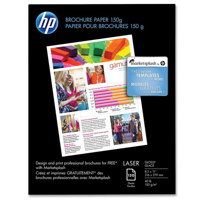
HP HP Glossy Photo Paper (8.5x11"), 50 Sheets Double-Sided
$31.99
About Canon MF628CW
FEATURED REVIEWS
Exellent laser Printer
By mttellez
This is my first laser printer and I am very satisfied with its performance. The printing and copies come out great. The only small thing that I found that bothered me a little is that when you send a fax it does not tell you its sending it. The processing /data light turns on and after it comes off it prints the report to let you know if it got sent or not. make sure you activate the setting to print the report. Its no a big deal but I was used to it on my previous printer.
Excellent and Easy to use Color Laser
By Mark
I have owned a OKI Color Laser for years and finally upgraded to this Canon All in One. This is a excellent color laser with many excellent features. The prints come out seamless and the scans are excellent quality. The only draw back I have found was the paper tray is only 150 sheets but I can move past that. The cartridges are not too expensive and last for a long time. Excellent home office printer!
The 4-in-1, Canon Color imageCLASS MF628Cw has print, scan, copy and fax capabilities so you can accomplish all necessary tasks with just one machine. With so many easy to use features, such as the intuitive 7-line Color Touch LCD Display and various mobile solutions and security features, your daily workflow will be a breeze. Your professional quality color documents are printed at speeds of up to 14 pages per minute in both color and black and white with a quick first print time of 18 seconds. With Superior Color Imaging, your printed materials will be crisp and vibrant.
The intuitive 7-line Color Touch LCD Display allows users to navigate through the menu seamlessly. Use the Favorites Settings to access the features you use most. The wide screen and color display is user friendly and easy to read, helping you to complete your business tasks in a breeze. The MF628Cw has wireless connectivity, increasing your productivity and allowing you to print from almost anywhere in your home or office. The device also has built in Wi-Fi direct capabilitya, enabling easy connection to mobile devices without a router. With Scan to Cloud services, scanning is simple and stress free.
The MF628Cw is equipped with a variety of easy to use mobile capabilities for printing on the go using your compatible mobile device, such as Apple AirPrint, Mopria Print Service and Google Cloud Print. The Canon PRINT Business app allows users to print to and scan from the device to compatible iOS or Android devices. Using USB Direct Print, you can easily print from and scan to that USB in JPEG and TIFF formats. With ID Card Copy, you can easily create copies of identification cards or other small documents on a single page. Password protected Department ID Management helps business owners manage device usage and color access for up to 300 IDs.
With the front-loading 150-sheet paper cassette, 50-sheet ADF and single-sheet multipurpose tray, your paper handling requirements are covered. The MF628Cw uses only 2 watts or less of energy in wireless Energy Saver Mode, helping you save money on energy costs. The Single Cartridge System combines the toner and drum into 1 unit, making replacement of cartridges simple. The MF628Cw offers high quality features in a reliable printer that is ideal for any small office or home office environment.
Canon MF628CW Features
- Wireless connectivity, allowing you to access the device functions from anywhere in your home or office
- Wi-Fi Direct enables easy connection to mobile devices without a router
- 4 in 1 Functionality - Print, Scan, Copy, Fax
- Intuitive 7-line Color Touch LCD display which makes navigation a breeze
- Print in both black and white and color at up to 14 pages per minute
- One-click Scan-to-Cloud Service13 that makes scanning simple and stress-free
- USB Direct Print allows you to easily print from and scan to USB in JPEG and TIFF formats
- Print on-the-go with Canon PRINT Business, Apple AirPrint, Mopria Print Service and Google Cloud Print
- Password protected Department ID Management helps business owners manage device usage and color access for up to 300 IDs.
- Easy paper handling and limited interruptions with the 150-sheet front-loading cassette, 1-sheet multipurpose tray and 50-sheet Automatic Document Feeder
- ID Card Copy allows you to easily create copies of your identification cards or other small documents on a single page
- The Favorites Setting makes it convenient for users to save the settings they use most often, for easy one step access to the functions they use most.
- Send scanned documents to a recipient through e-mail or file server
- Send scanned documents and forward received faxes to a recipient through e-mail or file server
- The Single Cartridge System combines the toner and drum into one unit - making replacement of cartridges simple.
Key Features
- Wi-Fi Direct enables easy connection to mobile devices without a router
- 4 in 1 Functionality - Print, Scan, Copy, Fax
- Intuitive 7-line Color Touch LCD display which makes navigation a breeze
- Print in both black and white and color at up to 14 pages per minute
- Send scanned documents to a recipient through e-mail or file server
What's in the box:
- Canon imageCLASS MF628CW All-in-One Wireless Color Laser Printer
- Canon Cartridge 131 Starter (H Black; Black; YMC)
- Power Supply Cable
- Starter Guide
- User Manual / Software DVD-ROM
- Telephone Cable
- Canon 1 Year Exchange/Carry-in Warranty
- Canon 131 Toner Cartridge Black
- Canon 131 Toner Cartridge Cyan
- Canon 131 Toner Cartridge Magenta
- Canon 131 Toner Cartridge Yellow



