
Canon imagePROGRAF PRO-4000 44" Professional Large-Format Inkjet Photo Printer, L-COA PRO High-Speed Processing Engine, Ethernet & Wi-Fi - Bundle With Canon PFI-1100 160ml Pigment Ink Tank Bundle
SKU: ICAPF4000B
This item is no longer available.
Recommended Alternatives
Share:
Overview
Compare
Accessories
Specs
Protection
Q&A
Questions & Answers
Reviews about this item
Review Summary
2020-08-05T09:30:26
Rated 5 out of 5
Very Good Machine
Its huge and professional looking, prints look very radiant.
ARTHUR C.
2019-05-22T13:10:09
Rated 5 out of 5
So Good So Far
Heavy Duty printer, looking forward to printing more
Nicholas W.
2018-12-23T09:48:38
Rated 4 out of 5
Great printer, bad delivery expirence.
I replaced it from Epson 9890 since I was so frustrated with the printhead problem. The feature that I can replace the printhead decided to purchase this printer. I made three test prints to compare the print quality from Epson, and it is very similar, great. Slight learning curve since I've been using Epson printers for the past 15 years (7 different models) and I was so used to their property controls. The only reason I am not giving the five stars is since I had a very bad experience with the delivery. The truck arrived on a heavy rainy day. My driveway is about 100 yards long and slight uphill. The truck driver would not back up the truck to deliver the 300 pounds crate to my porch since he claims the delivery was a curve side delivery only. He dropped off the printer in heavy rain on a curve. I had to get a tarp to cover it and rent a pallet jack to move it under the porch to take the printer out of the box. White glove shipping option should be offered.
Suk K.
2018-12-06T12:12:14
Rated 1 out of 5
printer 5, driver/software 0
After a long line of superior experience with imagePROGRAF wide format printers, this purchase has been a disaster. This printer might be fine for a production house where one size (ie one setup) fits all and damn the needs of the end customer for whom you are printing. But for professional fine art photography - (one of the original reasons behind the iPF line). The brain-dead monkeys at Canon decided to HACK the print-setup dialogues, Poster Artist Lite, AND Free Layout into un-usability: In every single previous ipf printer generation - every one starting with the ipf5000 - the print setup dialogue had saturation and tone control for colour output - not any more - REALLY, ARE YOU SERIOUS!!??!! With a vast portfolio of images it is simply ridiculous to go through multiple iterations of re-edit and re-tweak and re-proof FOR EVERY IMAGE just because the PRO-1000/2000/4000 has different print characteristics (even after profiling). Fine, you say, one can adjust curves, saturation, etc with PrintPlugIn - that's only if your workflow uses Photoshop CreativeCloud or DPP - I don't. Repeatability should be REPEATABILITY. Does not work in the real world. It has taken two weeks to get one image to print as it printed on previous generations of the imagePROGRAF - and LOTS of expensive media to boot. So lets talk about Poster Artist Lite - Go to print in the current version AND THERE IS NO color control in setup at all other than via paper selection. Okay, lets try using FreeLayout Plus from Poster Artist Lite. This is not a 'Free Layout +Plus+" -- it is a Free Layout Minus. There is NO access to a print setup dialogue OR options AT ALL. Of course there were in earlier releases - how can you possibly call this a plus? Again, some idiot in software development thought it was better to remove features than to at least maintain the status-quo - much less than to actual ADD gamma control as is possible with other unnamed competitors! Don't you just hate it when companies hold YOUR intellectual property hostage behind their proprietary doors? Why do they, whoever they are, think that .icc profiles are all that you need?? While the printer is mechanically sound, requires a foot less width in the studio, and does a better job, has better lcd control panel, and a somewhat better gamma o-o-t-b than the Canon ipf 8300 that it replaced, results from it are uncontrollable. Note, too, cover and paper guide are much flimsier than the 8x00 designs - there is little to any torsional resistance - as is also the case with the stand (shake wobble and roll as the head flies back and forth). Be aware that it appears that almost 140 ml of ink from each cartridge was used to prime the system (only about 5/8 of 330 ml remains) - at lot more than it took in earlier generations.
Chrys G.
2018-11-20T15:20:28
Rated 5 out of 5
Wow! Great prints, big printer!
It’s so big! Definitely need a couple strong people to maneuver it. Have printed a couple prints so far and the quality is amazing. I love this printer!
NICHOLE V.
2018-04-24T11:04:25
Rated 5 out of 5
review
still new and will know later
RALPH J.
2017-07-05T08:39:27
Rated 5 out of 5
AWESOME PRINTS
I have been using this printer to output my photographs! The print quality is simply outstanding. I would recommend it to anyone looking for high quality prints with a "WOW" Effect.
Murali R.

Protect your product against accidents, breakage and more!
CarePAK PLUS provided through Canon offers protection from accidental damage such as drops, spills, power surges, and more including normal wear and tear, beyond the standard warranty period.
SELECT YOUR PROTECTION PLAN:
Canon PRO-4000 Specifications
Additional Item Includes
Red Starter Ink Tank (190ml) - Blue Starter Ink Tank (190ml) - Chroma Optimizer Starter Ink Tank (190ml) - MC-30 Maintenance Cartridge - PF-10 Print Head - 2" Roll Holder with 3" Core Adapters - Power Cord - 5x Sheets of Heavyweight Coated HG Paper (A2, 16.5x23.4") - Print Head Alignment Sheet - Stand with Legs, Basket and Tools - Document Kit with Setup CD-ROM
Printer Type
12 Color 44" / 1118mm
Print Technology
Canon Bubblejet on Demand 12 colors integrated type (12 chips per print head x 1 print head)
Number of Nozzles
18432 nozzles (1536 nozzles x 12 color)
Print Resolution
2400 x1200dpi
Nozzle Pitch
2x 600dpi includes Non-firing nozzle detection and compensation system
Line Accuracy
+/-0.1% or less
User Adjustments Necessary
Printing environment and media must match those used for the adjustments
CAD paper required: Plain paper, CAD tracing paper, coated paper, CAD translucent matte film onlyInk Droplet Size
Minimum 4pl per color
Ink Capacity
Sales use: 160ml/330ml/700ml
Bundled Starter use: 190mlInk Type
Pigment inks - Black, Matte Black, Cyan, Magenta, Yellow, Photo Cyan, Photo Magenta, Gray, Photo Gray, Red, Blue, Chroma Optimizer
OS Compatibility
Microsoft Windows 32 Bit: Vista, 7, 8, 8.1, 10, Server 2008
64 Bit: Vista, 7, 8, 8.1, 10, Server 2008/R2, Server 2012/R2
Apple Macintosh: OSX 10.7.5 to 10.11Printer Languages
SG Raster (Swift Graphic Raster), PDF (Version 1.7), JPEG (Version JFIF 1.02)
Standard Interfaces
USB A Port: USB Memory Direct Print for JPEG/PDF files
USB B Port: Built-in Hi-Speed USB 2.0
Ethernet: 10/100/1000 base-T
Wireless LAN: IEEE802.11n/IEEE802.11g/IEEE802.11bStandard memory
3GB
Hard Drive
320GB
Print Time: Plain Paper
For AO Page Size:
Fast: 1:37min
Standard: 2:51minPrint Time: Coated Paper
For AO Page Size:
Fast: 2:51min
Standard: 5:36minPrint Time: Glossy Photo Paper
For AO Page Size:
Fast: 6:21min
Standard: 10:05minMedia Feed and Output
Roll Paper: One Roll, Front-loading, Front Output
Cut Sheet: Front-loading, Front Output (Manual feed using media locking lever)Media Width
Roll paper: 203.2 to 1118mm
Cut sheet: 203.2 to 1118mmMedia Thickness
Roll/Cut: 0.07 to 0.8mm
Minimum Printable Length
203.2mm
Maximum Printable Length
Roll paper: 18m (Varies according to the OS and application)
Cut sheet: 1.6mMaximum Media Roll Dia.
170mm
Media Core Size
Internal diameter of roll core: 2" / 5.08cm or 3" / 7.62cm
Margins Recommended area
Roll paper: Top: 20mm, Bottom: 3mm, Side: 3mm
Cut sheet: Top: 20mm, Bottom: 20mm, Side: 3mmMargins Printable area
Roll paper: Top: 3mm, Bottom: 3mm, Side: 3mm
Roll paper (borderless): Top: 0mm, Bottom: 0mm, Side: 0mm
Cut sheet: Top: 3mm, Bottom: 20mm, Side: 3mmMedia Feed Capacity
Roll Paper: One roll. If second option is added then automatic switching is possible
Cut Sheet: 1 sheetBorderless Printing Width (Roll Only)
515mm (JIS B20), 728mm (JIS B1), 1030mm (JIS B0), 594mm (ISO A1), 841mm (ISO A0), 10", 14", 17", 24", 36", 42", 44", 257mm (JIS B4), 297mm (ISO A3), 329mm (ISO A3+), 420mm (ISO A2), 8", 16", 30", 300mm
Maximum number of delivered prints
Standard position: 1 sheet
Flat position: A2 landscape, glossy paper less than 10 sheets, Coated paper less than 20 sheets (excludes strong curled condition)Power Supply
AC 100-240V (50-60Hz)
Power Consumption
Operation: 112W or less
Standby: 1.8W or less
Power off: 0.5W or lessOperating Environment
Temperature: 15 to 30 deg. C / 59 to 86 deg. F
Humidity: 10 to 80% RH (no dew condensation)Acoustic Noise (Power/Pressure)
Operation: 48dB(A) (Glossy paper, Print priority: Standard)
Standby: 35dB(A) or less
Operation: 6.4 Bels or less (Glossy paper, Image, Print priority: Standard)(Measured on ISO7779 standard)Environment Certificates
International Energy Star Program (WW), RoHS
Dimensions (W x D x H)
Basket Opened: 1593 x 984 x 1168mm / 62.72 x 38.74 x 45.98"
Basket Closed: 1593 x 766 x 1168mm / 62.72 x 30.16 x 45.98"Weight
123kg / 271.17lbs (including Roll Holder Set, excluding ink and print heads)
UPC Code
192223033290
84 Accessories for Canon imagePROGRAF PRO-4000 44" Professional Large-Format Inkjet Photo Printer, L-COA PRO High-Speed Processing Engine, Ethernet & Wi-Fi - Bundle With Canon PFI-1100 160ml Pigment Ink Tank Bundle
- All Accessories (84)
- Cutters & Trimmers (7)
- Replacement Parts (1)
- PrintHead (1)
- Cleaning Accessories (1)
- Sample Pack (5)
- Printer Paper (13)
- Photo Paper (2)
- Gloves (3)
- Storage & Presentation (8)
- Protectors (3)
- Envelopes & Protectors (1)
- Power Supply & Accessories (1)
- Ink & Toner (36)
- Installation Service (1)
- Extended Warranty (1)

Canon CT-07 Cutter Blade for imagePROGRAF PRO Series Printers
$110.00

Logan Graphics 60" Simplex Elite Mat Cutter
$877.95

Logan Graphics Platinum Edge 60" Mat Cutter
$2,045.95

RotaTrim 48" Monorail Rotary Paper Cutter / Trimmer
$389.99

Logan Graphics 60" Framer's Edge Elite Mat Cutter
$799.00

Rotatrim Digitech Rotary Trimmer 73in Precision Cutter
$1,441.99

Rotatrim Digitech Rotary Trimmer 99in Precision Cutter
$1,953.99

Canon MC-30 Maintenance Cartridge for imagePROGRAF PRO Series Printers
$116.00

Canon PF-10 Print Head for Select imagePROGRAF PRO Series Printers
$762.00

Giottos Rocket Air Blaster, Manual Air Blower with Bulb
$18.95
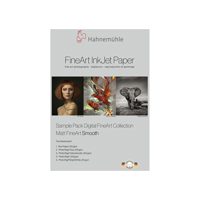
Hahnemuhle Matt FineArt Smooth Paper Sample Pack, 8.5x11", 10 Sheets
$17.05
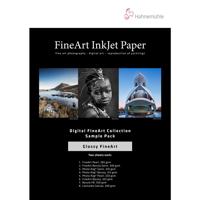
Hahnemuhle FineArt Glossy Paper Sample Pack (8.5x11"), 16 Sheets
$19.60
About Canon PRO-4000
FEATURED REVIEWS
AWESOME PRINTS
By Murali R.
I have been using this printer to output my photographs! The print quality is simply outstanding. I would recommend it to anyone looking for high quality prints with a "WOW" Effect.
Very Good Machine
By ARTHUR C.
Its huge and professional looking, prints look very radiant.
The 44" imagePROGRAF PRO-4000 printer is designed to exceed expectations for image quality and color consistency in a large format printer. The use of new a 1.28-inch wide 12-channel integrated compact print head, LUCIA PRO ink set plus Chroma Optimizer, a high-precision mechanical platform and the L-COA PRO high-speed image processing engine achieves a balance between exceptional print quality and speed.
These unique Canon technologies and innovations establish the foundation for an ultra-high quality photography imaging solution that is available only from Canon. Powered by a Canon-to-Canon workflow that links images captured with an EOS Digital Camera and printed on an imagePROGRAF PRO Series printer, the result is a solution that delivers prints that capture the moment and emotion of the original image. The overwhelmingly high print quality produced by this input to output solution is called Crystal-fidelity.
Lucia Pro Ink Set
The new LUCIA PRO ink set adopts newly formulated 11-color pigment inks and a Chroma Optimizer. Designed specifically to meet the demands of even the most critical photographer, the LUCIA PRO ink formulation includes microencapsulated colorants that enable smooth gradients, an expanded color gamut and deeper color expression. This system helps you achieve stunning color reproduction, image clarity and enhanced darker areas. A first for the Canon large format printers is the addition of a Chroma Optimizer. Used when printing on glossy and semi-glossy paper, this acts as a clear coat, improving color performance and gloss characteristics enriching the dark areas of a print.
This new ink set helps:
• Enhance gloss uniformity
• Improve scratch resistance
• Enhance dark area reproduction
• Reduce graininess
No Switching of Black Inks
The PRO-Series is designed to work seamlessly when changing media types. Matte black and Photo black inks have their own dedicated nozzles, so no manual switching between ink tanks is necessary. You can print on fine art paper then glossy paper with no worries, no changes and no waste.
PF-10 Print Head
The PF-10, a 1.28"-wide print head with 18,432 nozzles equipped with anti-clogging FINE technology generates fast print speeds while reducing the possibility of clogging. Ink ejection conditions are precisely checked by 27 sensors and if a clog is detected, another nozzle will automatically provide back-up.
This new print head is wider than previous imagePROGRAF print heads requiring models to only have one instead of two. Having only one print head means a more compact printer that achieves faster print speeds while maintaining high print quality.
L-COA PRO High-Speed Image Processing Engine
The imagePROGRAF printers are powered by the L-COA PRO high-speed image processing engine. With three new processing chips, this high-precision control engine performs the processing of massive image data and controls the optimal ink layout that produces high resolution prints.
Color Calibration
The color calibration function is designed to produce consistent color reproduction. This new printer includes an upgraded, built-in color densitometer that offers precise calibration and color matching. Using a three-color LED and newly developed condenser lens the sensor enables accurate recalibration of the device, allowing you to maintain a low average printer-to-printer color difference. The color calibration is finished quickly after a few simple steps on the printer's operation panel. A single color calibration performed with one type of media can be applied to media in all printing modes.
Device Management Console
The Device Management Console software, ideal for fleet management, lets you perform color calibrations remotely. This software lets you monitor the printer status of up to 50 units from any location in the world, be notified via email when an error has occurred or check the amount of ink left in the printers without ever having to leave the comfort of your desk.
High Precision Mechanical Platform
The newly engineered unibody structure provides a strong platform for stable print head scanning, resulting in precise ink droplet placement. The perfect combination of speed and high-quality printing is achieved with this new design.
Effortless Media Loading
Loading media on a Canon larger format printer has never been easier. Simply set the roll holder in the printer, rotate the roll holder handles and let the media automatically feed into the printer. No need to touch the paper; decreasing the risk of creasing and blemishes.
Print Studio Pro Software
Creating large format prints is now easier with the introduction of Print Studio Pro for imagePROGRAF large format printers. This software offers features that streamline your printing workflow. Compatible with Canon Digital Photo Professional software, Adobe Photoshop software and Adobe Lightroom software, Print Studio Pro offers versatility never before seen with Canon Large Format printing.
Features include:
• 16-bit Printing Workflow
• Roll Paper Preview Mode
• Contrast Reproduction
• Import multiple images and make batch edits that apply to all
• Create "Favorites" settings
• Ability to print multiple-up images
New Operation Panel
The large 3.5" color LCD touch panel makes it easy to view printer information as well as perform simple operations.
Wi-Fi Connection
Stay Connected. A first for the imagePROGRAF large format printers, Wi-Fi connectivity is now standard with this new PRO series.
Print From USB Thumb Drive
PDF and JPEG files can be directly printed on the imagePROGRAF PRO-4000 from a USB thumb drive. Simply input the thumb drive into the USB port on the printer, preview the image on the operation panel and print! Fast and easy printing without the use of a computer.
High Capacity Ink Tank
Available in 160ml, 330ml and 700ml ink tanks, you have the flexibility to purchase ink based on your printing needs. 700ml photo black ink tanks can be purchased for those often printing nightscapes and 160ml magenta ink tanks for the occasional sunset image, giving you the power to purchase ink based on the color frequency at which you print.
Sub-Ink Tank System
The Sub-Ink Tank System allows all of the available ink in a tank to be used before having to replace it, helping eliminate any wasted ink. The empty tanks can also be replaced on-the-fly without stopping the printer. This is extremely useful during your long print jobs.
Mult-ipositional Basket
The imagePROGRAF PRO-4000 features a new multipositional basket that can be freely adjusted to enable various output positions and options:
• Catch Basket
• Flatbed Stacking
• Slope (can be used to display a print)
320GB Hard Drive
A built-in 320GB hard drive within the printer increases productivity by relieving workload from the host Mac or PC, while providing a large capacity for print job data storage and retrieval. This 320GB hard drive enables job data to be stored in protected mailboxes for easy access via web browser or at the printer for job re-printing. The embedded hard disk is ideal for medium to large workgroups to share a printer efficiently with multiple users, offering sample job storage space.
Media Configuration Tool
Recognizing the expanding array of media options for large format printers and to further improve the versatility of these new imagePROGRAF models, Canon has developed a Media Configuration Tool, which allows customers to not only utilize Canon-branded media, but provides the ability to make adjustments to printer settings to enhance the precision and quality of output achieved with third party media.
Settings that can be configured using media parameter adjustment features include:
• Media weight and thickness
• Ink drying
• Automatic cutting settings
• Borderless printing
• Paper feed amount
• Print-head height
• Vacuum strength
• Maximum ink usage
Accounting Manager
In today's printing environment, it is more important than ever to understand how much ink and media each print job is costing your business. Both Mac and Microsoft compatible, Accounting Manager serves as a powerful feature, used for accurately managing your print costs. With the Accounting Manager feature you can track how much ink and paper is being consumed when printing in large format of up to 50 printers! Each individual ink tank can have its own cost associated to it, as well as a variety of different paper types. Costs can be assigned to ink and paper to determine expenses based on your own "Cost of Goods".
imagePROGRAF Printer Driver
This Windows and Macintosh drivers incorporate simplified page setup options, one-touch borderless printing, expanded color settings and much more into a printer driver that is intuitive and easy-to-operate while still giving even the most advanced users the tools needed to stay productive.
Print Plug-In Microsoft Office
This utility makes it easy to print large-format documents created in Microsoft Word, Excel or PowerPoint. The Plug-in appears in a tool bar inside the Microsoft application and has an easy-to-follow "Wizard". The Plug-in will bypass the printer driver to simplify the printing process. A few simple steps convert your 8.5" x 11" office document to poster size.
Quick Utility Toolbox
Quick Utility Toolbox is a portal to where all of the Canon printer software and tools can b
Key Features
- Gigabit Ethernet Support
What's in the box:
- Canon imagePROGRAF PRO-4000 44 " Professional Photographic Large-Format Inkjet Printer
- Starter Ink Tank (330ml) Matte Black
- Photo Black
- Cyan
- Magenta
- Yellow
- Photo Cyan
- Photo Magenta
- Gray
- Photo Gray
- Canon 1 Year Limited Warranty
- Canon PFI-1100 160ml Pigment Ink Tank Bundle Includes / Cyan / Matte Black / Photo Black / Magenta / Yellow / Photo Cyan / Photo Magenta / Gray / Photo Gray / Red / Blue / Chroma Optimizer
- (See Specs for More Item Includes)




