





See Options
Need help? Ask our experts.
The OpticFilm 8200i SE scanner has a high-resolution scanning capability of 7200 dpi, ideal for capturing fine details in your film or slide.
Yes, the OpticFilm 8200i SE scanner is bundled with SilverFast SE Plus 8.8 software. This software provides advanced image optimization and an intuitive WorkflowPilot for step-by-step scanning guidance.
The integrated infrared channel in the OpticFilm 8200i SE scanner is designed to detect dust and scratches on the surface of the original negatives and slides. This allows for effective defect removal without manual retouching.
The OpticFilm 8200i SE scanner supports multiple file output formats including JPG, TIF, PCX, and BMP.
The OpticFilm 8200i SE scanner is suitable for a wide range of users including home users, lomographers, film photo enthusiasts, amateur photographers, and professionals seeking high-quality image scanning.
Review Summary
2024-05-14T09:37:33
Very pleased with the scanner. It takes longer to scan each image than I thought it would, but I imagine that's why the scan's are excelent quality.
Steven O.
2022-07-26T09:22:36
Delivery was quick. Good thing it didn't rain because again the delivery driver did not ring the door bell or knock on the door. Also it was left in open site from the street when it could have been placed behind a bush.
PAUL J.
2022-03-24T17:38:30
This is probably THE BEST scanner you?ll find in its price range. Worth every penny and much more <3
Daniel M.
2022-02-04T10:55:34
The scanner works well as expected, but it is extremely slow, especially at its highest resolution. You can figure 90 seconds to scan a single slide at 3600, and double that for the highest resolution. That's before any editing with the software.... which can take up to 10 minutes per slide. The software is extreemelyyyyyy slowwwwww. I am using a brand new M1 Mac with 16GB of memory. Everything about the software is a nightmare. Getting it installed alone was a 3 hour headache as stated elsewhere. If you don't have a cd drive you have to trade software activation keys online which didn't work. I then had to spend hours on the phone to get it to work with Tech support. Software has no instructions and bad tutorials that just cover the surface. All this is coming from someone that has spent 30 years working with graphic design/photography software. The software is very powerful after the learning curve, but it is time consuming especially for scratch and dust removal at high resolutions. Not for the amateur trying to scan a bunch of slides for archiving purposes. Proceed with caution!
CHARLES E.
2022-01-27T07:13:42
Arrived in perfect condition. Packaged well. Happy with scanner itself and it is simple to operate. Software has issues. Can?t open software on HP laptop to change settings and photo mod software has no instructions so it is very difficult to use. Able to scan pictures but not getting optimal results due to software issues.
Darice M.
2021-11-15T09:03:33
I purchased this for transferring hundreds of old slides from my husbands family. It is easy to use and I have been very pleased with quality of pictures I am getting. After reading many reviews on a number of products, I found this one had the best ratings for the things I cared about and I have not been disappointed. I did follow many peoples recommendations and downloaded VueScan, which I have found easy to use and more intuitive than software that came with it.
BETSY M.
2021-03-15T08:59:59
Purchased to scan old negatives and slides. The silverfish software works well, however I have software that I have used for scanning on my MAC that fits my workflow a little better and it was plug and play. The quality of images even from 30 years ago are excellent. The extra scan for dealing with dust and scratches is fantastic. Scanning is time consuming but after preview and scan you get a fantastic image cropped the way you choose. With creativity you can also scan 110 negatives. I am more than pleased with my purchase and if they make a 120 adapter I will purchase that also. Thank you Plustek for a great product and Adorama for great service in processing my order. Delivery was prompt and well packaged.
Fredrick H.
2021-03-05T08:38:19
Very satisfied with equipment
MICHAEL K.
2021-02-14T09:10:21
Hardware great. Software is not Mac friendly. I ended up buying something more Mac-centric to do the scans and I can't begin to tell you how great it is to see some of these 60 year old slides in vivid color in a tiff file!
Steven H.
2020-12-16T13:00:28
Hardware looks excellent and everything clicks into place. I know the Silverfast scanning software is highly rated but it keeps crashing, even after updating to the latest Mac version, but otherwise is intuitive. I’ve scanned 10% of my planned load of 15000, and everything seems ok. Scanning at 2400ppi takes about 90 secs per frame and going to the max 7200 is just going to be reserved for only the most desirable as it can take several minutes per image. The scratch and dust stuff works like a charm. I haven’t got to my B&W section and eliminating the IR step should save some time. Regardless it’s a drudgery but cheaper than a commercial scan after you do the first 1000 or so!
SANJAY K.
2020-12-01T12:55:52
I've had mine for 2 weeks, scanned just under 1000 negatives so far - what else is there to do in the COVID world - and it works fine as far as the ease and simplicity of the scan process is concerned. However, the scanner head locks up periodically, does not respond to the scan command and then it needs to be powered down and restarted, sometimes more than once, to proceed. The Silverfast software (v. 8.0) is full featured but crashes every 20-30 scans - at least once a roll - on my Mac OS X Catalina running 2020 MacBook Pro. dust and scratch removal works very well and above expectations. Paying for the 88200i SE version was wise. Loading the negatives is easy and I took the precaution of ordering 2 extra film strip holders; I keep a can of compressed air handy but that is the only extra I've needed so far. The carrier clicks correctly into place but I wish it was motorized so one could at least scan the entire strip rather than having to push each frame forward, Takes 1 1/2 minutes each at 2400dpi, about 3-4 times that at 7200, and is mind-numbingly boring. I have another 10000 to go and may need medication.
CanonFodder
2020-12-01T07:30:58
The ease and simplicity of the software interface makes this scanner absolutely a pleasure to use. I have a box of about 12,000 negatives from photo's I took back in the early 90's while serving in the United States Navy. I have not seen many of these photos in nearly 25 years so it was truly like walking down memory lane to see them come back to life and trigger many happy memories.
ANTHONY H.
2020-10-04T13:25:41
Worth every penny to me. I have over a thousand slides and 35mm negatives to go through and this scanner is already worth its weight in gold
MARIO C.
2020-09-30T13:13:11
Works exactly as advertised. I am impressed by how much color and detail this machine is able to recover from very faded slides. I found the software fairly easy to use (I am IT smart but NOT smart on digital imagery manipulation. I could not be more pleased with this purchase.
HAROLD S.
2020-06-29T21:17:46
This thing is awesome! I can finally scan my film photography at a high resolution and get large prints!
KELLY P.
2020-06-05T14:43:51
I got this scanner to scan tens of thousands of frames of 35mm film from my wet photography days. Much of that film is B&W, and it turns out infrared dust removal doesn't work well on B&W film. As with any film scanner you're not paying thousands of dollars for, it struggles a bit with shadows. Still, you aren't going to get a 4.0 DMAX in a scanner that only costs three figures; that ain't going to happen. (This scanner does support multipass scanning, which helps.) All in all, this is the best scanner in this price range I've used, and I say that as someone who's used everything from desktop flatbed scanners to Linotype-Hell drum scanners.
FRANKLIN V.
2018-10-29T15:22:38
Self-scanning your 35mm negatives is more fun, and the Plustek leaves you feeling more in control of your results. The addition of a free download of Silverfast 8 makes it worth every penny. And that doesn't mention the fact that this machine will eventually pay for itself after you've saved so much on scans at the shop. The scans are quick, with little noisiness. I'm cherishing this scanner.
Joe P.
2017-07-04T10:51:45
The hardware is good and meets my expectations. The Silverfast software was hard for me to get good results. The scans of slides were too dark. Ended up purchasing another scannng program however and am pleased with the results. I am still trying to get the right balance between the quality of the scan I want, with the file sizes and scan times. The sale price was great, as was the delivery. The process of scanning is time consuming, but I think will be worth it.
CLAUDE K.
2017-04-25T15:03:52
I've tried a few different scanners and this one seems the best that is newly available. Flatbeds might be cheaper, but you will not get the image quality that the 8200i or similar can provide. Also, I almost gave up on this scanner because I was getting flat looking scans using Silverfast. After watching literally one youtube tutorial on how to do basic scanning with Silverfast, I was getting terrific scans. I've heard some people complain about Silverfast, but take a little time to learn to use it and you will be glad you did.
Ryan H.
2017-02-07T09:58:46
I am a true photographer, shoot film first, know filters, know how different films react in different situations, so I need a high quality scan. I do my work In Camera, not on a computer. I use my editors as an 'electronic darkroom' to bring out the best in my photos, not to create something 'unique' from an otherwise typical snap-shot. My Coolscan V broke and parts are NLA and this is about the only scanner still available that fits my needs (can't afford the Hass, one that looks possible can't scan unmounted sheets of film, only slides, which makes it a no-go). I did a scan of a 30 year old color neg roll from my archives that I am putting in to digital format. Ran some test scans as well as the 'final product'. It was 400asa so did the final scans at 2400PPI. It does have true 7200PPI hardware resolution, and the focus system is better than in the Coolscan. But the software doesn't work the best. One big problem is you can only scan in divisions of 7200, those being 3600 and 2400 (never tried less than 2400). If you want a scan at 4000 like I'm use to, you have to scan at 7200 then edit it to 4000, and from experience scanning many rolls and thousands of frames you get better quality when the scanner is set to a smaller resolution than when you 'downsize' a scan in an editor. The biggest problem is scan speed, while a scan at 2400 takes a little over a minute with the dust/sctratch correction, a scan at 7200 took 14 minutes, about half of which was the 'correction' time. It would take 9 hours to do a full scan at 7200 for a roll of 36! The only way around this could be to scan a roll at 2400 then after selecting the best frames re-scan them at 7200. But if you need the full roll at better than 2400 (like a roll of a wedding) you'll need a LOT of time. I didn't try a full scan at 3600, but after letting one run for 3 or 4 minutes and the scanner was still on the first pass I figured it was going to be way to long and aborted the scan (the scanner performs two passes, one for the frame data and one for the IR dust/scratch removal, something that should be changed). Another problem is the dust/scratch correction, it has two modes, one with IR and one without that I figure checks for abnomalities in the raw scan data and tries to correct them. The non-IR 'correction' is useless, if you adjust it to actually remove defects is also destroys sharpness and detail in the main scan. The IR scan is only a little better. If you adjust it to do a decent job on the dust and scratches it also starts destroying sharpness and detail. When you set it to repair dust and not alter image detail it won't do anything to scratches and only fixes a few of the defects from 'dust'. But the fixes are UGLY, just flat color, not textured like the Nikon's ICE correction. What this comes down to in practicality is the few problems that it does a good job fixing are so insignificant that you might not have bothered doing it in the first place, the added time to do the correction (especially over 2400PPI) is probably not saved in doing the corrections yourself in an editor. A smaller problem with the software is the Gamma control. It's in two sections wich makes it more difficult than I feel it needs to be. And the adjustments that it allows are very limited. This control has been a very important part of many scans I have done over the years, over and under exposed frames need it as well as frames that have more latitude than can easily be scanned with the Gamma in a 'straight line' or 'simple curve'. The softare does allow gain control, which is good, but the range is fairly small. Most of the problems with these controls can be fixed in an editor, but I prefer to have the original scan data as good as possible, anything you correct in an editor does take away from the final detail/sharpness/levels of the image. So while I am very glad that a scanner at a true high resolution does exist still I feel Plustek needs to work on improving the software controls, mainly at 7200 taking 14 minutes! Their advertised time is a total like, it's true for 2400 but nothing close for 7200. I did these scans on a workstation level PC, Core 2 Quad at 3ghz, 8GB of ram, 1TB drive. I was also doing several other things on this PC at the time like music and Internet access, but the Windows Performance Meter showed lots of RAM still available, was using about 50% so about 4GB was free. Maybe the Plustek needs more internal ram? That is the only thing I can readily think of being the cause of such different scan times. I will probably use this scanner for scanning neg film at 2400PPI. I do have a Coolscan 9000 that I used mainly for 120 and 35's that are 'difficult', like very high contrast. The 9000 has far less CCD reflection problems than the V had and much of my 'artistic' work on chrome film does have areas of real high contrast. For scans above 2400 I'll use my 9000.
Robert T.
2016-02-23T08:15:35
Works well with Windows 10 Pro. Scanning is fairly slow and the slide carrier only holds 4 slides, film strip holds 6 pictures. Included software install easily and gives decent results for viewing scans on a computer.
RENE M.
Accidents happen where life happens. Protect your favorite Adorama products and purchase a protection plan to stay covered from accidental damage, mechanical or electrical failure, and more.
If we can’t fix it, we’ll replace it at no additional cost.
Protect your product from drops, spills, and more.
Enjoy your gear without fear. We have you covered!
When regular use of your product over time results in mechanical or electrical failure.
We will never charge you a deductible after the purchase of a plan.
Our claims process is simple & easy and our customer service team is happy to help.
Adorama Protect powered by Extend is available for purchase to customers in the United States. Not available for purchase Internationally or in U.S. Territories.
Browse our FAQ
35mm negatives
35mm mounted slides
CCD
LED
7200 dpi
Color: 48-bit input, 24/48-bit output
Grayscale: 16-bit input, 8/16-bit output
B/W: 1-bit
3.6
Built-in
3600 dpi: Approx. 36 sec (Multi-Sampling ON)
7200 dpi: Approx. 113 sec (Multi-Sampling ON)
36.8 mm x 25.4 mm (1.45" x 1")
Negative Film: Approx. 8 sec (Multi-Sampling ON)
Positive Film: Approx. 8 sec (Multi-Sampling ON)
IntelliScan, QuickScan
15 VDC / 1.0 A
USB 2.0
Windows XP/ Vista/ 7/ 8/ 10
Mac OS X 10.5.x/ 10.6.x/ 10.7.x/ 10.8.x/ 10.9.x/ 10.10.x/ 10.11.x/ 10.12.x/ 10.13.x
Windows PC
2 GHz Processor or faster
2GB RAM main memory (4GB RAM recommended)
10GB free space on hard disk drive
CD/ DVD drive or internet connection
Mac
2 GHz Processor or faster (INTEL based processor, NO PowerPC )
2GB RAM main memory (4GB RAM recommended)
10GB free space on hard disk drive
DVD drive or internet connection
4.73 x 10.7 x 4.7" (12.01 x 27.18 x 11.94cm)
3.5 lbs (1.59kg)
783064365345


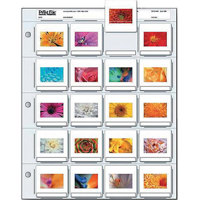
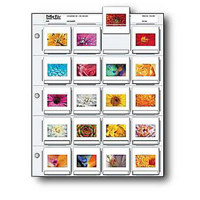
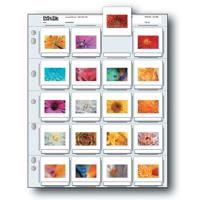
Simply Brings Old Photos Back to Life
By ANTHONY H.
The ease and simplicity of the software interface makes this scanner absolutely a pleasure to use. I have a box of about 12,000 negatives from photo's I took back in the early 90's while serving in the United States Navy. I have not seen many of these photos in nearly 25 years so it was truly like walking down memory lane to see them come back to life and trigger many happy memories.
COULD NOT BE HAPPIER WITH THIS DEVICE
By HAROLD S.
Works exactly as advertised. I am impressed by how much color and detail this machine is able to recover from very faded slides. I found the software fairly easy to use (I am IT smart but NOT smart on digital imagery manipulation. I could not be more pleased with this purchase.

The OpticFilm 8200i SE is a high-performance 35mm film and slide scanner that outputs brilliant digital images from analog film. It’s ideal for digitizing slides, color film and black and white film. It’s the perfect scanner for professional and amateur film photographers, and people that simply want to convert their old film and slides to digital format.
_08671.jpeg)
The OpticFilm 8200i SE uses a CCD sensor with 7200dpi high-resolution, specifically designed for film scanning, with 48-bit color bit depth that captures all the details from the original film. The scanner’s infrared channel removes dust and scratches and eliminates the need for extensive post-processing. Plustek has manufactured dedicated film scanners for over 20 year and we understand film photography image quality and scanning requirements.
_71024.jpeg)
Built-in ICC Profile.
ICC profiles ensures your scanned images look exactly the same when printed and displayed. The Plustek OpticFilm 8200i SE has built-in profiles for many different color and black and white including, Kodachrome slides.
_48885.jpeg)
State Of The Art Imaging.
The Plustek OpticFilm 8200i SE is designed with state-of-the-art illumination and optical systems including high-sensitive color CCD sensor to ensure the image quality.
High Dynamic Range.
With a dynamic range of up to 3.6 D, you will rediscover how beautiful and natural the highlights and shadows are in analog photography.
High Resolution.
This dedicated 35mm film scanner features true 7200 dpi optical resolution that ensures sharp and vivid images, and an output equivalent to 68.9 megapixels. You can easily create enlargements up to 36” x 24”.
_41342.jpeg)
_10319.jpeg)
Dust and scratches are removed during the scanning process eliminating the need for post-process removal. Slides and negatives always have small dust particles and tiny scratches on them, even when handled very carefully.
The OpticFilm 8200i scanner has an infrared channel that finds all the dust and scratches on the film surface. Infrared light has a very wide wave-length, which allows it to pass through film emulsion of negatives and slides without resistance, as opposed to scratches and dust particles that reflect it. SilverFast iSRD utilizes this behavior as follows.
The image is scanned two times - the first is the regular scan and the second is the additional infrared scan that captures defects like dust and scratches. Then the calculative dust and scratch removal takes effect. only where the infrared channel has detected defects. Dust and scratches are eliminated without losing any image details.
_69257.jpeg)
The Plustek OpticFilm 8200i SE scanner is bundled with SilverFast SE Plus 8. SilverFast software is designed for both professionals and beginners for digitizing their analog images. Its intelligent automatic functions make it easy to get brilliant results and exceed your expectations.
· SilverFast NegaFix with over 120 profiles for negative film, ensures best results when converting negatives.
· SilverFast iSRDx eliminates dust and scratches on slides and color negatives without loss of sharpness.
· SilverFast Multi-Exposure reveals more shadow details and creates less image noise.
· SilverFast software is available for both Mac and Windows platforms and also includes a native Adobe Photoshop plug-in.