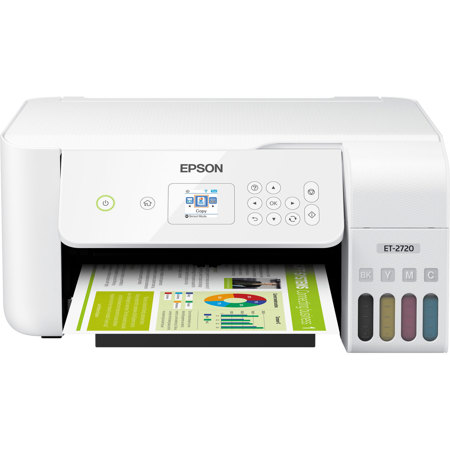
Epson EcoTank ET-2720 All-In-One Supertank Printer, White, Refurbished
SKU: IESC142202NR
This item is no longer available.
Recommended Alternatives
Share:
Overview
Compare
Accessories
Specs
Protection
Q&A
Questions & Answers
Shopper : Does it fax?
Angela E : Does it print on card stock?
JUDY B : Does the ET-2720 super tank print envelopes?RICK M : YesCRYSTAL S : yesLEEAN C : Not sure I haven’t tried it,WILLIAM N : No..paper only
Reviews about this item
Review Summary
2023-10-24T20:00:00
Rated 5 out of 5
ET 2720
Great printer, it does everything I need.
Rexofmiss
Originally posted at

2022-10-05T10:27:09
Rated 5 out of 5
Love it
It?s in good shape, and get great prints
LIZBET P.
2022-09-14T20:00:00
Rated 5 out of 5
Works great
i'm very happy with my printer. Works great and came with a great price. No problems. Thank you so very much
RickC
Originally posted at

2022-09-13T20:00:00
Rated 3 out of 5
Print head problems
The colors won't adjust and I keep cleaning heads and nozzle checks and still unable to fix missing lines on printout.
LCLl
Originally posted at

2022-07-26T20:00:00
Rated 5 out of 5
BEST PRINTER I'VE EVER OWNED!!!!
I bought printer a couple of months ago for printing pictures and my kids school documents at home. It has been the best purchase I made. I use it all the time and the ink levels don't seem to move much at all. If I could give it more stars I would and I have and will recommend this printer to anyone.
Amanda C.
Originally posted at

2021-12-09T19:00:00
Rated 1 out of 5
Very unproductive
I regret purchasing this product
Zan06
Originally posted at

2021-12-09T19:00:00
Rated 1 out of 5
Does not last
I purchased this printer in Feb 2019 and have only printed 1028 pages. The nozzles are busted and there's still a lot of ink left. Would not recommend it.
T2019
Originally posted at

2021-12-06T19:00:00
Rated 1 out of 5
Low Quality Printers
I initially bought the eco tank 2720 and it often jammed, printed low quality images, the coloring was off. After struggling to get it to work at all, it wouldn?t even turn on. I had a tech come look at it and he couldn?t fix it. Returned it and got a 2800 as the 2720 was sold out and I?m having the same issues. Incredibly low quality printers with many, many errors. Don?t be tricked by the ?eco? name, it?ll end up in the landfill faster than a regular cartridge printer.
Ebell
Originally posted at

2021-11-23T19:00:00
Rated 1 out of 5
Terrible! Don't waste your money!
Scanner doesn't work! There is no Tech Support! There is, of course, no customer service telephone number! They want your money, but don't stand by their product, or customers!
Unimpressed C.
Originally posted at

2021-11-23T07:39:01
Rated 5 out of 5
Love it
Love it! Works very well!
DOREEN N.
2021-11-03T20:00:00
Rated 3 out of 5
Print quality, and software for Macbook Pro
The print quality compared to a laser printer is readable but picture quality is poor. I tried to find software for Macbook Pro. Its suppose to work if connected from a USB cable to the epson printer. Annoying it cannot print letters. Why in this day and age, printer companies cannot be compatible with Macbooks and Window laptops. Its like HP and Epson want you to buy the expensive Office printers and these low end printers will only work with Linux software which is legacy.
MrPrint
Originally posted at

2021-10-30T20:00:00
Rated 5 out of 5
Great Printer
It was easy to setup on Linux after first loading and installing the drivers. Does a great job of printing. For switching paper sizes, the menus could stand an upgrade. All in all though, not a bad printer for printing, scanning and copying.
Bob 2.
Originally posted at

2021-10-25T20:00:00
Rated 3 out of 5
Good looking printer, but very small screen
The screen is about 1 inch square, Epson should supply a magnifying glass. Set up is awful. The instructions are no help. I think Epson hate Apple, nothing to assist Mac owners.
Malt
Originally posted at

2021-10-24T20:00:00
Rated 5 out of 5
Great Produt
I bought 3days ago. Its light, prints great. This printer is excellent for home or office. This product does it all, the large ink bottles are wonderful!!
RickySu
Originally posted at

2021-10-11T20:00:00
Rated 2 out of 5
Error codes straight out of the box
Never even got to put paper in it. Got the 000025 error code straight out of the box. Very disappointing
Amyb
Originally posted at

2021-10-09T20:00:00
Rated 5 out of 5
Easy to use
I loved how simple it was to set up my Epson printer! I?m very happy and looking forward to discovering all the great features this printer has Very happy and Greatful
Pamiiebaby
Originally posted at

2021-09-29T20:00:00
Rated 5 out of 5
So far great.
I print alot of photos & other things. So far great & barely used any ink. This was my second one the first one I returned because it was damaged during shipping.
ab24nascar
Originally posted at

2021-09-26T12:47:03
Rated 5 out of 5
The best is Epson
Epson is always the best, easy to install and understand. Printing is excellent menu easy to read, I have owned several Epson printers would never own anything else .....did try another brand on-sale it was worthless donated it to a charity and bought my Epson which is great This model is heaven sent
JOAN S.
2021-09-22T08:54:44
Rated 5 out of 5
Printer
Really good product will tell everyone
Rick M.
2021-09-17T09:44:01
Rated 4 out of 5
Refurbished seems like new.
I like my new printer a lot. And the help I received when ordering it was much appreciated also.
PATRICIA C.
2021-09-14T20:00:00
Rated 1 out of 5
Worked, then glitched out and is now awful.
Paid $400 CAD for this printer because i loved idea on using less disposable cartridges. Turns out, a software issue as turned it into a larger piece of garbage. Needs a technition to restart it and then will not print with any colors.
jakeindabox
Originally posted at

2021-09-10T20:00:00
Rated 2 out of 5
Great Idea
Great idea on the super tank on the ink! Worked well for about 8 months then poor quality printing set in. Print was so light it was hard to read. Did several test runs to try to clear the print up. Went in and ran a test clean and looked good but print quality again was poor. At this point its drop in the trash and look for something else. Again I like the super tank idea of not having to feed ink cartridges.
RLee
Originally posted at

2021-09-06T10:57:07
Rated 5 out of 5
Works for me
Easy to set up and is now connected to three computers in our home. I also like the tank vs cartridge. I?m looking forward to a lower cost of operation than my previous printers.
Stewart S.
2021-08-31T19:07:52
Rated 5 out of 5
Awesome
After having a piece of junk printer for a lifetime, this is a game changer!! Prints smooth and fast,, and you can't beat the ink tanks!!!
LORI A.
2021-08-31T11:25:33
Rated 5 out of 5
love it!
I love it! The printer works great and the ink is super easy to fill.
Julia W.
2021-08-30T11:24:33
Rated 5 out of 5
Very well done, refurbished printer
I was packaged like new in the box with a clear "refurbished" sticker so there was no doubt. Care was obviously taken and the printer is in perfect condition. Exactly as expected.
Crystal S.
2021-08-26T08:33:56
Rated 5 out of 5
Printer
No more ink cartridges!!
Larry L.
2021-08-25T08:30:08
Rated 5 out of 5
Perfect, exactly what I needed!
This is exactly as described, exactly what I wanted and like new! I love it! I am using it for sublimation printing so the fact that you guys purge and clean out the ink is Fabulous!!
Jamie H.
2021-08-24T20:00:00
Rated 5 out of 5
Optimal Product
I have owned this product for longer than a year and have yet to encounter any problems with it whatsoever, all of its features function optimally and efficiently. No complaints; also, have yet to change any of its inkjets. Very economical.
Val S.
Originally posted at

2021-08-24T03:41:48
Rated 5 out of 5
Epson Eco Tank ET 2720
I love the tanks. Don't like that it isn't auto two sided. Also, miss a paper tray. Otherwise I like it.
BARBARA D.
Select a plan in the Add Protection section above and purchase with this product by clicking “Add to Cart”.
TRUSTED PROTECTION PLANS, EXCEPTIONAL SERVICE.
Invest In Your Gear and Peace Of Mind!
Accidents happen where life happens. Protect your favorite Adorama products and purchase a protection plan to stay covered from accidental damage, mechanical or electrical failure, and more.
Repair or Replacement
If we can’t fix it, we’ll replace it at no additional cost.
Accidental Damage
Protect your product from drops, spills, and more.
Peace of Mind
Enjoy your gear without fear. We have you covered!
Malfunction Protection
When regular use of your product over time results in mechanical or electrical failure.
Zero Deductible
We will never charge you a deductible after the purchase of a plan.
Customer-Focused Support
Our claims process is simple & easy and our customer service team is happy to help.
Adorama Protect powered by Extend is available for purchase to customers in the United States. Not available for purchase Internationally or in U.S. Territories.
Browse our FAQ
Epson EcoTank ET-2720 Specifications
Print
Printing Technology
4-color (CMYK) drop-on-demand MicroPiezo inkjet technology
Minimum Ink Droplet Size
3 droplet sizes as small as 3 picoliters
Maximum Print Resolution
5760 x 1440 optimized dpi
ISO Print Speed
Black: 10.5 ISO ppm
Color: 5.0 ISO ppm
Ink
Jump to...Ink Type
EcoTank Ink Bottles
Ink Palette
Cyan, Magenta, Yellow, Black
Ink Configuration
4 individual ink bottles
Replacement Ink
522 Black ink bottle (65 mL)
522 Cyan, Magenta, Yellow ink bottles (65 mL)Ink Yield Information
522 Black Ink Yield: 4,500 pages
522 Color (Cyan, Magenta, Yellow) Ink Yield: 7,500 pages
Copy
Jump to...ISO Copy Speed
Black: 7.7 ISO cpm
Color: 3.8 ISO cpmCopy Quantity
1 - 20 (PC-free)
Maximum Copy Size
8.5" x 11" (PC-free)
Copy Features
Reduce and Enlarge (25 - 400%)
Scanner
Jump to...Scanner Type
Color flatbed
Photoelectric Device
Color CIS line sensor
Optical Resolution
2400 dpi
Hardware Resolution
1200 x 2400 dpi
Maximum Resolution
9600 dpi interpolated
Color Bit Depth
Input: 48-bit color
Output: 24-bit colorScan Bed Size
8.5" x 11.7" max.
Scanner Features
Scan to Computer Event Manager, Scan to Computer (WSD)
Connectivity
Jump to...Standard Connectivity
Hi-Speed USB
Wireless 802.11 b/g/n
Wi-Fi Direct
Mobile Printing Solutions
Jump to...Epson Connect
Epson iPrint App (iOS, Android), Epson Remote Print
Other
Apple AirPrint 1.8, Google Cloud Print 2.0, Android printing, Mopria Print Service
Paper Handling
Jump to...PC-Free Paper Support
Plain (letter, 8.5" x 14", A4)
Photo (4" x 6", 5" x 7", 8" x 10", letter, A4)Paper Sizes
3.5" x 5", 4" x 6", 5" x 7", 8" x 10", 8.5" x 11", 8.5" x 14", A4, A6, half letter, executive
Paper Types
Plain paper
Epson Bright White Paper
Photo Paper Glossy
Premium Photo Paper Glossy
Ultra Premium Photo Paper Glossy
Presentation Paper Matte
Premium Presentation Paper Matte
Premium Presentation Paper Matte Double-sidedEnvelope Types
No. 10
Plain paper
Bond paper
Air mailInput Paper Capacity
100 sheets plain paper
10 envelopes
20 sheets photo paperOutput Paper Tray Capacity
30 sheets plain paper
Printer
Jump to...Display
1.44" color LCD
Printer Language
ESC/P-R
Software Included
Epson printer drivers, Epson Scan 2
Power
Jump to...Rated Voltage
AC 100 - 240V Universal (Automatic)
Rated Frequency
50 - 60 Hz
Power Consumption
Approx. 13 W ISO 24712 (Standalone copy printing)
Approx. 0.3 W (Power Off Mode)Rated Current
0.4 - 0.2A
General
Jump to...Operating Systems
Windows 10, Windows 8, 8.1 (32-bit, 64-bit), Windows 7 (32-bit, 64-bit), Mac OS X 10.6 - macOS 10.12.x10
Server Systems
Windows Server 2003 - Windows Server 2016 (32-bit, 64-bit)
Temperature
Operating: 50 Degree to 95 Degree F (10 Degree to 35 Degree C)
Storage: -4 Degree to 104 Degree F (-20 Degree to 40 Degree C)Humidity
Operating: 20 - 80% RH
Storage: 5 - 85% RH (no condensation)Sound Level
Power: 6.3 dB(A)
Pressure: 50 dB(A)Safety Approvals
UL60950-1-CAN/CSA-22.2 No. 60950, EMC FCC Part 15 subpart B class B, CAN/CSA-CEI/IEC CISPR 22 class B
Dimensions (W x D x H)
Printing: 14.8 x 22 x 10.5" (37.60 x 55.8 x 26.67cm)
Storage: 14.8 x 13.7 x 9.4" (37.60 x 34.80 x 23.87cm)Weight
13.2 lb (5.98kg)
Other
Jump to...UPC Code
010343949331
12 Accessories for Epson EcoTank ET-2720 All-In-One Supertank Printer, White, Refurbished
- All Accessories (12)
- Maintenance Kit (1)
- Cables & Adapters (3)
- Printer Paper (2)
- Album Refill Pages (1)
- Ink & Toner (5)

Epson T522 Ink Bottle for ET-2720, ET-4700 All-in-One Supertank Printers, Black
$17.99
Recommended
Epson T04D100 Ink Maintenance Box
$10.99

C2G Cables to Go 2m (6.56') USB 2.0 A/B Cable, Black
$6.99

C2G Cables to Go 3m (9.8') USB 2.0 A/B Cable, Black
$9.99

C2G Cables to Go 5m (16.40') USB 2.0 A/B Cable, Black
$8.49

Epson Glossy Photo Inkjet Paper, 4x6", 100 Sheets
$7.95
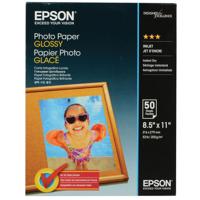
Epson Inkjet Glossy Photo Paper (8.5x11"), 50 Sheets
$25.29

Print File 600630 Archival Photo Pages for 6 4inx6in
$16.30

Epson T522 Ink Bottle for ET-2720, ET-4700 All-in-One Supertank Printers, Cyan
$17.99

Epson T522 Ink Bottle for ET-2720, ET-4700 All-in-One Printers, Magenta
$17.99

Epson T522 Ink Bottle for ET-2720, ET-4700 All-in-One Supertank Printers, Yellow
$17.99

Epson T522 Multi-Color Ink Bottles, Cyan, Magenta, Yellow, 3-Pack
$53.95
About Epson EcoTank ET-2720
FEATURED REVIEWS
I love this printer!
By Katie B.
I am using this printer for sublimation. Honestly, I dumped the ink out of the bottles into other bottles and refilled them with Sublimation ink to print on A-Sub paper. The results are amazing! I will repurpose the ink into my other Epson printer! I have 3 Epson printers in my home, we simply love Epson!!!
Amazing!
By Kim
The Eco Tank is exactly what I needed! I print a lot for homeschooling. I can’t believe how much I’ve printed with so little ink used!
The wireless all-in-one for cartridge-free home printing
The EcoTank ET-2720 wireless all-in-one supertank printer offers cartridge-free printing with easy-to-fill, supersized ink tanks. You get up to 2 years of ink with each included or replacement ink set. And, each replacement ink bottle set includes enough ink to print up to 4,500 pages - equivalent to about 80 individual cartridges. Plus, you save up to 80 percent with low-cost replacement ink bottles vs. ink cartridges. That means less waste. Exclusive uniquely keyed EcoFit bottles make it easy to fill each color tank. This premium white printer also offers convenient wireless printing from tablets and smartphones.
Epson EcoTank ET-2720 Features
- Save up to 80 percent with low-cost replacement ink bottles vs. ink cartridges - Plus easy-to-fill, supersized ink tanks
- Cartridge-free printing - Up to 2 years of ink in the box and with each replacement ink set
- Value and convenience - Replacement ink bottle set includes enough ink to print up to 4,500 pages black/7,500 color
- Less waste - One set of replacement bottles equivalent to about 80 individual cartridges
- Easy wireless - Easily print from iPad, iPhone, Android tablets and smartphones; includes Wi-Fi Direct
- Exclusive EcoFit bottle design - uniquely keyed for easy filling of each color
- Compact, space-saving design - integrated front-facing ink tanks; premium white finish
- Easy setup and navigation - 1.44" color display
- Borderless photo printing - easily print borderless 4" x 6" photos; also features 100-sheet paper capacity
- ENERGY STAR qualified
- RoHS compliant
- Recyclable product
- Epson America, Inc. is a SmartWay Transport Partner
Key Features
- Less waste - One set of replacement bottles equivalent to about 80 individual cartridges
- Cartridge-free printing - Up to 2 years of ink in the box and with each replacement ink set
- Exclusive EcoFit bottle design - uniquely keyed for easy filling of each color
- Compact, space-saving design - integrated front-facing ink tanks; premium white finish
- Easy setup and navigation - 1.44" color display
- ENERGY STAR qualified
What's in the box:
- EcoTank ET-2720 All-in-One Supertank Printer (White)
- Power Cord
- 4x 65ml Bottle 522 (Black/Cyan/Magenta/Yellow)
- Manual
- CD-ROM for Product Setup
- Epson 1 Year Limited Warranty



