
Epson EcoTank ET-2760 All-in-One Supertank Printer (White) with T502 Ink Cartridge, 10ppm Black/5ppm Color - Print, Scan, Copy
SKU: IESET2760WH
This item is no longer available.
Recommended Alternatives
Share:
Overview
Compare
Accessories
Specs
Protection
Reviews about this item
Review Summary
2024-12-15T19:00:00
Rated 1 out of 5
Order Canceled without sensible explanation
Within a day after I placed the order for a $99 Epson printer at $200 off, I received an email which said that the order was canceled because there was a problem with my credit card - which I had used successfully at Epson 2 days earlier and have been using successfully at Epson for months.
kloew
Originally posted at

2021-12-20T19:00:00
Rated 1 out of 5
Critical nozzle failure - 2 down, 1 to go.
I bought this and was very excited about not having to use cartridges. I liked it so much I convinced my mother to get one. Then mine stopped printing certain colors. I tried cleaning the nozzles. I called Epson and they ran me through several diagnostics. Nothing. I figured ?well - maybe it was just me - they dried up because I didn?t print enough photos.? So I bought another one just like the first. Now we hear my mother?s, which is only a few months old, just did the exact same thing. She?s going back to Hewlett-Packard and I?m just waiting until the second ET-2760 I bought dies.
DT2021
Originally posted at

2021-12-14T19:00:00
Rated 1 out of 5
Constant error messages - even while printing
This is probably the worst printer I have ever purchased. It constantly displays erroneous error messages, even while it's printing. It will be printing a document, and also sending me a message that it can't print my document - while it's printing it. It also can never read when the paper is in it. I have to always go over, remove the paper and put it back in, or it can't tell it has paper in it, and won't print - even if it just got done printing. I have had nothing but hassles with it ever since I bought it. Error message after error message. Going back to Canon.
Tracy R.
Originally posted at

2021-11-29T19:00:00
Rated 3 out of 5
Great ink life, difficult to print envelopes
Have had for one year. Outstanding ink life! Always had HP printers but ink cartridges ink volume kept being reduced to ridiculous low level. I have had serious limitation with the ET-2760- when trying to print card stock, or, No. 10 envelopes, it puts ink smudges on the paper leading edge. There does not seem to be any print head paper thickness adjustment. May have to go back to HP Printer if cannot solve this issue.
Ttttt
Originally posted at

2021-11-05T20:00:00
Rated 1 out of 5
Inconsistent, poor print quality, old fashioned screen
For the price, the brand, and the glowing word of mouth reviews I saw (not on Amazon), I expected this to be the best printer ever! Instead, the ET-2760 has been nothing but frustrating, low quality, and not user friendly. But hey, the manufacturers did get something right: the printer does not guzzle through the ink. Now if only they had made the rest of it as high quality. We have had this printer since Aug 2021, and we use it almost every day. Since we got the printer, I have had to realign the heads almost every month and/or clean the heads. Then, these lines started showing up in print jobs a couple months ago and have only gotten worse (realignment and cleaning doesn?t change them), and of course it?s after the return window has closed. Despite the fact that nowadays it?s expected that a printer will handle at least lightweight cardstock, this one does not?at all. And since the manufacturer only refers to their specialty Epson paper types instead of universal paper types, it?s an easy issue to miss during research. Printing on normal paper isn?t a breeze either: when printing a document with text and pictures a photo comes out blurry and washed out, or it may not print at all despite being a jpg like all the other pictures on the page and place on the page in the exact same process. If you up the quality, the print job time goes up by 4x, so it better be a super small job. I have never seen such a slow printer and the quality still isn?t that great to justify taking minutes per page. The screen size is reminiscent of the screens on the first flip phones, not only in size but resolution! Despite how much space there appears to be for a screen when off, the manufacturers determined that they would use less than half of the available space! So reading through menus feels cramped, hard to see, and the symbols for the steps are sometimes a guess, and that?s with decent eyesight. One thing that is annoying, though not a deal breaker if everything else worked, is that the paper is only top feed. So in summary: Find A Different Printer! I?ve had experiences with Epson in the past and while not my favorites, the print quality was much better than this ET-2760. As soon as the annoyances started I should have sent this back, but I ?wanted to give it a good shot.? Now I can?t even trust the printer to print a good quality newsletter. I wish I could return this monstrosity.
RegretfulBuyer
Originally posted at

2021-10-29T10:08:42
Rated 2 out of 5
Don't by this printer
I absolutely hate this printer. When it works it's great but its given me problems since I first bought it years ago. I wish I had returned it right away. Today it's refusing to print in colour or in good black and white tones.
Susan R.
2021-10-18T20:00:00
Rated 1 out of 5
difficult
I bought this printer as I read much about its ink and the quality of printing it has. I found this printer so hard to deal with specially for the ink. The ink tank is transparent but after the first use it is black so you are unable to see the level of ink you have put. Sometimes the ink report shows it is full when it is not in my computer. Filling the ink is a disaster, you literary don't know if it is filling or not you put the ink bottles and the level stays the same for long time. Lately the ink started leaking which was the worst part of my experience with this printer. I just replaced it with an HP which I have tried and know for sure they do better job. I regret buying this product and I don't advice anyone to buy it.
samana
Originally posted at

2021-09-22T20:00:00
Rated 3 out of 5
Epson EcoTank review
I had this printer for 13 months and loved it! Exactly 1 month after the warranty expired the printer would not print and the screen said the print nozzles were clogged. I had purchased the extended coverage so I shipped it back and got my money back. I purchase an HP printer as a replacement because I was afraid to buy again. But I loved all of the functionality and not constantly ordering cartridges. after 13 months I had only use 30% of the ink reservoirs.
NanaB
Originally posted at

2021-09-17T20:00:00
Rated 1 out of 5
Absolute Garbage
I bought this printer from dell around 8/10/21 for $299. Although I have a Brother printer. I needed something for my daughter to use Homeschooling. It's now 9/17/21 and I still can't get this printer to work. Many hours on the phone with Epson. I think it's working. I go to print and the printer don't print. Never in my life have I had such a headache with a printer. I'm now stuck with a printer that doesn't work. Epson has to be aware that there is a flaw in this printer.
gailkhan001
Originally posted at

2021-08-10T20:00:00
Rated 1 out of 5
Waste of Existence
No person should have to suffer this level of frustration from a printer. This printer inevitably jams on every single job. And then the printer displays a cheeky message telling you to contact Epson Support - rather than simply stating that there is a paper jam. You must then completely shut down the printer, find and clear the jam, complete Jumanji and restart your print job. Once you finally get your print, you then discover it's smeared and the corners are bent.
Steaming K.
Originally posted at

2021-08-07T20:00:00
Rated 5 out of 5
Great printer! No double sided copying/scanning
I bought this for copying many homeschool pages, and so far it's almost perfect for what I've needed. Pros: ink lasts a LONG time, printer works quickly, easy setup. Cons: there is no feeder, so double sided copying is unlikely unless you do a ton to make it happen. So far, I love it! I will hang on to our smaller printer (that uses cartridges, ugh) for more complicated copy or scanning jobs.
hasl
Originally posted at

2021-08-03T09:20:02
Rated 5 out of 5
Awesome printer
Great prnter Exceeds all my expectations.
Brenda D.
2021-07-28T20:00:00
Rated 4 out of 5
Great printer! Disappointing interface...
Annoyance: Why do I need to "confirm" I want to shut the power off when I hit the power button? This is very stupid. Annoying I have to tell the printer what paper I'm installing.
Tony H.
Originally posted at

2021-07-25T20:00:00
Rated 1 out of 5
Dont Do it!
I bought this printer about 9 months ago. After about 3 months it started leaving ink blots on the top corner of the page. They weren't super noticeable so I left it alone. Over time they got larger. I called Epson who were great and sent me a replacement printer in exchange for my leaking printer. After about 3 days of use the refurbished printer they sent me started doing the same thing. Aside from the ink blot the print quality isn't great. I wish I could get some kind of refund for the poor quality.
lh2556
Originally posted at

2021-07-20T20:00:00
Rated 5 out of 5
Extremely happy
Extremely happy That my boyfriend broke my old printer. He told me he would take me to the store to get me a new one. After four hours he decided to upgrade me to the tank printer . I know in the end this will be cost effective in what I?m printing out. I?ve already printed a 400 page book labels informational sheets for my business. And barely even moved the ink inside of the tank .
Katana
Originally posted at

2021-07-09T09:18:42
Rated 4 out of 5
Great pictures, cheap ink
This is a nice printer. The photo quality is great, although it seems to be a little on the dark side. I think its my computer though. Certainly not a problem in most instances, and I am certain a little tweaking in post-processing would fix it right up. It doesn't eat much ink, even when printing full page pictures at the highest quality setting. I think the bottles it shipped with will last a very long time for me. Considering that the bottles hold way more ink than a cartridge, I am sure that I will save a lot of money in the long run with this. It doesn't take long to spend $300 on ink for a regular printer, but I think this one will take far longer to spend that ammount on. The only two things I don't like are: lack of an Ethernet port for a LAN connection (its WiFi only) and no ability to make double sided copies from the flatbed scanner, but few printers I have found will do that. The screen is a little small, and the UI a little clunky, but its a printer, not a smartphone. It does its job.
GWEN C.
2021-07-03T20:00:00
Rated 1 out of 5
A pain in the -
It gets one star for the idea of the eco tanks, which is technically a better idea than cartridges. The scanner and software that comes with it are nice. It loses 4 stars for various reasons. The feeder is really picky and the printer doesn't have a cassette (which I could've seen in the specs, I probably just missed it). You have to leave paper in the rear tray and it's not great for space, but really good at collecting dust. Every single time you change paper, it trips a prompt on the printer screen, telling you the paper doesn't match and you have to manually change it. If you somehow pick the wrong type of paper (???) you get another prompt on the screen. If you sent a file out to print and the paper selected on the computer doesn't match the printer's, another prompt. Then, it also sucks at managing the paper sizes, in the sense that it demands way too much setting up of stuff. If I print on paper that is 8.5x12 inches, it will print all offset instead of just leaving an unprinted inch at the end. The rear tray hates slightly thicker papers, too. They jam, or pass through half of the time. The print quality is less nice than my previous printer, which was very old but nothing fancy. It cost a fraction of what this new printer did (and lasted us for 10 years). Also, this ecotank printer has the most flimsy edge guides for the paper in the feed. They bend like crazy but don't move. The paper output tray is also remarkably flimsy and slides in and out not smoothly at all. The settings menu on the tiny printer screen are badly designed and not optimized, considering we have to go back in them all the time. TL;DR: Don't get this printer. Something that used to take 5 minutes to print with a 10 years-old basic printer now takes about 30 minutes and burns through a lot of patience.
JunoA
Originally posted at

2021-06-21T20:00:00
Rated 5 out of 5
Never thought I could love a printer
I?ve hated every printer I?ve ever owned. They just never work right. But, to my surprise, after a year of owning this printer, I?ve had no issues. I just finished law school and spent the past year working from home, so I print quite a bit, and this printer stands up to the task. The best part is I?ve barely made a dent in the starter ink that came with the printer. The ink was super easy to pour into the printer - no mess at all. It prints seamlessly from both my iPhone and MacBook. Cons: I wish it had a paper tray as opposed to the top-feed system, but that?s my only complaint.
Cslks
Originally posted at

2021-06-20T20:00:00
Rated 1 out of 5
LCD screen is very small, hard to set up
I purchased a Epson in 2017, I print very little, I cleaned the heads, and it quite working. After days of working to get it functional I decided to buy a new printer, if nothing else for the cost of the ink. I bought the ET -2760. I have a Mac, it was very difficult to set up, and the LCD screen is so small it is difficult to see, but I have vision problems. I called customer service to explain the space to read the screen is large, but the commands are so small I can barely read. The lady on the phone advised me the specs are listed on the Epson web site. I did not see anything about screen size, I did tell her shame on me, I bought to get away from the expensive ink, and my old one died. In my opinion, it is not always what you say to a customer, but how you make them feel. I hope based on the reviews my printer keeps working. I will keep printing, I have 90 days to return to Costco.
Bonelda
Originally posted at

2021-06-11T20:00:00
Rated 4 out of 5
SPEED OF PRINTER 2760 bought in Brandsmart 3 months ago.
I was happy with this printer because I got copies in 10 or 11 seconds. now it changed and give copies in 35 seconds.What happened? why the speed is slow now? Thanks for your help.
henser
Originally posted at

2021-06-05T20:00:00
Rated 5 out of 5
Worth price for longevity
Bought this over a year ago after considering many other printers. Compact and powerful. The best thing is, I never had to bother about replacing ink. After a decent volume of printing in past one year, I still have 80% ink left which will run another couple of years. Print quality and scan quality are very good. I might have saved about over 200 dollars already by investing in this instead of regular cartridge-based ones which tend to dry out in 3-4 months. Though the initial price seems to be on the higher side, it will definitely not disappoint.
Rajc
Originally posted at

2021-05-25T20:00:00
Rated 1 out of 5
Worst Printer Ever! Do not buy!
The worst printer ever! I always read the reviews for products and I selected this printer based off the wonderful reviews but I am totally regretting this purchase. I bought my printer new, about 6 months ago and it has not had a print job without lines or discoloration. It is basically just taking up space in my house. Do not buy this printer!!!! Waste of money!!!
caseybragg13
Originally posted at

2021-04-30T20:00:00
Rated 1 out of 5
worst-case barely printed
bought a month ago set up yesterday and it is the slowest and it barely printed. wanted to try the tanks made sense but if this is the quality i will go back to lasers
rover
Originally posted at

2021-04-15T20:00:00
Rated 2 out of 5
Good for ink usage, don't expect a great printer
The printer has a lot of printing quality issues... Prints with lines throughout the page at times... prints with only half the page printed - large blank spaces missing. Do not expect to print photos from this printer - it's a horrible quality for photos. If you only need to print documents and want to save on ink, this works, but expect to have some issues with those documents at times.
SouthernMama
Originally posted at

2021-04-13T20:00:00
Rated 5 out of 5
Great Printer
I have purchased this printer almost one year ago and my ink levels are still above half full. I have made numerous copies and the color is really nice. It also scans and copies as well.
Sigster
Originally posted at

2021-04-08T20:00:00
Rated 1 out of 5
Dont buy this printer. Its. TRASH!
I have been having issues with my printer ever since I bought it in August of 2019. It seems like anytime I want to use it and get a clean print, I have to clean the nozzle, and do print head alignments. I have done all of the troubleshooting steps multiple times. Doing the troubleshoots helps for all of one print, then the next time I go to use the printer, I have to redo everything all over again.
ejs022
Originally posted at

2021-04-04T20:00:00
Rated 4 out of 5
Easy set up
Purchased as replacement for a Canon. Like the cheaper ink replacements. Easy set up and the app is a timesaver. So far, very pleased with my purchase. Time will tell.
ChelleKP
Originally posted at

2021-04-02T20:00:00
Rated 3 out of 5
The set up was a nightmare
After careful review our family decided to purchase the epson 2760 for personal and business use. The printer has high quality printing capabilities however connecting to the internet and to the computer was undesirable to say the least. To be honest we almost returned the printer to Sam's club and went to a more user friendly set up. After 3 hours and calling several people for help we were finally able to print.
Soms82
Originally posted at

2021-03-31T20:00:00
Rated 5 out of 5
Great on ink and super easy to set up.
I bought this printer about 2 weeks ago and I love it. It is very easy to set up and it really is good on ink. I would truly recommend it.
Khloesgranny
Originally posted at

2021-03-29T20:00:00
Rated 5 out of 5
The best home printer I've ever had.
This wonderful piece of technological advancement provides smooth and painless performance that is 100% as glorius as the wicked White Glass Edition XPS with 32GBM I paired it with. It's printing abilities rival that of much larger commercial units. Bravo Epson!
R
Originally posted at

Select a plan in the Add Protection section above and purchase with this product by clicking “Add to Cart”.
TRUSTED PROTECTION PLANS, EXCEPTIONAL SERVICE.
Invest In Your Gear and Peace Of Mind!
Accidents happen where life happens. Protect your favorite Adorama products and purchase a protection plan to stay covered from accidental damage, mechanical or electrical failure, and more.
Repair or Replacement
If we can’t fix it, we’ll replace it at no additional cost.
Accidental Damage
Protect your product from drops, spills, and more.
Peace of Mind
Enjoy your gear without fear. We have you covered!
Malfunction Protection
When regular use of your product over time results in mechanical or electrical failure.
Zero Deductible
We will never charge you a deductible after the purchase of a plan.
Customer-Focused Support
Our claims process is simple & easy and our customer service team is happy to help.
Adorama Protect powered by Extend is available for purchase to customers in the United States. Not available for purchase Internationally or in U.S. Territories.
Browse our FAQ
Epson EcoTank ET-2760 Specifications
Print
Printing Technology
4-color (CMYK), drop-on-demand MicroPiezo inkjet technology
Minimum Ink Droplet Size
3 droplet sizes as small as 3 picoliters
Maximum Print Resolution
5760 x 1440 optimized dpi
ISO Print Speed
Black: 10.5 ISO ppm
Color: 5 ISO ppm2-Sided ISO Print Speed
6.0 ISO ppm (black)
4.0 ISO ppm (color)
Ink
Jump to...Ink Type
EcoTank Ink Bottles
Ink Palette
Cyan. Magenta, Yellow, Black
Ink Configuration
4 individual ink bottles
Replacement Ink
502 Black (127mL)
502 Cyan, Magenta, Yellow (70 mL)Ink Yield Information
502 Black (127mL): 7,500
502 Cyan, Magenta, Yellow (70 mL): 6,000
Copy
Jump to...ISO Copy Speed
Black: 7.7 ISO cpm
Color: 3.8 ISO cpmCopy Quality
Color/Black-and-White; Standard/Best
Copy Quantity
1 - 20 (PC-free)
Maximum Copy Size
8.5" x 11" (PC-free)
Copy Features
Reduce and Enlarge (25 - 400%)
Scanner
Jump to...Scanner Type
Color flatbed (CIS line sensor)
Hardware Resolution
1200 x 2400 dpi
Maximum Resolution
9600 dpi interpolated
Color Bit Depth
48-bit color input / 24-bit color output
Scan Bed Size
8.5" x 11.7" max
Scan Features
Scan to Computer
Connectivity
Jump to...Standard Connectivity
Hi-Speed USB
Wi-Fi 4 (802.11 b/g/n)
Wi-Fi DirectSupported Memory Cards
SD/SDHC/SDXC, MiniSD, MiniSDHC, MicroSD, MicroSDHC, MicroSDXC
Mobile Printing Solutions
Jump to...Epson Connect
Epson iPrint App (iOS, Android)
Other
Apple AirPrint
Google Cloud Print
Android printing Fire OS printing
Mopria Print Service
Paper Handling
Jump to...PC-Free Paper Support
Plain (letter, 8.5" x 14", A4)
Photo (4" x 6", 5" x 7", 8" x 10", letter, A4)Paper Sizes
3.5" x 5", 4" x 6", 5" x 7", 8" x 10", 8.5" x 11", 8.5" x 14", A4, A6, half letter, legal, executive
Maximum Paper Size
8.5 x 47.2"
Paper Types
Plain paper
Epson Bright White Paper
Photo Paper Glossy
Premium Photo Paper Glossy
Presentation Paper Matte
Premium Presentation Paper Matte
Premium Presentation Paper Matte Double-sidedEnvelope Types
No. 10; plain paper, bond paper, air mail
Input Paper Capacity
Paper tray: 100 sheets plain paper, 20 sheets photo paper, 10 envelopes
Output Paper Tray Capacity
30 sheets plain paper
Printer
Jump to...Display
1.44" color LCD
Printer Language
Epson ESC/P-R
Software Included
Epson printer drivers, Epson Scan
Power
Jump to...Rated Voltage
AC 100 - 240V Universal (Automatic)
Rated Frequency
50 - 60 Hz
Power Consumption
Approx. 13 W ISO 24712 (Standalone copy printing)
Approx. 0.3 W (Power Off Mode)Rated Current
0.4A - 0.2A
General
Jump to...Operating Systems
Windows 10
Windows 8, 8.1 (32-bit, 64-bit)
Windows 7 (32-bit, 64-bit)
Mac OS X 10.6 - macOS 10.13.xServer Systems
Windows Server 2003 - Windows Server 2016 (32-bit, 64-bit)
Temperature
Operating: 50 Degree to 95 Degree F (10 Degree to 35 Degree C)
Storage: -4 Degree to 104 Degree F (-20 Degree to 40 Degree C)Humidity
Operating: 20 - 80%
Storage: 5 - 85% (no condensation)Sound Level
Power: 6.3 B(A)
Pressure: 50 dB(A)Safety Approvals
UL60950-1-CAN/CSA-22.2 No. 60950, EMC FCC Part 15 subpart B class B, CAN/CSA-CEI/IEC CISPR 22 class B
Country of Origin
Phillipines
Dimensions
Printing: 14.8 x 22 x 10.5" (37.6 x 55.9 x 26.7cm)
Storage: 14.8 x 13.7 x 9.4" (37.6 x 34.8 x 23.9cm)Weight
13.2 lb (6kg)
Other
Jump to...UPC Code
010343949034
11 Accessories for Epson EcoTank ET-2760 All-in-One Supertank Printer (White) with T502 Ink Cartridge, 10ppm Black/5ppm Color - Print, Scan, Copy
- All Accessories (11)
- Ink & Toner (3)
- Copy Paper (1)
- Maintenance Kit (1)
- Cables & Adapters (3)
- Printer Paper (2)
- Album Refill Pages (1)

Epson T502 Pigment Black Ink Bottle with Sensormatic
$24.99
Recommended
Epson T502 Dye Yellow Ink Bottle with Sensormatic
$16.99
Recommended
Epson T502 Dye Color Combo Ink Bottles with Sensormatic, 3 Pack
$50.95
Recommended
Epson Luster Premium Paper (8.5x11"), 500 Sheets Double-Sided
$14.29
Recommended
Epson T04D100 Ink Maintenance Box
$10.99
Recommended
C2G Cables to Go 2m (6.56') USB 2.0 A/B Cable, Black
$6.99
Recommended
C2G Cables to Go 3m (9.8') USB 2.0 A/B Cable, Black
$9.99

C2G Cables to Go 5m (16.40') USB 2.0 A/B Cable, Black
$8.49

Epson Glossy Photo Inkjet Paper, 4x6", 100 Sheets
$7.95
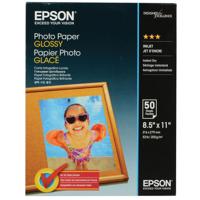
Epson Inkjet Glossy Photo Paper (8.5x11"), 50 Sheets
$25.29

Print File 600630 Archival Photo Pages for 6 4inx6in
$16.30
About Epson EcoTank ET-2760
FEATURED REVIEWS
Great! Easy wireless connection, prints good, cheap ink!
By The T.
I really like this printer. It has performed great! The ink cost is unbelievably inexpensive! I'm so done with HP! I could have bought a used car for the amount spent on HP ink! [Possibly I'm exaggerating.]. The only problem I found [and it was because I'm "cheap"] was the fact that I purchased a very inexpensive paper online. When trying to print a 69-page document, every 4th or 5th page would be pulled in crooked and I had to stop printing. I replaced the cheap paper with a regular 20# pape...
View full Review
Worth price for longevity
By Rajc
Bought this over a year ago after considering many other printers. Compact and powerful. The best thing is, I never had to bother about replacing ink. After a decent volume of printing in past one year, I still have 80% ink left which will run another couple of years. Print quality and scan quality are very good. I might have saved about over 200 dollars already by investing in this instead of regular cartridge-based ones which tend to dry out in 3-4 months. Though the initial price seems to ...
View full Review
The wireless Cartridge-Free all-in-one with auto 2-sided and voice-activated printing.
The EcoTank ET-2760 offers Cartridge-Free Printing with easy-to-fill, supersized ink tanks. You can save up to 90 percent with low-cost replacement ink bottles - costing as little as 1 cent per color ISO page versus 20 cents with ink cartridges. Plus, you can get up to 2 years of ink with the included or a replacement ink set. Each replacement ink bottle set includes enough ink to print up to 7,500/6,000 pages (bk/clr) - equivalent to about 80 individual cartridges. That means less waste and fewer trips to the store. Exclusive uniquely keyed EcoFit bottles make it easy to fill each color tank. You also get auto 2-sided printing and copying, a 1.44" color display and wireless connectivity.
Save up to 90 percent with low-cost replacement ink bottles vs. ink cartridges
That's about 1 cent per color ISO page vs. about 20 cents with cartridges.
You get up to 2 years of ink
In the box and with each replacement ink set.
Cutting-edge value and convenience
Replacement ink bottle set includes enough ink to print up to 7,500 pages black/6,000 color.
Less waste with Cartridge-Free Printing
One set of replacement bottles equivalent to about 80 individual cartridges; means fewer trips to the store.
Get more done
Auto 2-sided printing, plus scanning and copying; 1.44" color display for easy setup and navigation.
Easy wireless printing
From tablets and smartphones; includes Wi-Fi Direct.
Eco Features
• ENERGY STAR qualified
• RoHS compliant
• Recyclable product
• Epson America, Inc. is a SmartWay Transport Partner
Epson EcoTank ET-2760 Features
- 3-in-1 with Wireless: Print / Copy / Scan
- Ink: Four EcoTank Ink Bottles
- ISO Print Speed: Black: 10.5 ISO ppm; Color: 5.0 ISO ppm
- Convenient photo printing - borderless 4" x 6" photo printing; plus, memory card slot for PC-free printing
- Experience innovative hands-free, voice-activated printing - to print a variety of projects and documents, such as your to-do lists
- Advanced, space-saving design - integrated front-facing ink tanks; uniquely keyed EcoFit bottles for easy filling of each color
- Enjoy added peace of mind
Product Documents
User ManualKey Features
- 3-in-1 with Wireless: Print / Copy / Scan
- Ink: Four EcoTank Ink Bottles
- ISO Print Speed: Black: 10.5 ISO ppm; Color: 5.0 ISO ppm
- Enjoy added peace of mind
What's in the box:
- EcoTank ET-2760 All-in-One Supertank Printer (White)
- 1x T502 Black Ink Bottle (127ml)
- 3x T502 Cyan/Magenta/Yellow Ink Bottle (70ml)
- Power Cord
- CD-ROM for Product Setup
- Manual
- Epson 1 Year Limited Warranty



