


This item is no longer available.
The EcoTank ET-3850 uses high-capacity, refillable ink tanks instead of traditional cartridges. This makes the replacement process easy and cost-effective, and reduces the frequency of ink replacements.
The EcoTank ET-3850 features an automatic document feeder for efficient scanning and copying, auto 2-sided printing, and a 250-sheet paper tray for high productivity. It also includes a high-resolution flatbed scanner and a 2.4" color touchscreen for easy navigation.
The EcoTank ET-3850 offers both Ethernet and wireless connectivity options. It also supports hands-free voice-activated printing and allows you to print from your smart device using the intuitive Epson Smart Panel App.
The EcoTank ET-3850 is ENERGY STAR qualified, RoHS compliant, and recyclable. By eliminating the need for traditional cartridges, it also helps reduce the amount of cartridge waste ending up in landfills.
Review Summary
2025-09-20T20:00:00
When I purchased this printer because I had trouble with cartridges drying up on me and I was told that this ink system would work better. After not pri ti g for a few weeks the ink levels showed full but it would not print even after cleanings.
Dana38

2025-09-12T20:00:00
I hate this printer. It will not stay connected and I keep having to reconnect or make a cable connection to make it work. The lack of touch screen is very inconvenient. Do not buy!!!!!!!
Firenoid5

2025-09-07T20:00:00
Do NOT buy this printer. The paper jams nearly every time I want to print, rendering it essentially useless. I have tried various types of printer paper, it jams with all of them. My printer isn't even a year old and soon I will be throwing it out (not even donating it, I wouldn't inflict this printer on anyone else) and purchasing a new printer. It will not be an Epson, I will NEVER buy another Epson printer.
Verydissatisfied

2025-08-26T20:00:00
product works fine except for 2 aspects: set up is poorly designed. At one point asks for a password, which i never set up and doesnt offer the ability at that point to create a password. Connectivity to wifi is horrible. sometimes it works, sometimes not. Usually it says Printer is offline, default.
noneyet

2025-08-17T20:00:00
Would NOT recommend this printer/scanner at all. It's AWFUL. I can't get anything scanned to my computer, no matter what or how I try to scan.... the printing feature is so slow you will think it isn't working only to find an hour later something has printed. Take your money elsewhere.... this thing is a piece of junk.
K9Sling

2025-08-05T20:00:00
Hard to change the settings, not touch screen, takes long to use.
Gladder

2025-06-30T20:00:00
We purchased this model at Sam's Club in March. It was to replace a HP model with cartridges. We wanted to try the new Super-tank technology to save on ink. I did not set it up until late May, or attempted to set it up. We have spent hours and hours to try to connect to our wireless network. It won't connect to our wireless router period! Even connecting to our I-Phones and I-Pod is troublesome. It will not stay connect. We looked at the reviews and found this is way too common. We tried using the link that customer service provided on the customers who experienced the same issue and no luck. We will probably just give it away and bite the bullet. I will go back to HP and try their tank system technology. I do not recommend this product. I strongly recommend that you do not take a chance on Epson. This product is junk and that is putting it mildly.
B G.

2025-05-26T20:00:00
It didn't work after I did all the steps for the set up
Andrea M.

2025-05-23T20:00:00
I bought this printer ET-3850 in Costco for home use. Box does not include software. My laptop is Acer with windows 11 Home version. Also bought in Costco. Both are new hardware ( Epson Printer and Acer Laptop)Unfortunately, Printer scan function does not work on my Acer laptop. Unfortunately, there is not much online help. It has been more than 2 days since I have been trying. Will try one more day and there is no solution, I will return this printer. This is my first Epson printer. Instructions are very limited and not helpful.
Masud

2025-04-29T20:00:00
I bought two of these printers for the house in the past last month. The install whet very smoothly and have had no problems in normal computer to printer operations. One of the printers is setup for WIFI communications and the other via USB. Today my wife opined about printing from her phone and iPad, so looked into it and it seemed to be straight forward. I down loaded the app and low and behold I discovered I had to pay weekly or monthly to utilize this function of my PC. Isn't it a bit callous on Epson's part to charge extra for built in functionality?
TwoLab J.

2025-04-14T20:00:00
Was good for a while, then non-stop paper jams. I called their support and they sent me a replacement, but the replacement they sent was defective from the start, it just wasted a bunch of my time and caused a lot of stress. They refused to send me another replacement. Terrible customer service, they don't stand by their products.
BobBackland

2025-04-08T20:00:00
I bought this printer about 2 years ago and love it. Have not had to add ink - black at about 20% remaining and all colors at 50%. With an ink jet I was spending $200/year. Zero problems!
Tom M.

2025-04-08T20:00:00
I purchased a Refurb unit off of Amazon in May of 2024 and honestly, it's been great for me, so it's kind of crazy seeing all of the bad reviews, I must have just gotten lucky.. It's been the best printer I've had so far with only one feeding hiccup to date. I've printed quite a few photos and of course documents and such.. Hopefully it stays that way
SlowF80

2025-04-02T20:00:00
I love it so far
Cathy P.

2025-04-01T20:00:00
Very nice, compact printer scanner with solid build.
Jim S.

2025-04-01T20:00:00
Less than 2 months old and since day one it doesn't print the colors on the screen, no matter how many cleaning cycles and alignments I do. So sad. Something has changed. I had an epson for 5+ years and was great. This new one-horrible and it's same model. So drivers have changed I assume. I tried the downloading and installing. Even swapped for more expensive epson and nope same problem.
NotYourMom

2025-04-01T20:00:00
In summer 2022, I ordered the ET-3850-SE printer. It was a little beyond our price range, but the reviews were very good, and I wanted to invest in something that would work well and last. By spring 2023, the wifi was no longer working consistently, which meant we could only print some of the time. I finally gave up and called customer service in fall of 2023. I sat on the phone with them for two hours one day while they did troubleshooting and then ultimately decided that the wifi problem was due to a common issue with these printers, and they said they would replace our printer with a refurbished model, which they did. Within six months, the wifi again would not work. There was a period of about a year when I could get it to work if I kept turning the printer on and off, removing and replacing the cord, etc. As you can imagine, this feels like an incredible waste of time when I have paid for a printer and just want it to print something. Sometimes we would get it to work, and sometimes we would just give up. About five months ago, the wifi stopped working altogether. No matter what I do, I cannot get it to work. I have now invested in a printer cable and iphone adapter which worked a couple of times, but now the printer will no longer communicate. In total, I purchased a printer, extra ink (because I was planning to use this printer long enough to need it), a printer cord, and an iphone adapter cord. Out of 2.5 years of having this printer, there was only a little over a year that it actually worked properly. I know that I am outside of the warranty period at this point, but I am incredibly disappointed and will never buy another Epson printer.
jala

2025-03-30T20:00:00
Worked so well for about 4 months. Then, stopped recognizing each computer randomly. Now, the printer will not print unless I plug directly into the printer, only then will it acknowledge my computer. No other computers can print. The scanner is no longer recognized either. Get error messages that the ET3850 is "busy" or "offline" or communication error. Tried many things to correct it. Avoid this printer. Unreliable and unpredictable.
non93

2025-03-25T20:00:00
Hard to set up. Stopped connecting to my computer. I cannot figure it out.
Finns M.

2025-03-24T20:00:00
Bought this in October. It is our second ecotank, I bought it because I liked the last but it was a lower model so I upgraded and passed the other to our daughter. That being said--for the last several months printing from my computer has been a nightmare. It keeps losing Wi-Fi connection for no discernable reason (computer, tablets, etc, are all fine and dandy, just this printer that isn't on speaking terms any more with the router). Turn off, unplug, plug in, turn on and MMMAAAYYYBBBEEE it will print ONE document for us before stopping. We use this for our product labels, for legal documents, even for our homeschooling. Except now we don't. So. Great printer--until it decides it wants a divorce from your wifi. Then it's irreconcilable differences.
LeeAnne

2025-03-17T20:00:00
I had been getting by on a $50 inkjet printer, and often spent more than the cost of the printer whenever I bought an XL B&W and XL color refill cartridge together. So when I saw this on sale at Costco, marked down $50, I did not hesitate. Thus, it was a classic impulse buy, with zero due diligence performed. PROS: It has been reliable, and the ink bottles last quite a while before they need to be refilled. Double-sided printing has worked well. Print quality is excellent, maybe a 9 on a 10-point scale. CONS: Scanning is slow, printing is slow, and even copying is slow. The touch-menu is not as intuitive as it could be, and copying multi page documents via the automatic document feeder is especially confusing. UNKNOWN: I haven't bothered to try WiFi printing, since the printer and computer are always in the same place. CONCLUSION: I have not had to experience the horrors of Epson customer non-support that others have mentioned, and thus far it has been reliable. I wish I had done some market research before buying it, but all in all, I don't regret this purchase.
Packerz

2025-03-05T19:00:00
I really don't understand where the complaints are coming from? I've had this printer (bought from Costco) over two years. My print count is around 8000, and I have not had a single issue. I have used the scanner hundreds of times, as well as the document feeder with no problems what-so-ever. During my professional years (37) I have used dozens of desktop inkjets and color lasers - HP, Canon, Epson. For the price, you cannot beat this printer - it's a workhorse!
Hiram A.

2025-02-28T19:00:00
When I bought both of my Eco tank printers, I loved them. However, every time recently, you have to do a firmware update it's atrocious. No help on the Epson site either because you go to all the work to submit the form and you can't submit it because their model drop-down menu doesn't work. I'm beginning to think I will never buy another Epson printer !
PegD

2025-02-24T19:00:00
I got one a couple months ago and it has been nothing but reliable. I haven't had any problems with the os. The only thing that I dont like about it is that the power light does not have a sleep mode in it. So if the printer is on that light stays on.
Smalls

2025-02-10T19:00:00
Bought a et3580. customer service is a nightmare. They barely speak English. I made four phone calls and still cannot get the automatic feeder to print on both sides. I asked for warranty department and Jenny would not connect me. Another rep (I couldn't understand her name) told me this model does not print both sides from the paper feeder, only from the manual paper copier. True or not, I cannot print both sides from the paper feeder.
Carl D.

2025-01-22T19:00:00
This was my worse Epson purchase. The 1 star is for the EcoTank., it does save ink and easy to fill. BUT I'm still on my 1st fill. I want to return this and get a different model. I'm sure somewhere in the fine print it points out that the control panel is a MANUAL screen non touch. I would be okay with that, if I didn't have to scroll through with the arrows for simple tasks like copy and scan. Oh, and forget about scan on the machine. I forget every time and must hit, power (to wake it up) arrow, okay, computer, okay, options are USB (don't use) or preview on computer. arrow, preview on computer, okay, comm error. THEN I remember I must use the scanner utility on the computer! The document feeder is a joke. Does not feed paper with the smallest of a bend anywhere on the edge. No 2side-2side with the ADF, manual only! Lastly the paper carriage, it miss-feeds on a regular basis with a jam or extra sheets. Overall, the unit weights and feels like VERY cheap plastic. I have used Epson for years and still like the brand, but this is not even close to products I have purchased in the past. I'm an IT guy and have bought a lot of Epson's for myself and clients. I'll toss this soon and go with anther unit more suitable for a small office. Time in use approx. 2 months
Caroline C.

2025-01-14T19:00:00
Highly recommend you do NOT buy. Once waste ink pad is full you can NOT replace it. Page 219 in manual states not a user replaceable item. Have to take it to authorized dealer! Good luck finding and then getting raked over the coals! Printer ends up in landfill because Epson won't let you change it!
Ml123

2025-01-09T19:00:00
I bought this model for home and small business use for me and the rest of my family to use. The two main features were the ink tanks (not cartridges) and the document feeder. I intended to use it with both my Windows 11 HP PC and a Lenovo Chromebook. It turns out that the printer is not visible to my Lenovo Chromebook. EVENTUALLY, I figured out how to install it using its "address", but it was not easy. Most of the online (YouTube, etc.) and written instructions cover an older version of the Chrome operating system and are of no help in this "incompatible" installation. Oh, when it is installed, everything is fine. It is just getting to that point. Windows connections are easy. Nothing on the outer packaging or website tells you there are difficulties connecting Chromebook to this printer. But the website does list the operating systems, and Chrome is not among them. The document feeder is clunky, and seems cheap. It generally works though. While the printer can print 2-sided sheets quite well. It cannot document feed 2-sided sheets. To document feed 2-sided originals, you have to print one side, then insert those copies among the 2-sided sheets, then put that mix into the document feeder. The printer holds a reasonable paper supply, the print quality is fine, and we have had few paper jams so far. Also, the info screen is actually the size of the screen. On an earlier Epson printer we had, the info screen looked like it was a reasonable size, the the part that actually illuminated was the size of a postage stamp (slight exaggeration). Come on, Epson: Somewhere print or video the instructions for hooking up this printer to a Chromebook.
Rude D.

2024-12-30T19:00:00
Mine worked well until 20 months past the warranty expiration. It would still print a test page but would not connect to my computer either wirelessly or by an ethernet cable. I don't recall whether I bought the extended warrranty or not. Going to recycle it at BestBuy and replace it with the same printer.
okeydoke

2024-12-24T19:00:00
HORRIBLE printer died after 1 year wont print for love or money
DONTBYTHIS2023

Accidents happen where life happens. Protect your favorite Adorama products and purchase a protection plan to stay covered from accidental damage, mechanical or electrical failure, and more.
If we can’t fix it, we’ll replace it at no additional cost.
Protect your product from drops, spills, and more.
Enjoy your gear without fear. We have you covered!
When regular use of your product over time results in mechanical or electrical failure.
We will never charge you a deductible after the purchase of a plan.
Our claims process is simple & easy and our customer service team is happy to help.
Adorama Protect powered by Extend is available for purchase to customers in the United States. Not available for purchase Internationally or in U.S. Territories.
Browse our FAQ
4-color (CMYK), drop-on-demand
MicroPiezo inkjet technology/PrecisionCore 1S printhead
Epson ESC/P-R
4800 x 1200
15.5 ISO ppm (black), 8.5 ISO ppm (color)
6.5 ISO ppm (black), 4.5 ISO ppm (color)
3 droplet sizes, as small as 3.3 picoliters
Epson Email Print, Epson Remote Print, Epson Scan to Cloud, Epson Smart Panel App (iOS, Android)
Apple AirPrint, Android Printing, Fire OS Printing, Mopria Print Service
11 ISO cpm (black), 5.0 ISO cpm (color)
Color/Black-and-white: Standard/Best
1 - 99 copies (PC-free)
8.5" x 14"/legal
1-sided to 2-sided, Density, Reduction and Enlargement (25 - 400%), Multi-page, Quality, Remove Shadow, Remove Punch Holes, ID Copy, Borderless
Color flatbed/ADF (CIS line sensor)
2400 dpi
1200 x 2400 dpi
9600 dpi interpolated
Input: 48-bit color / Output: 24-bit color
8.5" x 11.7"
8.5" x 14"
Scan to Computer, Scan to Cloud
30 sheets: 1-side to 2-side, Max. size: 8.5" x 14"/legal
Hi-Speed USB
Wi-Fi 4 (802.11 b/g/n)
Ethernet (10/100 Mbps)
Wi-Fi Direct
Windows 10, Windows 8, 8.1 (32-bit, 64-bit), Windows 7 (32-bit, 64-bit)
Mac OS X 10.6.8 - macOS 10.15.x11
Windows Server 2003 - Windows Server 201912 (32-bit, 64-bit)
Plain (letter, half letter, executive, 8.5" x 11", A4), Photo (4" x 6", 5" x 7", 8" x 10", letter, A4)
8.5" x 47.2"
3.5" x 5", 4" x 6", 5" x 7", 8" x 10",8.5" x 11", 8.5" x 14", A4, A6, half letter, executive, user definable
Plain Paper, Epson Bright White Paper, Epson
Presentation Paper Matte, Epson Premium Presentation Paper
Matte, Epson Premium Presentation Paper Matte Double-sided, Epson Premium Photo Paper Glossy
No. 10
250 sheets plain paper
13 Up to 5,000 pages (Recommended monthly page volume up to 800 pages)
2.4" color touchscreen
Operating: 50 Degree to 95 Degree F (10 Degree to 35 Degree C)
Storage: -4 Degree to 104 Degree F (-20 Degree to 40 Degree C)
Operating: 20 - 80%
Storage: 5 - 85% (no condensation)
Power: 6.4 B(A)
Pressure: 52 dB(A)
Rated Voltage: AC 100 - 240 V Universal (Automatic)
Rated Frequency: 50 - 60 Hz
Rated Current: 0.4 - 0.2 A
Approx. 12 W ISO 24712 (Standalone copy printing)
Approx. 5.3 W (Standby)
Approx. 0.9 W (Sleep)
Approx. 0.2 W (Power off)
Safety standards UL60950, CSA C22.2 No. 60950
EMI FCC Part 15 subpart B class B
CAN/CSA-CEI/IEC CISPR 22 class B
Printing: 16.4 x 19.8 x 10.0" (417 x 503 x 255mm)
Storage: 14.8 x 13.7 x 9.1" (375 x 347 x 231mm)
14.8 lbs (6.7kg)
010343957855




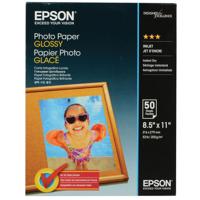





Great for ADF printer and setup is a breeze with the APP
By IrishChippy
I bought this new model last month. Installation was so simple, using "Epson Smart Panel' APP, which takes you right through the setup. No-spill ink tanks are great compared to the original Epson printers. Initiation takes about 10 minutes, and then a few more clicks and you are finished. You can then download the software. Epson ScanSmart has a nice fresh interface compared to Epson Scan. The ADF works well, but the paper must not be crinkled on the edges. When using ADF and double sided pri...
View full Review
User Friendly and Economical
By Brea_33
This home office printer is not only economical friendly, but it is also user friendly. When I first unpacked the printer, I noticed that the bottles of ink were all individually wrapped and sealed which I really liked because there was no risk of them leaking onto the printer in the box ..or even on my floor while I did the printer start up. The set up was a little time consuming because there were multiple steps (took about an hour or so to completely set up). Plus side about setting the p...
View full Review
A revolutionary solution for your home office printing needs, the EcoTank ET-3850 Wireless Duplex All-In-One Cartridge-Free Supertank Color Inkjet Printer is designed to deliver high-speed, cost-effective, and user-friendly printing. This innovative printer is equipped with high-capacity, refillable ink tanks, eliminating the need for traditional cartridges and reducing the frequency of ink replacements.
The ET-3850 is not just a printer, but a comprehensive solution for your document management needs. It features an automatic document feeder for efficient scanning and copying, and offers high-quality printing with sharp text and vibrant color graphics on a variety of paper types, thanks to its unique PrecisionCore Heat-Free Technology and pigment black ink.
This printer also boasts robust paper handling capabilities, including auto 2-sided printing and a 250-sheet paper tray, enhancing productivity in your home office. The built-in high-resolution flatbed scanner and 2.4" color touchscreen make document copying and navigation a breeze.
The EcoTank ET-3850 is designed for modern connectivity, offering both Ethernet and wireless options, along with hands-free voice-activated printing. The intuitive Epson Smart Panel App allows you to easily print from your smart device, making this printer a versatile addition to your home office setup.
In line with Epson's commitment to environmental sustainability, the EcoTank ET-3850 is ENERGY STAR qualified, RoHS compliant, and recyclable. By choosing this EcoTank printer, you're not only getting a high-performance printer but also contributing to reducing cartridge waste in landfills.
Experience the future of home office printing with the EcoTank ET-3850 Wireless Duplex All-In-One Cartridge-Free Supertank Color Inkjet Printer.
800-463-7766