



PACKAGE INCLUDES:


Note: 1 or more items are unavailable for immediate shipping
See Options
Need help? Ask our experts.
The EcoTank Pro ET-5880 can print up to 25 ISO pages per minute for both black and color prints, thanks to its PrecisionCore Heat-Free Technology.
The EcoTank Pro ET-5880 uses Epson's DURABrite pigment-based ink, designed to deliver vibrant, instant-dry prints in both black and white and color.
Yes, the EcoTank Pro ET-5880 offers easy printing from iPad, iPhone, Android tablets, and smartphones. It also includes Wi-Fi Direct for network-free printing.
No, the EcoTank Pro ET-5880 is an all-in-one device that can print, copy, scan, and fax, making it a versatile solution for various printing needs.
The EcoTank Pro ET-5880 features a 500-sheet front tray paper capacity and a rear specialty-paper feed, accommodating a variety of paper sizes and types.
Review Summary
2025-07-08T20:00:00
Love IT
Glyphlock

2025-04-10T20:00:00
Although slower than expected at both scanning and printing, I lived with it as I saved significant costs on ink. However, now 18 months later it has given up the ghost. A non-existent paper jam makes this printer useless. Considering the price paid and the ink savings over 18 months and tolerating the slower speeds, this printer was a wasted purchase.
Gynot

2025-02-24T19:00:00
I purchased the ET-5850 to replace an HP 9135e and HP8600 Pro. I have always been an HP fan - over 30 years. My recent experience with two brand new HP 9135e's had me pulling my hair out with over 20 hours over three days with HP Tech support - 5 techs, 2 supervisors and 1 HP Engineer. The managed to permanently damage both machines. Long story short - I decided to try this Epson ET5850. #1. Setup was a breeze compared to the new HPs - less than 5 min. Printing is very fast and I like the three trays. I use this for my online business - one tray plain paper, the second half-sheet shipping labels. I am not sure what I will use the rear tray for yet. I like how the paper feed tray comes out automatically when starting a print job. After installing I did discover it conflicted with my HP flatbed scanner software, but it was an easy fix. My only complaint has always been with Epson printers vs HP and that is print quality. I thought by now Epson would have had that corrected. Print quality meaning the darkness and depth of colors that HP printers show. I wasn't a deal breaker even for a $700 printer, as HP tech support had me tied up in knots with trying to run my business and no printers. Yes, I tried tweaking the print quality, but really found no positive results in doing so. This is my first Eco Tank so I will be watching how this new tech plays out. Overall it is extremely simple filling the ink. Epson gives you two sets of ink bottles which was nice as they run about $120 for a set through most anyone. One other inconvenient thing is Epson Tech Support is only available, both phone and chat, during the day whereas HP (bozos) are available 24/7. It remains to be seen how Epson tech support quality is. I am not getting my hopes up. As a retired IT Mgr of 35 years, I have set up thousands of PC's and printers. I have two business offices/computer setups in both my home offices. I am usually on the bleeding edge of new tech and will invest in quality and ease every time if it makes my business life easier, higher quality and faster. So far this new Epson hits the mark, IMO.
ITMGR35YRS

2024-05-27T20:00:00
Faast, great color
Mark2

2024-04-27T20:00:00
Great printer, especially with free ink deal. At 2 year mark paper jams became annoying - but that was with about 10k pages a month printing
AGag

2023-12-22T19:00:00
My ET-5880 arrived soon and setup was easy. So far I'm very satisfied with the product.
Gary M.

2023-10-30T20:00:00
Resdy to print in minutes, ink loaded up easily
DellisHoosier

2023-10-22T20:00:00
Lightning fast. Ink savings should be huge ! Internet and phone connectivity seems solid . Only negative is it seems larger and heavier than the pictures.
Home p.

2023-09-17T20:00:00
Junk. Bought it a little over a year ago, used it 8 times and no longer works. Called support and there is a hardware chip failure. Offered 15% discount to replace it. I'm pretty upset to have to pay that amount of money only to have a product fail with a company that doesn't back their product.
Justin2219

2023-09-05T20:00:00
We purchased this a few weeks back for our non-profit organization and are very pleased. It was easy to set up and gives us all the features we need.
SGEC

2023-06-10T20:00:00
The printer is pretty fast and easy to set up to print and copy. However, it's a trick to get it set up for scanning to email. Overall, great printer so far.
Sam P.

2023-05-24T20:00:00
Easy setup. Works like a charm. More importantly, it is very fast! We purchased two of these machines. All working wirelessly.
Dean P.

2023-01-17T19:00:00
Really straight-forward installation and setup. The ink bottles are a great improvement over cartridges. The software installation was easy depending on the OS. Most devices found the new printer and setup the drivers. Only one PC required a download of software from the website. It did come with a software disk. Unfortunately, the one PC did not have a CDROM. So only option was download.
Linda

2022-12-20T19:00:00
Have love/hate for this printer. Replaced an older HP Officejet Pro 8720 with the Epson ET-5880 for business use. In less than 6 months already saved $500 on ink. That's the love part. Ink efficiency is amazing. The downside is the trays are confusing to configure, and using envelopes is a pain. Its so confusing that employees get frustrated just trying to do basics. Much to my surprise, copy speed is ridiculously slow. Didn't expect that based on stated specs. 2 sided copy speed is just painful. Our older HP Officejet copies 3 times faster. The HP is also easier to use. Print envelopes? No problem. Just pick from a drop down and go. The HP also has more robust and stronger construction. The HP is an ink oinker though. Summary is that the Epson will save you a ton of money on ink, but slow speed, confusing interface, and configuration pain is almost not worth it.
DCRT08

2022-05-05T20:00:00
This printer is easy to set up and the qualify of the print work is very high. We are also thrilled with the supertank.
Binc F.

2022-04-03T20:00:00
Two cracks in the lid, one broken hinge, so trying to figure out how to get a replacement now. Unfortunately we already loaded the ink before we noticed it was unusable.
ICMJ

2022-03-15T20:00:00
My older laser printer died and decided to make a big switch to save money on toner. Had to wait for a bit because of delays in availability, but really worth the wait. Savings on ink is going to be amazing. Love the paper feeding trays holding lots of paper. The screen is really large and easy to read. Connecting to network was a breeze, and getting setup on Mac and Windows was perfect. Prints faster than my laser printer! Did get this specific version for the PCL and Postscript support, and believe that was great decision.
TerranB

2022-02-27T19:00:00
Very happy so far. We did have to run the clean cycle a couple times to make sure the print output was perfect. This is normal with ink printers, and the software makes it a simple process.
Havanese M.

2022-02-20T19:00:00
Recently purchased ET-5880. Obvious quality on first look. Easy setup, with one glitch - auto wi-fi wasn't effective, but manual connection went easily. First print within 20-30 minutes of unpacking. Quality of print is a little disappointing, would grade it as "average" for text. Impressive speed and paper handling. Paper recommendations a little nebulous. Does not come with USB cable in box if you want to direct connect. Ink filling and quantity supplied excellent.
meanwhile1

2022-01-02T19:00:00
I bought this printer after owning smaller inkjets, because they were great. This printer for the price point is awful. It is slow, does updates allll the time, print and scan quality are meh. I am sorry I upgraded to this printer.
Infinity2021

2021-12-25T19:00:00
YOU DO NOT MENTION THE TWO PAPER TRAYS OR THEIR CAPACITY YOU ONLY MENTION 500 SHEET CAPACITY WOULD NOT RECOMEND WITHOUT ANSWERS, WHAT IS THE USE FOR TWO TRAYS IF I DONT KNOW WHAT IT IS FOR.
EJ S.

2021-11-18T19:00:00
This printer makes my life more difficult on a daily basis. The ink part is great but the printer is horrible and Epson isnt supportive. Buy HP
ash484

2021-09-25T20:00:00
It was refreshingly easy and good quality
Bob T.

2021-09-14T20:00:00
Great customer experience. Handled everything over the phone. Customer rep was super helpful
Tex

2021-09-14T20:00:00
Was excited to get this printer but it has been just mediocre. Didn't quite live up to the hype. It often misses pages while printing that come through blank. It will pull through several pieces of paper at once. The color smears. Not worth the cost.
Angie

2021-08-31T20:00:00
It's a great printer and we love the money savings of the refillable ink.
Albany G.

2021-04-25T20:00:00
The only disappointment is the quality of the color prints. The color is very subdued, not sharp and vibrant that I get on the laser or inkjet printers. However, the overall costs per sheet is much lower than any other.
RTB

2021-04-25T20:00:00
The only disappointment is the quality of the color prints. The color is very subdued, not sharp and vibrant that I get on the laser or inkjet printers. However, the overall costs per sheet is much lower than any other.
Rex

2021-04-15T20:00:00
Works great so far. Nice quality prints. Love the ink tank concept.
John

2021-01-03T19:00:00
I spent many hours searching for the best printer for value and quality. The ink tank was a clear winner for value, but what I love most is the ease of use through all its features. Dual feed trays was a must, but the ease to interface the scanner with my PC has also impressed me. PCL/Postscript options was an absolute bonus!
Shemayah

Accidents happen where life happens. Protect your favorite Adorama products and purchase a protection plan to stay covered from accidental damage, mechanical or electrical failure, and more.
If we can’t fix it, we’ll replace it at no additional cost.
Protect your product from drops, spills, and more.
Enjoy your gear without fear. We have you covered!
When regular use of your product over time results in mechanical or electrical failure.
We will never charge you a deductible after the purchase of a plan.
Our claims process is simple & easy and our customer service team is happy to help.
Adorama Protect powered by Extend is available for purchase to customers in the United States. Not available for purchase Internationally or in U.S. Territories.
Browse our FAQ
4-color all-pigment 4-in-1 (microTFP2)
3 ink droplet sizes, as small as 3.8 picoliters
4800 x 1200 optimized dpi
Black: 25.0 ISO ppm
Color: 25.0 ISO ppm
Black: 21 ISO ppm
Color: 21 ISO ppm
DURABrite pigment ink
Cyan, Magenta, Yellow, Black
4 individual ink bottles
542 Black ink bottle (127 mL)
542 Color (Cyan, Magenta, Yellow) ink bottles (70 mL)
542 Black ink bottle (127 mL) yield: 7,500 pages
542 Color (Cyan, Magenta, Yellow) ink bottles (70 mL) yield: 6,000 pages
23 ISO ipm (black)
23 ISO ipm (color)
256 gradations / 16.7 mil colors
Up to 999 pages from standalone
8.5" x 14" (legal)
Color, B&W, Lighter/Darker, Multipage, Color Balance, Enhancements, Remove Hole Punches, Remove Background, Remove Shadow, ID Card Copy, 1-sided to 1-sided, 1-sided to 2-sided, 2-sided to 1-sided, 2-sided to 2-sided, Automatic Reduction and Enlargement (25 - 400%)
Color flatbed/ADF
1200 dpi
Flatbed: 1200 x 3200 dpi
ADF: 1200 x 2400 dpi
9600 dpi interpolated
48-bit color input/24-bit color output
8.5" x 11", A4
Scan to Cloud
Scan to USB Memory Device
Scan to Email (SSL support) (standalone)
Scan to FTP (standalone)
Scan to SMB (standalone)
ADF: 8.5" x 11", 8.5" x 14"
50 sheets
Max. size: 8.5" x 14" legal
Modem: CCITT/ITU G3, SuperG3 (V34) Communications Standards ITU-T T.30 Error Correction Mode
Up to 550 pages
200 (max.)
PC-Fax supported (transmission, reception, USB and Network Interface)
Black-and-white and color capable
Hi-Speed USB
USB Host Supported
Wi-Fi 56 (802.11 ac)
Bluetooth BLE (802.15.1) for Wi-Fi setup
Ethernet (10/100 Mbps)
Wi-Fi Direct
Epson Connect Email Print
Epson iPrint Mobile App
Android
iOS
Scan to Cloud
AirPrint (1.8)
Mopria
Plain (A6, Half letter, Letter, A4, Executive, Legal, User Defined 2.52" x 5.0" to 8.5" x 47.24")
8.5" x 47.24"
Photo Paper:
Ultra Premium Photo Paper Glossy
Premium Photo Paper Glossy
Premium Photo Paper Semi-gloss
Photo Paper Glossy
Premium Presentation Paper Matte
Presentation Paper Matte
Bright White Paper (75 g/m2)
Bright White Premium
Multipurpose Plus
Plain Paper
up to 8.5"x14" (Legal)
No. 10
Up to 550 sheets capacity
Cassette 1: 250 sheets
Cassette 2: 250 sheets
Rear Feed: 50 sheets
4.3" Touch LCD
Epson ESC/P-R
Epson printer driver, Epson Scan 2, PC-Fax, ScanSmart
66,000 pages per month / up to 3,300 recommended
AC 100-240V Universal (Automatic)
50 - 60 Hz
Approx. 19 W ISO/IEC 24712 Pattern (Standalone copying)
Approx. 10 W (Ready)
Approx. 0.8 W (Sleep)
Approx. 0.15 W (Power off)
0.7 - 0.4 A
Windows 10
Windows 8, 8.1 (32-bit, 64-bit)
Windows 7 (32-bit, 64-bit)
Windows Vista (32-bit, 64-bit)
Mac OS X 10.6.8 - 10.15.x10
Windows Server 2003 SP2 or later
Windows Server 2008, 2008R
Windows Servicer 2012, 2012R
Windows Server 2016
Windows Server 2019
Operating: 50 Degree to 95 Degree F (10 Degree to 35 Degree C)
Storage: -4 Degree to 104 Degree F (-20 Degree to 40 Degree C)
Operating: 20 - 80%
Storage: 5 - 85% (no condensation)
Power: 6.6 B(A)
Pressure: 51 dB(A)
UL-60950-1, CSA CAN/CSA-C22.2 No.60950-1 FCC Part15 Subpart B Class B
Printing: 16.7 x 32.4 x 18.1" (42.4 x 82.2 x 45.9cm)
Storage: 16.73 x 19.7 x 13.8" (42.4 x 50.03 x 35.05cm)
39.2 lbs (17.7kg)
192223231023, 010343952782, 010343952812










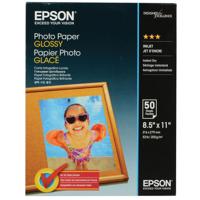

Oh Yeah
By Bob T.
It was refreshingly easy and good quality
Out the box perfection
By Glyphlock
Love IT
Why settle for less when you can have the best with the EcoTank Pro ET-5880 Wireless Color All-in-One Supertank Inkjet Printer This advanced printer offers high-quality, cartridge-free printing with its innovative Supertank system, equipped with easy-to-fill, supersized ink tanks. With this efficient printer, you can save up to 80 percent on ink costs compared to standard-capacity color laser toner cartridges, making it a cost-effective solution for your printing needs.
Powered by PrecisionCore Heat-Free Technology, the EcoTank Pro ET-5880 delivers high-volume, print-shop-quality output at speeds up to 25 ISO ppm for both black and color prints. This all-in-one printer uses Epson's DURABrite pigment-based ink to produce vibrant, borderless prints up to 8.5" x 14", ensuring your documents and photos always look their best.
The EcoTank Pro ET-5880 is not just about printing. It also offers auto 2-sided print, copy, scan, and fax capabilities, making it a versatile addition to any home or small office. It features a 500-sheet front tray paper capacity and a rear specialty-paper feed, accommodating a variety of paper sizes and types.
Navigating your printing tasks is a breeze with the 4.3" color touchscreen, and hands-free, voice-activated printing adds to the convenience. The printer also offers PCL/PostScript support and is designed for use with pigment inks only to ensure optimal print quality and longevity.
This high-quality printer also prioritizes sustainability with zero cartridge waste and very low energy consumption. Each set of replacement ink bottles includes enough ink to print up to 6,000 pages, reducing out-of-ink frustrations. The EcoTank Pro ET-5880 is also equipped with key security features, including WPA2 for both wireless and Wi-Fi Direct, user-initiated data erase, and network protocol disablement.
As the ultimate wireless solution, the EcoTank Pro ET-5880 offers easy iPad, iPhone, Android tablet, and smartphone printing. It also includes Wi-Fi Direct for network-free printing, making it a truly efficient and user-friendly device.
Experience the difference with the EcoTank Pro ET-5880 Wireless Color All-in-One Supertank Inkjet Printer - a durable, high-quality, and innovative solution for all your printing needs.
800-463-7766