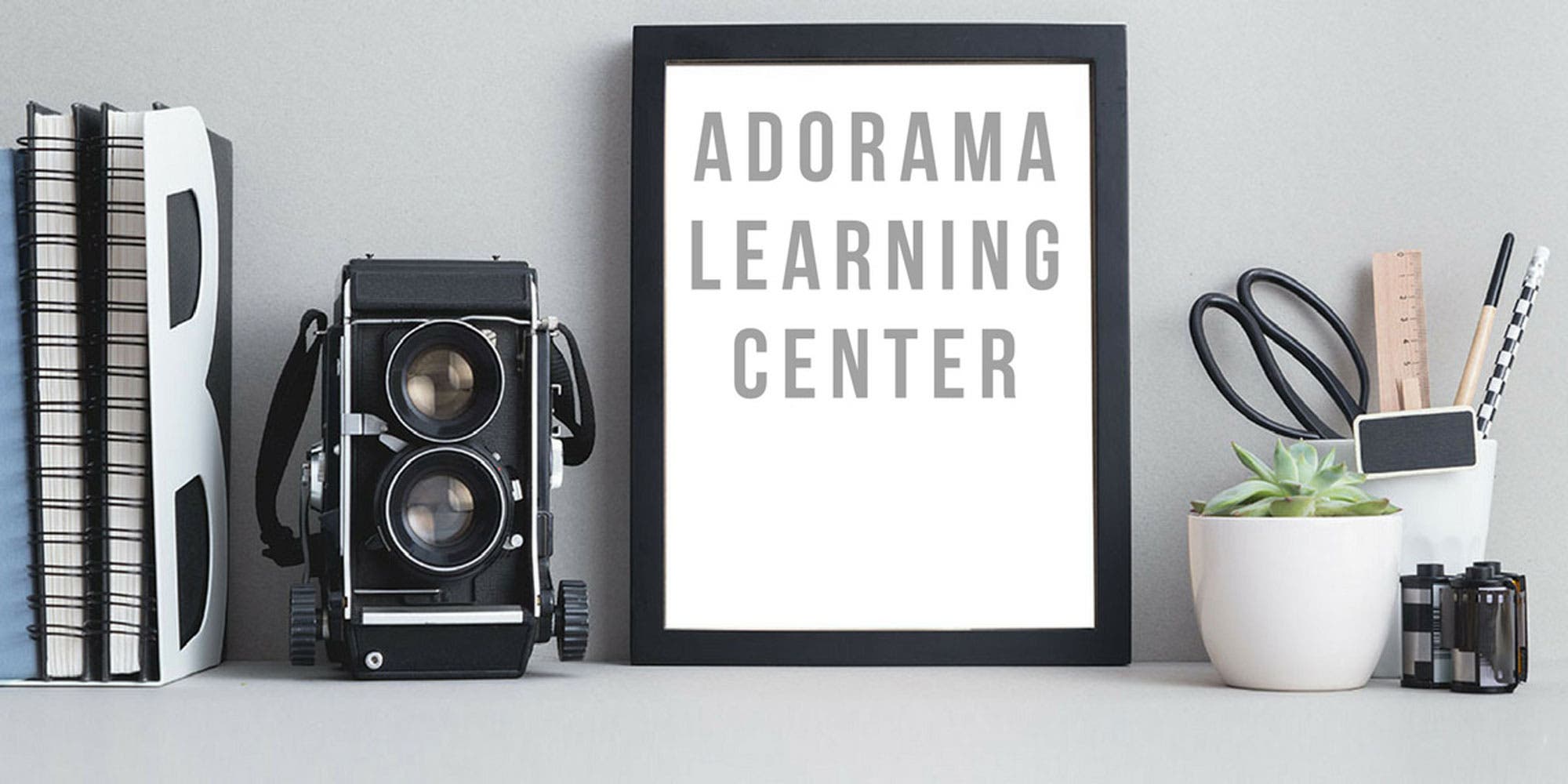Epson Stylus Pro 4900 17" Standard Edition Inkjet Photo Printer, 2880x1440dpi, USB 2.0 and Ethernet Port Interface
SKU: IESSP4900HDR
This item is no longer available.
Recommended Alternatives
Share:
Overview
Compare
Q&A
Questions & Answers
ALLEN B : Does this printer have a US warranty?JOHN P : Look at specs yesPIC-PRESS P : this can be a very very problematic printer, i would be quite wary of purchasing it. I'd get the newer Canon Pro 1000, or Epson 800 instead!!KAM C : Yes, it is come with US warranty, and Epson technical support is greatERIC W : Warranty not so good. Print heads burn out on this and they cost as much as teh printer to replace.ANDREW R : Yes.
Shopper : what is its b&w photo printing quality?THOMAS G : In .a word, excellent.
I have printed most of my B&W images on the 4900 using Ilford Galerie Prestige Gold Fibre Silk with great results. I had some issues in the beginning trying to navigate the Epson software, but i overcame that. I love this printer. I have had great results print on canvas also.
Tommy GibsonJOHN R : excellent quality if you do not print weekly the nozzles may clog you do have the option to clean nozzles would buy this printer againMICHAEL G : Printer has beautiful black and white capability...very deep and rich tones. Of course, a lot depends on your processing and choice of paper. I basically stick to either of two papers; Polar Pearl Metallic and Polar Matte, both by Red River Paper.DAVID L : The black and white print quality is wonderful. Probably as good as it is possible to get with an ink jet printer. It's great whether you do your own conversions or just let the printer driver's custom black and white function do the converting from your color file while you have complete control over how the conversion goes. I don't really think you can do better for black and white unless you go to an aftermarket conversion of a printer to black and white only...and I'm not really sure that would be better after all the hassle involved.GARY W : Black and white quality is excellent when printer is working. My first head clogged and was replaced under warranty at three months. The current head has now clogged and failed at 2.5 years. I used the printer weekly but it has a very low sheet count. I would not buy this printer. Google Epson 4900 clogging and head failure. I just replaced it with a 3880 and am hoping it works better.PURCHASING/WAREHOUSE D : Purchasing processes PO's we are not end user.
Brian B : Can you turn the other colors off and only print black?LARRY S : yesDONNA R : You cannot turn off the other colors and only use black inks. However, you can print using the advanced black and white setting that utilizes more modest amounts of colored ink.KATHERINE H G : Yes, when you set up the printing job, you can set it for black only.TIM L : In the color settings (in the printer driver) you can select a Black only mode for line drawings and non-photographic images. There is also an Advanced Black-and-White mode for photographic images hat takes advatange of the multiple black inks in the printer.
Reviews about this item
Review Summary
2017-03-18T04:12:12
Rated 5 out of 5
owner of screenprinting and embroidery shop
great experience with sales help. explained Epson 4900 expertly and anwered all questions.ordered one day and delivered next.improved my business immensely. thanks, Larry
LARRY S.
2016-05-24T08:47:46
Rated 4 out of 5
Beautiful Photographs
This printer prints beautifully but is fickle because of head clogs. I finally realized I can do a nozzle check every few days which does prevent the clogs. I use cheap copier paper for that process so as to save my photo papers for the important work.If that regular attention to your printer doesn't throw you off then this printer just may work for you. As I said it prints beautifully, and since it accepts paper on rolls it will print panoramic prints; which I print often. I can't recommend it because of the clogging issue , but I will stress it is the only problem I have with this printer. I have owned this printer for 4 years and just printed several prints over the past week: each was flawless..
CHIP C.
2014-12-13T19:00:00
Rated 1 out of 5
Don't waste your money
Don't waste your money. The print heads clog pretty much where they feel like it. You will waste ink like Epson planned it that way. You can spend days trying to clean the heads. Support will give you a few things to do that don't work very well. You can get them on the phone at least. If it prints, the prints look great.
disappointed
2014-07-03T21:00:00
Rated 1 out of 5
It isn't worth getting free....
The head clogs, although it prints beautiful and awesome prints, the Epson inks are apparently the problem. Don't buy it! It wouldn't be worth it free.
Nordic
2013-03-23T21:00:00
Rated 1 out of 5
Disposable printer
Google: Epson 4900 clogs (or extreme clogging) Epson 4900 premature printhead failures Epson 4900 replacing the printhead wiper The last one is a gem. The service manual for this machine says the wiper assembly should be replaced every year. It is a $13 part. But only a service technician can reset the counter on the machine after it is replaced. Expect a $300 service call annually even if your machine does NOT clog! And a new printhead (which you will need when the inevitable unclearable clog comes) costs more than this machine minus the value of the inks. That's BEFORE you pay someone to install it. Once you have finished reading everyone else's experience with this machine you will decide either: That you have enough money to but one of these machines every year or two. (Or three years if you can get an extended warranty). Buy a different printer.
SEAN B.
2012-05-06T21:00:00
Rated 5 out of 5
BIG, great price, best delivery ever!
Just got this and is not on line yet. I expected to purchase the 3880DE and in shopping came across the 4900 for about the same price at Adorama after the larger rebate. This model is so big that it ships freight. Adorama used (and paid for) Manna to do this who was absolutely wonderful. They kept me informed via gave alternative delivery schedules. The two persons who made the delivery lugged it around back into the basement, unboxed it for me, and lifted it into place (on a very sturdy perch-4x4 legs supporting a 3 sqft platform of 3/4" plywood upon which it barely fits). I have great expectations.
SUSAN G.
2012-04-23T21:00:00
Rated 4 out of 5
my 4900
Had some trouble loading different medias, had to read the manual. Great detail, accurate color, fast printing, but refills are a bit expensive.
carlos m.
2012-04-15T21:00:00
Rated 5 out of 5
epson 4900
Manual loading takes some getting use to.
hawk19
2012-03-11T21:00:00
Rated 4 out of 5
Beautiful prints the first time.
Loading cut sheets with the manual paper feeder for this machine is more difficult than on my 3800, but once I learned the trick, it's a breeze. An inserted sheet catches about 1/4" before it's fully seated. An additional gentle push will get it down into the feeder all the way, avoiding the frustrating message on the display as well as the time-consuming reloading of the paper. The image quality and speed of this unit are pretty amazing. Having used Epson inkjet printers for over twelve years, I'm accustomed to spending a lot of time producing custom color profiles and doing a lot of testing to get prints zeroed in. The 4900, even with canned profiles, gave me excellent results right out of the box. The prints match my monitor very closely, greatly reducing waste both in time and materials. This machine is an excellent investment if you are interested in making prints of superior quality.
Jim O.
2011-10-13T21:00:00
Rated 1 out of 5
NG for me
This printer was returned within a few days of receiving it -- I hope it was malfunctioning, but, regardless of the cause, it was not working for me. My primary problem was I could not get a good "red" match to my original image (no, I don't think this was due to my monitor, I keep it calibrated with a Spyder): the red was way too vivid, too saturated, too dark, and too blue. So I replaced it with the Canon Pixma Pro 9500 Mark II, which I also had prior to the Epson, and though it too has its faults, it gives me a better reproduction of what I have shot and pp'd.
R
2011-10-02T21:00:00
Rated 5 out of 5
Epson SP 4900 printer
I'm very happy with my new Epson SP 4900 Printer. It is fast, flexible and reliable and makes glorious color prints. It's a big machine with a big presence, but just what I needed for my photo business.
Photo e.
2011-08-29T21:00:00
Rated 5 out of 5
I love it...
Is the Printer Robust? Time will tell. This is an important question to those who intend to make heavy use of it over a long time period. All I can say from looking at whatever little of its movements I can see, the overall build quality looks to be very robust. It prints quietly with a minimum of vibration as the head moves back and forth across the paper, and there is nothing I can see or use on this printer which looks flimsy If you own a printer as recent as the 3800/3880, upgrading to the 4900 may not seem necessary for print quality improvement alone. However, if you want that extra 20% of gamut, a roll-holder, the higher print speeds, more ink economy, a desktop solution and a 17 inch width, this printer should fill the bill and then some. MDS
carlos m.
2011-03-15T21:00:00
Rated 5 out of 5
Amazing Printer
I debated the purchase of this printer after extensive research on it. The original MSRP of [$] seemed high for a max. 17 inch wide format. However, when the $500 mail-in rebate was announced I was sold. The construction and photographic output of this inkjet printer are superb.My images are outstanding with a full range of tonal values reproduced. Epson ink and paper reamin costly but the results prove you get what you pay for. Epson remains the 'gold standard' of inkjet printers.
THOMAS S.
About Epson Stylus Pro 4900
FEATURED REVIEWS
I love it...
By carlos m.
Is the Printer Robust? Time will tell. This is an important question to those who intend to make heavy use of it over a long time period. All I can say from looking at whatever little of its movements I can see, the overall build quality looks to be very robust. It prints quietly with a minimum of vibration as the head moves back and forth across the paper, and there is nothing I can see or use on this printer which looks flimsy If you own a printer as recent as the 3800/3880, upgrading to...
View full Review
BIG, great price, best delivery ever!
By SUSAN G.
Just got this and is not on line yet. I expected to purchase the 3880DE and in shopping came across the 4900 for about the same price at Adorama after the larger rebate. This model is so big that it ships freight. Adorama used (and paid for) Manna to do this who was absolutely wonderful. They kept me informed via gave alternative delivery schedules. The two persons who made the delivery lugged it around back into the basement, unboxed it for me, and lifted it into place (on a very sturdy...
View full Review
Designed to redefine the standard for photographic print quality, the Epson Stylus Pro 4900 incorporates the latest achievements in professional-level ink jet technology. By combining the precision of the MicroPiezo TFP print head with the extraordinary performance of Epson UltraChrome HDR Ink, the newest generation of Epson Stylus Pro printers continue to represent a level of technology unprecedented in Epson's history.
Epson UltraChrome HDR represents the latest generation of pigment ink technology. Now utilizing ten colors - including an all-new Orange and Green - Epson UltraChrome HDR Ink produces the widest color gamut ever from an Epson Stylus Pro printer. Even more remarkable, when combined with the new Epson AccuPhoto HDR screening technology, Epson has once again raised the level of print quality, while setting a new benchmark standard for photographic reproduction.
The advanced Epson MicroPiezo TFP print head is capable of producing higher quality prints, at speeds up to twice as fast as the previous generation. And, with the latest ink-repelling coating and auto nozzle verification technologies, clogged nozzles are virtually eliminated.
Handling virtually any media type, in both roll or cut-sheet up to 17-inch wide, the Epson Stylus Pro 4900 continues to set the standard for professional media use. And for the first time, you can have both the front paper tray and roll feeder loaded with different media types and automatically switch between them as you print.
In partnership with X-Rite, Epson has developed a high performance, in-line spectrophotometer for commercial proofing applications. When driven by the latest front-end RIPs, the SpectroProofer can automate virtually any color management process in your workflow, making the Epson Stylus Pro 4900 the perfect solution for the most demanding local and even remote proofing applications.
Whether you're producing sellable color or black-and-white photography, fine art reproduction, or producing color accurate commercial and flexographic proofs for client approvals, never before have Creative Professionals had such powerful tools, allowing them to produce their vision without compromise.
Key Features
- Unique High Dynamic Range (HDR) pigments for an extremely wide color gamut
- Ten-color printing system including all-new Orange and Green inks
- Certified by PANTONE to cover 98% of the Formula Guide Solid Coated
- Designed to work
- Professional print permanence ratings
- Improved black density up to 2.6
What's in the box:
- Epson Stylus Pro 4900 Standard Edition Inkjet Printer
- Power Cord
- 80 ml Starter Ink Cartridges (Photo Black/ Cyan/ Vivid Magenta/ Yellow/ Light Cyan/ Vivid Light Magenta/ Light Black/ Matte Black/ Light Light Black/ Orange/ Green)
- Ink Maintenance Tank (installed)
- Cutter Blade (installed)
- Paper Tray
- Epson 1 Year Warranty