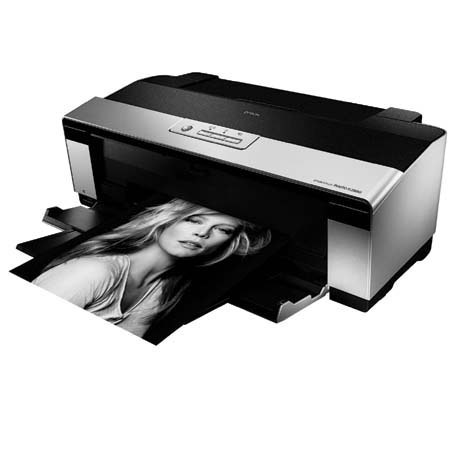
Epson Stylus Photo R2880, 8 Color 13" Wide Inkjet Color Printer, 5760x1440 Optimized dpi with USB 2.0 Interface, PictBridge
SKU: IESSR2880
This item is no longer available.
Recommended Alternatives
Share:
Overview
Compare
Accessories
Specs
Protection
Q&A
Questions & Answers
Shopper : is this printer compatible with Mac?KAREN H C : Yes. It's the best machine in it's price range!ROLAND H : Yes, works judas fine..GREG M : Yes it's compatible with MAC. One caveat though and that is not regarding the printer. Depending on the MAC you have, you need to lower the brightness on the monitor in order to develop and print your photographs properly. I understand by reading some articles that all monitors need to be calibrated and set up properly but that has nothing to do with the printer's compatibility. It's the programs you use to develop your photos that determine the end result. I use Lightroom 4.GLEN F : Yes, it is. I'm running OS X 10.8.4 and print through Photoshop and Lightroom 4 with no problems. If you don't automatically find the drivers on your Mac, you can download them from the Epson website here http://goo.gl/9RtLGw
Shopper : I bought this,Black ink is not working,how can I do?ALAN M : I'm not sure what you mean by "not working", but I'm going to take a guess that since you replaced the black ink that the printer is not printing. Look in the manual for the reference to changing matte or glossy black ink. The settings must be changed in "printing preferences", found by right-clicking on printer icon. Hope this helped.ROSE E : I have never had a problem with my R2880, even switching between photo and matte black. Have you followed the suggested maintenance procedures? Have you contacted Epson?RANDY W : I think you should contact Epson customer support and talk to a tech.
Wayne W : How has the roll feed worked out? Any issues big or small?FRED O : I have not tried roll feed yet.ALAN M : Have not used it. But the color is matched per Huey.KAREN H C : Dave R - sorry, but I have yet to need to print wide panoramas. Given the extremely smooth cut sheet handling process in this machine, just having the paper enter from another slot, I can't imagine any difficulty with that. Paper in a roll itself, to me, would be another issue given the 'curling' of the paper once one get 1/2 way through the roll and further. Good luck and sorry for the tardy response.DAVID H : The roll feed can be a bit of a challenge to load the first time. The curl in the paper makes it a bit difficult to load (I had the same problem on my Epson 1280). Once the paper is loaded it works great. Make sure you cut the paper on the straight line(makes easier to load next time. I print 13X40 panoramas and find the printer does a great job. No jams after the paper is loaded.ROBERT L : Haven't used the roll feed but am completely satisfied with the printer otherwise. Turns out very high-quality prints.JULIA G : Sorry, I haven't tried the roll feed, but i will say, it's been a great printer. Beautiful prints.
Reviews about this item
Review Summary
2014-06-23T21:00:00
Rated 5 out of 5
Sold on Epson Stylus Printer
No fuss paper feeding. Colors very close to colormunki calibration.
Kitty G.
2013-08-26T21:00:00
Rated 5 out of 5
Superb printer
I had an R2400 Epson printer for many years of reliable service and loved it until it stopped feeding paper. It turned out it was less expensive to purchase a new R2880 replacement than have the old R2400 fixed. That said, after having the R2880 for just a couple weeks, it appears to be a great printer as well. It was easy to install, (it is hooked up to an iMac), it is quieter and quicker than the old one, and the results are superb. I am very happy with it.
John N.
2013-08-20T21:00:00
Rated 4 out of 5
Epson is the best
This printer makes beautiful prints. I have used Epson inks in the past and they are by far the most durable and this printer makes the best use of them with the variety of shades. It does take a long time to switch for Matte B&W prints but the tones are luxurious. I do wish the ink cartridges were larger and of course this printer does not have wireless capability which would have been nice.
MICHAEL F.
2013-07-02T21:00:00
Rated 4 out of 5
I would buy another one.
I use it to print pictures, cd's, and calendars.
Sam
2012-12-23T19:00:00
Rated 5 out of 5
great printer need it for xmas pictures
this is what you need if you want pro pictures with an affordable machine. also if you need a printer without all the bells and whistles. easy on off go machine.
willie
2012-09-05T21:00:00
Rated 1 out of 5
All that prints well is not great
Yes, colors great, relatively fast print time... etc. BUT, my Epson printer had to be replaced within 1 1/2 years! For whatever reasons, the printer heads clogged and required replacement (at a cost of 495), more than the purchase price of a new machine! Ergo ..... Buy the insurance policy Despite the cost of ink, clean and align print heads VERY often Given these concerns make your own decision.
VICTOR B.
2012-09-04T21:00:00
Rated 3 out of 5
Mixed review
The printer is about 1 1/2 years old. When I use the printer it is for high volume for relatively short periods of time (e.g., 3 weeks). Unfortunately I didn't use the printer for about 5 months during which time ink jets et al hardened and clogged the entire machine. Right now, I am facing the dilemna of either having it repaired for $150-200 dollars or purchasing a replacement printer [$].BTW, Epson tech support tried to help, but their final recommendation was bring it into an authorized service center or buy a new machine. If you buy this printer use it at least every 2 weeks or you may face the same problem I did. Hope this is helpful.
VICTOR B.
2012-04-15T21:00:00
Rated 4 out of 5
Very Good Printer
Before I bought the Epson Stylus 2880 printer I read a lot of reviews - mostly positive. The very few reviews that were negative seemed to have more to do with the purchaser's impatience and reluctance to read the instructions before setting it up. I have had very good results with this printer - both color and B&W prints, on a variety of professional inkjet papers. I wish the ink cartridges weren't as costly as they are, but it's no different from Canon or HP. I also like the fact that the printer can sit unused for weeks at a time and then print beautifully, with only a print head check to get the ink flowing.
Robert P.
2012-04-15T21:00:00
Rated 5 out of 5
nice
I print mostly waterproof DVD's
stat
2012-03-25T21:00:00
Rated 5 out of 5
Produces beautiful prints!
Using my automatic monitor calibrator and RGB, this printer turns out terrific prints true to the monitor!
Boris T.
2012-03-04T19:00:00
Rated 5 out of 5
Very satisfied user
I primarily use this to make 8x10 or larger prints and am extremely satisfied with the results.
matooz
2012-01-22T19:00:00
Rated 2 out of 5
gOOD
lARGE PRINTS ON LUSTER PAPER WERE GORGEOUS!
SUSAN S.
2011-12-14T19:00:00
Rated 5 out of 5
Great printer, I would certainly by over
It is a great printer for both black and white and for color.
MICHAEL H.
2011-12-11T19:00:00
Rated 5 out of 5
Excellent Printer
Makes outstanding 13x19 color prints I have used similar sized Epson printers of prior models. The 2880 is a significant improvement. Color matching is the best ever. Ink cartridges seem to last longer than than those in the old printer (Epson R2400) I used. Printing on CD/DVD is below quality of other printing functions and could use improvement. Overall I am quite pleased with the 2880. The cost of the upgrade with worth the money. Prints are produced faster and are of higher quality.
wrj
2011-10-23T21:00:00
Rated 5 out of 5
I'll buy Epson again!
This is a great item other than the large footprint. I have used Epson printers for quite a few years and they will continue to get my business even with the large footprint required.
CCDoc
2011-09-24T21:00:00
Rated 5 out of 5
Love this printer
A wonderful printer for the price point. A word of advice though, calibrate your monitor and printer and you will use a lot less ink.
britchick
2011-09-17T21:00:00
Rated 4 out of 5
Great for the price
I use this 2880 for 8.5x11 and 13x19 prints. For the cost of the printer it works great for me. I don't print a lot of pictures but when i do, it does a great job in color or B&W. Yea it has smaller ink containers, so if you plan on printing numerous prints a week get a 3000. You will pay twice as much for the difference in the 2 printers at this time. For now the 2880 fits my needs. If i get another printer i will move up to the 3880 for larger prints. I give it 4 stars because you need to change out the 2 black containers when you go from matte to a luster. It does waist ink when you do this. Careful planing of your printing will help reduce this. Or like me i have found that i like a luster paper.
Robert
2011-09-03T21:00:00
Rated 5 out of 5
Great Printer
The con on this is that they did not send the $300 rebate that was promised.
Jack
2011-03-21T21:00:00
Rated 5 out of 5
An excellent printer
[...] Set-up was easy and after only a few prints I am printing exceptionally good 8x10's and 11x14 photos.
Greg
2011-03-12T19:00:00
Rated 5 out of 5
THIS PRODUCT I WORTH BUYING
THIS PRINTER IS GREAT. SOME SAY IT USES TO MUCH INK, BUT JUST THINK OF THE SIZE OF PAPER YOUR PRINTING.
John H.
2011-03-12T19:00:00
Rated 5 out of 5
[@]
SOME SAY IT USES TO MUCH INK, BUT JUST LOOK AT THE SIZE OF PAPER YOUR PRITTING
John H.
2011-01-13T19:00:00
Rated 4 out of 5
Epson Has Another Winner
This printer is used for display prints, travel books, and sports and family event prints.
Prof
2011-01-12T19:00:00
Rated 5 out of 5
concise
Print small quantities of prints as samples prior to send off to pro printers. Adjustable drying time (no more sticky fingerprints) It's an Epson, how could one go wrong? Con: Can't print matte paper without changeing to matte blk cartridge (and associated wasted ink)
JOE G.
2011-01-11T19:00:00
Rated 5 out of 5
Finally found a great photo printer
After trying a few different brands model levels this is the printer for that those that invest time in taking great high quality digital photos and want an equally good lasting reproduction of them to display. I also like the fact that I can individually replace a color as needed and that the price of the replacement inks are very reasonable.
WolfEye
2010-05-10T21:00:00
Rated 5 out of 5
Epson Has a Winner!!!!
Plans to use this product are to print photos for personal use and/or photo contest(s).
Birddogs
2010-01-14T19:00:00
Rated 4 out of 5
Great Printer
This is a great printer, but it loves ink and you will need to have back-ups on hand if you plan on useing a lot of 13x19 prints. You have a lot of controll over the way your prints will prints out in the settings controll, witch also means you got a lot to check before you do print. Epson also has a large slection of paper to go with it.
Glideslope P.
2010-01-09T19:00:00
Rated 5 out of 5
Love the printer, hate the $$$ of ink
The printed photos ARE so professional looking!
GranMa'am
2009-09-22T21:00:00
Rated 4 out of 5
Up to the Task
This is a great printer.My previous printer,which was a brand X,while being a very good printer for the price,just wasn't up to the task.Finally the quality of my prints match the quality of the images that I was seeing on my Mac.When I first got this Epson I had a PC which was a couple of years old and I was very disappointed by the long time that it took to print a photo.Shortly after getting the Epson I upgraded to a Mac and I was amazed at how much quicker my Epson printed.Combined with the Mac I'm getting some very nice quality prints that rival the photo store.I love the custom feature that allows me to produce some very nice oversize posters.My only complaint also has to do with the oversize posters however.Sometimes the Epson just can't make up its mind which paper tray to use on the posters.No big deal tho.It does seem to use a little more ink than the brand X but nothing I can't live with.Bottom line:Good job Epson
Bokeh B.
2009-09-15T21:00:00
Rated 4 out of 5
Awesome Printer
I mainly print action shots of birds and a lot of macros of flowers and insects.This printer is a big step up in quality from my last one.This printer enables me to finally reproduce the great images that I was seeing on my Mac.Set up was very easy and ink consuption while being a little more than my Canon is not too bad.I love the Epsons ability to produce large prints and have printed some very nice 13x19 prints.My only complaint with this printer is that it can be a little cranky at times when printing oversize prints in getting the Epson to decide which paper feed it wants to use.
Bokeh B.
2009-07-07T21:00:00
Rated 4 out of 5
Outstanding tonal output
I only have two cons on this otherwise outstanding printer 1. The rear feed is so confusing I have yet to figure it out 2. When printing B&W shadows and other dark areas print out darker but once you figure this out its easy to compensate for in PhotoShop. All the hits this printer gets on ink usage in every review I've read seem to be unfounded. Ink usage is on par with other ink printers I have owned. Print speed is more than acceptable. Color printing, especially on premium paper with the correct profiles is OUTSTANDING. The bottom line ... I love this printer.
PHILIP E.
Select a plan in the Add Protection section above and purchase with this product by clicking “Add to Cart”.
TRUSTED PROTECTION PLANS, EXCEPTIONAL SERVICE.
Invest In Your Gear and Peace Of Mind!
Accidents happen. Protect your favorite Adorama products and purchase a protection plan to stay covered from accidental damage, mechanical or electrical failures, and more.
Repair or Replacement
If we can’t fix it, we’ll replace it at no additional cost.
Accidental Damage
Protect your product from drops, spills, and more.
Peace of Mind
Enjoy your gear without fear. We have you covered!
Failure Protection
When regular use of your product over time results in mechanical or electrical failure.
Zero Deductible
We will never charge you a deductible after the purchase of a plan.
Customer-Focused Support
Our claims process is simple & easy and our customer service team is happy to help.
Adorama Protect powered by Extend is available for purchase to customers in the United States. Not available for international or U.S. territories purchases. Plans on open box items do not cover pre-existing damage.
Adorama Protect plans are available for ABS clients. If you have any questions or require assistanse, please call 800-223-2500
Browse our FAQ
Epson R2880 Specifications
Printing Technology
Advanced MicroPiezo AMC print head with ink repelling coating technology
Nozzle Configuration
180 nozzles (per cartridge)
Ink Palette
8-color (Cyan, Vivid Magenta, Yellow, Light Cyan, Vivid Light Magenta, Light Black, Light Light Black and Matte or Photo Black)
Ink Cartridge Configuration
8 individual ink cartridges
Ink Type
Epson UltraChrome K3 with Vivid Magenta pigment ink
Minimum Ink Droplet Size
3 picoliters
Advanced MicroPiezo print head with AMC (Advanced Meniscus Control) can produce up to 3 different droplet sizes per lineInk Shelf Life
2 years from production date; 6 months from first use
Maximum Resolution (dots per inch)
5760 x 1440 optimized dpi
Paper Sizes
4" x 6", 5" x 7", 8" x 10", A4 (8.3" x 11.7" ), letter (8.5" x 11"), legal (8.5" x 14"), 11" x 14", 12" x 12", B (11" x 17"), A3 (11.7" x 16.5"), Super B (13" x 19"), user definable, plus 8.3" and 13" wide panoramic roll papers
Borderless Photo Sizes
4" x 6", 5" x 7", 8" x 10", A4 (8.3" x 11.7"), letter (8.5" x 11"), 11" x 14", 12" x 12", B (11" x 17"), A3 (11.7" x 16.5") and Super B (13" x 19") sizes
Paper Types
Supports plain paper, Epson Bright White Paper, Presentation Paper Matte, Premium Presentation Paper Matte, Premium Presentation Paper Matte Double-sided, Ultra Premium Presentation Paper Matte, Photo Paper Glossy, Premium Photo Paper Glossy, Premium Photo Paper Semi-gloss, Ultra Premium Photo Paper Luster, Exhibition Fiber Paper, Watercolor Paper Radiant White, Velvet Fine Art Paper, UltraSmooth Fine Art Paper, Premium Canvas Satin, Premium Canvas Matte, PremierArt Matte Scrapbook Photo Paper
Special Media Support
Roll paper: 8.3" and 13" rolls
Fine art paper: Manual - Roll paper path (rear)
Direct CD/DVD printingMaximum Paper Thickness
1.3 mm thick (Straight through, Manual - Front paper path)
Paper Capacity
Auto sheet feeder: 120 sheets (plain paper), 30 sheets (photo paper)
Manual Roll: 1 sheet (fine art paper)
Manual Front: 1 sheet (poster board)Interface and Connectivity
Hi-Speed USB 2.0 (2 ports)
PictBridge (1 port)Operating Systems
Windows: Windows Vista, XP Professional x64, XP and 2000
Macintosh: Mac OS X 10.3.9, 10.4.x - 10.5.xSoftware Included
Epson Print CD software
Color Management
Epson Standard, Epson Vivid, Adobe RGB and ICM or ColorSync color management using ICC profiles
Color Management Solutions
Premium ICC color profiles
Sound Level
51 dB (max.)
Power Requirements
Rated voltage 120 VAC
Rated frequency 50 - 60 Hz
Rated current 0.5 A (1.0 A max.)Dimensions
24.3" x 31.4" x 16.3"
Weight
26.9 lb
Warranty
Epson Stylus 1 year limited warranty
UPC Code
010343867864
39 Accessories for Epson Stylus Photo R2880, 8 Color 13" Wide Inkjet Color Printer, 5760x1440 Optimized dpi with USB 2.0 Interface, PictBridge
- All Accessories (39)
- Cables & Adapters (1)Required Item
- Photo Paper (11)
- Printer Paper (20)
- Signature Worthy Paper (2)
- Copy Paper (2)
- Ink & Toner (1)
- Cleaning Accessories (1)
- Media Storage (1)

C2G Cables to Go 2m (6.56') USB 2.0 A/B Cable, Black
$6.99
Required
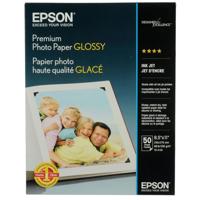
Epson Premium Glossy Photo Paper (8.5x11"), 50 Sheets
$38.49
Recommended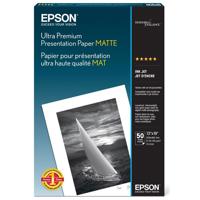
Epson Ultra Premium Presentation Flat Matte Inkjet Paper, 13x19", 50 Sheets
$66.00
Recommended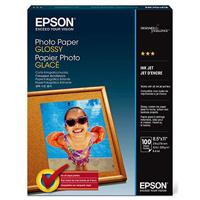
Epson Inkjet Glossy Photo Paper (8.5x11"), 100 Sheets
$32.00
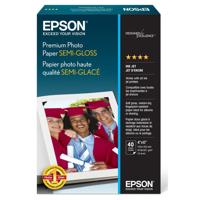
Epson Premium Semi-Gloss Luster Semi-Gloss Photo Paper (4x6"), 40 Sheets
$10.99

Epson Glossy Photo Inkjet Paper, 4x6", 100 Sheets
$7.95
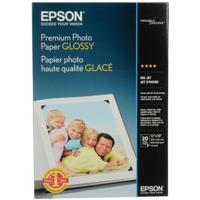
Epson Premium Glossy Photo Paper (13x19"), 20 Sheets
$62.00

Epson Ultra Premium Luster Ultra-Premium Photo Paper (8.5x11"), 50 Sheets
$48.00
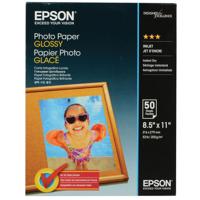
Epson Inkjet Glossy Photo Paper (8.5x11"), 50 Sheets
$25.29
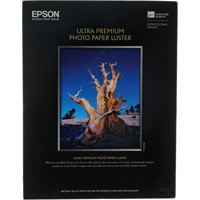
Epson Ultra Premium Luster Ultra-Premium Photo Paper (13x19"), 50 Sheets
$146.00
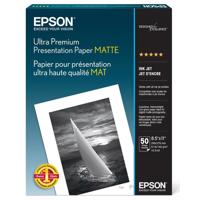
Epson Ultra Premium Matte Photo Paper (8.5x11"), 50 Sheets
$20.90
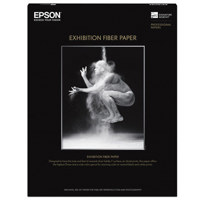
Epson Exhibition Glossy Fine Art Paper (8.5x11"), 25 Sheets
$43.00
About Epson R2880
FEATURED REVIEWS
Great prints and easy to use.
By djphotog
The Epson Stylus Photo R2880 printer is a sweet machine. From start up to printing the quick start guide was clear and concise with a step by step approach that did not leave this novice confused. Frankly, what has kept me from printing photos in the past has been a fear of technical language beyond my vocabulary. But the instructions given here left nothing to chance or misunderstanding. Loading the ink, the paper, connecting to my MacBook Pro and printing the first photos was easy and d...
View full Review
THIS PRODUCT I WORTH BUYING
By John H.
THIS PRINTER IS GREAT. SOME SAY IT USES TO MUCH INK, BUT JUST THINK OF THE SIZE OF PAPER YOUR PRINTING.
Produce exhibition quality prints with unprecedented control with the Epson R2880 photo printer, the choice for professional and fine art photographers. With its innovative ink set, Epson UltraChrome K3 with Vivid Magenta, this powerful printer offers an astounding color gamut for brilliant reds, blues and purples.
Designed to easily deliver large-format photos worthy of gallery display, the 13-inch R2880 includes Radiance technology, which ensures smooth color transitions and improved highlight and shadow detail. Its three-level black technology offers exceptional gray balance and outstanding tonal range. And, Advanced Black-and-White Photo Mode ensures precision control for neutral or toned black-and-white prints.
Take your creativity further with its versatile media handling capabilities. Print on roll paper, fine art paper or 1.3 mm thick art board. The R2880 always delivers professional performance with its one-inch wide, permanent print head. And, for more consistent printing, it includes Automatic Nozzle Check technology, plus Epson PreciseColor. Achieve professional results, with the quality, control and versatility of the Epson R2880 photo printer.
Epson R2880 Features
- Create exhibition quality prints with Epson UltraChrome K3 with Vivid Magenta Ink
- Print astounding reds, blues and purples with advanced magenta pigments
- Achieve outstanding tonal range using three-level black technology
- Control neutral or toned black-and-white prints using Advanced Black-and-White Photo Mode
- Achieve smoother color transitions and improved highlight and shadow detail, with Radiance technology
- Do more with superior media versatility - print on roll paper, fine art media or 1.3 mm thick art board
- Realize consistent output from printer to printer with Epson PreciseColor - no calibration required
- Get greater reliability through automatic nozzle checks and a mist collection system
- Advanced Black-and-White Photo Mode: Part of an innovative workflow, this exclusive technology is your key to intuitive and consistent control, for stunning neutral or toned black-and-white prints
- Epson UltraChrome K3 with Vivid Magenta Ink technology: This professional, 8-color ink set with advanced magenta pigments makes it easy to achieve exhibition quality prints with more dramatic blues, purples and reds
- Radiance technology: Get smoother color transitions, plus better highlight and shadow detail, for matchless prints with a truer photographic look. By utilizing each color in a more efficient manner, Radiance optimizes the color gamut and dramatically enhances image quality
- Superior media versatility: Explore your creativity with a printer that supports a full range of professional and fine art media, including luster and Epson Exhibition Fiber Paper. Print brilliant panoramas up to 44 inches long
What's in the box:
- Epson Stylus Photo R2880 Photo Printer
- K3 Ink Cartridges (Photo Black/ Cyan/ Vivid Magenta/ Yellow/ Light Cyan/ Vivid Light Magenta/ Light Black/ Matte Black/ Light Black UltraChrome)- Roll Paper Holder Accessory
- Single Sheet Guide
- Epson Stylus 1 Year Warranty

