


This item is no longer available.
Review Summary
2022-01-12T19:00:00
I?ve been buying hp, and being hosed on ink, supremly. Bought a supertank at Costco, very similar to this one, 3760 actually. Fan-bloody-Tastic! Ink lasts forever! Photos are freeking wonderful, no they?re BEAUTIFUL!!!! BEST printer ever! GET ONE at Costco if Epson is out. I recommend it entirely! Yes, this is a real person. EW
ThinnLizzy60

2021-12-12T19:00:00
Easy to install and works as described.
Palomin

2021-11-12T19:00:00
scanner never worked
14chumley

2021-11-07T19:00:00
I especially like the refillable ink tanks. Design is missing a USB thumb drive slot so you scan directly to a USB drive. Software installation was an issue. Excellent customer service tech who spent 1.5 hours addresses issues with the Epson drivers and event manager software issues! Wish this was design to be ready to work out of the box.
consultant

2021-10-25T20:00:00
I love the print quality for photos. Compared to a laser color printer this is next level. It prints fast, and connectivity is simple as ever. I could only ask for less required software or have it as one package installation. Although this is nitpicking, I am very satisfied with the printers performance overall.
ConnectWithEm

2021-10-03T20:00:00
It's pretty easy to set up
Joe

2021-09-28T20:00:00
Easy purchase and delivered in 48 hours! Thank goodness. I work from home and my printer dying is a big deal. Thanks for making this easy. Also easy printer to set up for wifi/ scanner etc
Law P.

2021-09-21T20:00:00
Love the refillable ink super tanks.
Ms T.

2021-09-14T20:00:00
Love the simplicity of my new printer. Glad I made the investment. Love the new ink refill process too. No mess left behind.
Cannvrbduplicated

2021-07-08T20:00:00
My husband and I love it! I used the old printer and scan was not wonderful as now new printer. Now we able to scan many images in one scan. Which it's awesome!!!
Bre

2021-07-05T20:00:00
Easy to setup and use. Ink works great.
RC

2021-06-30T20:00:00
Printer was sent in a timely manner, packed well and was easy to set up. Be very careful to read the instructions to load ink and you'll do well. Am not happy with the actual printer's menu and trying to print from the machine's copier. Is very confusing and picky; also need to use an implement to push the functions because it won't punch in commands with a touch. As long as you can scan into a device and print from wi-fi, you're fine. Photo quality isn't bad, but not the best.
Mary

2021-06-29T20:00:00
Wonderful small office printer. Does a great job. Great price.
Office W.

2021-05-07T20:00:00
Very easy set up, prints quickly, great color printouts.
C M.

2021-03-13T19:00:00
I wanted a printer for scanning, copying, printing documents, and occasionally printing photos. While laserjet printers are better for ink usage, inkjets are better for photos. My old Canon inkjet ate through ink, or the ink would quickly dry out in between use. So, the Epson Ecotank series seemed like a perfect option. Since I?m willing to pay more upfront to save on ink costs (and the hassle of constantly replacing ink cartridges), I splurged on the Workforce ST-4000. I?ve had it for 17 months, and while it is great on ink, it?s missing many key features. 1. It doesn?t have a USB port for printing from/scanning to. This is a major flaw. It has a USB port, but only to connect to a PC (i.e., useless in the modern world). You have to download software on you computer in order to scan to it. 2. It doesn?t have an envelope/photo tray. You have to take the paper out of the bottoms tray in order to feed envelopes and photos, and then they of course bend as they go through printer. People buy inkjets for photo printing (otherwise they?d buy a laserjet), so not having a photo tray is another huge flaw. In terms of customer service, I give Epson a 3/5. The first time I went to scan using the ST-4000 I got an error and then the printer wouldn?t work at all. While Epson did send me a replacement that has been working I was disappointed bay they replaced it with a refurbished unit. I bought a brand new unit that didn?t work out of the box and they replaced it with a refurbished one? The photo prints are mediocre. The ink usage has been great, but unfortunately that is the only good thing about this printer. I regret buying it.
Havenly

2021-02-14T19:00:00
I bought this printer on May,2020 work from home .printer gives error 202600 and print half of the page and randomly printer shutdown . i called tech there rude hang up the phone . tell turn off the printer on again .. that will tell the tech telling .. and it's not printing what they said about 6000 pages . i am printing my work projects .. and invoices ..( i have backup for hp laser printer ) any way epson can get fix my issue or get replacement printer ?
Robert

2021-02-12T19:00:00
Been using this about three weeks and still trying to sort things out. Seems very difficult to accept an incoming fax or to set for auto answer. In comparison last HP printer was very easy. Top load jams often on fax or scan of multi pages. Scanning multi pages as a .pdf also not always seems to work. Love the ink well concept.
Dan21

2021-01-13T19:00:00
we've had this printer a few months now and its awesome. easy to use and not having to buy ink every couple weeks is fantastic
DOC420

2020-10-10T20:00:00
no place in instructions cover on how to load 13 inch paper which is the reason i bought it.. I called 44 weeks ago foe tech support and they have not called back.
sandy1978

2020-10-10T20:00:00
Have had this all in one for a couple of weeks. So far pretty good. Set up was straightforward. It prints bautifully in both black and white, as well as in colour. Scans a d copies just as well. Print and scan speeds have been very quick for an inkjet and pretty close to as advertised. However there is no way to say anything, as yet, about either the real world cost per page to run it (which is why you buy a bulk ink model like this) or its reliability and durability (which is almost as important as the cost per page given the premium price involved in buying a bulk ink model). When I can answer these unanawered questions I might revisit this teview and raise or lower the rating I have given it.
dflc

2020-08-23T20:00:00
Due to Covid being a factor recently, we just happened to have had 4 printers to replace. We spoke with an Epson rep about purchasing the WF-4740, a phenomenal workhorse in all aspects. Printing was fast, scanning was even faster and color copies took a very short time to print.We were told these were going to be on backorder for MONTHS so I asked for a recommendation to replace the WF-4740. I won't make that mistake again. What I thought we were getting was going to be similar is speed and style. Unfortunately, the ONLY thing good about this printer is the eco/super tank feature. It's great that you get 2 years of ink just from your initial purchase. However, the rest of my review for this printer I thought would be just as stellar... Boy was I wrong. The ST-4000 is EXTREMELY slow printing. Scanning is decent, but the paper feed take FOREVER and most of the time you have to jam your papers in to get the printer to recognize they are there. 2 or 3 pages and you can called it quits. It stops pulling in papers and self jams. After a quick reset, this turtle is off to the races, well behind any other possible printer out there except maybe with lesser printers in this series. Everything is WAY OFF on this printer and I do NOT recommend it for business use at all. I am guessing the only reason it was recommended to us, is because they have thousands in abundance to sell since they are garbage. Another recommendation like this and I will abandon the Epson name altogether. Lastly, I would NOT recommend this product to anyone, unless you have all day to wait for your prints.
Lieguld

2020-08-13T20:00:00
we have owned it for about three weeks now , and it is doing everything we need it for, ink is a very easy load
metalmouthjoe

2020-08-12T20:00:00
I've only had it a month. But so far so good.
Patti

2020-07-18T20:00:00
I was pleased with the setup and performance of the ST-4000
Ssquatch1

2020-07-14T20:00:00
Had another Epson Multifunction printer for years. Finally needed to replace and purchased an HP. It was a nightmare. So after months of frustration, I purchased another Epson the WorkForce ST-4000. It's great! Easy to set up, great interface, easy and intuitive to use.
AnnJ

2020-06-26T20:00:00
Printing and copying are fine. Took me a while to get scanner setup. Could be just me. Wish it would scan both sides and correlate. If it does I have not been able to find that feature.
CoOwner

2020-06-20T20:00:00
Control display is small. Single paper tray, requires reprogramming if you change. Plastic trays are thin and cheap feeling. Easy filling ink reservoir, wireless printing works. Setup was okay once I got the update via Epson website installed. Too expensive.
Capt D.

2020-04-12T20:00:00
This printer is easy to fill with ink. It starts up quickly. Fast at printing pages.
BLJL

Accidents happen where life happens. Protect your favorite Adorama products and purchase a protection plan to stay covered from accidental damage, mechanical or electrical failure, and more.
If we can’t fix it, we’ll replace it at no additional cost.
Protect your product from drops, spills, and more.
Enjoy your gear without fear. We have you covered!
When regular use of your product over time results in mechanical or electrical failure.
We will never charge you a deductible after the purchase of a plan.
Our claims process is simple & easy and our customer service team is happy to help.
Adorama Protect powered by Extend is available for purchase to customers in the United States. Not available for purchase Internationally or in U.S. Territories.
Browse our FAQ
4-color (CMYK), drop-on demand MicroPiezo inkjet technology/PrecisionCore 1S printhead
Epson ESC/P-R
4800 x 1200 optimized dpi
15 ISO ppm (black), 8 ISO ppm (color)
6.5 ISO ppm (black), 4.5 ISO ppm (color)
16 sec
36 sec
3 ink droplet sizes, as small as 3.3 picoliters
Monthly: Up to 5,000 pages
Recommended monthly page volume: Up to 800 pages
Epson Email Print, Epson Remote Print, Epson Scan to Cloud, Epson iPrint App (iOS, Android)
Apple AirPrint, Google Cloud Print, Android printing, Fire OS printing, Mopria Print Service
11 ISO cpm (black), 5.5 ISO cpm (color)
31 sec
Color, Black/White, Standard/Best
1 - 99 copies (PC-free)
8.5 x 14" (PC-free)
1-sided to 2-sided
Density, Reduction and Enlargement (25 - 400%)
Multi-page
Quality
Remove Shadow
Remove Punch Holes
ID Copy
Borderless
Color flatbed (CIS line sensor)
2400 dpi
1200 x 2400 dpi
9600 dpi interpolated
Input: 48-bit color
Output: 24-bit color
11.7 x 11.7" max.
11.7" x 14" max
Scan to Computer, Scan to Cloud
Black-and-white and Color
33.6 Kbps
Up to 100 pages
60 (max.)
Send/Receive, Fax to Email, Fax to Folder
30 sheets
2-side to 2-side duplex
Max. size: 8.5" x 14"/legal
Hi-Speed USB
Wireless 802.11 b/g/n
Wi-Fi Direct
Ethernet (10/100 Mbps)
Windows 10
Windows 8, 8.1 (32-bit, 64-bit)
Windows 7 (32-bit, 64-bit)
Windows Server 2003 - Windows Server 2016 (32-bit, 64-bit)
Mac OS X 10.6 - macOS 10.12.x
Plain (letter, half letter, executive, 8.5 x 11", A4), Photo (4 x 6", 5 x 7", 8 x 10", letter, A4)
8.5 x 47.2" (21.59 x 119.89cm)
3.5 x 5", 4 x 6", 5 x 7", 8 x 10", 8.5 x 11", 8.5 x 14", A4, A6, half letter, legal, executive, user definable (3.5" x 5" - 8.5" x 47")
Plain Paper
Epson Bright White Paper
Epson Presentation Paper Matte
Epson Premium Presentation Paper Matte
Epson Premium Presentation Paper Matte Double-sided
Epson Premium Photo Paper Glossy
No. 10
150 sheets plain paper
4 individual ink bottles (Cyan, Magenta, Yellow and Black)
502 Black ink bottle (127 mL) yield: 7,500
502 color (Cyan, Magenta, Yellow) ink bottle (70 mL) yield: 6,000
Epson strongly recommends the use of genuine ink to ensure optimal print quality and performance
2.4" (6.09cm) color LCD Screen
Operating: 50 to 95 Degree F (10 to 35 Degree C)
Storage: -4 to 104 Degree F (-20 to 40 Degree C)
Operating: 20 - 80%
Storage: 5 - 85% (no condensation)
Power: 6.4 B(A)
Pressure: 52 dB(A)
Rated Voltage: AC 100 - 240 V Universal (Automatic)
Rated Frequency: 50 - 60 Hz
Rated Current: 0.4 - 0.2 A
Approx. 12 W ISO 24712 (Standalone copy printing)
Approx. 5.3 W (Standby)
Approx. 1.0 W (Sleep)
Approx. 0.2 W (Power off) ENERGY STAR qualified
Safety standards UL60950, CSA C22.2 No. 60950 EMI FCC Part 15 subpart B class B, CAN/CSA-CEI/IEC CISPR 22 class B
Epson printer drivers, Epson ScanSmart, PC-Fax
512 MB
Printing: 16.4 x 19.8 x 10.0" (41.65 x 50.29 x 25.4cm)
Storage: 14.8 x 13.7 x 9.1" (37.59 x 34.79 x 23.11cm)
14.8 lbs (6.71kg)
010343947160








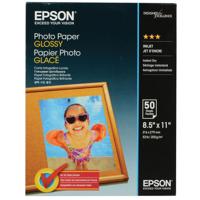

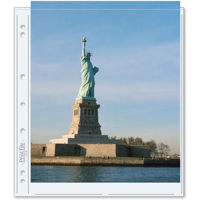
Easy peasy.
By Law P.
Easy purchase and delivered in 48 hours! Thank goodness. I work from home and my printer dying is a big deal. Thanks for making this easy. Also easy printer to set up for wifi/ scanner etc
Epson WorkForce ST-4000 Color Supertank Printer
By Ms T.
Love the refillable ink super tanks.
The Supertank color MFP with 2.4" color touchscreen and ADF/Fax.
The WorkForce ST-4000 Supertank color MFP, powered by PrecisionCore Heat-Free Technology, offers remarkable productivity for small work teams. It features revolutionary printing with easy-to-fill, supersized ink tanks. And, it includes up to 2 years of ink in the box - enough to print up to 14,000 pages black/11,200 color. Save up to 90 percent with low-cost replacement ink bottles vs. ink cartridges, equivalent to about 90 individual ink cartridges. The ST-4000 also offers a high-capacity 250-sheet paper tray, fax, 2.4" color touchscreen, 30-sheet ADF, fast auto 2-sided printing, and convenient wired and wireless networking.
• Eco Features
• Save up to 50 percent of your paper supply with automatic, 2-sided printing
• ENERGY STAR qualified
• RoHS compliant
• Recyclable product
• Epson America, Inc. is a SmartWay Transport Partner