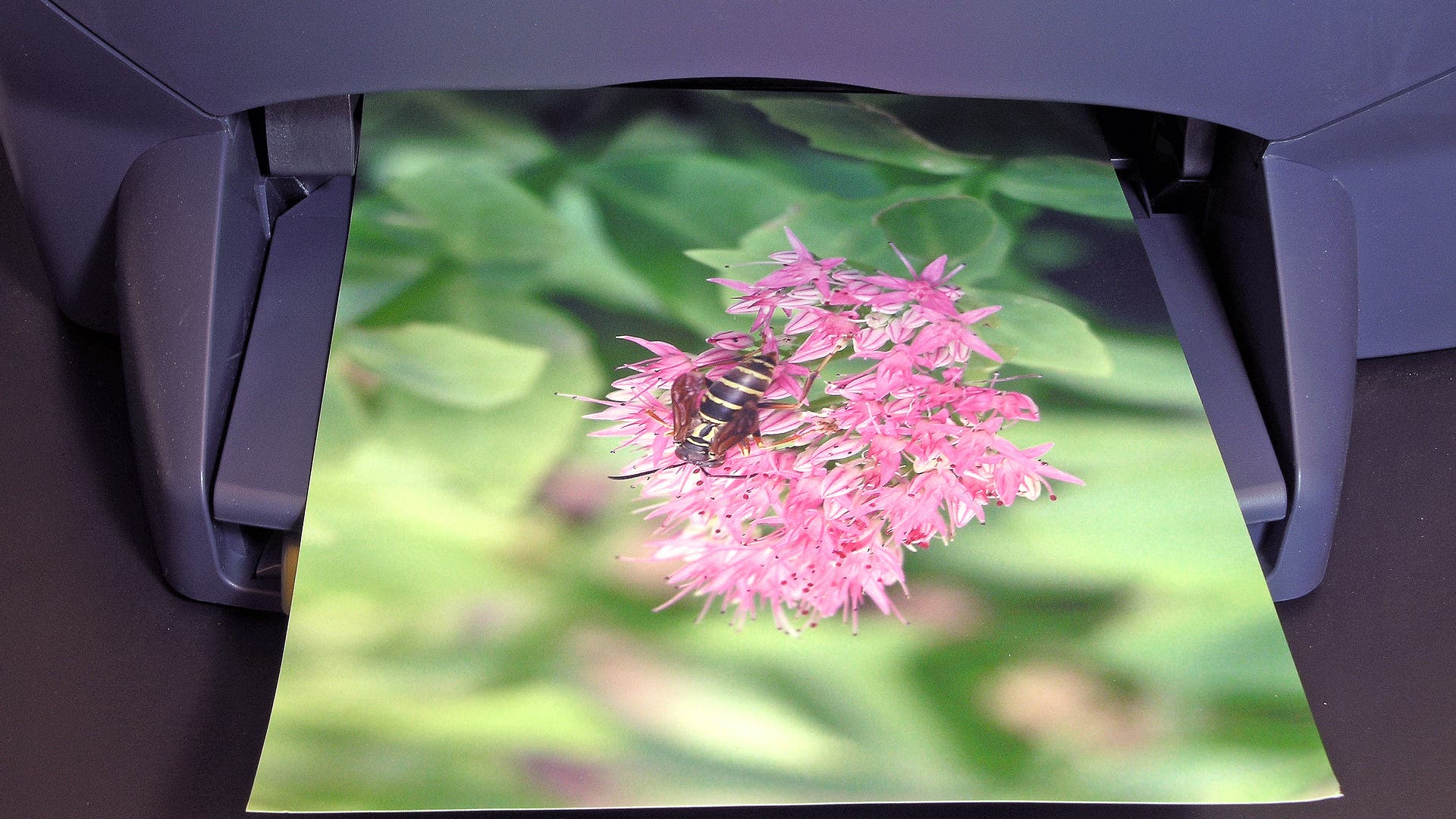Overview
Compare
Protection
Q&A
Questions & Answers
Reviews about this item
Review Summary
2021-08-09T08:41:35
Rated 5 out of 5
Fuji DX100
This is the best photo printer I have ever had. You can actually operate it with the macOS big sur. After downloading driver, go into system preference/printer/scanner.. press and hold control key as you click the list of printers and reset printing system. then add the printers again. It totally works great!
KRISTY W.
2015-04-22T21:00:00
Rated 5 out of 5
Awesome Printer!
Ran over 3000 prints through this printer in the last 30 days. This thing rocks! Would recommend to anyone.
Jason
Select a plan in the Add Protection section above and purchase with this product by clicking “Add to Cart”.
TRUSTED PROTECTION PLANS, EXCEPTIONAL SERVICE.
Invest In Your Gear and Peace Of Mind!
Accidents happen. Protect your favorite Adorama products and purchase a protection plan to stay covered from accidental damage, mechanical or electrical failures, and more.
Repair or Replacement
If we can’t fix it, we’ll replace it at no additional cost.
Accidental Damage
Protect your product from drops, spills, and more.
Peace of Mind
Enjoy your gear without fear. We have you covered!
Failure Protection
When regular use of your product over time results in mechanical or electrical failure.
Zero Deductible
We will never charge you a deductible after the purchase of a plan.
Customer-Focused Support
Our claims process is simple & easy and our customer service team is happy to help.
Adorama Protect powered by Extend is available for purchase to customers in the United States. Not available for international or U.S. territories purchases. Plans on open box items do not cover pre-existing damage.
Adorama Protect plans are available for ABS clients. If you have any questions or require assistanse, please call 800-223-2500
Browse our FAQ
About Fujifilm Frontier-S DX100
FEATURED REVIEWS
Awesome Printer!
By Jason
Ran over 3000 prints through this printer in the last 30 days. This thing rocks! Would recommend to anyone.
Fuji DX100
By KRISTY W.
This is the best photo printer I have ever had. You can actually operate it with the macOS big sur. After downloading driver, go into system preference/printer/scanner.. press and hold control key as you click the list of printers and reset printing system. then add the printers again. It totally works great!
What's in the box:
- Frontier-S DX100 Printer Body
- Paper Spindle Unit
- Waste ink Tank
- Power Cord
- 6 Ft. High Speed USB 2.0 Cable
- Standard Print Tray
- Print Driver CD
- Fujifilm 1 Year Warranty
- Bundle includes:
- Fuji DX Ink Cartridge 200 ML Black
- Fuji DX Ink Cartridge 200 ML Cyan
- Fuji DX Ink Cartridge 200 ML Magenta
- Fuji DX Ink Cartridge 200 ML Yellow
- Fuji DX Ink Cartridge 200 ML Skyblue
- Fuji DX Ink Cartridge 200 MLPink