




See Options
Need help? Ask our experts.
The HP LaserJet Pro 4001dn Duplex Monochrome Laser Printer can print up to 40 pages per minute.
The HP LaserJet Pro 4001dn printer provides a high-quality print resolution of 1200 x 1200 dpi.
Yes, the HP LaserJet Pro 4001dn supports automatic duplex printing, which allows it to print on both sides of the paper.
The HP LaserJet Pro 4001dn printer supports a variety of interfaces including AirPrint, Ethernet, and USB.
The HP LaserJet Pro 4001dn printer comes with HP Wolf Pro Security for robust printer security out of the box. It also offers an optional PIN/pull printing feature for enhanced document security.
Review Summary
2025-03-30T20:00:00
Everything good except price of ink cartridges
Alex1

2024-12-17T19:00:00
Very easy to set up. No issues so far!
David 1.

2024-09-08T20:00:00
Good and fast printer. Not as easy to setup through the front panel as the older printers but works great. Used as a backup for HP 507N
Ckits

2024-06-24T20:00:00
Very Good Printer. I've printed a few pages and so far so good. What I'm most impressed with is the speed at which it prints the first page, roughly within 3-5 seconds!. The quality of the print is good for my needs (regular work documents). The onlly Con i've found so far and it's a miss from my part is that it does not print WiFi and I did not realize of this at the time of ordering, but for me, that's no big deal. I connect via USB.
HPreviewer

2024-06-22T20:00:00
We bought this printer to be used on our home Wi-Fi network. Our previous printer had severe issues with connectivity and regularly lost contact to our laptops. I found that the hp 4001 dw was very easy to set up with the help of the downloaded software. The software established the link to the printer via Wi-Fi and the connection is stable and reliable so far. We do not print very much but the print quality is very good for our use. As this is a black-and-white printer, we only print text but no pictures. So far we like this printer. And before I forget, the white colour of the printer was a big factor for the purchase.
No-name

2024-06-12T20:00:00
The printer works great and is FAST, however the WIFI setup was a problem. I needed to get tech support for that, and have never needed assistance in the past hooking up the wireless connection.
Ken B.

2024-04-15T20:00:00
Good little printer; does the job
Winns

2024-04-13T20:00:00
Easy setup!
Marc D.

2024-02-11T19:00:00
The top feed tray allow cheques to be printed in the order that they're numbered, but the tray only holds about 50 cheques. My payroll is over 110. I liked the design of the Laserjet 1536dnf much better.
Linda B.

2023-06-29T20:00:00
Excellent printer.
David 1.

2023-01-18T19:00:00
Total garbage. Not wireless and no cord to connect to the computer. Can only be a networked computer hardwired in. Took over an hour in non English speaking "customer service" for them to tell me the cord I required was not included.
Return 1.

2022-12-22T19:00:00
Overall it is a useful printer. However, more than once it is very slow in responding even if the print job concerns only a few single-side pages.
hp8035x

Accidents happen where life happens. Protect your favorite Adorama products and purchase a protection plan to stay covered from accidental damage, mechanical or electrical failure, and more.
If we can’t fix it, we’ll replace it at no additional cost.
Protect your product from drops, spills, and more.
Enjoy your gear without fear. We have you covered!
When regular use of your product over time results in mechanical or electrical failure.
We will never charge you a deductible after the purchase of a plan.
Our claims process is simple & easy and our customer service team is happy to help.
Adorama Protect powered by Extend is available for purchase to customers in the United States. Not available for purchase Internationally or in U.S. Territories.
Browse our FAQ
First page out Letter: As fast as 6. 1 sec Black; First page out A4: As fast as 6. 3 sec Black; Letter: Up to 42 ppm Black; A4: Up to 40 ppm Black; Print speed (Landscape, A5): Up to 63 ppm Black
Black (best) Fine Lines (1200 x 1200 dpi); Black (normal) Normal (Native: 600 x 600 dpi, enhanced up to 4800 x 600 dpi); Black (fine lines) Fine Lines (1200 x 1200 dpi)
Laser; Print resolution technology: HP FastRes1200, HP ProRes1200, Economode
1 (black)
HP PCL 6, HP PCL 5e, HP postscript level 3 emulation, PDF, URF, PWG Raster
Auto duplex and booklet printing, N-up printing, collation, watermarks, install printer driver only, Economode for toner savings, accepts a variety of paper sizes and types
HP Printer Assistant; HP Web JetAdmin Software; HP JetAdvantage Security Manager; HP SNMP Proxy Agent (Part of HP WebJetAdmin); HP WS Pro Proxy Agent (Part of HP WebJetAdmin); Printer Administrator Resource Kit for HP Universal Print Driver (Driver Configuration Utility - Driver; Deployment Utility - Managed Printing Administrator)
1 Hi-Speed USB 2.0; 1 host USB at rear side; Gigabit Ethernet 10/100/1000BASE-T network; 802.3az(EEE)
HP Smart App; Apple AirPrint; Mopria Certified
Standard: 256 MB; Maximum: 256 MB
1200 MHz/Storage: Optional Job storage via external rear host USB port (Minimum 16 GB)/Hard disk: None
Letter: Up to 80,000 pages; A4: Up to 80,000 pages; Recommended monthly page volume: 750 to 4,000
100-sheet multipurpose Tray 1, 250-sheet input Tray 2; Up to 350 sheets (Tray 1: up to 100 sheets; Tray 2: up to 250 sheets) Standard
Standard: 150-sheet output bin; Up to 150 sheets Standard
No
2
Paper (plain, EcoFFICIENT, light, heavy, bond, colored, letterhead, preprinted, prepunched, recycled, rough); envelopes; labels
Tray 1: 16 to 46. 6 lbs; Tray 2
Tray 1: 3 x 5 to 8. 5 x 14"; Tray 2
HP 148A Black Original LaserJet Toner Cartridge (-2,900 pages), W1480A; HP 148X Black Original LaserJet Toner Cartridge (-9,500 pages), W1480X
Yes
ENERGY STAR qualified; EPEAT Silver; IT ECO Declaration
2-line back lit LCD graphic display
No software solutions are included in the Box
84 scalable TrueType fonts
Windows 11; Windows 10; Windows 7; Android; iOS; Mobile OS; macOS 10. 15 Catalina; macOS 11 Big Sur; macOS 12 Monterey
Windows Server; Linux; Citrix; UNIX; Novell
PC: 2GB available hard disk space; Internet connection or USB port Internet browser
Mac: 2GB available hard drive space; Internet connection or USB port Internet browser
Power supply type: Internal (built-in) Power Supply; Power supply required: 110-volt input voltage: 110 to 127 VAC (+/- 10%), 50/60 Hz (+/- 2 Hz); 220-volt input voltage: 220 to 240 VAC (+/- 10%), 50/60 Hz (+/- 2 Hz) (Not dual voltage, product varies by part number with # Option code identifier); Power consumption: 495 watts (active printing), 5. 5 watts (ready), 0. 5 watts (sleep), 0. 5 (Auto Off/Wake on LAN, enabled at shipment)
0.05 watts (Auto off/Manual-on), 0.05 (Manual Off); Typical electricity consumption (TEC) number: 0. 36 kWh/Week (Blue Angel); 0. 36 kWh/Week (Energy Star 3. 0)
Acoustic power emissions: 6. 6 B(A)
Operating temperature range: 50 to 91 Degree F (10 to 32.77 Degree C); Recommended operating temperature: 59 to 80. 6 Degree F (15 to 27 Degree C); Storage temperature range: -4 to 104 Degree F (-20 to 40 Degree C); Operating humidity range: 10 to 80% RH; Recommended operating humidity range: 30 to 70% RH
15 x 14. 06 x 8. 5" (381 x 357 x 216mm); Maximum: 15 x 25 x 9. 5" (381 x 634 x 241mm)
18. 87 Ibs (8. 56kg)
195161269387
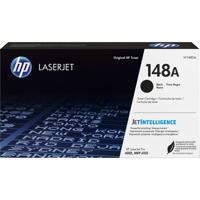






| Models | SKU: IHP4001DN MFR: 2Z600F $349.00 $449.00 Save:$100.00 (22%) In Stock | SKU: IHP4001DW MFR: 2Z601F $319.00 $499.00 Save:$180.00 (36%) Ships from Manufacturer Usually ships within 1-2 Days | $199.00 $379.00 Save:$180.00 (47%) Temporarily On Backorder Although this item is temporarily on Backorder, you can order it now and it will ship as soon as it arrives. Your card will only be charged once item is shipped. |
|---|---|---|---|
| Interface | AirPrint, Ethernet, USB | Bluetooth, Ethernet, Wi-Fi | AirPrint, Ethernet, USB |
| Resolution | 1200 x 1200 dpi | 1200 x 1200 dpi | 1200 x 1200 dpi |
| Operating System | Android, Citrix, Linux, Mac iOS, Windows | Android, Citrix, Linux, Mac iOS, Windows | Android, Citrix, Linux, Mac iOS, Windows |
| Power Requirements | 110-120V | 110-120V | 110-120V |
| Printer Type | Printer Only | Printer Only | Printer Only |
| Cartridge Configuration | Single | Single | Single |
| Duplex | Automatic | Automatic | No |
| Input Sheets Capacity | 350 | 350 | 350 |
Quality product.
By David 1.
Very easy to set up. No issues so far!
Good little printer
By No-name
We bought this printer to be used on our home Wi-Fi network. Our previous printer had severe issues with connectivity and regularly lost contact to our laptops. I found that the hp 4001 dw was very easy to set up with the help of the downloaded software. The software established the link to the printer via Wi-Fi and the connection is stable and reliable so far. We do not print very much but the print quality is very good for our use. As this is a black-and-white printer, we only print text bu...
View full Review
It is essential for businesses to have a printer that not only keeps up with the pace of their work but also delivers on quality and efficiency. The HP LaserJet Pro 4001dn Duplex Monochrome Laser Printer is crafted to meet these needs, offering a robust solution for small to medium-sized workgroups of up to 10 users. With its durable construction and reliable performance, this printer is a powerhouse of productivity, boasting a high monthly duty cycle of 80,000 pages and fast printing speeds of up to 40 pages per minute.
Experience high-quality monochrome printing with a resolution of 1200 x 1200 dpi, ensuring that every document and image stands out with clarity and precision. The automatic duplex feature enhances efficiency, allowing for double-sided printing that saves paper and time. The HP LaserJet Pro 4001dn is equipped with a 256MB memory and supports a variety of interfaces, including AirPrint, Ethernet, and USB, providing seamless integration into your existing workflow.
The HP Smart app puts productivity at your fingertips, enabling you to print, scan, and access time-saving shortcuts directly from your mobile device. With no warm-up time required, this printer is always ready to go, ensuring that your print jobs are completed without delay.
Centralize and simplify print management with HP Web Jetadmin, a suite of features designed to give your IT team easy cloud connectivity and a single dashboard for printer access and setup. HP Smart Admin offers guided setup and enhanced IT visibility, streamlining the process and ensuring efficient printer deployment.
Security is paramount, and the HP LaserJet Pro 4001dn comes with HP Wolf Pro Security, delivering robust printer security straight out of the box with preconfigured settings. Enhance protection with the optional PIN/pull printing feature, which releases print jobs only when the authorized user is present. For comprehensive policy management, HP Security Manager provides the tools to set configuration policies and validate settings across your network.
The hassle-free Instant Ink for lasers program ensures you never run out of toner. Enroll to receive Original HP Toner cartridges, which are delivered automatically as needed, and take advantage of easy recycling. Manage your subscription with ease, selecting the right plans for each printer and adjusting or canceling as your business needs evolve.
For eco-conscious offices, the HP LaserJet Pro 4001dn uses specially formulated low-melt EcoSmart black toner, which not only delivers exceptional print quality but also helps save energy. Choose the HP LaserJet Pro 4001dn Duplex Monochrome Laser Printer for a reliable, durable, and high-quality printing solution that keeps your business moving forward.