
Overview
Compare
Accessories
Specs
Protection
Q&A
Questions & Answers
Shopper : can his modified to work off a network or wireless?Vennie H : My son just attached a LinkSys Wireless-G PrinterServer to my system. It runs through my Linksys router making the printer "wireless". I can run my PC and my laptop through the printer. It would be nice if you knew someone who could navigate their way through the Linksys setup. Good luck.STEVE M : Your best bet is sharing it through the attached pc; I do not know of any hp networkd adapters for this model.JOHN P : I'm not sure. I've never had much luck with wireless printers though. Mine is now connected to a macbook pro and it works very well and makes excellent prints.STEVEN G : It is not a wireless printer, but I'm not positive that it can't be modified to do so.WILLIAM D : Yes and No
It is not setup for wireless as is but I have read where you can buy an adaptor
which will allow you to acces it on a wireless network.
However the printer may be shared by others on a wireless network.
I have the Printer attached to my desktop comuter via a USB port.
In addition I have two laptops which share the printer in a wireless network
environment.
The printer works just fine printing from any of the three pc's in my home office.
Reviews about this item
Review Summary
2012-08-19T21:00:00
Rated 5 out of 5
I would buy this printer again, my 2nd 1
Use for both digital and traditional scrap booking. Fabulous color and clarity. Easy on the ink, only need to change individual cartridges, no wasted ink, saves you money! Size is the biggest con and for what you get this is well worth it!
Babs
2011-12-25T19:00:00
Rated 4 out of 5
B8550 Exceeds Promise
Great Second printer Almost is as good as my much more excpensive printer
Pete S.
2011-09-22T21:00:00
Rated 4 out of 5
Mixed Bag...
I am mostly happy with this printer, although there have been some definite issues. If you don't tell the printer you're using the HP best papers, colors look pretty rough. This printer isn't too horrible on ink IF and only if you print huge batches. If you are doing one print at a time, expect your direly needed xl cartridges to disappear alarmingly fast! It may just be my printer, but there are issues with the feeder/rollers leaving lines (almost scratches) straight down every print. Some are far more noticeable, using semigloss paper is the best way to go. High gloss is very apparent for even tiny flaws. I do like how little space this takes up, but there are definitely reasons this is a bargain value priced piece of equipment- the ink will make up for that initial savings quickly, and the quality is not up to professional par. Again, my particular machine may be flawed, but it's worth a warning. I'm considering going up to the 8 ink better model, but only after I recoup some of my money (hopefully) and I will be more picky about that model. If it's not perfect, I'll be leaving HP printers for good. Another point of interest- My Photosmart D7560 had much brighter colors for the same prints. Unfortunately it died soon after I received this model. Fixing it seems like a waste of money (that one would turn off spontaneously after I'd selected and cropped a bunch of pics from a memory card, really annoying) but I do miss those vivid colors.
swolfy
2011-09-03T21:00:00
Rated 4 out of 5
Great product
I like all HP products
cc
2011-09-03T21:00:00
Rated 4 out of 5
Quality product
This printer is well worth the price at [$]. I have produced several art prints for mounting that were absoulutely beautiful. The printer has the 4 color system whereas more expensive printers will use the 8 color. On the upside, the price of the ink is actually not bad however, you will go through it pretty quick especially if printing at the max size. Also, the footprint on the printer is fairly large, it takes up one whole side of my desk.
ITMorgan
2011-03-05T19:00:00
Rated 4 out of 5
Professional results, bargain price
13" x 19" is a thrilling format for high-quality digital prints.
The J.
2011-01-26T19:00:00
Rated 2 out of 5
Not for Kodak Paper
I bought this because of the size prints and color quality. After printing several hundred 4X6 prints, the photo print tray would not take my paper (I use Kodak). It worked with 4X6 in the main tray for a while and quit working there. My first B8550 eventually would not take letter size Kodak paper. The HP paper seemed to work OK. I tried 4 separate B8550s and all did the same thing. After many hours with tech support and numerous reps who I had difficulty understanding, I decided to get another brand.
DAVID O.
2011-01-11T19:00:00
Rated 3 out of 5
thirsty printer
i wanted a large format printer and this does the job, however i have to buy a lot of ink and this printer doesn't let you fill your own ink cartridges. they have a monopoly on the ink.
Eric W.
2011-01-11T19:00:00
Rated 1 out of 5
This printer has been a boat anchor
Today after a year of fighting with this junk pile, I am throwing it in the garbage. I have dumped hundreds of dollars in ink into this piece and countless blanks of photopaper. Wasted. It prints ok some times and terrible the others. It is an ink hog, it is slow, loud and the software is really bad. I am moving on to another product. I have never had a problem with HP printers in the past but after this mess and no help from HP, I am done. It is cheaper to send your prints to a press than to use this beast.
Coggins
Originally posted at

2011-01-02T19:00:00
Rated 1 out of 5
Too many faults to overcome
I have owned the B8550 for just over one year.The only thing good I could say about this printer is the high quality of prints. I purchased it for its 13X19" ability. There are a very limited numbers of printers available in this size. It prints excessively slow. The B8550 will not print black text (aqua only). All printer manufacturers make obscene profits on ink and you wonder why you don't get many prints per cartridge! Do you notice how frequently manufactures come out with new models with high breakage frequency. HP would do well to put more quality into their printers with far less printers doing the same job with a higher cartridge capacity while lowering cost. I was in marketing for over 20 years, Does it show? It is very noisy machine. The B8550 goes through a very long set-up before each usage. It is a paper waster; it wastes three pages of paper at set-up and another three pages at close-down. Its footprint is at least 50% greater than other HP printers. It frequently will not print from other (than 8 1/2X11") paper trays. It will not print directly from my Nikon camera card.
photoman54
Originally posted at

2010-12-21T19:00:00
Rated 1 out of 5
JUNK!
I have had this printer in use for just under one year and it is dead. The printhead failure somehow and HP service said since it is out of warrenty there is no way of fixing it. I had my HP 970Cse printer for over 14 years no problems ever. I wanted to upgrade to a wide format printer for those few times I wanted to print off scrapbook pages. I ma ticked that I just took my old printer to Goodwill. Now I am out $200+. I will never buy another HP printer again. now off to find a baseball bat so I can reinact the scene from "Office Space"
tree1973
Originally posted at

2010-12-02T19:00:00
Rated 5 out of 5
For Price... Excellent Value
I bought this printer because it could print larger than 8.5 wide paper. I've been doing a lot of work with old Sanborn Insurance Maps. (Early 1900 blueprint type drawings of cities for insurance companys to decide rates to charge.) The work involved was anywhere from printing one sheet of 11x17 up to printing and taping together posters of 8 (4x4) - 11x17 sheets to have larger views for modeling. Most of this work has been in black and white prints. All have been great. I also have 9 grandkids and a wall in our house full of photos. Any size and any colors and types... All Great. Would I recommend this printer... YES
AnOldTechIllustrator
Originally posted at

2010-11-13T19:00:00
Rated 5 out of 5
8550 2yr. review
After 2 yrs. of active usage (letter up to 13X38) my 8550 printer is still performing almost like brand new. Ink consumption, indeed, is probably excessive, but let's face it, HP, Epson, Canon, et al, ink sales keep all printer manufacturers' happy. Other than that, no problems at all, except I recently heard that the print head wasn't available (when I purchased mine, I believe they were), and I wish there was a direct pass through feature that could handle thicker mediums (think 9180), but anything around 60lb. or so makes the u-turn transport do-able. Personally, I still feel a dye-based printer still produces beautiful, rich, prints with less color cartridges than a pigment based printer, which also implies a cost savings. HP's 564 vivera inks theoretically have an 82 yr. lifespan when printed on their Advanced Photo paper which is significantly longer than any commercially produced color photographic medium other than Cibachrome and Dye Transfer. Maybe I am one of the "lucky" one's out there due to the nay-sayers concerning the 8550, but since I also own an "ancient" Designjet 100 that's still in operation, I can't help but applaud HP's Photosmart 8550 and it's performance for this fine art photographer. Bravo.
RadioKJOE
Originally posted at

2010-11-06T21:00:00
Rated 4 out of 5
Easy to setup
The printer is the cheapest in the 13 x 19 category. Setup was easy and I used plain paper to do the alignment rather than photo paper to save ink. Everything about the printer is pefect except two things: 1. My prints turn out much darker than when the same images are printed on a canon printer. I thought it was the paper type but I have tried lots of papers and its still darker than on my other printers (same paper used in other printers. 2. I printed two 13x19 portraits of my wife and three 8x10 (HP Advanced Photo Paper, Glossy) and the yellow is finished. I will try other papers from HP which are non-glossy and see if the colours turn a bit lighter as seen on my other prints. Anybody knows which paper is best? Thanks
JM4 P.
2010-10-11T20:00:00
Rated 3 out of 5
This is an ink hog
It prints beautifully but I have owned 4 other wide format printers - 2 Epson and 2 HP - and this uses way more ink than any of the others - I'm also going broke over ink purchases - I'm ready to try off brands.
andyman
Originally posted at

2010-10-05T20:00:00
Rated 3 out of 5
Not a Good Business Machine
I was hoping this machine would be practical for use in a small graphics business. I was looking for something that would offer great image & color quality, as well as the ability to function as a standard text document printer. This was not the right choice for me. I haven't tested it with photo paper yet, but on standard paper, the color is very poor & dull. Text does not print sharply at all, and printing takes a fairly long time. It's also very noisy and tends to fuss around before printing. It's unfortunate that there aren't many wide format printers available at decent prices.
Necanco
Originally posted at

2010-09-28T20:00:00
Rated 4 out of 5
Very Good
I really like the printer. I use it mostly for 11 x 14's and 8.5 x 11 color graphics. Quality is really great. I do have to tweak my colors when printing. Yellows tend to print with too much magenta in it. same with the greens. A bright green tends to look more sage. The ink saturation is really great. I think hence that is why I have some color issues. I use a matte stock as well. i just go into the color options and minus saturation. For the price I think it is worth it. 2 issues. Many times changing the yellow in cartridge I get a error message saying there is something wrong with the yellow cartridge. This happened the first day I installed it and has happened several times for the past 9 months. You just have to do the steps a few times to get it rightly installed. sometime the paper catches on the corner on it's way out and if your not there it gets sucked back in the printer roller when the printer adjust its settings. I still would recommend it. Ink is costly i print until the color fades.
gottaprint
Originally posted at

2010-08-15T20:00:00
Rated 5 out of 5
Great printer, excellent photos
I purchased this B8550 6-7 months ago and have been very happy with the performance and quality of prints I get. I also own an HP Photosmart 1315, and B8750. The setup and installation was very easy and I was printing in no time. The printing quality is clean and has been exceptional in producing excellent color in 4x6, 5x7, and 8x10 size photos. I haven't done any larger prints on this printer, as I print larger photos on the HP8750. This is just personal preference because of the way I have my setup with the B8750 in another area. This B8550 goes through a few gyrations and makes some noises with the start up and when getting ready to print. None of that affects the quality of the prints I receive. There is a slight favortism towards the Cyan ink color, but not to the point where it changes your photo. This is more prevalent with the darker grayish/black type photos ( misty beach scene, gray sunset on the ocean) but does not affect the sharp yellows, blues, orange, greens, etc. I find the speed of prints to be excellent compared with my other printers. I feel I get great value with the ink cartridges on the smaller prints I mentioned above. You will also get better value if you buy the 564XL sizes rather than the standard 564. Also, when one of the color cartridges says it needs to be relaced soon, I keep printing until the color of the print actually changes. No need to panic. I have gotten many extra prints by doing this. You'll know when a color cartridge is about out of ink. I sell my prints and have 100% confidence in knowing that my prints will have the same color consistency from the first print until the 20th print. I highly recommend this printer to anyone who is looking for excellent printed photos and consistent color quality. Great product as are all the other HP products I have owned.
Magicdog1
Originally posted at

2010-08-11T20:00:00
Rated 4 out of 5
Photosmart B8550
I bought this for the wide format, to be used with my scrapmaking and geneology. Haven't really used it much, just testing and already out of ink. Thats a down side. No problem with Windows 7 finding it and installing it. Good buy for what I will use it for, but it is not my primary printer.
BrendyK
Originally posted at

2010-08-04T20:00:00
Rated 1 out of 5
Thought I could Trust HP
This by far is the worst printer I have ever owned. I purchased it for the 12x12 scrapbooking ability but now wish I had gotten something else. It is very noisy and now for the 2nd time I am having problems with the printhead. The first time I was able to clean it and got the printer to work but no such luck this time. Called support and was told I could not buy a new printhead but they sure were quick to tell me I could buy another HP Printer. For as little as this printer has been used (because it is sooooo slow) it should have laster longer than 20 months as well the money spent for it $300.
Swinkie
Originally posted at

2010-07-01T20:00:00
Rated 5 out of 5
Perfect prints
I was using the 8250 and wanted larger prints. The b8550 is great. The prints are perfect. The number of inks seems to make no difference in the excellence of the finished photos. Great price and works like a charm.
starfire
Originally posted at

2010-06-16T20:00:00
Rated 2 out of 5
Good but ...
This printer has idiosyncracies that can bug you (the occasional series of clicks and clacks that seem to go on forever as it 'does its thing' periodically), but I put up with it for the wonderful images I got from it of any size and the ability to print 11x14 images. I bought my printer in Nov 2008 and have not had any issues until yesterday (~19 months after purchase; unit has a standard 12 month warranty and I did not purchase an extended warranty). I realize I am complaining about a unit 7 months beyond its warranty, but when I pay $250 for a printer, I expect it will last more than 12 months. Yesterday during one of its 'click and clack' sessions, I heard a 'snap' and got an error message saying 'turn off the power and check your manual'. I could not see any physical blockage of the carriage (would not move out of the right end), the drive belt looked fine, there was no paper jam of any sort. It just didn't work. Phone assistance said "we'll sell you a refurbished unit with 12 month warranty for $175, and oh, you should buy the extended warranty too". I'll buy another brand printer that lasts more than 19 months, thank you very much.
MJH1
Originally posted at

2010-06-11T20:00:00
Rated 5 out of 5
Excellent Pictures
This printer puts out sharp, excellent pictures. However, it will break a poor person with all the ink it uses. I have bought and discarded several brands but always come back to HP because of the quality. I just wish I didn't have to go to the bank every time I need new ink cartridges!!
olderbutnotwiser
Originally posted at

2010-05-27T20:00:00
Rated 1 out of 5
Do not buy!!
Do not buy HP Photosmart printers if you want to print anything other then photos. Tried printing 20 business size envelopes. Jammed 14 times. HP support is no help. Recently purchased and now stuck with a piece of junk. Rating should be zero stars. Had an older model before I purchased this one which wasn't great for printing envelopes - would sometimes jam. I incorrectly assumed that a new model would work better.
snom
Originally posted at

2010-04-30T20:00:00
Rated 5 out of 5
I'm goin broke!
Been printing 12 x 30's, 11 x 14's and various other panoramic's since I got this maybe a couple weeks ago. Really great to be able to print the size photo's I'm doing. Not gonna say this is the best printer going cause it's the only 13" wide one I've tried. But it works good enought I ain't looking at any other's either. The folks at customer service and the store have been wonderful. B7H in New York is making a killing selling me rolls of photo paper and adorama selling me new camera equip to complement this printer. Like the way I can go into the print part and choose anysize print I want up to 13 x 44 and even make my own size's. Doing some 6.5 x 16's to use up paper I'd have thrown away. Hint, if you want to print 12 x 30 pano's, get 24" wide rolls; ya have to cut your own! And on the long photo's I remove the top tray, slide in a large manilla envelope and slide the paper in under it to keep it flat and make it feed right. Then put the top tray back and print, I'm gonin broke! Hate to say this but submitting this is the pitt's! You guy's should make it a bit harder to do! I've tried four time's now and haven't a clue what to do now.
DonF
Originally posted at

2010-04-29T20:00:00
Rated 1 out of 5
Disappointed
This is the worst printer I have ever tried. I had to have three different printers shipped to me before I finally got one that would load photo paper and print. Now this one I got will print pictures but it takes 20 minutes of messing around with it before it will finally print. Every time I turn it on, it has to go through the setup of language and align the print cartridges before I can start printing. Furthermore, it goes through a ton of ink printing photos. I would not recommend this printer.
Dawny
Originally posted at

2010-04-23T20:00:00
Rated 4 out of 5
Good But A Little Greedy
I love the quality of the printing on my B8850; the images produced by this printer are amazing. In my business I create sinage and displays, and the large format works very well for that. I'm not particularly happy with the specialty media tray operation. I don't find it easy to load. It's bent a rather expensive 13 by 19 sheet loaded in the specialty media tray, I'm pretty sure due to improper loading. I also think that it would be more convenient if the main tray cover would be a little easier to open and close. My other issue is that I find it a little bit greedy when it comes to ink use, especially the black ink. The operation of the B8850 is very precise. For users who are willing to make accurate selections regarding type of paper, etc. in the printing options, the results will be very impressive.
Blueslander
Originally posted at

2010-04-22T20:00:00
Rated 1 out of 5
junk
This printer has been nothing but a problem from the start, you never know what mood it is going to be in. When it works, its great, but it is not consistent at all and now the print head is screwing up, cleaned but still don`t work. Seem hp doesen`t sell the print head. and oh surprise its just out of warranty. Its a pile of junk. I do photography and need something to WORK right !
larsan
Originally posted at

2010-04-18T20:00:00
Rated 3 out of 5
Not a Replacement for B9180
I wanted to replace my Photosmart Pro B9180 with the B8550 and it just can not get close to the output performance I recieved from the B9180. It is not a geclee printer at all. It will not meet the gamut or print reliably onto canvas. The current products that HP provides that meets my requirements are the Designjet Z2100, Z3200 or Z6100. The only problem with these printers is that they are not desktop printers and are costly. My hope is that HP returns to an 8 ink desktop printer that accepts canvas and is cost effective for small shop photographers.
LoveB9180
Originally posted at

2010-03-10T19:00:00
Rated 5 out of 5
B8550
Love it! Using the printer to make tabloid documents was hard at first because I was using information from the web.
TournamentSolutions
Originally posted at

Select a plan in the Add Protection section above and purchase with this product by clicking “Add to Cart”.
TRUSTED PROTECTION PLANS, EXCEPTIONAL SERVICE.
Invest In Your Gear and Peace Of Mind!
Accidents happen. Protect your favorite Adorama products and purchase a protection plan to stay covered from accidental damage, mechanical or electrical failures, and more.
Repair or Replacement
If we can’t fix it, we’ll replace it at no additional cost.
Accidental Damage
Protect your product from drops, spills, and more.
Peace of Mind
Enjoy your gear without fear. We have you covered!
Failure Protection
When regular use of your product over time results in mechanical or electrical failure.
Zero Deductible
We will never charge you a deductible after the purchase of a plan.
Customer-Focused Support
Our claims process is simple & easy and our customer service team is happy to help.
Adorama Protect powered by Extend is available for purchase to customers in the United States. Not available for international or U.S. territories purchases. Plans on open box items do not cover pre-existing damage.
Adorama Protect plans are available for ABS clients. If you have any questions or require assistanse, please call 800-223-2500
Browse our FAQ
HP Photosmart B8550 Photo Inkjet Printer, Mac/Windows Specifications
Print speed black (draft, letter)
Up to 32 ppm
Print speed color (draft, letter)
Up to 31 ppm
Print Speed Color Photo 4x6 (draft)
As fast as 18 sec
Print resolution, black
Up to 1200 x 1200 dpi
Print resolution, color
Up to 1200 x 1200 dpi
Display
2.4-in LCD (color graphics)
Ink cartridges
5 (1 each black, photo black, cyan, magenta, yellow)
Compatible cartridges
HP 564 Black Ink Cartridge (~250 pages); HP 564 Photo Black Ink Cartridge (~130 4 x 6-in pages); HP 564 Cyan Ink Cartridge (~300 pages); HP 564 Magenta Ink Cartridge (~300 pages); HP 564 Yellow Ink Cartridge (~300 pages); HP 564XL Black Ink Cartridge (~800 pages); HP 564XL Photo Black Ink Cartridge (~290 4 x 6-in pages); HP 564XL Cyan Ink Cartridge (~750 pages); HP 564XL Magenta Ink Cartridge (~750 pages); HP 564XL Yellow Ink Cartridge (~750 pages)
Memory, standard
128 MB
Standard paper handling (input)
125-sheet input tray, 20-sheet photo tray
Standard paper handling (output)
50-sheet output tray
Borderless Printing
Yes (up to 13 x 44 in; 330 x 1117 mm)
Media sizes, standard
Main Tray: Letter, legal, tabloid, executive, 4 x 6 in, 4 x 12 in, 5 x 7 in, 8 x 10 in, 11 x 14 in, 12 x 12 in, B, 11 x 17 in, B+, 13 x 19 in, No. 10 envelopes; Photo Tray: 3.5 x 5 in, 4 x 6 in, 5 x 7 in
Media types
Paper (plain, inkjet, photo), envelopes, labels, cards (index, greeting)
Media sizes, custom
3.5 x 5 to 13 x 44 in
Media weight, recommended
16 to 24 lb Bond
Memory Card Compatibility
Compact Flash, Memory Stick, Memory Stick Duo, Secure Digital/MultiMediaCard, Secure Digital High Capacity Card, xD-Picture Card
Connectivity, standard
1 USB 2.0, 1 PictBridge, 3 Memory card slots
Connectivity, optional
HP Bluetooth adapters
Compatible Operating Systems
Windows Vista; Windows XP Home and Professional (SP1); Windows XP Professional x64 (SP1); Windows XP Professional x64 (SP2); Mac OS X v 10.4; Mac OS X v 10.5
Minimum system requirements PC
Windows Vista: 1 GHz 32 or 64-bit processor, Adobe Acrobat Reader 5; Windows Vista Home: 512 MB RAM; Other Windows Vista: 1 GB RAM, 1.5 GB HD free space, CD-ROM, Internet Explorer 6, USB; Windows XP (SP1), Windows XP Professional (SP1), Windows XP Professional x64 (SP1) editions: 1 GHz 32- or 64-bit processor, 512 MB RAM, 800 MB HD, CD-ROM, Microsoft Internet Explorer 6, USB, Adobe Acrobat Reader 5
Minimum system requirements Mac
Mac OS X v10.4, 10.5, PowerPC G3, G4, G5 or Intel Core processor, 256 MB RAM, 500 MB HD, CD-ROM, USB
Operating humidity
15-80% non-condensing
Acoustic power emissions
6.7 B(A)
ENERGY STAR Qualified
Yes
Product Dimensions
22.83 x 15.31 x 7.13 in
Product weight
16.7 lbs
Warranty
Hewlett Packard - HP 1 year limited hardware warranty
UPC Code
884420048510
6 Accessories for HP Photosmart B8550 Compact 13x19" Photo Inkjet Printer with USB Interface, for Mac & Windows
- All Accessories (6)
- Ink & Toner (2)
- Printer Paper (1)
- Cables & Adapters (2)
- Cleaning Accessories (1)

HP 564 Black Ink Cartridge
$25.99
Recommended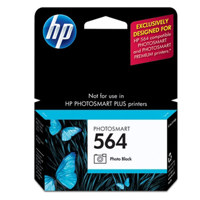
HP 564 Standard-Capacity Photo Black Ink Cartridge
$23.99
Recommended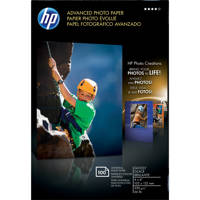
HP Advanced Glossy Photo Paper (4x6"), 100 Sheets
$16.99
Recommended
C2G Cables to Go 2m (6.56') USB 2.0 A/B Cable, Black
$6.99
Recommended
Adorama Microfiber Cleaning Cloth, Small, 5.8x5.8"
$1.79
Recommended
Hosa Technology 6' SuperSpeed Type A to Type B USB 3.0 Cable
$14.95
About HP Photosmart B8550 Photo Inkjet Printer, Mac/Windows
FEATURED REVIEWS
Great printer, excellent photos
By Magicdog1
I purchased this B8550 6-7 months ago and have been very happy with the performance and quality of prints I get. I also own an HP Photosmart 1315, and B8750. The setup and installation was very easy and I was printing in no time. The printing quality is clean and has been exceptional in producing excellent color in 4x6, 5x7, and 8x10 size photos. I haven't done any larger prints on this printer, as I print larger photos on the HP8750. This is just personal preference because of the way I have...
View full Review
Perfect prints
By starfire
I was using the 8250 and wanted larger prints. The b8550 is great. The prints are perfect. The number of inks seems to make no difference in the excellence of the finished photos. Great price and works like a charm.
The Hewlett Packard - HP Photosmart B8550 Photo Printer is an inkjet printer that can do what you need for printing photos and documents. From amazing photo enlargements to high-quality documents, the HP B8550 prints laser quality text and lab quality photos consistently with the new 5-ink printing system. Enjoy beautiful, instant-dry, smudge-resistant photos using HP Vivera ink and HP Advanced Photo Paper.
You'll also be able to take the guesswork out of photo printing and get the quality you expect with HP Auto Sense technology. Wireless connectivity is optional with the purchase of an HP Bluetooth adapter and this inkjet photo printer comes with a 2.4" LCD color graphic display. The PhotoSmart B8550 is easy to use, efficient and delivers the long-lasting photo quality you demand.
HP Photosmart B8550 Photo Inkjet Printer, Mac/Windows Features
- Print photos in a variety of sizes, from 4 x 6" to 13 x 19"
- Review and enhance on the 2.4" color display
- Print without a PC-just insert a compatible memory card, or print straight from a PictBridge-enabled camera
- Take the guesswork out of your printing with the Auto Sense technology
- Get consistently excellent results with the new five-ink printing system
- Skip the photo lab and enjoy the convenience of printing enlargements at home
- Save money by replacing only the individual cartridges that run out
- Enhance details with HP dual-drop technology, which produces extremely small ink drops
- Print lab-quality photos that last for generations when you use HP Advanced Photo Paper
- Get instantly dry, smudge-resistant photos when you use HP Vivera ink and HP Advanced Photo Paper
- Print documents for archiving for decades without fading when you use HP Vivera pigment black ink
Join VIP PRO
2 Day Delivery on thousands of items!
Request a Callback
Chat one-on-one with an expert
Sell or Trade your Gear
Get started in 3 easy steps
What's in the box:
- Hewlett Packard Photosmart B8550 Compact Photo Inkjet Printer
- Power Cord
- Print Head Assembly
- HP 564 Black (Approx. 250 Pages)
- Photo Black (Approx. 120 4 x 6" Photos)
- Cyan (Approx. 300 Pages)
- Magenta (Approx. 300 Pages)
- Yellow (Approx. 300 Pages) Cartridges
- CD with Software
- Photo Media Sample Pack
- Creative Projects Guide
- User Guide
- "Start Here" Poster
- Hewlett Packard 1 Year Limited Hardware Warranty