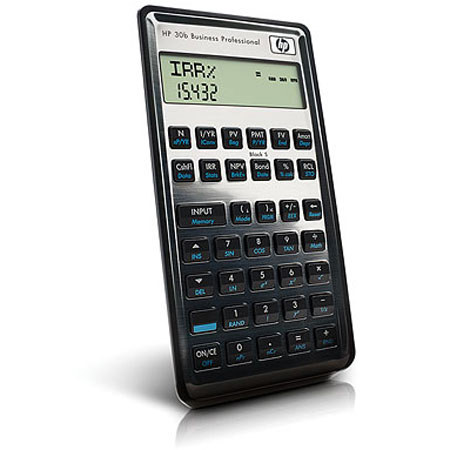
Overview
Compare
Q&A
Questions & Answers
Reviews about this item
Review Summary
2012-02-07T19:00:00
Rated 4 out of 5
new frontier calculator
This calculator comes with a new approach to personal computing. I do like most of its features. Just I would have liked better putting the B&S program inside some inner menu. Great machine.
reacher
Originally posted at

2011-12-13T19:00:00
Rated 1 out of 5
MIScalculator
Unfortunately, I have to report to potential buyers that this calculator has a bug. Depreciation schedules are incorrectly calculated. The errors appear when using partial-year start dates and will affect Declining Balance; DB Crossover; and others. Not only are depreciation percentages off, but the depreciation sums are off as well. To make matters worse this bug has existed since the 20B, (I own that one too) and HP has obviously not fixed it. I do not believe this to be any error on my part. It has been reported in the user forum as well. I am not a novice. I'm a financial planner, and I own every current financial calculator by several manufacturers. It is unfortunate that this problem exists, because this is an excellent calculator in so many other ways. However, if the numbers cannot be trusted, what good is a calculator?
jmartin
Originally posted at

2011-11-13T19:00:00
Rated 5 out of 5
Excellent calculator
this calculator is one of the best I have and is definately on a par with the hp12c, I would recommend this calc to anyone, it's very fast, and has great looks and features.....
quick
Originally posted at

2011-10-02T20:00:00
Rated 1 out of 5
Bad experience on this calculator
I consider myself as a HP Fan. The first Calculator I bought was an HP 25 perhaps 30 years ago, from then I owned 29C, 41, 41C, 41CX, 71, 10b, 17b and this 30b (and many printers, plotters and Notebooks). I loved and still love my 10b, hate this 30b because it forgets its settings and restores to factory settings frequently. When I bought my first 30b I detected this problem (second day after purchasing) returned to Best Buy and they changed it for a new one, the same problem, they changed again. The last exchanged calculator worked fine but about 4 month, then the same problem. I will not even bother myself exchanging again this 30b, still under warranty, I will give it away to anyone and continue using my 10b and taking care of buying any new HP calculator.
cgduarte
Originally posted at

2011-09-15T20:00:00
Rated 5 out of 5
reference to idiot bad reviews
Like all HP products this product is excellent. I was not going to purchase this product afer reading the two bad reviews, but I did, and I'm thankful I did. This two people with bad reviews are idiots. anybody that complains they have to get the complete manual by going on line is foolish, and living 20 years behind times. in this day and age, everything, including social security, unemployment and banking is done on line, even job searches are required online. So anybody that doesn't have access to a computer or own one, has no business even buying a financial calculator. And the professor is probably not even a professor, how can he say he a professor and can't figure how to use a fanancial calculator, On any type of sophisticated items, it's always going to be essential to read the instruction, I guess he just can read. I never write reviews but these two morons almost caused me to not purchase this calculator. The only drawback to this calculator is the overlay, which I will admit was foolish on hp's part. I know that they probably figured most people wouldn't be that advanced to be concerned about those functions, and probably wanted to keep the calculator looking more professional and simplied, but they should have actually printed the functions on the keys, it would have been better. Other than that, this calculator is fantastic. thank you.
pdqpaul
Originally posted at

2011-06-27T20:00:00
Rated 1 out of 5
Don't buy - the manual is terrible
I am a finance professor. I require that my students purchase a financial calculator for my classes, and have previously recommended the HP10BII or HP17. After reading the features and reviews posted on this site about the HP30B, I felt HP had come up with another winner. Boy was I wrong. For starters, the instruction manual is terrible. It provides scant instruction as to how to operate the calculator and we found some significant errors misdirecting us on one of the calculators functions. Few of the functions are explained in sufficient detail. Notably, neither I nor my students were able to figure out how to use the Amortization function, which is easy to use on the other HP calculators. I also felt the display was slow and cumbersome in many cases: E.g. determining the number of payments per year the calculator is set for is a breeze with the HP10; with the 30 it is annoyingly displayed over several seconds like an electronic ticker tape. Likewise, we found it cumbersome to adjust the display of digits and confirm the change. We have not attempted to use many of the other functions on the calculator, so I cannot speak to their ease of use; but if they are anywhere as confusing to use as the ammort function--which we never could get to work--I cannot recommend that anyone buy the 30. In short, my student shouldn't have to go to an HP blog to discover the nuances of operating their calculator. I have actually sent a note to HP requesting that they offer to replace the HP30B's that my students have purchased with another model or correct the atrocious instruction manual in a timely manner. I will see if they are willing to stand behind their product.
ProfessorJames
Originally posted at

2010-11-18T19:00:00
Rated 5 out of 5
Awesome new calculator: finance, stats & programs!
One of the best of the new breed of calculators from HP. This is a definite step up from the HP-20b, with added features such as more financial functions, additional statistics options and, of course, programmability! This really makes a difference for those repetitive calculations and special cases. The calculator stores each program independently, and you can assign it to any key you wish. This also gives users a basic ability to reassign the keyboard to function the way they prefer, which is awesome. Beautiful, solid styling on this guy, and the keyboard is back to top-notch quality with a solid HP "click" after every keypress. Numbers are clear and easy to read, and this calculator is FAST. Try almost any function, including programs you've written yourself, and you'll find that it is one of the fastest production calculators on the market. If you're looking for the best combination of financial capabilities with advanced math functionality and programmability, this is the calculator you must get. It's the best of both worlds and at an incredible price. I highly recommend this calculator to students, mathematicians, financial analysts, realtors/mortgage brokers, scientists and up and coming computer programmers. Don't forget that this is also an RPN machine (Reverse Polish Notation), so all you RPN fanatics will be able to calculate using your favorite mode. You'll love it!
BBergman
Originally posted at

2010-06-12T20:00:00
Rated 5 out of 5
Best yet! Great extension of the HP 20b
"Please see the longer review I wrote for the 20b. This review only points out differences between the 30b and the 20b. What is it? The HP 30b is Hewlett Packard’s new mid-range financial calculator. This machine is a very welcome addition to HP’s financial calculator line. A larger PDF manual is available online as well as 40 learning modules that go into greater detail on how to use the HP 30b. This review will focus on the new features found on the HP 30b and differences between it and the HP 20b. Physical differences. First off, the HP 30b uses rotate and click keys. This is a welcome improvement over the HP 20b keys, which many found to be inadequate. While the author never had any real problems with the HP 20b keys, it certainly is nice to have a good click when pressing a key. Secondly, the HP 30b comes with a metallic-looking faceplate compared to the shiny black faceplate on the HP 20b. The accompanying picture on the HPCC website does not quite do the real color justice – the real calculator color is more bronze/copper than pure silver as the picture would suggest. The back of the HP 30b is the same black plastic as on the HP 20b. The HP 30b comes with a slip case to protect it. Bond calculations. The HP 30b includes two bond duration calculations – the modified duration and Macaulay duration. These measure a bond’s price sensitivity to fluctuations in interest rate movements by giving what is essentially a time value of money weighted average time to maturity. While the modified duration has been in other manufacturer’s calculators before, this may be the first time the Macaulay duration has ever been on a preprogrammed calculator. MIRR and FMRR. The HP 30b extends the usefulness of the HP 20b’s cash flow analysis tools by including Modified Internal Rate of Return and, for the first time ever in a financial calculator, the Financial Management Rate of Return. Both of these tools address a problem with the basic IRR that occurs when the signs of cash flows switch from negative to positive to negative, etc. – there can be multiple interest rates that make the present value of the cash flows equal to the cost, which is the definition of the IRR. That’s a particular problem if you’re trying to use IRR to make a decision. MIRR and FMRR provide one rate of return that more accurately reflects the return an investor receives. They differ on how they manipulate any negative cash flows after the initial cash outlay. Black-Scholes. The HP 30b includes a menu that computes put and call option prices for European options using the Black-Scholes method. While there are programs to compute these for the presently shipping HP 12c calculator manual, this is the first preprogrammed financial calculator from HP to have this built-in. This menu is invoked using the shift+hold method and is labeled on the keyboard above the BOND key. Canadian Mortgages. A new Mode menu setting allows the choice of TVM Standard or TVM Canada. When TVM Canada is chosen, the compounding periods per year can be a different value from the payments per year. Canada is the name given since Canadian mortgages compound interest semiannually while having monthly payments, but any combination of compounding and payment frequencies per year can be specified. Other. The Probability sub-menu in the Math menu has been extended by including the binomial probability distribution. There is also a choice in the Stats menu for frequency statistics, which is quite useful for analysis of grouped data. The Math menu has two new functions: IP for integer part and FP for fractional part. Found? Programming. Yes, that’s correct. The HP 30b contains programming abilities that are a mixture of several things: key recording macros, RPN and RPL too. Programming commands are mapped to the shift-hold positions of the top 4 rows of keys. These commands are not printed on the faceplate and will not execute in run mode, but only in program editing mode. To help the user who wants to write programs more easily remember the command locations, a clear, thin, sticky overlay is provided which lays over the top four rows of keys. The program catalog is entered by pressing shift and then the close parenthesis key. There are 10 program slots available in the program catalog (Prgm 0 through 9) and 290 bytes of programming space available on the machine. Note however that program memory cannot be backed up to any external device. Programs can be assigned to primary keys, shifted keys and shift-hold key positions. Six conditionals are present comparing two values. Each comparison pushes a 1 if true or 0 if false to the stack. Conditional transfers are goto if true (displayed as GT in a program but GOTOT on the keyboard overlay) and goto if false (displayed as GF in a program, but GOTOF on the keyboard overlay), but note that these conditionals consume the argument on the stack. A quick test for x=0? and a branch to a label if true is (of all things) merely to place a GF XY instruction in a program and if the value in X is equal to zero, a branch to label XY will occur. This works because a zero is a false argument and GF will branch to the indicated label if the display contains a zero. An unconditional goto is also provided. Destinations for these gotos are any of 100 global numeric labels, 00 through 99. Four levels of subroutines are available using the CALL and RTN commands. Values can be displayed while a program is running using the DISP command. Even a short prompt of letters can be displayed using the MSG command. This has been put to good use to make a “high – low” number guessing game more fun. If viewed as primarily a “macro recording” ability then some of the operating characteristics of HP 30b programming will make more sense. For example, to access the inverse sine function in the Math menu, the program steps will look like this: shift MATH INPUT Down =, which will take four program steps, take four bytes and show as four lines in the program listing. Each keypress required to navigate through a menu is recorded as a separate step and uses a byte. Some commands are merged and shown as one step, however, such as store, recall, and gotos. For what are 290 bytes good? More than you might think. It is very easy to use these abilities to bring functions buried in menus out to the keyboard for much easier access. If you find yourself needing access to the inverse trig functions, short programs can pull them out of the Math menu and be assigned to the shift-hold locations for sine, cosine and tangent. If you find the need to use the built-in probability distributions, they can be brought out of the Math menu and assigned to keys. This is a great time saver. Short programs have also been written for things such as a prime factor finder, a translation of the HP 25 lunar lander game, base conversions for bases 2-10 and more. Found? HP Solve. The solver is accessible by first writing a program that evaluates an equation such that it would equal zero, using memory registers to represent variables in the equation. For example, an equation of X – Y = Z would be rewritten as X – Y – Z = 0 and entered as a program like this: RCL 1 RCL 2 – RCL 3 – RTN. Memory 1 would represent X, memory 2 represents Y and memory 3 represents Z. Store values into memories 2 and 3 and SOLVE 1 will find the value of memory 1 that makes the equation equal to zero. This forms the basis for the generalized odd days loan solver program found in the HP Solve examples learning module. This program includes conditional tests and branching and is an indication of the usefulness of the included HP Solve functionality. What are some other goodies included? The mode menu settings can now be stored and recalled by pressing store or recall and then SHIFT MODE. This key sequence brings up a 12 digit number with each position corresponding to a mode menu item and its setting. The two rightmost digits for example control the number of decimals displayed. Pressing 4 Shift STO Shift MODE in run mode or in a program will change the number of decimals displayed to four regardless of the original value. Pressing 314 Shift STO Shift MODE will change the operating mode to RPN and since 14 is an invalid value for the number of decimal digits displayed, will not change the display setting. This is described and a table of these values shown in the Programming Reference learning module. The 100 memory locations used to store up to 50 pairs of statistics or cash flow data can be addressed indirectly using a location stored in memory 0. If 5 is stored in memory 0, the key sequence Shift STO Shift DATA will store the value in X into the 6th position of the statistics data area, since it is addressed starting with position 0. This allows for the use of a rather large data set and has already been used to compute and store nearly 700 digits of PI on the HP 30b as shown in the Programming Examples learning module. And, of course, all the existing scientific functions (and other financial functions) are still present in the HP 30b. Conclusion. This is a good financial machine that addresses many wish-list items left unfulfilled from the HP 20b. In many ways, this is the most powerful financial calculator HP has ever made."
20bReviewer
Originally posted at

About HP 30B Financial Calculator
FEATURED REVIEWS
Best yet! Great extension of the HP 20b
By 20bReviewer
"Please see the longer review I wrote for the 20b. This review only points out differences between the 30b and the 20b. What is it? The HP 30b is Hewlett Packard’s new mid-range financial calculator. This machine is a very welcome addition to HP’s financial calculator line. A larger PDF manual is available online as well as 40 learning modules that go into greater detail on how to use the HP 30b. This review will focus on the new features found on the HP 30b and differences between it and th...
View full Review
Awesome new calculator: finance, stats & programs!
By BBergman
One of the best of the new breed of calculators from HP. This is a definite step up from the HP-20b, with added features such as more financial functions, additional statistics options and, of course, programmability! This really makes a difference for those repetitive calculations and special cases. The calculator stores each program independently, and you can assign it to any key you wish. This also gives users a basic ability to reassign the keyboard to function the way they prefer, which ...
View full Review
For business professionals and students, the versatile HP 30b Business Professional has an intuitive layout, high-speed processor and 2-line display for fast answers. Add custom calculations for school or work with convenient programming capability.
What's in the box:
- Hewlett Packard 30B Financial Calculator
- Batteries
- Quick Start Guide
- Protective Pouch
- HP 1 Year Warranty