
HP LaserJet Pro M203dw Wireless Monochrome Laser Printer, Up to 30 ppm Speed, Up to 1200x1200 dpi, 260 Sheet Standard Input Tray
SKU: IHPG3Q47A
This item is no longer available.
Recommended Alternatives
Share:
Overview
Compare
Accessories
Specs
Protection
Q&A
Questions & Answers
Shopper : Is this M203dw compatible with ePrint?DARRYL S : YesGERALD M : I don't know. I have had this printer since 2017 and it is just hooked up to my internal network. It doesn't have its own email address.
Dr. Mike N : WHAT DOES THE d STAND FOR ?
Beverly P : Will this printer work with an MAC year 2009 desktop computer?GERALD M : Sorry, I don't know. I have a windows 10 computer.
Reviews about this item
Review Summary
2023-06-03T20:00:00
Rated 1 out of 5
Ok print just for text. Terrible drivers that loose the printer constantly, not worth the purchase
Ok for just text. However, the driver looses the printer at least 1-2 times per week, meaning a reinstall. Smart Print never has found the printer. Tried Direct USB, Bluetooth and Network. A generic driver installs just fine every time, but I loose double-sided print as a results. Conclusion: On ok printer, terrible driver and not worth the purchase
JBLN
Originally posted at

2023-03-29T20:00:00
Rated 5 out of 5
Great printer
We needed a new printer because our older HP printer wasn't working well with our new technology. This printer solved all our problems.
R S.
Originally posted at

2023-03-04T19:00:00
Rated 5 out of 5
Hot little printer
Excellent as a shared printer across multiple device type. Using wireless
Jim t.
Originally posted at

2023-03-02T19:00:00
Rated 4 out of 5
Workhorse
Replaced our previous HP Laserjet printer (P2035n) that had served us without a trouble for 25+ years. So far, very happy with the performance. Price was great, and shipped free.
BryanGM
Originally posted at

2023-02-13T19:00:00
Rated 4 out of 5
Almost sent it back to HP
Almost sent it back, but decided the fault was with the HP computer, not the printer. Reset the system and the computer worked and was able to download updates again. Printer is fast and seems to be very efficient. I wish it held a ream of paper like my old HP Laser Jet. It is interesting that HP congratulated me and encouraged me to register the printer, but the registration procedure failed because HP could not recognize the printer. ????
VJ S.
Originally posted at

2023-02-12T19:00:00
Rated 4 out of 5
Included ink is poor quality
The included printer ink is low quality. I thought we were going to have to return the whole printer. The included toner did not adhere properly to any of our labels, and we had to order new ink immediately after receiving.
Joseph k.
Originally posted at

2022-11-23T19:00:00
Rated 5 out of 5
seems to be fine
so far so good, setup is more complicated than it seems to need to be, but got it working both as a direct USB and as a wireless for printing from my phone.
LynnT
Originally posted at

2022-08-28T20:00:00
Rated 5 out of 5
Great little printer, but...
This a great little printer, does everything it claims, and very well. But if you are hooking it up to a network with a Linux machine, you will have to search long and hard for the one bit of information that is required: the default IP address; 192.168.1.128. That's a fault of the documentation, not the printer.
Mike F.
Originally posted at

2022-06-13T20:00:00
Rated 5 out of 5
Good printer / good price
Good printer , I use it daily and it seems to be a very good printer
ANDY B.
Originally posted at

2022-05-31T20:00:00
Rated 5 out of 5
MONEYSWORTH
GREAT PRODUCT.... DOES EVERYTHING DESCRIBED.... EASY SETUP
B S.
Originally posted at

2022-05-30T20:00:00
Rated 3 out of 5
Prints Well, Not Reliable Using Network
The printer prints well, at least if you hook it up with a USB cable. With WFI and ethernet I can sometimes get it to work, but most of the time my computers say its offline, even though in most cases I just turned it on a few minutes earlier, naking sure the printers awake doesn't seem to help, so I don't know if its a network problem, a printer setting problem or a driver problem
Leroy D.
Originally posted at

2022-05-28T20:00:00
Rated 5 out of 5
its for home use.
Hi is very good machine,easy to setup,very fast printer,I loved.
Paposant
Originally posted at

2022-05-26T20:00:00
Rated 5 out of 5
Great product
Great product works well, delivered sooner than expected
dacam45
Originally posted at

2022-05-24T20:00:00
Rated 4 out of 5
HP LaserJet Pro M203dw
very easy to setup with HP Smart App. Quick setup instructions included in packaging quite confusing.
AABB
Originally posted at

2022-05-16T20:00:00
Rated 5 out of 5
Just stick with the best?simple.
Always outstanding?only printers I?ve bought throughout my professional career?and that won?t ever change.
Ronald K.
Originally posted at

2022-05-05T20:00:00
Rated 5 out of 5
Great stuff
So far so good, printer has a small footprint and all the features I need at a great price point.
Jaykuul
Originally posted at

2022-05-02T20:00:00
Rated 5 out of 5
HP M203DW
I love this printer. It's a bit nosier than the Laser Jet 1018 I'm use to but because my new computer has Windows 11 I had to give it up as it's not supported (sad face)
J J.
Originally posted at

2022-04-12T20:00:00
Rated 5 out of 5
A good product
So much better than our preceding OfficeJet that I regret ever having gotten, This LaserJet work flawlessly. It?s a good product.
Dmcarthu4
Originally posted at

2022-03-13T20:00:00
Rated 5 out of 5
Love It!!!!
I love this printer. I will never buy a inkjet printer again.
Brend
Originally posted at

2022-03-12T19:00:00
Rated 2 out of 5
Very poor user experience
The printer constantly report out of paper even though there is paper. Once in that state, I have to dispower the printer to be able to use it again. Secondly, the scanner does not support import a PDF file, which is such a disaster because the most useful doc format to import is actually PDF.
afewyz
Originally posted at

2022-03-08T19:00:00
Rated 2 out of 5
Not worth
Not worth for the price. There are several printers available for better price
ICAN
Originally posted at

2022-02-24T19:00:00
Rated 4 out of 5
Not bad
A bit slow to start up, but i love the print speed and that it can print on both sides. I don't like the strong plasticky fumes that it emits when it's turned on though. Overall, i like my printer. Just have to find a way to air out the fumes. Hoping they can go away soon.
Printy
Originally posted at

2022-02-23T19:00:00
Rated 4 out of 5
Nice Basic Wireless Laser Printer.
Nice reasonably priced basic wireless laser printer. Set up was easy since I only need to print from laptop. Printing speed is so much faster than my old inkjet printer. Only downside is that toner cartridges are expensive. Three out of four isn't bad, as I found basic wireless laser printers sell out fast and was looking for about three months til I hit on this one.
WWhite
Originally posted at

2022-01-30T19:00:00
Rated 1 out of 5
Frustrating!
I bought this printer about a year ago when I also had an HP laptop with Windows 10 and it worked fine. Now I have a new laptop (not HP) and it's been nothing but problems ever since, constantly going "Offline" and HP is trying to blame Windows 10, funny how that wasn't a problem when I was using an HP computer. I had to restart my laptop and unplug the printer 6 times in one day because it went offline so many times. Incredibly frustrating.
MichH
Originally posted at

2022-01-23T19:00:00
Rated 5 out of 5
Great printer
Works great on home network and smart print works great with cell phones
A p.
Originally posted at

2022-01-22T02:45:51
Rated 5 out of 5
New awesome printer
Love the new printer. Very easy to set up and nicely printed
Chris P.
2021-12-30T19:00:00
Rated 2 out of 5
Disappointed
Nice printer but unable to connect to wireless network despite several attempts. Interface with Hp smart is cumbersome to use. It is definitely not plug and play.
In G.
Originally posted at

2021-12-14T19:00:00
Rated 1 out of 5
Horrible printer
Very very very slow. I would expect you can buy this printer at Dollar General
Mdhaven
Originally posted at

2021-10-19T20:00:00
Rated 3 out of 5
Great printer but...
I use this printer for my home office and I thought it was a great option to have alongside my ink jet especially for large printing jobs. However it does NOT print two-sided as advertised
RS L.
Originally posted at

2021-08-16T20:00:00
Rated 5 out of 5
Awesome wireless printer.
A must buy. Wireless printing from my iPad or phone is a breeze. Small foot print, print quality is perfect, prints fast and simple to setup. My wife is happy with the upgrade to a wireless printer. Fast delivery during the pandemic. Right pricing. No buyer's remorse.
JuniorSr
Originally posted at

Select a plan in the Add Protection section above and purchase with this product by clicking “Add to Cart”.
TRUSTED PROTECTION PLANS, EXCEPTIONAL SERVICE.
Invest In Your Gear and Peace Of Mind!
Accidents happen. Protect your favorite Adorama products and purchase a protection plan to stay covered from accidental damage, mechanical or electrical failures, and more.
Repair or Replacement
If we can’t fix it, we’ll replace it at no additional cost.
Accidental Damage
Protect your product from drops, spills, and more.
Peace of Mind
Enjoy your gear without fear. We have you covered!
Failure Protection
When regular use of your product over time results in mechanical or electrical failure.
Zero Deductible
We will never charge you a deductible after the purchase of a plan.
Customer-Focused Support
Our claims process is simple & easy and our customer service team is happy to help.
Adorama Protect powered by Extend is available for purchase to customers in the United States. Not available for international or U.S. territories purchases. Plans on open box items do not cover pre-existing damage.
Adorama Protect plans are available for ABS clients. If you have any questions or require assistanse, please call 800-223-2500
Browse our FAQ
HP LaserJet Pro M203dw Specifications
Print Speed
Letter: Up to 30 ppm black
10 First Page Out: As fast as 6.6 sec blackPrint Resolution
Black (best): Up to 1200x1200 dpi
Print Technology
Laser
Print Resolution Technologies
HP FastRes 1200, HP ProRes 1200
Print Cartridges Number
1 Black
Standard Print Languages
PCL5c, PCL6, PS, PCLm, PDF, URF, PWG
Printer Smart Software Function
AirPrint1.5 with media presence sensor, Instant-on Technology, HP Auto-On/Auto-Off Technology, JetIntelligence cartridges, Mopria-certified, Wi-Fi Direct printing, Duplex Printing
Printer Management
HP Printer Assistant (UDC)
HP Utility (Mac)
HP Device Toolbox
HP JetAdvantage Security ManagerStandard Connectivity
1x Hi-Speed USB 2.0
1x Ethernet 10/100 Network
WirelessNetwork Capabilities
10/100 Ethernet
Network Ready
Standard (built-in Ethernet, Wi-Fi 802.11b/g/n)
Wireless Capability
Yes, built-in Wi-Fi 802.11b/g/n
Mobile Printing Capability
HP ePrint
Wi-Fi Direct printing
AirPrint1.5 with media presence sensor
Google Cloud Print 2.0Memory
Standard: 256MB; Maximum: 256MB
Processor Speed
800MHz / Hard Disk: No
Duty Cycle
Monthly, letter: Up to 30,000 pages
Recommended Monthly Page Volume
250 to 2500
Media Types Supported
Paper (laser, plain, photo, rough, vellum), envelopes, labels, cardstock, postcards
Media Weight Supported
16 to 43lbs
Media Sizes Supported
Letter
Legal
Executive
8.5 x 13"
EnvelopesMedia Sizes Custom
3 x 5" to 8.5 x 14"
Paper Handling
250-sheet input tray, 10-sheet priority tray
150-sheet output tray
Duplex Options: Automatic (standard)
Envelope Feeder: No
Standard Paper Trays: 1 main tray plus 10 sheet priority
Input Capacities: Up to 260 sheets
Output Capacities: Up to 150 sheetsReplacement Cartridges
HP 30A Original Black LaserJet Toner Cartridge CF230A (Approx. 1600 pages)
HP 30X Original Black LaserJet Toner Cartridge CF230X (Approx. 3500 pages)
HP 32A Original LaserJet Imaging Drum CF232A (Approx. 23000 pages)Energy Efficiency Compliance
ENERGY STARcertified
Blue Angel
EPEAT (Silver)Control Panel
Button LED: 4 light-emitting diode (LED) indicator lights (Wireless, Ready, Attention, toner)
3 buttons (Resume, Cancel, Wireless)Display Description
LED
Software Included
For Windows OS: HP Software Installer, HP Software Uninstaller (exclude Win8+), HP PCL6 Printer Driver, HP Device Experience (DXP), HP Web Services Assist (HP Connected), Device Setup & Software, HP Printer Assistant, HP Product Improvement Study, Online user manuals
For Mac OS: Welcome ScreenFonts and Typefaces
84 scalable TrueType fonts
Compatible Operating Systems
Windows 10, 8.1, 8, 7: 32-bit or 64-bit, 2GB available hard disk space, CD-ROM/DVD drive or Internet connection, USB port, Internet Explorer
Windows Vista: (32-bit only), 2GB available hard disk space, CD-ROM/DVD drive or Internet connection, USB port, Internet Explorer 8
Windows XP SP3 or higher (32-bit only): Any Intel Pentium II, Celeron or 233MHz compatible processor, 850MB available hard disk space, CD-ROM/DVD drive or Internet connection, USB port, Internet Explorer 8Compatible Operating Systems (Cont.)
Apple OS X El Capitan (v10.11), Yosemite (v10.10), Mavericks (v10.9)
1GB HD
Internet required
USB
LinuxCompatible Network OS
Windows 10, 8.1, 8, 7: 32-bit or 64-bit, 2GB available hard disk space, CD-ROM/DVD drive or Internet connection, USB port, Internet Explorer
Windows Vista: (32-bit only), 2GB available hard disk space, CD-ROM/DVD drive or Internet connection, USB port, Internet Explorer 8
Windows XP SP3 or higher (32-bit only): Any Intel Pentium II, Celeron or 233MHz compatible processor, 850MB available hard disk space, CD-ROM/DVD drive or Internet connection, USB port, Internet Explorer 8Compatible Network OS (Cont.)
Apple OS X El Capitan (v10.11), Yosemite (v10.10), Mavericks (v10.9)
1GB HD
Internet required
USB
LinuxMinimum System Requirements: PC
Windows 10, 8.1, 8, 7: 32-bit or 64-bit, 2GB available hard disk space, CD-ROM/DVD drive or Internet connection, USB port, Internet Explorer
Windows Vista: (32-bit only), 2GB available hard disk space, CD-ROM/DVD drive or Internet connection, USB port, Internet Explorer 8
Windows XP SP3 or higher (32-bit only): Any Intel Pentium II, Celeron or 233MHz compatible processor, 850MB available hard disk space, CD-ROM/DVD drive or Internet connection, USB port, Internet Explorer 8Minimum System Requirements: Mac
Apple OS X EI Capitan (v10.11) OS X Yosemite (v10.10) OS X Mavericks (v10.9)
1GB HD
Internet Required
USBPower Supply Type
Internal
Power Requirements
110V Input Voltage: 110-127 VAC (+/- 10%), 60Hz/50Hz, 4.8A
Power Consumption
480W (Active Printing)
1.9W (Ready)
0.5W (Sleep)
0.8W (Auto off/Wake on USB, enabled at shipment)
0.05W (Auto-off/Manual-on)
0.05W (Manual Off)Acoustics
Acoustic Power Emissions (active): 6.6 B(A)
Acoustic Power Emissions (ready): 2.6 B(A)
Acoustic Pressure Emissions (active): 53 dB(A)
Acoustic Pressure Emissions (ready): 16 dB(A)Operating Temperature Range
59 to 90.5 deg. F (15 to 32 deg. C)
Recommended Operating Temperature
63.5 to 77 deg. F (18 to 25 deg. C)
Storage Temperature Range
-4 to 140 deg. F (-20 to 60 deg. C)
Non-Operating Humidity Range
10 to 90% RH
Operating Humidity Range
10 to 80% RH
Recommended Humidity Operating Range
30 to 70% RH
Security Management
Password-protected network embedded Web server
Enable/disable Network ports
SNMPv1 community password changeDimensions (W x D x H)
Minimum: 14.6 x 16 x 8.8" (370.84 x 406.40 x 223.52mm)
Maximum: 14.6 x 24.6 x 14.2" (370.84 x 624.84 x 360.68mm)Weight
15.2lbs (6.89kg)
UPC Code
889894212825
7 Accessories for HP LaserJet Pro M203dw Wireless Monochrome Laser Printer, Up to 30 ppm Speed, Up to 1200x1200 dpi, 260 Sheet Standard Input Tray
- All Accessories (7)
- Ink & Toner (2)
- Copy Paper (1)
- Printer Paper (2)
- Cables & Adapters (1)
- Drum Unit (1)

HP 30A Black Original Toner Cartridge for LaserJet Printer, 1600 Pages Yield
$86.99

HP 30X Black Original Toner Cartridge for LaserJet Printer, 3500 Pages Yield
$132.99

Epson Luster Premium Paper (8.5x11"), 500 Sheets Double-Sided
$14.29
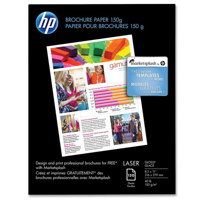
HP HP Glossy Photo Paper (8.5x11"), 50 Sheets Double-Sided
$31.99
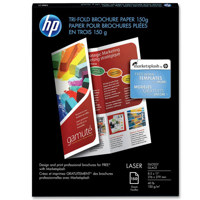
HP Glossy Dual Sided, Tri-Fold Brochure Inkjet Paper, 8.5x11", 150 Sheets
$34.99
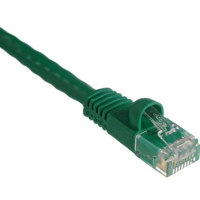
Comprehensive 10' Cat6 550 MHz Snagless Patch Cable, Green
$6.39

HP 32A Original Black LaserJet Imaging Drum for M203 and M227 Series Printers
$116.99
About HP LaserJet Pro M203dw
FEATURED REVIEWS
Laserjet Pro M203DW Great Printer
By Shwerdna43
I searched and searched for a reasonably priced printer that could replace my almost irreplaceable Model 1320. The problem was that I needed a network printer that was reasonable to run as well as purchase. The Laserjet Pro M203DW has fit the bill perfectly. it does double sided copies and envelopes. It is print only which fits my needs. It logged onto my network and all my computers apple and pc alike easily. It is installed on the 2nd floor and my router is in the basement. Most of our use ...
View full Review
Good Value - Good home printer
By Sunbury
Good little laser printer for your home or small office. Print is crisp and surprisingly fast.
Get more pages, performance and protection from a wireless HP LaserJet Pro powered by JetIntelligence Toner cartridges. Set a faster pace for your business: Print two-sided documents right away and easily manage to help maximize efficiency. Individuals and small workteams who need a personal black-and-white LaserJet printer to print professional-looking results easily and affordably.
Fast Printing, Low Energy Use
• Print at the pace of business - this printer is equipped with fast two-sided printing
• Help save energy with HP Auto-On/Auto-Off Technology
• Grab the documents you need and go. Print first pages in as fast as 7 seconds
Mobile Printing Made Simple
• Print from iPhone and iPad with AirPrint, which automatically scales jobs to the correct paper size
• Send jobs from your smartphone, tablet or PC to any company printer, using Google Cloud Print 2.0
• Print with the ease of sending an email, right from a smartphone, tablet or notebook, using HP ePrint
• Print directly from your mobile device to your Wi-Fi Direct printer - without accessing the company network
Manage Company-Wide Printing with Confidence
• Centralize control of your printing environment with HP Web Jetadmin - and help build business efficiency
• Employ policy-based, fleet-wide protection features, using optional HP JetAdvantage Security Manager
• Identify new devices and gain insight into printing with HP Web Jetadmin remote discovery and monitoring
HP Quality - Print After Print
• Produce sharp text, bold blacks and crisp graphics with precision black toner
• Get more pages than ever before and track remaining pages to help ensure you get what you paid for
• Print over 2x more pages than standard cartridges, using optional Original HP high-yield toner cartridges
• Don't be fooled by alternatives that mimic Original HP. Help ensure you're getting the quality you paid for
What's in the box:
- HP LaserJet Pro M203dw Wireless Monochrome Laser Printer
- Black LaserJet Toner Starter Cartridge (Approx. 1000 Pages Yield)
- LaserJet Imaging Drum (Approx. 23000 Pages)
- Setup Poster
- Support Flyer
- Errata
- Documentation and Software on CD-ROM
- Software Drivers and Documentation on CD-ROM
- CDs Containing Software and Electronic Documentation
- Power Cord
- USB Cable
- HP 1 Year Limited Warranty



