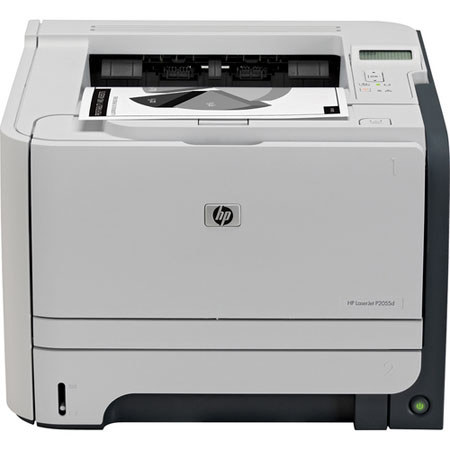
Overview
Compare
Q&A
Questions & Answers
Yosaif K : does this item come with a cable?CONRAD M : I can't remember if it did or not...we were so desperate to get it installed and running in our office. It's just a standard USB that our other machine was using. But I believe it may have been there.
What I will say is that this printer is fantastic. Fast, quiet (especially in the quiet mode) and duplexing has worked very well. Would definitely buy again for our application which is a small church office.
Shopper : Why Did You Choose This?CONRAD M : Small size and duplexing, along with the option of the larger size toner cartridge available. Previous good experience with the HP was also a strong factor.
Reviews about this item
Review Summary
2012-05-23T20:00:00
Rated 3 out of 5
Printer is Average
Purchased a P2055d to replace HP Officejet 8500. I needed speed and better yield on ink. I got the speed but the yield on toner is awful! The yield should be around 2300, my experience has been 1400. At $80 per cartridge something has to give. I've actually cleared the shelf at the local Sam's Club. The feature I miss most is the notification of low or no ink. The 8500 just would not print if one cartridge was empty. This printer just keeps printing-wasting paper. Wireless would be nice but I'm usually babysitting my print jobs anyway.
JennyJones
Originally posted at

2012-03-21T20:00:00
Rated 4 out of 5
Good replacement for old HP LaserJet5 series
Bought this 2055d to replace our LaserJet5 that finally died after 15+ years. The new printer is working out just fine. It's fast, good print quality, perfect network computer. I was worried that it would be too noisy for the office, based on other reviews, but it's not loud at all. It's quiter than our old LaserJet5 and the print jobs come out faster. Just bummed it doesn't come equipped for wireless and mobile printing. That's why I'm rating it 4 out of 5 stars. Warning: you have to purchase Ethernet cable separately to hook it up the network.
AK223
Originally posted at

2012-03-04T19:00:00
Rated 5 out of 5
Fast Printer, Good Value
This was a replacement printer for a 10 yr old LaserJet 2050. I was impressed with the initial speed and sustained print speed. This was an easy printer to setup and install. Well worth the price.
AlForester
Originally posted at

2012-02-21T19:00:00
Rated 2 out of 5
I wouldn't recommend this printer
The features for this printer are pretty average, but the performance of those features aren't that wonderful. The bypass tray (Tray 1) never grabs the paper I put in it, it doesn't matter if it's letter size, envelopes or whatever, it tries to grab it twice and then says there's a paper jam...I have to babysit the bypass tray and push, physically, the paper or envelope forward into the slot to make sure it grabs the next one. Printing documents is also a pain on regular paper, unless I turn all of the "advanced print settings" to crazy high settings (which causes the applications I print from to "hang") the printer decides to add "artifacts" to the printed pages, like lines, odd graphics and just general "noise" which isn't cool for business documents. Also, since the applications "hang" when I'm printing, it's not possible for me to click the "cancel" button on the computer, I have to press the cancel button on the printer to cancel the print job, and if I do that, the next print job I send, will print the correct number of "pages" but it will simply be the next x number of pages from the print job I canceled and not the document I said to print! I would say, if you don't plan on using the bypass tray, and you don't mind your applications hanging or can deal with lines and general "junk" on your print jobs, go for it, this printer is for you. I would never buy this one again!
watchout4zippers
Originally posted at

2011-12-26T19:00:00
Rated 4 out of 5
Smart purchase
The printer is a real good printer. It is fast and the print quality is great. I like the extra tray for paper. The only thing I wish could be changed is the noise level of it. It is loud when printing. Overall, the printer does the job and does it well.
copper3280
Originally posted at

2011-11-02T20:00:00
Rated 5 out of 5
Love It!
The print quality is wondeful! I also have a Lexmark 530dn, but this printer is much better. The speed is good as well. I would recommend this printer to anyone needing to print marketing material. It is efficient, and I can't say enough about the quality of the print job. You may want to check the price of the cartridge refills before purchasing. It requires four and I think they are expensive, 3 color and 1 black.
MarketingCoordinator
Originally posted at

2011-11-01T20:00:00
Rated 4 out of 5
Excellent, reliable workhorse printers
We ordered a dozen of these as replacements for aging 4000- to 4200-series printers used primarily as personal printers. These start printing from cold in seconds, use up only a quarter of the power of the old beasts, and so far has been very reliable, with no broken parts on any of them over a year of use, even though they aren't as solid as the old ones, and only one fuser wearing out after heavier use than most. Of course, we also wouldn't complain about a part breaking after dropping a book on it. The network management is also pretty good, and it works great with the HP PCL6 universal drivers on all 32-bit and 64-bit clients since they day we got them. Duplex printing is no problem. We plan on getting a few more as the 4300s wear out. Toner use is fairly high but not unreasonable, especially if you find very good deals online. So far we haven't had any problems with the cheap toners.
foxyshadis
Originally posted at

2011-08-14T20:00:00
Rated 2 out of 5
Toner eater
I would not recommend this product to anyone unless you want to spend $80 every 2 - 3 weeks for toner cartridges. I have a home based business and I was shocked when I installed a new cartridge from HP and 3 weeks later it ran out in the middle of printing docs for an appointment, it only printed 1500 pages. It was supposed to yield 2300. HP refused to send a replacement. I am tempted to send it back.
Jhkoz
Originally posted at

2010-11-02T20:00:00
Rated 4 out of 5
New Printer
I just printed a document with this printer and I was very impressed with the features of the printer. My old desk jet would not make it through the entire document without needing a new cartridge change (almost 250 pages). My new P2055dn was able to print the entire document, plus place it on two sided mode automatically. Really feeling in the big leagues now. I recommend for any home use, dont know about business, but as personal use, I like it!!!!!!
ncarsirate
Originally posted at

2010-10-31T20:00:00
Rated 5 out of 5
Excellent printer
When I read some of the other reviews, I can conclude only that they must have been planted by competitors. I set this printer up on a Windows 7 machine, which took no time or effort, it was all done automatically; and a Windows XP machine, which required use of the installation CD. It only took a few minutes with no glitches, and clear instructions. I did have to buy a USB cable. The printer is a bit loud on start-up, but isn't excessively loud while running. It is very fast, images are crisp and clean, grayscale is excellent. Also received a $50 rebate for recycling my old machine at Office Depot. Only positives in my experience.
RonB1
Originally posted at

2010-09-05T20:00:00
Rated 1 out of 5
Non Believer
This printer is a piece of junk. It is supposed to have a total duty cycle of 10,000 pages/month. Mine got less than 10,000 pages total before it just stopped working. From looking on the web there are some problems with the firmware for this printer that HP is well aware of; yet, they would not replace it even though it was less than a year old (within warranty). HP suggested that I purchase a new one for FULL PRICE. Just what I want, to buy another one when the first one was such a failure. I will never buy another HP product ever again!!!
wasson
Originally posted at

2010-07-29T20:00:00
Rated 5 out of 5
Solid features - works great!
All my previous HP laserjets had straight throughput. One of the main reasons I bought the 2055dn was for straight throughput and it works great. It's a breeze to do labels, cardstock and envelopes. The USPS Click & Ship labels print out perfect every time. Printing shortcuts allow me to set custom print settings that I can recall quickly - it's like printing macros. The duplex feature saves paper and cuts down on mailing costs. I've had my printer for 19 months and it gets a workout every day. I've been using HP printers for over 25 years and have enjoyed every one.
scshawaii
Originally posted at

2010-05-20T20:00:00
Rated 3 out of 5
weakest link
I have been very happy with this printer except the front door has broken. First the pull out extention stopped working then a book was dropped on it and the plastic hinge broke. I can no longer use this paper feed which I used for check printing. Seems like it could be stronger or easier to replace such a weak point. The replacement part alone is $77. plus I don't know how much for service. Need to buy a new printer after less than 2 years
rezie
Originally posted at

2010-02-10T19:00:00
Rated 5 out of 5
ease of operation
Love this printer! Did not need color. Set as my network printer, home based. Went to HP website to download updated software for Windows 7 Home premium and it worked! No problems. Even run the doublesided feature off my netbook! Savy Grammy!
parlady
Originally posted at

2010-01-13T19:00:00
Rated 1 out of 5
TROUBLE with Windows 7
Avoid this printer if you have Windows 7. I am professor and it does not even print pdf documents that are over 1 MB in size. My earlier (much older) HP printer could do this easily. Apparently, according to the custromer service rept, they have reduced memory on this printer to increase speed (Huh!). Also, they said you would have problems printing large files if you use long cables (6ft or 10ft ones).
DrRavi
Originally posted at

2009-12-11T19:00:00
Rated 1 out of 5
Problem Label Printing
i don't what's the problem but... trust me it wouldn't work if you're printing non standard type of paper...the toner seems can't stick to the media or maybe it's because the new "Cutting Edge Fuser Technology" ? before i always buy and use hp printer because the reliable and performance is awesome.. i used to use hp printer to print on generic brand of label sticker
VanBussed
Originally posted at

2009-11-12T19:00:00
Rated 1 out of 5
hp lasserjet p2055dn
i cant use the product because i do not have a manual to know how to use this printer. i am going to return it as it is of no value to me. would you buy a new car with 3 tires. this is equal to the hp printer i have with no instructions on how to use the 2 sided printer.
kayd
Originally posted at

About HP LaserJet P2055d Monochrome Duplex Printer, Mac/Win
FEATURED REVIEWS
Excellent printer
By RonB1
When I read some of the other reviews, I can conclude only that they must have been planted by competitors. I set this printer up on a Windows 7 machine, which took no time or effort, it was all done automatically; and a Windows XP machine, which required use of the installation CD. It only took a few minutes with no glitches, and clear instructions. I did have to buy a USB cable. The printer is a bit loud on start-up, but isn't excessively loud while running. It is very fast, images are cri...
View full Review
ease of operation
By parlady
Love this printer! Did not need color. Set as my network printer, home based. Went to HP website to download updated software for Windows 7 Home premium and it worked! No problems. Even run the doublesided feature off my netbook! Savy Grammy!
HP's (CE457A) LaserJet P2055d Printer is easy-to-use and maintain. It delivers professional-quality monochrome documents at resolutions up to 1200 x 1200dpi and is equipped with a 250-sheet input tray and a 50-sheet multipurpose tray. It can accommodate a wide range of print media in various thicknesses and sizes including business stationery, forms and envelopes. The P2055d boasts print speeds up to 35 pages per minute for a letter-sized document and delivers a first page out in as fast as 8 seconds when printing from the Ready mode.
Aiding your office's productivity and workflow, the P2055 has 64MB of internal memory plus a 600MHz processor to help handle complex print jobs. An optional printer tray (not included) allows you to hold an additional 500 sheets of paper. The P2055 is compatible with the new Vista and Windows 7 operating systems in addition to Windows xP and Mac.
Join VIP PRO
2 Day Delivery on thousands of items!
Request a Callback
Chat one-on-one with an expert
Sell or Trade your Gear
Get started in 3 easy steps
What's in the box:
- HP LaserJet P2055d Monochrome Duplex Laser Printer
- HP LaserJet Black Print Cartridge
- CD (Includes Software and User's Guide)
- Power Cord
- Support Flyer
- HP 1 Year Warranty