



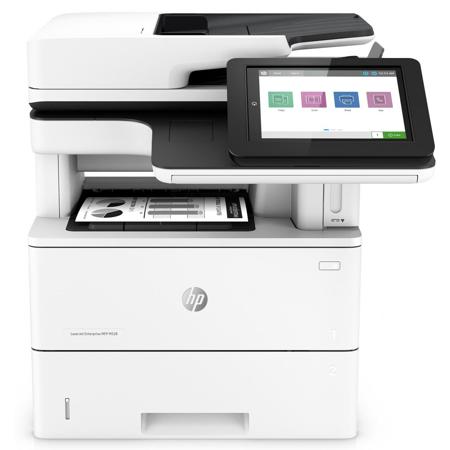
See Options
Need help? Ask our experts.
The HP LaserJet Enterprise MFP M528f Monochrome Laser Printer is designed to print, copy, scan, and fax documents. It's an all-in-one solution for your office needs.
The HP LaserJet Enterprise MFP M528f offers advanced security features. It checks its operating code and repairs itself from attacks, inspects outgoing network connections to stop suspicious requests, and monitors memory activity to detect and stop attacks. The printer's firmware is also automatically checked during startup to verify its authenticity.
The HP LaserJet Enterprise MFP M528f offers a high print resolution of up to 1200x1200 dpi, ensuring high-quality prints every time.
The HP LaserJet Enterprise MFP M528f uses HP EcoSmart toner technology to conserve energy. It also features an Auto-on/Auto-off technology that further enhances energy savings.
Yes, with HP Web Jetadmin, you can centralize control of your printing environment. This cloud-based solution allows you to gain insights into print costs, behaviors, and utilization, and set security configuration policies for every HP printer in your fleet.
Review Summary
2025-12-21T19:00:00
The scan to email function does not work. The email come in without any of the setting (header, body, etc) and without attachment.
JonnyG

2025-06-04T20:00:00
The printer is great for very basic printing. Actually I believe they have better machines for the same price and color functions.
Lender

2025-02-05T19:00:00
Substandard to other models
No n.

2023-10-22T20:00:00
This multi-function machine works great. Faxes, scans, prints without issues. The only problem we ran into was some of the default settings can only be changed through the web/IP and not through the touch screen. We prefer the default for faxes to be high speed and also to print a confirmation page.
Tsunami

2023-04-16T20:00:00
We have had this printer for three months - it works great... when it works. There has been an endless amount of problems with paper jams and the wifi connection not working. We have had a service tech in multiple times. We had the previous version of this machine and it was workhorse, never an issue. The upgrade leaves a lot to be desired. Very disappointed, this printed has waited a lot of our staff's time and our money.
Brenda V.

2021-05-26T20:00:00
The functionality of the machine is terrific, but we are still experiencing problems networking it in our office. We have repeatedly contacted HP support, and they do nothing but defer to our ISP or tech vendor. It's maddening.
HP F.

2021-03-21T20:00:00
Works like a charm, scans in a matter of seconds. Highly recommended.
the 2.

2021-02-01T19:00:00
You cancelled my order and keep sending me satisfaction surveys
Ryan M.

2021-01-14T19:00:00
Excellent workhorse but driver problems that took two calls to resolve.
Garoola

2020-12-02T19:00:00
I wouldn't get this printer without an IT person to set it up and troubleshoot. I spent many hours on the phone with support getting the scan function set up. I still have many hours to go to get all features set up for my needs. The scan quality is not the best. The control panel on my unit is crooked but HP agreed to exchange it but that would involve boxing this back up and resetting up a new one. Print jobs get held up in my queue for a very long time and I will once again have to call support. I am hoping the learning curve is the cause of much of my frustration. As a small business owner I don't have time for all this. I'm disappointed so far. I just want to print and scan efficiently with quality.
pddp

2020-11-18T19:00:00
This product is a nightmare. I could not get the printer to work on my own so I had to pay my IT consultant to come set it up along with HP telephone customer service. The customer service rep was very helpful but it took them 3 hours to get this thing working and they are both experts. Imagine what it would have taken me. Then I went to print the next day and the printer isn't working again. You have designed a product that only computer scientists can operate and that is terrible. I want my money back. Would never buy HP again.
Neil O.

2020-01-02T19:00:00
Ordered several items, all arrived. one was defective. It was replaced immediately. Thank you.
bzd26

2019-11-01T20:00:00
I purchased a few weeks ago to replace an older printer that was over 10 years old. This new printer is not only fast, it has every possible feature that you could want in a printer.
GinNYC

2019-07-11T20:00:00
I heard there was a new HP Printer coming out in July and waited to purchase the new HP 528 wireless. After setting the machine up, its been working flawlessly. I'm very happy with my choice. It has a sleek design and has all the functions a fully functional office staff needs.
Cmartinez

2019-06-27T20:00:00
Just received and installed this printer. So far it is everything we expected from an HP product.
rsikb

Accidents happen where life happens. Protect your favorite Adorama products and purchase a protection plan to stay covered from accidental damage, mechanical or electrical failure, and more.
If we can’t fix it, we’ll replace it at no additional cost.
Protect your product from drops, spills, and more.
Enjoy your gear without fear. We have you covered!
When regular use of your product over time results in mechanical or electrical failure.
We will never charge you a deductible after the purchase of a plan.
Our claims process is simple & easy and our customer service team is happy to help.
Adorama Protect powered by Extend is available for purchase to customers in the United States. Not available for purchase Internationally or in U.S. Territories.
Browse our FAQ
Print, copy, scan, fax
Normal: Up to 45 ppm
Normal
Black: As fast as 6 sec
Black: As fast as 13 sec
As fast as 6.5 sec
As fast as 13 sec
Up to 150,000 pages
2000 to 7500 [6]
Laser
Up to 1200 x 1200 dpi
HP PCL 6, HP postscript level 3 emulation, native PDF printing (v 1.7), Apple AirPrint
8.0 in (20.3 cm), touchscreen (1024x768), LCD (color graphics), smooth gesture, enabled touchscreen
1.2 GHz
No
HP 89A Black Original LaserJet Toner Cartridge (-5,000 pages) CF289A; HP89X High Yield Black Original LaserJet Toner Cartridge (-10,000 pages) CF289X; HP89Y Extra High Yield Black Original LaserJet Toner Cartridge (-20,000 pages) CF289Y Dynamic security enabled printer. Only intended to be used with cartridges using an HP original chip. Cartridges using a non-HP chip may not work, and those that work today may not work in the future.
Apple AirPrint; Google Cloud Print; HP ePrint; Mopria Certified; Roam capable for easy printing
Optional, enabled with purchase of a wireless hardware accessory. Single band Wireless Station and Wi-Fi Direct functionality available with HP Jetdirect 3000w NFC/Wireless Accessory J8030A, Dual band Wireless Station and Wi-Fi Direct functionality available with HP Jetdirect 3100w BLE/NFC/Wireless Accessory 3JN69A, Dual band Wireless Station functionality available with HP Jetdirect 2900nw Print Server J8031A
2 Hi-Speed Device USB 2.0; 2 Hi-Speed USB 2.0 Host; 1 Gigabit Ethernet; 1 Hardware Integration Pocket; 1 Fax;
HP Jetdirect 2900nw Print Server J8031A; HP Jetdirect 3000w NFC/Wireless Accessory J8030A; HP Jetdirect 3100w BLE/NFC/Wireless Accessory 3JN69A
2 GB available hard disk space, Internet connection, USB port, Internet browser. For additional OS hardware requirements see microsoft.com 2 GB available hard drive space, Internet connection or USB port
Windows Client OS (32/64 bit), Win10, Win8.1, Win 8 Basic, Win8 Pro, Win8 Enterprise, Win8 Enterprise N, Win7 Starter Edition SP1, UPD Win7 Ultimate, Mobile OS, iOS, Android, Mac, Apple macOS Sierra v10.12, Apple macOS High Sierra v10.13, Apple macOS Mojave v10.14, Discrete PCL6 Printer Driver
1.25 GB (printer); 500 MB (Scanner)
2.75 GB MAX memory, when Accessory DIMM is installed
Standard, minimum 320 GB HP High-Performance Secure Hard Disk (AES 256 hardware encryption or greater)
100-sheet multipurpose Tray 1, 550-sheet input Tray 2, automatic duplex printing
Optional 550-sheet tray (add up to 3 trays)
250-sheet output bin, convenience stapler
Up to 250 sheets
Automatic (standard)
Tray 1: A4, A5, A6, RA4, B5 (JIS), B6 (JIS), 10 x 15 cm, Oficio (216 x 340), 16K, postcards (JIS single and double), envelopes (B5, C5, C6, DL); Tray 2: A4, A5, A6, RA4, B5 (JIS), B6 (JIS), Oficio (216 x 340), 16K, postcards (JIS double); Optional 550-sheet Tray: A4, A5, A6, RA4, B5 (JIS), B6 (JIS), Oficio (216 x 340), 16K, postcards (JIS double); Optional Automatic Duplexer: A4, RA4, Oficio (216 x 340)
Tray 1: 76.2 x 127 to 215.9 x 355.6mm; Tray 2: 105 x 148 to 215.9 x 355.6 mm; Optional 550-sheet Tray: 105 x 148 to 215.9 x 355.6mm
Paper (bond, color, letterhead, plain, preprinted, prepunched, recycled, rough); envelopes; labels; cardstock; transparencies; user-defined
Tray 1: 60 to 199 g/Square meter; tray 2+: 60 to 120 g/Square meter
45 to 200 g/Square meter
Flatbed, ADF
PDF, JPEG, TIFF, MTIFF, XPS, PDF/A
Up to 600 dpi
8.50 x 34.01" (216 x 864mm)
4 x 5.82" (101.6 x 148mm)
Up to 43 ppm/43 ipm (b&w), up to 38 ppm/38 ipm (color)
4000 to 7000
Yes, single pass duplex scanning
Standard, 100 sheets
Scan to E-mail; Save-to-Network Folder; Save-to-USB drive; Send to FTP; Send to LAN Fax; Send to Internet Fax; Local Address Book; SMTP over SSL; Blank Page Removal; Edge Erase; Auto Color Sense; Auto Crop To Content; Compact PDF
JPG; MTIFF; PDF; PDF/A; TIFF; XPS
Front panel applications: Copy, E-mail, Save to Network Folder, Save to USB, Save to Device Memory, Open Extensibility Platform (OXP) applications
Black: Up to 43 cpm Color
Up to 600 x 600 dpi
Up to 600 x 600 dpi (COLOR TEXT AND GRAPHICS)
25 to 400%
Up to 9999 copies
Yes
33.6 kbps
Up to 500 pages
Up to 300 x 300 dpi (400 x 400 dpi for received faxes only)
Up to 1000 numbers (each with 210 destinations)
210
Input voltage: 100V to 127V nominal (+/-10%), 50 - 60 Hz nominal (+/- 3 Hz), 7.5 A; Input voltage: 220V to 240V nominal (+/-10%), 50 - 60 Hz nominal (+/- 3 Hz), 4 A
629 watts (Printing), 28.8 watts (Ready), 5.3 watts (Sleep), 0.74 watts (Auto-Off/Auto-On), LAN connection: 0.06 watts (Auto-Off), 0.06 watts (Off)
ENERGY STAR qualified; EPEAT Silver; CECP; Blue Angel DE-UZ-205
Yes, Blue Angel DE-UZ 205-only ensured when using Original HP supplies
10 to 32.5 Degree C
30 to 70% RH
4.0 B(A)
54 dB(A) (ACTIVE, PRINTING)
Minimum: 18.98 x 19.52 x 19.55" (482 x 496 x 497mm)
Maximum: 19.96 x 24.83 x 19.55" (507 x 631 x 497mm)
48.76 lb (21.95kg) With print cartridges
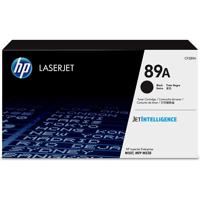
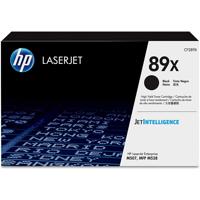
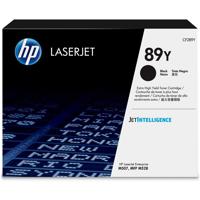









| Models | $2,309.00 Ships from Manufacturer Usually ships within 1-2 Days | $2,509.00 Temporarily On Backorder Although this item is temporarily on Backorder, you can order it now and it will ship as soon as it arrives. Your card will only be charged once item is shipped. | $2,699.00 Temporarily On Backorder Although this item is temporarily on Backorder, you can order it now and it will ship as soon as it arrives. Your card will only be charged once item is shipped. |
|---|---|---|---|
| Interface | AirPrint, Ethernet, Google Cloud Print, HP ePrint, Mobile Device Capable, USB | Bluetooth, Ethernet, USB, Wi-Fi | AirPrint, Ethernet, Google Cloud Print, HP ePrint, USB |
| Resolution | 1200 x 1200 dpi | 1200 x 1200 dpi | 1200 x 1200 dpi |
| Operating System | Android, Mac & Windows | Android, Linux, Mac & Windows | Android, Citrix, Linux, Mac & Windows |
| Ink Cartridge Configuration | - | - | 1 cartridge |
| Maximum Paper Size | - | - | 8.5"x 14" |
| Memory Installed | - | - | 1.5GB |
| Page Per Minute - B&W | - | - | 65 ppm |
| Power Requirements | 110-120V, 220-240V | 110-120V, 220-240V | 110-120V, 220-240V |
best printer I've had
By the 2.
Works like a charm, scans in a matter of seconds. Highly recommended.
HP 528
By Cmartinez
I heard there was a new HP Printer coming out in July and waited to purchase the new HP 528 wireless. After setting the machine up, its been working flawlessly. I'm very happy with my choice. It has a sleek design and has all the functions a fully functional office staff needs.
An indispensable asset for any dynamic business environment, the HP LaserJet Enterprise MFP M528f Monochrome Laser Printer epitomizes reliability, efficiency, and advanced technology. Designed to meet the rigorous demands of SMBs and larger corporate workteams, this high-performing multifunction printer excels in delivering top-tier productivity, streamlined workflows, and a notable reduction in operational costs.
With a robust monthly duty cycle of up to 150,000 pages, the HP LaserJet Enterprise MFP M528f is engineered to support high-volume printing without compromising on quality. Its impressive print speed of up to 45 pages per minute ensures that your business keeps pace with the fast-moving demands of the modern workplace. The high-resolution output of up to 1200x1200 dpi guarantees that every print, copy, and scan produced is of the highest clarity and detail, making it an ideal choice for professional documents and presentations.
The 550-sheet standard input tray is designed for optimal efficiency, reducing the frequency of paper refills and maintaining productivity. Moreover, the multifunction capabilities of this printer include not just printing but also copying, scanning, and faxing, all within a single durable device.
Security is paramount in today's connected world, and the HP LaserJet Enterprise MFP M528f doesn't disappoint. It is recognized as the world's most secure printing option, with features that protect against attacks by continuously checking its operating code and self-repairing from any intrusions. It inspects outgoing network connections to prevent malware threats and monitors memory activity to detect and neutralize any potential security breaches. The firmware's authenticity is verified at startup, ensuring that only digitally signed, genuine HP code is executed.
In line with HP's commitment to environmental sustainability, this printer incorporates HP EcoSmart toner technology, which not only conserves energy but also reduces waste and lowers energy consumption by up to 29% compared to previous models. The Auto-on/Auto-off technology further enhances energy savings, making it a conscientious choice for eco-aware businesses.
The compact design of the HP LaserJet Enterprise MFP M528f allows it to fit seamlessly into tight spaces, optimizing performance in virtually any office setup. Centralized control of your entire printing fleet is made possible with HP Web Jetadmin, a cloud-based solution that provides insights into print costs and behaviors, as well as the ability to set security configuration policies across all HP printers.
For professionals on the move, the printer's compatibility with HP Roam enables secure printing from anywhere, allowing you to submit print jobs on the go and release them at any HP Roam-enabled office printer.
Choose the HP LaserJet Enterprise MFP M528f for a monochrome laser printer that delivers on all frontsf exceptional print quality, comprehensive security measures, and a commitment to energy efficiencyf all while fostering a highly productive and cost-effective business environment.