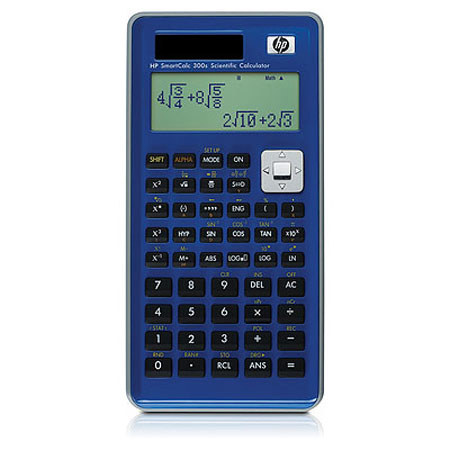
Overview
Compare
Accessories
Specs
Protection
Q&A
Questions & Answers
Shopper : Why Did You Choose This?Charles N : Good name and reputation.
Reviews about this item
Review Summary
2021-12-20T19:00:00
Rated 5 out of 5
Nice handheld calculator for everyday use.
Has solar and battery backup for extended use. Just started using this and the included manual is clear and easy to follow.
Bob G.
Originally posted at

2021-11-27T19:00:00
Rated 5 out of 5
HP 300s+ - A really good scientific calculator
A really good calculator at a great price - I just wish that it was RPN like the HP caculators that I used in engineering school.
ElecEng
Originally posted at

2021-10-17T20:00:00
Rated 1 out of 5
Cheaply made, no RPN mode, very disappointing
I purchased this calculator assuming it would at least include RPN mode as did all traditional HP calculators. This flimsily built machine does not have RPN, and might as well be a Casio or cheap TI.
wintermute
Originally posted at

2021-09-08T20:00:00
Rated 1 out of 5
Disappointing
display is almost impossible to read in all but the brightest light from the best angle the keys are mushy feeling hard to get a hang of the syntax. I have had many HP scientific calculators including HP45, HP11C, HP32S and HP9S. This one left me cold. Sorry, no love for it. They've lost the magic and the feel.
Loring
Originally posted at

2021-02-23T19:00:00
Rated 4 out of 5
Great Display/Sticky Buttons
This lil guy is cram packed with a TON of operations and functions, so do not lose the guide book! The display is my overall favorite thing about this calculator, it's big and everything lines up nicely. If you have a formula written down in front of you just plug n chug with this calculator! The one downside is that a few buttons have to be pressed hard to get the number on screen. For me it's 2, 5 and the occasional function, so be aware of what your typing up. Even with the sticky buttons, I'd rather have this thing over the $100+ bricks in my school bookstore, and not just because of the cost!
Jacob T.
Originally posted at

2021-02-13T19:00:00
Rated 5 out of 5
Great features
Compre la calculadora hace 1 mes y me parece perfecta para mi
Micky1973
Originally posted at

2020-03-29T20:00:00
Rated 3 out of 5
Good functions but...
I have been using this calculator for about a day now and I have a few observations. This calculator has good capabilities but I wish it had a RPN mode for working with more complex equations. Also the buttons seem to be floating and one has already got stuck on a half depressed mode until I freed it. It is a good cheep calculator but it is a far cry from a 15c or even a 35s. Good for a school kid, not so much for a practicing engineer.
DrMark
Originally posted at

2020-01-15T19:00:00
Rated 1 out of 5
Worst calculator I've ever owned or used.
I'm a 71 year old, retired electrical engineer who has owned a TI-55, TI-35 Plus, HP-32s, Casio fx-115MS, HP-35s, and TI-36x Solar. The best of these was the HP-32s which I used for many years until it's display finally failed. I replaced it with the HP-35s which I still use frequently. The HP-300s+ display is too dim to see in anything but very bright light. The characters at the top of the display are much too small to read without a magnifying glass and, due to a shadow often created by the surrounding case, can't be seen without tilting and positioning the unit exactly right. All answers are all displayed as proper or improper fractions, an absolutely useless format for anything but the rarest of circumstances and there's no means to default to the decimal format which every other calculator on the planet uses. The manual is very poorly organized with text that is far too small. Whoever made the design decisions for this calculator should be fired! I'll never use it.
Jack T.
Originally posted at

2019-02-09T19:00:00
Rated 2 out of 5
Underwhelming
The display is difficult to read (no matter how hard you try to set the contrast right), the calculator lacks complex number calculation (although you can see CMPLX on the display), the build quality is poor, the buttons don't detect 15% of input and are somewhat inconveniently laid out, the calculator often seems to lose power. Overall very poor and I would advice anyone who wants a scientific calculator to not buy this product.
Andreas
Originally posted at

2018-08-31T20:00:00
Rated 1 out of 5
Horrible
I have been a proud owner of HP calculators starting in the 80s. This is by far the worst calculator I have ever purchased. It's not fast enough to pick up 800. 90% of the time it registers 80. when you divide 800 by 23 you get 800/23. Not the answer, you use a calculator to get an answer. finally, the screen is horrible, I adjusted the contrast, and it's still bad. Don't buy this calculator.
BIM9Bill
Originally posted at

2018-01-25T19:00:00
Rated 1 out of 5
HP 300s+ is Terrible
I've had many HP calculators over the years and they were all terrific. This one is a piece of Junk for the following reasons. 1. The display is hard to read no matter how you adjust it. Bad reflection at almost any angle. 2. Often the keys don't register when pushed or you have to almost push the key through the keyboard. 3. The use of the memory system is a complicated mess. 4. Key sequence from may functions is much more complex than it needs to be. 5. Even turning it on and off is not intuitive as the on button is at the top and somewhat recessed (not sure if that was intentional or a manufacturing defect). To turn off you need to kit the shift key and the AC key which is located on the middle right. Not very convenient. 6. Comes with a tiny, hard to read manual. Had to go on line and print one that I could read. If you need a scientific calculator look elsewhere. It's a shame they went from making great calculators to junk like this one.
Valves99
Originally posted at

2017-11-10T19:00:00
Rated 1 out of 5
Garbage
Poor hardware, key presses often don't register, and it gives incorrect results for statistical values such as medians and quartiles unless you order the data in ascending order before you input it (in which case you wouldn't need the calculator to tell you the median). This is not disclosed int he user manual and will cause people errors.
Stockysan
Originally posted at

2017-06-16T20:00:00
Rated 1 out of 5
Should not have HP onit
Build quality, design, owners manual, and operation are not what should be expected from HP. Look for mine at Goodwill.
Jws7
Originally posted at

2017-06-16T20:00:00
Rated 2 out of 5
sorry
Display is too dark . Have to pick up and tilt to read.
hobie
Originally posted at

2017-06-05T20:00:00
Rated 4 out of 5
Good product
Great product, works well, excellent price. Only negative is the finish shows lots of fingerprints, but that's just the OC in me coming out.
AlGIERSboy
Originally posted at

2017-03-06T19:00:00
Rated 1 out of 5
I hate it!
I'd send it back if the postage wouldn't exceed the cost of the calculator. The display is very dim and hard to see. Also, it gives answers in fractions. Although there is a key to switch to decimal, I don't see any way to specify decimal as the default answer format, nor does there appear to be one in the users manual. The answer to 3/2 displaying as 3/2 isn't helpful, and I don't want to have to press another key to get 1.5. If someone knows how to specify decimal as the default answer format, please tell me!
iwamaki
Originally posted at

2017-03-05T19:00:00
Rated 1 out of 5
Calculator wont turn on
My calculator wont even turn on right out of the package
Noah24
Originally posted at

2016-12-30T19:00:00
Rated 5 out of 5
terrific
I love it, great calculate
repairman
Originally posted at

2014-03-28T20:00:00
Rated 4 out of 5
A lot of calculator for the price
Three things first: 1. The HP-300s+ calculator does not have RPN logic. If you'd rather have RPN capability, go for a different model like the HP-35s. 2. The HP-300s+ does not have the excellent, double-molded hinged keys seen in classic HP calculators. The HP-300s+ keys lack tactile feedback and are no better than are those seen on all but the cheapest of calculators. 3. The calculator is not programmable. A prospective buyer should read the online manual before purchasing to make sure that necessary functions are included as gaps can't be covered by programming. And the rest: The HP-300s+ offers a lot of functionality for its price. Almost every scientific function needed by a high school student is there, and I'd guess that most college students with majors outside the hard sciences or business would be satisfied as well. It's a nice addition to a student's backpack and its low price means not too many tears if it were lost or stolen. The four line LCD display is easily readable under classroom and office lighting. That same lighting also powers the HP-300s+ while a small battery provides back-up capability. The displayed digits are not very large, but you'll get more of them compared with other models. There has been a considerable effort made by the designers to support the graphical representation of radicands, subscripts, superscripts, parentheses, et cetera as they would appear in a formula from a textbook. Formulas can also be edited without much difficulty using the cursor keys. Having a formula represented in a natural manner is, to me, a requirement for any calculator with algebraic entry. Having to rely on the correctness of hidden pending operations and parentheses placement is the bane of old style algebraic calculators and that's why I don't use such models. So while the HP-300s+ lacks RPN, at least it shields a user from hidden hazards. The HP-300s+ has an "alpha" shift key, but only nine letters are available. Each can be used as a memory label for storing a value. The "On" key is slightly recessed to help prevent accidental activation. The "Off" key requires a shift as it should. The shifted operation legends are printed in blue on black and are not as easily seen as the higher contrast blue on white legends on the HP-10s+. The HP-300s+ has four small rubber feet on its back and another set of four on the back of its separate case; a nice feature when compared to the near useless feet on the HP-10s+ which are just hard plastic without any grip. The calculator supports twenty pairs of conversion functions. These are indexed by a two digit code on a cheat sheet attached to the inside of the separate hard back. The calculator will display the conversion function, but only after the function is selected by its index. One would think that the cheat sheet would be better if it were attached to either the back of the hard case or the back of the calculator. In summary, the HP-300s+ is a good value. Compared to the slightly less expensive HP-10s+, it has a few more functions and provides a much better display of a formula. It's worth your consideration; if for some reason you buy one and don't like it, you could always gift it to a deserving student.
FrozenInNH
Originally posted at

Select a plan in the Add Protection section above and purchase with this product by clicking “Add to Cart”.
TRUSTED PROTECTION PLANS, EXCEPTIONAL SERVICE.
Invest In Your Gear and Peace Of Mind!
Accidents happen. Protect your favorite Adorama products and purchase a protection plan to stay covered from accidental damage, mechanical or electrical failures, and more.
Repair or Replacement
If we can’t fix it, we’ll replace it at no additional cost.
Accidental Damage
Protect your product from drops, spills, and more.
Peace of Mind
Enjoy your gear without fear. We have you covered!
Failure Protection
When regular use of your product over time results in mechanical or electrical failure.
Zero Deductible
We will never charge you a deductible after the purchase of a plan.
Customer-Focused Support
Our claims process is simple & easy and our customer service team is happy to help.
Adorama Protect powered by Extend is available for purchase to customers in the United States. Not available for international or U.S. territories purchases. Plans on open box items do not cover pre-existing damage.
Adorama Protect plans are available for ABS clients. If you have any questions or require assistanse, please call 800-223-2500
Browse our FAQ
HP 300s+ Scientific Calculator Specifications
Auto Power off
5 minutes
Built-in functions
315
Display
Linear display; 31 x 96 dots x 15 digits
Display type
4-line LCD, textbook format display
Enclosure Material
Plastic
Entry system logic
Algebraic
Keyboard type
Alphanumeric
Math functions
Metric conversions, simultaneous equations, simplification, integer division, GCD/ LCM, prime factorization
Memory registers
9
Menus / Prompts
No
Power requirements
Battery: LR44 x 1; Solar cell built into front of calculator
Statistical Functions
Combination; permutation; table -based statistics data editor with 2-variable statistics; random numbers; summary statistics and regression analysis
Dimensions (WxDxH)
3.04x0.59x5.79" / 7.72x1.49x14.70cm
Weight
3.95oz / 111.98g
UPC Code
886112957353
1 Accessories for HP 300s+ Scientific Calculator, 315 Built-In Functions, 15 Digits Linear Display
- All Accessories (1)
- Cleaning Accessories (1)

Fellowes Pressurized Duster, 152A Liquefied Gas, 10oz Can, White
$10.49
RecommendedAbout HP 300s+ Scientific Calculator
FEATURED REVIEWS
HP 300s+ - A really good scientific calculator
By ElecEng
A really good calculator at a great price - I just wish that it was RPN like the HP caculators that I used in engineering school.
terrific
By repairman
I love it, great calculate
Arm yourself with the sophisticated HP 300s+ Scientific Calculator with advanced arithmetic, algebraic and trigonometric functions to tackle your most challenging math and science courses. Work in low-light conditions with solar power plus battery backup. Help protect your HP 300s+ from bumps and drops with the durable slide-on cover. Easily view equations on the sleek 60.5mm x 24.3mm LCD display. See expressions as you would on paper. View your entry and the result at the same time with a student-friendly, 4-line, 15-character textbook display. Improve accuracy and efficiency - use navigation keys to scroll through equations and edit recent entries. Display results in your choice of engineering, scientific or standard notation. Store and recall important results and data with nine easy-to-use memory keys.
HP 300s+ Scientific Calculator Features
- Solve math and science problems efficiently using 315 built-in functions. Use a full library of algebraic, logarithmic, trigonometric and hyperbolic functions as well as their inverses
- Calculate common probability functions including permutations, combinations and factorials. Approved for use on most college placement exams
- Streamline prime factorization, whole number division, fraction reduction and GCF/LCM calculations with built-in tools. Perform decimal and hexadecimal conversions. Convert from decimals to fractions
- Make metric and imperial unit conversions. Easily enter one and two-variable statistical data with table-based editor. Calculate mean, standard deviation, variance, regression analysis and more
Key Features
- Make metric and imperial unit conversions. Easily enter one and two-variable statistical data
- Solve math and science problems efficiently using 315 built-in functions
- Calculate common probability functions including permutations
- Streamline prime factorization
What's in the box:
- HP 300s+ Scientific Calculator
- Slide-On Protective Cover
- Battery
- User Guide
- HP 1 Year Limited Warranty