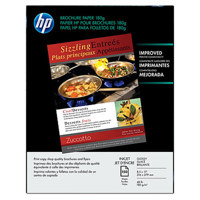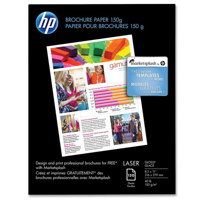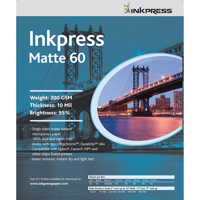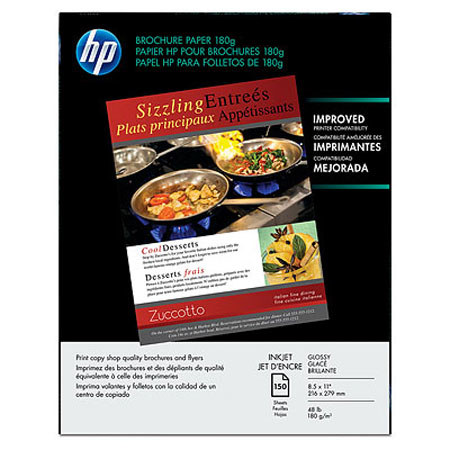
Share:
HP Brochure and Flyer Paper, Glossy 2-Sided Value Pack: 8.5x11", (Letter) 150 Sheets, 180 g/m2
SKU: IHPQ1987A MFR: Q1987A
$45.99
Key Features
- Create stunning marketing materials with this glossy HP brochure paper!
- This 8.5x11 glossy paper is ideal for printing vibrant photos and flyers.
- Get professional-quality prints every time with our 98 brightness paper.
- Each pack contains 150 sheets of durable, double-sided flyer paper.
- Enjoy reliable printing with this 48 lb bond weight HP glossy paper.
- Perfect your presentations with this premium, glossy printer paper today!
Need help? Ask our experts.
Overview
Compare
Specs
Protection
Q&A
Questions & Answers
FAQ
Is the Hewlett-Packard Brochure and Flyer Paper compatible with all types of inkjet printers?
Yes, this paper is designed to work with all inkjet printers, providing versatile and high-quality printing options.
Can I use this paper for other purposes besides brochures and flyers?
Absolutely, this double-sided glossy paper is versatile and perfect for a range of applications, from photographic greeting cards to newsletters and more.
Does the glossy finish appear on both sides of the paper?
Yes, the paper is glossy on both sides, allowing for double-sided printing with vibrant colors and a professional finish.
What is the weight of this paper in g/m2?
The weight of the Hewlett-Packard Brochure and Flyer Paper is 180 g/m2, providing a sturdy and durable option for your printing needs.
Does the paper come with any additional features?
Yes, this paper comes with adhesive mailing seals, making it a convenient choice for direct mail projects.
Sandra C : does this paper come in the color yellow?ANDREW R : No, I don't believe so.
LINDA V : How well does the paper work for printing greeting cards on both sides using photos? Is the paper not flimsy?TIMOTHY J : Hi,
I am a semi-retired hp employee. I do not recommend using hp brochure paper for making greeting cards. It is too flimsy. Instead , what I do for printing greeting cards on my hp photosmart printer at home is... 1. I use americangreetings (create an account), on the home page, at the bottom, choose "Print at Home". 2. I create the card and then choose print. You can print 1/4 fold or 1/2 fold on any type of paper or card paper specifically made for this (it's stiffer and stands up straight.) Office Depot has a good selection. Actually, I like to print a custom size - 5"x 7" which is more like the cards you buy in the drugstore. But to print on that particular size, I have to print the card (from americangreetings) to "Send to Onenote" and then copy and paste it from Onenote to a program like MS Powerpoint. Then I can resize it and print to my printer on ANY size paper. I choose B5 (ISO) which is very close to 5"x 7". I wrote up complete instructions on how to do this. I buy this 5"x 7" card paper from Red River along with the envelopes. print them "border-less" and the cards turn out looking very professional. Good luck.
Shopper : Why Did You Choose This?DOUGLAS E Q : QualityJOHN J : I need itLawrence A : I like to make my own greeting cards on computer
Reviews about this item
Review Summary
2025-11-03T19:00:00
Rated 5 out of 5
Paper Madness
Paper is easy to load and print quality is good
graham6927
Originally posted at

2023-08-31T20:00:00
Rated 3 out of 5
Paper feeds with great difficulty
I called HP to get the recommendation for the heaviest weight paper that would feed through my HP Envy 6055e printer. The rep recommended this paper. But it does NOT feed well though my printer at all. I am disappointed in the tech support.
Metro
Originally posted at

2022-02-07T19:00:00
Rated 5 out of 5
Perfect for photos and more!
True white, great quality paper. I use to print photos and it works great! The colors are vibrant and it does not smear.
PatriciaC
Originally posted at

2021-12-03T19:00:00
Rated 4 out of 5
Glory plus junk
I already responded ! Your paper is marvelous / it?s wrappings miserable . Bill
Billeeeee
Originally posted at

2021-03-15T20:00:00
Rated 5 out of 5
Glossy FSC Paper
Easy ordering, quick shipping, great all around process
Jdubs
Originally posted at

2020-12-21T19:00:00
Rated 1 out of 5
Paper jam
Something changed a few months ago, now I lose about 2 sheets per 10 due to it no longer being grabbed by the printer. It also streaks the colors on the back or prints 1/2 the page
sadf
Originally posted at

2020-12-11T10:21:47
Rated 5 out of 5
Brochure paper
Works great
Daniel S.
2020-09-25T20:00:00
Rated 3 out of 5
Thin paper
I had purchased the same size and type of paper from Sam’s club. The hp paper it was less expensive so I decided to make my latest purchase from HP and I find that the paper is much much much thinner and their “glossy” actually looks matte. Super thin though.
PDizzle
Originally posted at

2020-07-15T20:00:00
Rated 5 out of 5
Super Quality
This is exactly what I've been looking for. Both sides are glossy and the weight is ideal for my needs
Jeremy1
Originally posted at

2020-05-29T20:00:00
Rated 4 out of 5
Paper was open
Paper is amazing quality. I’m giving this a 3 because of packaging. Idk if it had something to do with the packaging, but both ends of the paper packaging was torn completely open.
Tiffany92
Originally posted at

2020-05-03T20:00:00
Rated 4 out of 5
everything i was looking for.. i was hoping it was a just a little thinner...
Noisey4
Originally posted at

2019-12-04T19:00:00
Rated 5 out of 5
Awesome Service
I purchased some supplies for my HP printer and they had them in inventory and I got fast and professional service. The same service I get every time Thanks HP !
Duramax
Originally posted at

2019-09-21T20:00:00
Rated 5 out of 5
When I called, I wanted to purchase 8 1/2 x 11 card stock. I was told you only had the glossy brochure in stock. When I received it, I was really happy with the glossy brochure and wondered why I didn't purchase it earlier. Thank you for the suggestion.
FranMarie
Originally posted at

2019-07-26T20:00:00
Rated 5 out of 5
The best brochure paper
When I print it on this paper the picture was so colorful and nice and bright I will buy again.
Chris75
Originally posted at

2017-12-20T19:00:00
Rated 4 out of 5
Good.
worked for Christmas cards
ashtray
Originally posted at

2013-02-08T19:00:00
Rated 4 out of 5
The print is great,but stock too heavy
I really like this paper for printing greeting cards, but the paper is too heavy for folding well. Is there another paper that prints so well for greeting cards but folds easier?
Dinahdee
Originally posted at

2011-09-30T20:00:00
Rated 5 out of 5
HP Brochure Paper, glossy (150 sheets, 8.5 x 11-in
I use HP Brochure Paper, glossy (150 sheets, 8.5 x 11-inch, 180 g) for reproducing custom photographic greeting cards and proofing newsletters in color using my HP Officejet Pro 8500 printer. The results are outstanding. The HP store offered overnight delivery as an option that I use to restock quickly. The 180 g (about 0.009 thickness) supports double sided printing.
WoodWizard
Originally posted at

2011-08-31T20:00:00
Rated 5 out of 5
Glossy Brochure & Flyer Papaer
This product is now as good as it was 3 or 4 years ago. For several years, it was an off-white color, almost yellow, and the ouput was horrible. They advertised 97 brightness but it was closer to 60. I see on the new packaging there is no brightness value shown. Good job on redeeming this great product, truly a valuable resource for small businesses doing low volume, regional literature & maiings.
urmas
Originally posted at

2011-08-23T20:00:00
Rated 5 out of 5
the brochure paper is great for making calendars.
Every year I create calendars for family and friends. I make a calendar that fits in a CD jewel case and a calendar that is a 8.5 by 11. This paper is great to work with. I like that I can print on both sides and the quality of the print is excellent.
xcskier
Originally posted at

2011-05-25T20:00:00
Rated 5 out of 5
Love this paper!
I was a little concerned at first with the change in the product...but love how my covers look by using this paper...MUCH better then how it looked before. It doesn't have the shine, but it looks more professional and none of the ink bleeds on this paper whatsoever. It also doesn't have that smell that it used to have. I have had more compliments on my covers compared to before. The paper seems a little heavier weight and not cheap!
jamip
Originally posted at

2011-04-11T20:00:00
Rated 1 out of 5
Disappointed
I concur with previous negative reviews. The powdery feel of this paper is one negative. The duller colors as compared to the paper I used to use (before it was discontinued.) The end product is not as professional or eye catching as what I was used to with HP Flyer paper. Won't be ordering it again.
JCF1
Originally posted at

2011-03-09T19:00:00
Rated 1 out of 5
Waste of time
I spent HOURS trying to figure out why I wasn't getting the vivid colors with the new brochure paper (in the black box) I had with previous versions of brochure paper (white box). I thought the problem was with Adobe InDesign, which may be true to some extent, but after making test after test, examining the previous paper compared to the new (the latter being yellower and less glossy), and especially reading reviews from people whose experience echoes my own, I realize the problem is largely due to the apparently inferior quality of the new paper. It is also possible that color managing characteristics in InDesign don't match those of the new paper. But still: I WANT THE OLD BROCHURE PAPER BACK!!!
Wildflower
Originally posted at

2011-02-12T19:00:00
Rated 1 out of 5
VERY Disappointed!
We are VERY disappointed in your "new" version of HP Glossy Brochure paper (#Q1987A). We still have a little left of the "old" paper, so we can contrast the difference. The paper shades are different so you cannot mix versions of the "same" paper on a project. One is a brilliant white, the new verision is a cream color. Printed colors are not as bright and vibrant. It's just plain disappointing. We don't understand how HP can sell two very different papers as the same thing. PLEASE bring back the "old" version!
Jodi
Originally posted at

2010-12-27T19:00:00
Rated 1 out of 5
Glossy Inkjet Brochure Paper
Couldn't figure out why my pictures looked so awful. I've used this paper many times and it was fabulous. As soon as I read the other reviews I realized the problem. HP please bring back the original glossy inkjet brochure paper. The new paper isn't nearly as good but costs just as much. I'm returning what I bought. I'm now in search of another brand I can count on.
cgh1
Originally posted at

2010-12-21T19:00:00
Rated 1 out of 5
HP Brochure Paper poor quality
I used HP Brochure Paper 180g inkjet paper for years. It came in the blue/white packet. Now they have replaced it with an "equivalent" paper in a black packet. The new paper does not work. It feels different, has a slight dusty residue and has a yellow hue. I printed a set of bruchures and the black is all washed out and the colours are not as saturated. I noticed that the old paper specified the brightness at "98" but the new one does not. Buyer beware - this is not the same paper and you will be disappointed with the results.
tseven
Originally posted at

2010-12-05T19:00:00
Rated 1 out of 5
New Brochure Paper is OFF white
I don't like the new brochure 48 lb glossy paper at all. It is not white like the older version in the white/blue box. I found, however, that laser paper is still white; it is the inkjet paper that is this inferior off white color. I hope HP reads these reviews and returns the brochure paper for inkjet printing back to its original quality and color.
maliona
Originally posted at

2010-11-10T19:00:00
Rated 4 out of 5
Caught in the middle
I'm caught in the middle. This product...in it's old state... was so impressive after being used for something special...that my clients started asking for "that special glossy paper"...instead of the standard bright matte we were using daily. We took on the extra cost and made "that special glossy paper" our standard...plus I have none to 2 printer misfeds compared to the other. Then HP changed the packaging...I thought no big deal...but then I noticed a different feel immed. upon loading the printer..some type of texture (could be what another user called 'powder') and a slight change in the brightness. Lo and behold, a few of my clients spotted the change and asked for "that special glossy paper". Please give this product back it's bright white glossiness. Thank You, Still a buyer with answers for my clients; "this is it...hp changed it". ((can you lower the price with your slight change?))
MsJLJ
Originally posted at

2010-11-05T20:00:00
Rated 2 out of 5
Previous product
Preferred the old Glossy - the new paper seem to be less glossy and more satin as others mention and the resulting printed pages don't pop as well.
Cmcdonald64
Originally posted at

2010-10-13T20:00:00
Rated 2 out of 5
Wish they hadn't "improved" it
I agree 100% with the above review- I have used this paper for a couple of years, and when it came in the blue box, I was very happy with it. The "improved" version in the black box is more yellow and less glossy, and the printed colors are dull and washed out. Looking at the same exact image printed on the new version and the old version, for side by side comparison, there is a huge and very noticeable difference in print quality. I am now looking for a replacement product which produces the same vivid colors and crisp images that the original product did. I wish they hadn't "improved" it!!!
JackieJ
Originally posted at

2010-09-15T20:00:00
Rated 2 out of 5
Lost the gloss
I have used this product in the previous presentation - the box was white and blue and the paper had a gloss - this one is more of a satin finish and feels like it has been powdered. I had side by side comparisons as i ran out of paper in the middle of a project - the inks were less vivid on the newer paper and the overall 'pop' was gone. I have tried to use HP products to maintain quality in the work that i do - this one will send me searching for alternative double sided glossy paper in this weight range. HP products have been satisfying in the past - today i am disgruntled!
cardwonk
Originally posted at

HP Brochure and Flyer Paper, Glossy 2-Sided Value Pack: 8.5x11", 150 Sheets Specifications
Paper Dimensions
8.5 x 11 in
Sheets Per Package
150
Paper Finish
Glossy
Paper Brightness
98
U.S. Page Weight
48 lb bond
Metric Page Weight
180 g/m2
Operating Temperature
59 to 95½ F
Storage Temperature
41 to 95½ F
Operating Humidity
20 to 80% RH
Storage Humidity
5 to 90% RH
Dimensions (W x D x H)
9.38 x 1.31 x 12 in
UPC Code
808736403962
| Models | SKU: IHPQ1987A MFR: Q1987A $45.99 Temporarily On Backorder Although this item is temporarily on Backorder, you can order it now and it will ship as soon as it arrives. Your card will only be charged once item is shipped. | $31.99 Temporarily On Backorder Although this item is temporarily on Backorder, you can order it now and it will ship as soon as it arrives. Your card will only be charged once item is shipped. | SKU: IJPP6172550 MFR: PP60172550 $59.01 $82.62 Save:$23.61 (29%) Ships from Manufacturer Usually ships within 1-3 Days. Please note: Your card will be charged when order is submitted to the vendor (usually within 24 hours). |
|---|---|---|---|
| Size | 8.5 x 11 | 8.5 x 11 | 17 x 25 |
| Printable Sides | Double-Sided | Double-Sided | Single-Sided |
| Paper Use | Photos | Photos | Photos |
| Sheet Amount | 50 Sheets | 50 Sheets | 50 Sheets |
| Surface | Glossy | Glossy | Matte |
About HP Brochure and Flyer Paper, Glossy 2-Sided Value Pack: 8.5x11", 150 Sheets
FEATURED REVIEWS
HP Brochure Paper, glossy (150 sheets, 8.5 x 11-in
By WoodWizard
I use HP Brochure Paper, glossy (150 sheets, 8.5 x 11-inch, 180 g) for reproducing custom photographic greeting cards and proofing newsletters in color using my HP Officejet Pro 8500 printer. The results are outstanding. The HP store offered overnight delivery as an option that I use to restock quickly. The 180 g (about 0.009 thickness) supports double sided printing.
the brochure paper is great for making calendars.
By xcskier
Every year I create calendars for family and friends. I make a calendar that fits in a CD jewel case and a calendar that is a 8.5 by 11. This paper is great to work with. I like that I can print on both sides and the quality of the print is excellent.
Be your own professional printer with the Hewlett-Packard Brochure and Flyer Paper, Glossy 2-Sided Value Pack. This high-quality, 180 g/m2 paper is designed to bring your marketing materials to life with vibrant colors and a glossy finish. Ideal for creating elegant brochures, flyers, handouts, direct mail, sales briefs, and data sheets, this paper is a cost-effective solution for your short-run printing needs.
Engineered for use with inkjet printers, this double-sided glossy paper allows you to print on both sides, maximizing efficiency and reducing printing costs. Its thick, durable construction ensures your prints will stand out with glossier, deeper blacks and brighter colors, making it hard to believe they were not professionally printed.
The sturdy 48-lb. weight paper holds its own, eliminating the need for envelopes. Plus, it comes with adhesive mailing seals for added convenience. Whether you're printing custom photographic greeting cards or proofing newsletters in color, this versatile paper delivers outstanding results.
Experience the satisfaction of producing your own marketing materials with the Hewlett-Packard Brochure and Flyer Paper, Glossy 2-Sided Value Pack. It's not just paper, it's a tool to help your business shine.
HP Brochure and Flyer Paper, Glossy 2-Sided Value Pack: 8.5x11", 150 Sheets Features
- Double-sided glossy finish enhances color vibrancy for high-impact printing
- 180 g/m2 weight paper provides professional thickness and durability
- Compatible with inkjet printers for versatile, in-house marketing material creation
- Ideal for brochures, flyers, and direct mail with adhesive mailing seals included
- 150-sheet value pack ensures ample supply for small to medium print runs
- Eco-friendly choice for producing elegant, professional-quality prints without outsourcing
Key Features
- Create stunning marketing materials with this glossy HP brochure paper!
- This 8.5x11 glossy paper is ideal for printing vibrant photos and flyers.
- Get professional-quality prints every time with our 98 brightness paper.
- Each pack contains 150 sheets of durable, double-sided flyer paper.
- Enjoy reliable printing with this 48 lb bond weight HP glossy paper.
- Perfect your presentations with this premium, glossy printer paper today!