
HP DesignJet T650 Large Format Printer, 36" Color Inkjet Plotter, Wireless, 25 Sec/Page
SKU: IHPT65036
This item is no longer available.
Recommended Alternatives
Share:
Overview
Compare
Accessories
Specs
Protection
Q&A
Questions & Answers
Reviews about this item
Review Summary
2023-06-09T20:00:00
Rated 5 out of 5
no problems so far
Works as expected, easy to install
Mona R.
Originally posted at

2023-06-05T20:00:00
Rated 5 out of 5
Quality
Easy to setup. Very user friendly. Excellent design with quality products used.. frame is all metal. Prints good and clear
Stryker C.
Originally posted at

2023-05-25T20:00:00
Rated 3 out of 5
Meh.
Nothing like printing 30+ pages and having to unroll each one and manually stack. Has to be a better way. Cloth print catch basket is down right awful. Feel like I'm at a laundromat.
james 5.
Originally posted at

2022-11-07T19:00:00
Rated 5 out of 5
Great Unit
Easy to Set up Much faster than my previous DesignJet. Great colour
The S.
Originally posted at

2022-09-11T20:00:00
Rated 1 out of 5
I can't use it while it's sitting on my floor in a box
This unit came in nearly 2 weeks ago and I'm still trying to get my care-package-paid-for-installation
Marisa M.
Originally posted at

2022-07-20T20:00:00
Rated 5 out of 5
Compact with great features
Small footprint, easy setup, really great quality prints even in fast economy setting. Flexible printing options with sheet feed and roll feed, nice app.
cadmanblw
Originally posted at

2022-02-17T19:00:00
Rated 4 out of 5
Well designed
My first plotter and I like it. Although it goes through a lot of paper fairly quickly. I wish I can get bigger rolls. So far so good. It was compact fairly easy to put together. Well designed.
Bonecrusher
Originally posted at

2022-02-07T19:00:00
Rated 5 out of 5
Great plotter!
The HP T650 is great. Easy to set up and use right out of the box. Works very well with my needs for printing architectural and mechanical drawings. Great quality prints and easy to maintain.
JimVT
Originally posted at

2022-01-04T19:00:00
Rated 5 out of 5
Awesome Plotter
This printer came when it said it was going to and prints beautifully!
caden1313
Originally posted at

2021-12-24T19:00:00
Rated 5 out of 5
HP DESIGNJET T650 24"
Unpacked the plotter, got it setup with minimum difficulty, downloaded the driver from the website in the manual, installed the ink cartridges', fired up BIM and CAD, boom plotted with perfection! Colors are nice and crisp and when I plot tech drawings, the line quality is amazing and the wireless network setup was really pretty user friendly, I didnt have to geek out on the settings for the plotter to connect to my network. Well worth the investment for sure!
Owen
Originally posted at

2021-10-11T20:00:00
Rated 1 out of 5
Not so Great
Purchased to replace a Designjet T790, and not even close to the same plotter. Difficult to set up, software is horrible and it will only hold 150ft rolls of paper vs the 300ft rolls on the T790. Maybe ok, for a back up plotter, but not good for any large volume of prints.
FTL P.
Originally posted at

2021-10-05T20:00:00
Rated 5 out of 5
Millwork application
quick & easy set up. quick to plot from Autocad LT.
jp d.
Originally posted at

2021-09-15T20:00:00
Rated 1 out of 5
Nice printer when it works
I needed a 36" plotter on a budget so I bought this one. When I can get it to print on the right format, it works pretty good but it takes several attempts to get it right and that takes a lot of paper and ink. then when I print a large file several of the sheets are still misprinted. The software glitches too often and even though I have only printed half a dozen projects I have had a dozen issues.
kmal72
Originally posted at

2021-07-24T20:00:00
Rated 5 out of 5
So easy to setup
Amazing product. I can print from phone when I receive a drawing. When I get to office already in printer tray
Ctelho
Originally posted at

2021-06-02T20:00:00
Rated 5 out of 5
Sewing Pattern Printer
I bought this to print digital sewing patterns at home (the kind you purchase in PDF). I LOVE it. It took a little fiddling with the settings to get things right but now my patterns print at proper scale and I have so much more flexibility and control than using PDF printing services. I can print things instantly at home, no more waiting or assembling 40 pages like a jigsaw puzzle. I print just the layers and pages I need and can easily re-print patterns - no more having to save and store paper papers once I've made the garment. I am able to print on tracing paper which is easier to work with than bond paper, and the color option is great. I love the bypass tray so I can use this as a "regular" printer too for smaller sheets of papers as well. It prints quickly and was easy to assemble and get printing right away. It's too big for the sewing room and lives in the living room. It is a lot larger than I thought it would be. You also should print a page or two at least once a week to ensure the print heads don't dry out.
BlackCatOwner
Originally posted at

2021-05-12T20:00:00
Rated 5 out of 5
Performs as advertised
I needed to be able to present color 24"x36" maps to clients and this plotter does the job. Its a great value for the price.
Saidi C.
Originally posted at

2021-05-11T20:00:00
Rated 5 out of 5
No buyers remorse here!
Bought my plotter to better help me with my sign painting business and it?s been a great investment
Redtruckcompany
Originally posted at

2021-04-21T20:00:00
Rated 4 out of 5
Could barely ask for better
Loving our new printer. At our company, we have many occasions to print large format drawings for ourselves as well as for other clients and the HP DesignJet has been a dream. And with its ability to print on normal sized papers from the tray, It's replaced my desktop printer as well. The only downside I've found is that you have to be on top of what you're printing when it's from the tray because it all gets shot into the basket and will be out of order. But definitely willing to deal with that for how amazing it is otherwise.
Emagine J.
Originally posted at

2021-04-03T20:00:00
Rated 5 out of 5
Prints fast
This new printer doesn't take up too much space and prints fast!
Nelson L.
Originally posted at

2021-03-31T20:00:00
Rated 3 out of 5
Good product but Purchase process on HP Store...
Bought it a month ago. Received it promptly, easy to setup and work as expected. But the purchase process thru the HP Store not easy... Still show "not delivered" and I never get the invoice...
Acier F.
Originally posted at

2021-03-22T20:00:00
Rated 5 out of 5
Great quality
Plots are drawings with great quality. Very easy to set up.
Cornking
Originally posted at

2021-03-22T20:00:00
Rated 5 out of 5
great printer
I bought this printer just a few weeks ago and I'm so happy. Just saved over $500 in copies last week. Awesome
Rick G.
Originally posted at

2021-03-16T20:00:00
Rated 2 out of 5
I hate this printer
The user interface seems simple enough, but it rarely prints what is previewed. I just printed three blueprints in a row and only the bottom of the plan printed. Then miraculously, the 4th printed correctly. We waste so much paper. Sometimes we are able to print directly from Adobe and sometimes not. There's no rhyme nor reason to it. So I try to always use the HP Click interface but last week it continually said it was offline while trying to print to it. It can take forever to load a file into HP Click and when we only need to print one page of a very large document - which is why it should be easier to print directly from the PDF without loading it. We have done updates at least 4 times in the short time we have owned it and I keep thinking that's the fix. On the plus side, the print quality is good for our needs - it's just trying to get the dang thing printed.
Milavf
Originally posted at

2021-02-08T19:00:00
Rated 5 out of 5
Good quality printer for a good price
Very happy with this purchase so far. I've used it over wired and wireless networks with success. The HP Print Preview application is very good for previewing what will be printed and saving paper/ink. Print speed is sufficient for my needs. Print quality is good. I'm happy that I paid a little extra for this model with the stand and paper catch included. Physical and software setup was straightforward.
Changing S.
Originally posted at

2020-12-22T19:00:00
Rated 1 out of 5
Don't buy!
I have to say how disappointed I am with my experiences with the HP T650 plotter. First of all, HP promised on their website 3 to six days delivery. Not so, more like 12 days. Then after I assembled the plotter, which was easy, there was the overnight wait while the 1 gigabyte driver package downloaded. I gigabyte! Really? What did you put on my computer? After unpacking the download and installing it, I tried plotting a few drawings. After fiddling with settings a bit, I got some very decent plots. Not any more. Apparently the driver software is unstable, because it now takes me up to forty minutes just to get 1 drawing plotted. E.g. software only wants to plot part of the drawing, software wants to plot at one half the scale I asked for. I have deleted and reinstalled the driver package twice on two different computers, one brand new. I still have to cancel the plot and start all over again because the software does not want to plot what I want plotted. My employee cannot even begin to understand how to get it to plot! By the way, I am using Autocad, which is a very standard program for draftsmen. So, when I went to order replacement ink cartridges, I found out that HP has discontinued the cartridges for this plotter. (Probably have discontinued the plotter too and are just selling them off). that means I have had to scramble and stock up on ink cartridges from other dealers before they are all gone. Furthermore, apparently the print head only lasts so long, so it is recommended to buy a replacement and stow that away for when the original fails. All in all, a very poor product from the company that used to be the leader in the field. I am already thinking about replacing this plotter with one that is easier to use. I have produced less than twenty plots on this machine and do not like it at all.
Lee M.
Originally posted at

2020-12-13T19:00:00
Rated 4 out of 5
Printer plotter
It is hard to load just single sheets of paper. It does not have a good sent up to hold or load the single page. We will try the roller once we use up all the single sheets we have on hand perhaps that will be better. Prints fine a bit challenging to get print heads to align but over all not bad for the money.
Michelle N.
Originally posted at

Select a plan in the Add Protection section above and purchase with this product by clicking “Add to Cart”.
TRUSTED PROTECTION PLANS, EXCEPTIONAL SERVICE.
Invest In Your Gear and Peace Of Mind!
Accidents happen. Protect your favorite Adorama products and purchase a protection plan to stay covered from accidental damage, mechanical or electrical failures, and more.
Repair or Replacement
If we can’t fix it, we’ll replace it at no additional cost.
Accidental Damage
Protect your product from drops, spills, and more.
Peace of Mind
Enjoy your gear without fear. We have you covered!
Failure Protection
When regular use of your product over time results in mechanical or electrical failure.
Zero Deductible
We will never charge you a deductible after the purchase of a plan.
Customer-Focused Support
Our claims process is simple & easy and our customer service team is happy to help.
Adorama Protect powered by Extend is available for purchase to customers in the United States. Not available for international or U.S. territories purchases. Plans on open box items do not cover pre-existing damage.
Adorama Protect plans are available for ABS clients. If you have any questions or require assistanse, please call 800-223-2500
Browse our FAQ
HP DesignJet T650 Specifications
Functions
Print
Print speed, maximum
25 sec/page on D, 82 D prints per hour
Resolution (color)
Up to 2400 x 1200 optimized dpi
Print Technology
HP Thermal Inkjet
Number of print cartridges
4 (C, M, Y, K)
Product disclaimer
Dynamic security enabled printer. Only intended to be used with cartridges using an HP original chip. Cartridges using a non-HP chip may not work, and those that work today may not work in the future.
Compatible ink types
Dye-based (C, M, Y); pigment-based (K)
Print languages
HP-GL/2, HP-RTL, CALS G4, JPEG, URF
Connectivity, standard
Gigabit Ethernet (1000Base-T), Hi-Speed USB 2.0, Wi-Fi 802.11
Memory, standard
1GB
Hard disk
None
Non-printable area (cut-sheet)
0.2 x 0.2 x 0.2 x 0.2" (5 x 5 x 5 x 5mm)
Line accuracy
+/-0.1%
Maximum optical density (black)
8 L min/2.10 D
Finished output handling
Sheet feed, roll feed, automatic sheet feeder, media bin, automatic horizontal cutter
Media sizes supported
Auto sheet feeder: A4, A3
Manual feed: A4, A3, A2, A1, A0Media sizes, custom
Auto sheet feeder: 8.3 x 11 to 13 x 19" (210.82 x 279.4 to 330 x 482.6mm)
Manual feed: 8.3 x 11 to 36 x 74.7" (210 x 279 to 914 x 1897mm)Media types
Bond and coated paper (bond, coated, heavyweight coated, plain, bright white, blueprint), technical paper (natural tracing), film (clear, matte), photographic paper (satin, gloss, semigloss, polypropylene), self-adhesive (adhesive, polypropylene)
Media sizes, standard
11 to 36" (279 to 914mm)
Roll external diameter
3.9" (100 mm)
Media thickness
Up to 11.8 mil
Power
Input voltage (auto ranging): 100-240 V ( +/-10%), 50/60 Hz ( +/-3 Hz), 1200 mA max
Power consumption
<35 W (printing), <5.6 W (ready), <2.1 W (sleep), <0.2 W (standby)
Operating temperature range
41 to 104 Degree F (5 to 40 C Degree C)
Software included
HP Click, HP Smart app, HP Print Preview for Windows, HP Easy Start, HP DesignJet Utility for Windows, HP Support Assistant
Dimensions (W x D x H)
51.9 x 23.8 x 36.7" (1317 x 605 x 932 mm)
Weight
78 lbs (35.4kg)
UPC Code
194850020247
16 Accessories for HP DesignJet T650 Large Format Printer, 36" Color Inkjet Plotter, Wireless, 25 Sec/Page
- All Accessories (16)
- Extended Warranty (4)
- Ink (8)
- PrintHead (1)
- Printer Paper (3)

HP 2-Year NBD Onsite Hardware Support for DesignJet T650 36" Printer, Download
$115.00
Recommended
HP 3-Year NBD Onsite Hardware Support for DesignJet T650 36" Printer, Download
$215.00
Recommended
HP 4-Year NBD Onsite Hardware Support for DesignJet T650 36" Printer, Download
$315.00
Recommended
HP 5-Year NBD Onsite Hardware Support for DesignJet T650 36" Printer, Download
$425.00
Recommended
HP 712 29ml Cyan DesignJet Ink Cartridge for T650/T630/T230/T210/Studio Plotter
$39.99
Recommended
HP 712 29ml Magenta DesignJet Ink Cartridge for T650/T630/T230/T210/Studio
$39.99
Recommended
HP 712 29ml Yellow DesignJet Ink Cartridge for T650/T630/T230/T210/Studio
$39.99
Recommended
HP 712 38ml Black DesignJet Ink Cartridge for T650/T630/T230/T210/Studio Plotter
$47.99
Recommended
HP 712 80ml Black DesignJet Ink Cartridge for T650/T630/T230/T210/Studio Plotter
$78.00

HP 712 29ml Cyan DesignJet Ink Cartridge for T650/T630/T230/T210/Studio, 3-Pack
$88.00
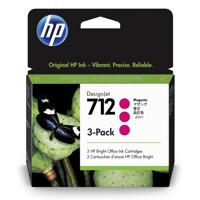
HP 712 29ml Magenta DesignJet Ink Cartridge for T650/T630/T230/T210, 3-Pack
$88.00

HP 712 29ml Yellow DesignJet Ink Cartridge for T650/T630/T230/T210, 3-Pack
$88.00
About HP DesignJet T650
FEATURED REVIEWS
Sewing Pattern Printer
By BlackCatOwner
I bought this to print digital sewing patterns at home (the kind you purchase in PDF). I LOVE it. It took a little fiddling with the settings to get things right but now my patterns print at proper scale and I have so much more flexibility and control than using PDF printing services. I can print things instantly at home, no more waiting or assembling 40 pages like a jigsaw puzzle. I print just the layers and pages I need and can easily re-print patterns - no more having to save and store pap...
View full Review
no problems so far
By Mona R.
Works as expected, easy to install
Simply the world's easiest large-format plotters - affordability without tradeoffs
Extreme simplicity
• Print multi-size A3/B and A1/D or A0/E projects automatically, without manually switching the media source
• Save time with the world's easiest job submission -send multiple files in one click with HP Click software
• Print with confidence you'll get the results you expect with an intuitive driver and true print preview
Fits your office and budget
• Save space with the world's smallest plotters designed to fit your office, including a built-in stand
• Use up to 95% less ink for routine maintenance vs competitor and get up to 100 extra A1/D pages per month
• More sustainable design reduces CO2e up to 7.3 tons/year by units sold by using up to 30% recycled plastic
Fits the way you work
• Avoid waiting by the printer with high-speed printing as fast as 25 seconds per A1/D plot
• Be more productive-save time from job prep to final print by printing your projects up to 2x faster
• Print your jobs and manage your plotter from virtually anywhere, anytime with the HP Smart app
• Get high-quality results-HP Bright Office Inks plot up to 31% more line accuracy and up to 65% more gamut
HP DesignJet T650 Features
- 25 sec/page on D, 82 D prints per hour
- Dye-based (C, M, Y); pigment-based (K)
- Sheet feed, roll feed, automatic sheet feeder, media bin, automatic horizontal cutter
- Compliant with Class B requirements, including: USA (FCC rules)
Key Features
- 25 sec/page on D, 82 D prints per hour
- Dye-based (C, M, Y); pigment-based (K)
- Sheet feed, roll feed, automatic sheet feeder, media bin, automatic horizontal cutter
- Compliant with Class B requirements, including: USA (FCC rules)
What's in the box:
- HP DesignJet T650 36" Wireless Large Format Color Inkjet Plotter Printer
- Plotter Printer Stand
- Automatic Sheet Feeder
- Roll Cover
- Printhead
- Introductory Ink Cartridges
- Spindle
- Quick Reference Guide
- Setup Poster
- Power Cord
- HP 1 Year Limited Warranty



