
HP DesignJet T830 Large Format Printer, 36" Color Inkjet Plotter, Wireless, Multifunction
SKU: IHPT83036
This item is no longer available.
Recommended Alternatives
Share:
Overview
Compare
Accessories
Specs
Protection
Q&A
Questions & Answers
A P : Have you solved the problem people brought up about scanning to a pc? These scans need to be accessible to users.
Shopper : Why Did You Choose This?DOUGLAS C : Read the reviews
Reviews about this item
Review Summary
2024-10-27T20:00:00
Rated 2 out of 5
Not a great printer
It apparently does not have enough memory to send a file with multiple pages...very frustrating
Ffsl
Originally posted at

2023-12-22T19:00:00
Rated 1 out of 5
Poor quality
Product came broken, poorly assembled at factory
Not s.
Originally posted at

2023-11-29T19:00:00
Rated 4 out of 5
Catch tray needs some help.
The printer was easy to set up and prints nicely. We are printing 24" wide pages and agree with the other reviews that the paper output catch area is not great. The catch cloth is too loose and hangs too low allowing the pages to curl up and get out of sequence. We put a box underneath the cloth to raise up the catch area which seems to have solved the problem.
Skibetty
Originally posted at

2023-09-22T20:00:00
Rated 5 out of 5
Great, easy to use plotter.
I have a business that prints construction plans and posters. I bought the HP to replace a machine that was large & complicated. My Hp is simple and scans and prints perfectly, it has easy to follow guides to ensure I'm putting the paper in correctly. The software is easy to use and makes sense. I've looked at other reviews and they mentioned disliking the basket or use of software, these are not problems for me because every other brand of plotter needs to have settings changed in order to print properly.
Village b.
Originally posted at

2023-06-05T20:00:00
Rated 1 out of 5
Horrible Convoluted Garbage Plotter, do not buy.
You'd think a $7000 plotter would be programed to figure out how to print things on a sheet and not cut half of the print off. You'd think it'd allow you to print landscape from the roll to save paper. But no, everytime anyone in our office tried to print or scan anything on this plotter. It's a huge ordeal and I have to step in and fiddle with the printer properties to even get close to the print we want. Do not buy this plotter.
Jake13
Originally posted at

2023-01-19T19:00:00
Rated 5 out of 5
Nice Printer for the money
Nice Printer for the money
bill
Originally posted at

2023-01-11T19:00:00
Rated 1 out of 5
Arrived Broken
Trying this again since my previous review was deleted by HP. This printer arrived broken and three weeks later still not fixed.
Purchased 2.
Originally posted at

2022-12-18T19:00:00
Rated 1 out of 5
Received broken/unusable.
Received broken/unusable. Header circuit board arrived installed crooked and not connected.
Received b.
Originally posted at

2022-11-23T19:00:00
Rated 5 out of 5
Great machine, great value!
Wonderful machine so far! I just got it last week. This printer/scanner/copier does it all so well! Great value you for the money! I also have a Canon TX3000 large format in my NY office and it has been a piece of junk from the beginning so I really appreciate the quality of this machine!
R B.
Originally posted at

2022-11-11T19:00:00
Rated 5 out of 5
Perfect for new engineering firm
Compact and. Perfect for small or home office. Very happy. I?ve only had for a few projects but so far extremely satisfied. It?s the perfect starter plotter as quality and features are all a professional needs, and only sacrifice would be speed for larger projects and E size sheets.
Bill P.
Originally posted at

2022-11-09T19:00:00
Rated 1 out of 5
THE PRINTER DOES NOT WORK
I BOUGHT A BRAND NEW PRINTER. IT DOES NOT WORK IT WAS DELIVERED TWO WEEKS AGO . I AM STILL WAITING FOR HP TO FIX THE PRINTER.
EFH7
Originally posted at

2022-10-27T20:00:00
Rated 3 out of 5
Almost there
everything setup easy and prints were accurate... days later had to make a quick print.... turned into a 30 minute ordeal. Still dreaming for a day when technology can keep up.
Adam Z.
Originally posted at

2022-09-10T20:00:00
Rated 4 out of 5
So far easy to use.
So far it seems to be running good, only have had it for a short two weeks. It is a not as sturdy as we would like and runs a little slower than our previous machine. Don't like the fact that you cannot feed the next sheet in as the last sheet is finishing. Easy enough to use after you get used to it.
Designs
Originally posted at

2022-07-24T20:00:00
Rated 1 out of 5
Great features, but VERY POOR DESIGN
i just purchased the T830 and has great features, but the paper tray at the bottom that catches the paper is a very poor design if you have to print more than 1 drawing. just have a huge pile of drawings at the bottom.
JC61
Originally posted at

2022-05-02T20:00:00
Rated 2 out of 5
Automatic Cutter Problems
Great plotter for a small surveying business, but right after the year warranty ran out the automatic cutter quit working. It either never cuts, or it starts to cut and releases the cutter assembly halfway across the page, causing a paper rip/jam/crunch when the carriage assembly and paper feed continue doing their thing. The result? Ruined plot = wasted paper = wasted money. There also doesn't appear to be anybody even remotely close to our location in western NC who can repair this, and online troubleshooting and self-help is not product-specific.
NCPLS
Originally posted at

2021-12-25T19:00:00
Rated 4 out of 5
Plotter
Seems to work great. Great quality, fast printing, wifi connection. The only thing i have noticed is that it doesn't wake up from sleep mode when you send a print. I?m sure its just a setting I need to find and adjust. Other than that, it works great.
Mitscher A.
Originally posted at

2021-12-05T19:00:00
Rated 1 out of 5
Horrible Service
I purchased a new machine. It was delivered not working. Horrible service.
Architecture F.
Originally posted at

2021-11-20T19:00:00
Rated 4 out of 5
Have to tend to the catch tray not productive
All in all the printer works fine. But the tray that accepts printed sheets does not allow the sheets to drop in neatly. This makes it tough to print plan sets as you have to stand at the machine and assist the pages to drop in correctly.
BREID
Originally posted at

2021-11-08T03:00:55
Rated 5 out of 5
Small office solution.
The printer fits the need of my design company. We?ll worth the price and the wireless feature make it convenient.
Tracy D.
2021-09-06T20:00:00
Rated 5 out of 5
New Printer
Love it. Does so much more that our last printer and was very reasonably priced.
New P.
Originally posted at

2021-08-05T20:00:00
Rated 5 out of 5
So easy, tech unsavvy people can do it!
This was an upgrade to our dying DesignJet 510 and what an upgrade it is! It's super fast with both prints and scans/copies. The price was on point and we just couldn't be happier!
Northwest T.
Originally posted at

2021-06-29T20:00:00
Rated 5 out of 5
A great copy, scanner, and plotter all in one!
This is one of the best buys we have made in a long time. A great product without frills that we don't need.
Surveyor P.
Originally posted at

2021-05-25T20:00:00
Rated 4 out of 5
Great features
I?ve had HP plotters for nearly 25 years. They have always been a product we could count on. We went with the design jet T830 (replacing our design jet T520) because of the additional features it offers, copy, scan, print, and color. We haven?t used all the features yet as we just received the unit a week ago. Set up was very easy. Everything came in the box as stated and delivered in good condition.
Randy145
Originally posted at

2021-05-19T20:00:00
Rated 5 out of 5
great copier
I wish I had bought this a long time ago! Never have to go to Fed Ex again for copies! This fits right in my closet in my office, easy to set up and use, and prints beautifully.
happy b.
Originally posted at

2021-05-01T20:00:00
Rated 1 out of 5
T-830
software does not work right out of the box many updates and new software
Hp o.
Originally posted at

2021-04-28T20:00:00
Rated 5 out of 5
Should have bought it long time ago!
Couple glitches to get going but works great. Clear prints and not overly noisy.
MGLDC
Originally posted at

2021-03-03T19:00:00
Rated 5 out of 5
Awesome printer!
We purchased this machine because our old unit was outdated, slow, and cost too much per page to print. The ink cost was outrageous! This unit has high capacity ink cartridges, it's fast, quiet, and all around awesome!
Dexter559
Originally posted at

2021-02-28T19:00:00
Rated 5 out of 5
Great printer for a small business
Printer is the first large format printer for my small business. Its fast and prints very high quality. Its very easy to use and set up.
Bacchus B.
Originally posted at

2021-02-07T19:00:00
Rated 5 out of 5
Better sooner than later
I should have purchased this long ago. It does it all in a compact, user friendly, well designed, and affordable format.
Cardillo A.
Originally posted at

2021-02-03T08:24:16
Rated 5 out of 5
Great Plotter Very happy with my purchase
Arrived without incident. It was easy to setup and add to my network. The product works like a champ!
WILLIAM H.
Select a plan in the Add Protection section above and purchase with this product by clicking “Add to Cart”.
TRUSTED PROTECTION PLANS, EXCEPTIONAL SERVICE.
Invest In Your Gear and Peace Of Mind!
Accidents happen. Protect your favorite Adorama products and purchase a protection plan to stay covered from accidental damage, mechanical or electrical failures, and more.
Repair or Replacement
If we can’t fix it, we’ll replace it at no additional cost.
Accidental Damage
Protect your product from drops, spills, and more.
Peace of Mind
Enjoy your gear without fear. We have you covered!
Failure Protection
When regular use of your product over time results in mechanical or electrical failure.
Zero Deductible
We will never charge you a deductible after the purchase of a plan.
Customer-Focused Support
Our claims process is simple & easy and our customer service team is happy to help.
Adorama Protect powered by Extend is available for purchase to customers in the United States. Not available for international or U.S. territories purchases. Plans on open box items do not cover pre-existing damage.
Adorama Protect plans are available for ABS clients. If you have any questions or require assistanse, please call 800-223-2500
Browse our FAQ
HP DesignJet T830 Specifications
Print
Print speed
25 sec/page on D, 82 D prints per hour
Print resolution
Up to 2400 x 1200 optimized dpi
Technology
HP Thermal Inkjet
Margins
Roll: 0.2 x 0.2 x 0.2 x 0.2" (5 x 5 x 5 x 5mm)
Sheet: 0.2 x 0.2 x 0.2 x 0.2" (5 x 5 x 5 x 5mm)Ink types
Dye-based (C, M, Y); pigment-based (mK)
Ink drop
6 pl (C, M, Y); 12.6 pl (mK)
Printheads
1 (C, M, Y, mK)
Printhead nozzles
1376
Line accuracy
±0.1%
Minimum line width
0.0008" (0.02mm) HP-GL/2 addressable
Max optical density
8 Lx min/2.10 D
Multifunction capabilities
Jump to...Scan speed
Up to 1.5 in/sec (3.81 cm/sec) color, 200 dpi
Up to 4.5 in/sec (11.43 cm/sec) grayscale, 200 dpiScan resolution
Up to 600 dpi
Scan format
JPEG, PDF, TIFF
Scan destinations
Scan to email, scan to cloud (through HP Smart app), network, USB, computer, mobile
Thickness
0.03" (0.8mm)
Media
Jump to...Handling
Sheet feed, roll feed, input tray, media bin, automatic horizontal cutter
Roll size
11 to 36" (279 to 914mm)
Sheet size
Input tray: 8.3 x 11 to 13 x 19" (210 x 279 to 330 x 482mm)
Manual feed: 13 x 19 to 36 x 74.7" (330 x 482 to 914 x 1897mm)Standard sheets
Input tray: A, B
Manual feed: C, D, EGrammage
60 to 280 g/sq. m (roll/manual feed); 60 to 220 g/sq. m (input tray)
Thickness
Up to 11.8 mil (100mm)
Applications
Line drawings; Renderings; Presentations
Memory
1 GB
Hard disk
None
Connectivity
Jump to...Interfaces
Gigabit Ethernet (1000Base-T), Wi-Fi 802.11b/g/n
Print languages (standard)
HP-GL/2, HP-RTL, TIFF, JPEG, CALS G4, URF
Printing paths
Wi-Fi Direct to enable mobile printing via HP ePrint, Apple AirPrint and HP Smart app for Android and iOS devices, Windows and macOS printer drivers, print from USB pen drive
Drivers
HP-GL/2, HP-RTL drivers for Windows
Raster driver for macOS and Windows
HP Software and solutions
Jump to...HP Software and solutions
HP Click, HP Smart app, HP Support Assistant, HP Print Preview for Windows, HP DesignJet Utility for macOS and Windows
Environmental
Jump to...Operating temperature
41 to 104 Degree F (5 to 40 Degree C)
Storage temperature
-13 to 131 Degree F (-25 to 55 Degree C)
Operating humidity
20 to 80% RH
Acoustics
Jump to...Sound pressure
48 dB(A) (operating), <16 dB(A) (idle)
Sound power
6.5 B(A) (operating), <3.4 B(A) (idle)
Power
Jump to...Consumption
35 watts (printing), 3.5 watts (sleep), 0.2 watts (standby)
Requirements
Input voltage (auto ranging): 100-240 V ( +/-10%), 50/60 Hz ( +/-3 Hz), 1.2 A max
Certification
Jump to...Safety
USA and Canada (CSA certified)
Electromagnetic
Compliant with Class B requirements, including: USA (FCC rules), Canada (ICES)
Environmental
ENERGY STAR, EPEAT Silver, CE marking
Physical
Jump to...Dimensions (W x D x H)
55.2 x 23.4 x 45.5" (1403 x 605 x 1155mm)
Weight
128.3 lbs (58.2kg)
Other
Jump to...UPC Code
194850951817
22 Accessories for HP DesignJet T830 Large Format Printer, 36" Color Inkjet Plotter, Wireless, Multifunction
- All Accessories (22)
- Extended Warranty (3)
- Toner Cartridge (4)
- PrintHead (1)
- Cables & Adapters (5)
- Printer Paper (6)
- Ink (3)

HP 3 Year NBD Hardware Support Service Care Pack for DesignJet T830 36" Printer
$1,099.99
Recommended
HP 2 Year NBD Hardware Support Service Care Pack for DesignJet T830 36" Printer
$219.00
Recommended
HP 4 Year NBD Hardware Support Service Care Pack for DesignJet T830 36" Printer
$1,619.00
Recommended
HP 728 130-ml Cyan DesignJet Ink Cartridge
$128.00
Recommended
HP 728 130-ml Yellow DesignJet Ink Cartridge
$128.00
Recommended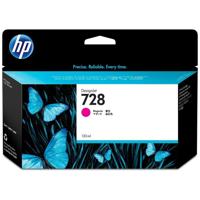
HP 728 130-ml Magenta DesignJet Ink Cartridge
$128.00
Recommended
HP 728 300-ml Matte Black DesignJet Ink Cartridge
$245.00
Recommended
Comprehensive 25' Cat6 550 MHz Snagless Patch Cable, Black
$11.99
Recommended
Comprehensive 10' Cat6 550 MHz Snagless Patch Cable, Black
$6.39
Recommended
C2G Cables to Go 3m (9.8') USB 2.0 A/B Cable, Black
$9.99
Recommended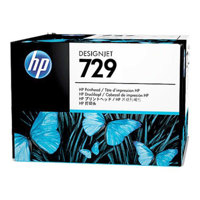
HP 729 Printhead Replacement Kit
$563.00

C2G Cables to Go 5m (16.40') USB 2.0 A/B Cable, Black
$8.49
About HP DesignJet T830
FEATURED REVIEWS
Great Time Saver
By esecon
I've had my T830 since February, 2019, and it has already paid for itself. Prior to purchasing it, it would take a day and hundreds of dollars to complete my project. I first would drive to my Printing Office, 10 miles away, wait for a set of large format prints, then run them back to my office to mark them up. After that, I'd drive back to the printer to scan the plans in color onto a flash drive for a few hundred dollars more. Then, I'd drive back to the office to send out the scans. Now, I...
View full Review
Great, easy to use plotter.
By Village b.
I have a business that prints construction plans and posters. I bought the HP to replace a machine that was large & complicated. My Hp is simple and scans and prints perfectly, it has easy to follow guides to ensure I'm putting the paper in correctly. The software is easy to use and makes sense. I've looked at other reviews and they mentioned disliking the basket or use of software, these are not problems for me because every other brand of plotter needs to have settings changed in order to p...
View full Review
Immediately update all your partners on project review results with the most compact large-format MFP. Intuitive, convenient print/scan/copy and HP DesignJet print quality help you communicate effectively and move the project forward .AEC, GIS, and MCAD professionals who want to print maps, technical drawings, posters, and renders with precise, accurate line quality and crisp text When your architect/construction office is ready to share project changes more effectively and improve communication with partners, this print/scan/copy device is the smart solution to help you enhance the way you work and avoid miscommunication.
FCC Class A emissions device for use in commercial environments, not residential environments Dynamic security enabled printer. Only intended to be used with cartridges using an HP original chip. Cartridges using a non-HP chip may not work, and those that work today may not work in the future.
Convenient - Fast, agile, intuitive print/scan/copy
Enjoy easy installation in the office, construction job site with the most compact 36-in large-format MFP. Easily print project sets and PDF documents with HP Click printing software. Anyone can print smoothly from a smartphone or tablet with HP Mobile Printing. Fit your print volume-choose from 130- and 300-ml HP ink cartridges.
Trusted - HP DesignJet quality and reliability
Get HP DesignJet quality also in small-format sizes-print half-size documents with 50-sheet A4/A3 input tray. Smart scanning technology protects originals from damage when scanning and obtains precise colors. Reinforced design and strong legs for easy transport and use at the job site. Redesigned stand reduces C02e up to 197 tons/year by units sold.
Communication - Immediately share meeting results
Use built-in scanner to copy and distribute sketches and hand-annotated drawings to peers/partners right away. Easily link your computer, smartphone, or tablet to the printer with Wi-Fi Direct. Share drawings immediately-scan/email from front panel, use HP Smart app to email contacts, post to cloud. No learning curve-with the intuitive design of a single touchscreen, you can scan, copy, and share instantly.
HP DesignJet T830 Features
- Line drawings: 25 sec/page on A1/D, 82 A1/D prints per hour
- Dye-based: 4 ink system
- Media handling: Sheet feed, roll feed, input tray, media bin, automatic cutter
- FCC Class A emissions - for use in commercial environments, not residential environments
Product Documents
User ManualKey Features
- Line drawings: 25 sec/page on A1/D, 82 A1/D prints per hour
- Dye-based: 4 ink system
- Media handling: Sheet feed, roll feed, input tray, media bin, automatic cutter
- FCC Class A emissions - for use in commercial environments, not residential environments
What's in the box:
- HP DesignJet T830 36" Large Format Multifunction Wireless Color Inkjet Plotter Printer
- Printhead
- Ink Cartridges
- Printer Stand
- Spindle
- Quick Reference Guide
- Setup Poster
- Power Cord
- HP 1 Year Limited Warranty



