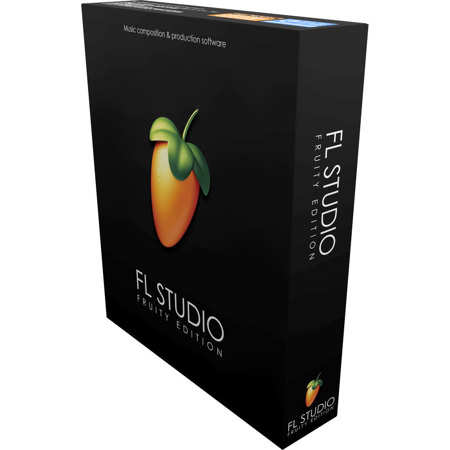


Review Summary
2020-06-07T13:17:55
I have enjoyed this product, it is difficult to learn by yourself, so I would recommend watching some videos and learning how to operate this program.
SPENCER K.
Download
Fruity
Windows 7 SP1 or Later
macOS X 10.11 or Later
4GB
4GB
Cool program for mixing and making music
By SPENCER K.
I have enjoyed this product, it is difficult to learn by yourself, so I would recommend watching some videos and learning how to operate this program.
FL Studio is a complete software music production environment or Digital Audio Workstation (DAW). Representing more than 20 years of innovative development it has everything you need in one package to compose, arrange, record, edit, mix and master professional quality music. FL Studio is now one of the world's most popular DAWs and is used by the most creative artists.
The Mixer
Mix and master music to the highest professional standards. All the features you need to create today's most complex productions including: effects chains, audio sends, sidechain control, advanced automation, plugin delay compensation and more...
Piano Roll
FL Studio's Piano roll has the well deserved reputation as the best Piano roll in the business. The Piano roll is used to send note and automation data to plugin instruments (sequencing). It includes a wide range of tools to aid complex score editing and manipulation.
Browser and Playlist
No other DAW matches the flexibility of FL Studio's Playlist. Sequence all elements of the project to make the final song. Tracks can hold notes, audio and automation. Place any data type anywhere and even overlay them. Use the Browser to organize all the data in your project. Free your workflow and your mind!
Over 80 plugins included
FL Studio Producer Edition includes over 80 instrument and effect plugins covering automation, sample playback/manipulation, synthesis, compression, delay, equalization filtering, flanging, phasing, chorus, reverb, distortion, bit-crushing and more. With FL Studio you will be ready to create just about any style.
Instruments & FX
If the huge array of native instruments and effects are not enough for you, FL Studio supports all VST standards 1, 2 and 3. VST gives you access to the widest range of 3rd party plugins currently available. You can even use FL Studio itself as a VST plugin in another VST host.
And Much More
Vectorial Interface
Resize and rearrange the user interface.
Automation Recording & Editing
Record live control movements and edit.
VST & ReWire Support
Use FL Studio as a VST plugin or with ReWire.
Multi-touch
Designed for touch control.
Live DJ Control
Powerful live performance, clip-triggering.
Advanced Help System
Context aware manual (press F1).
MIDI Learn
Powerful MIDI controller linking options.
Visualizer effects Plug-in
Render 4K videos straight from FL Studio.
Lifetime Free Updates
...nothing to pay, ever again!
What's New in FL Studio?
Mac version
FL Studio is now available for macOS 10.11 and higher. It's a native 64 Bit application including support for Mac VST and AU plugins. Projects made on Mac and Windows are interchangeable. Project interoperability extends to 3rd party plugins installed on both platforms. Existing, Lifetime Free Update and new customers can unlock FL Studio for Mac and Windows at no extra cost. One license to rule them all!
Time Signatures
FL Studio now supports Time Signatures, including unlimited Time Signature changes, independently in both the Playlist and Patterns (Piano rolls). FL Studio's unique pattern system enables, simultaneous and multiple Time Signatures at any point in the Playlist.
In-situ rendering ('freezing')
Bounce selected Audio and Pattern Clips to audio. Options include; Consolidate Playlist Clip selections or complete tracks. Render Clips to Audio, Render Clips to audio and replace Playlist Pattern Clips. Use these features to compile audio-takes into a single Audio Clip, reduce CPU load by converting real-time synthesis and effects processing to audio or convert MIDI to audio for further processing and resynthesis.
Playlist Arrangements
The Playlist now supports multiple 'Arrangements' (Playlists). Each Arrangement is the complete layout of Audio, Automation and Pattern Clips. Users can now work with multiple versions of their project saving ideas, sound design and 'arrangements'.
Plugin Delay Compensation (PDC)
DC and Automatic PDC have been rebuilt, from the ground up, to support today's complex workflows. Manual and Auto-PDC can now co-exist. Updates include: Mixer send compensation, Wet/Dry mixer FX compensation, Audio input compensation, Metronome compensation, Plugin Wrapper custom values remembered per-plugin and improved PDC controls in the Mixer.