




See Options
Need help? Ask our experts.
Review Summary
2025-01-09T09:30:21
It does the job. You have to get the drivers on your own.
Ruben M.
2022-10-27T19:09:28
This has reached speeds up to 165MB/s and an average of 130MB/s for me with a sandisk extreme 150MB/s. So, it works well for sure. The shape could be a problem if you need to plug other usb devices right next to it, so be mindful of that.
EDWIN 4.
2022-10-24T03:08:00
Great little card reader! Easy to set up and easy to use.
RON M.
2022-01-26T06:33:31
As with all the Lexar purchases I've made over the last 20 plus years, this card reader works very well. The compact size makes it easy to store when not in use. The transfer speeds are good.
JOSEPH J.
2021-09-13T09:27:49
My Adriana salesman recommended this product, based on my description of what I needed snd what it was for. He was exactly right! Perfect fit for right price.
KATHLEEN W.
2021-08-17T10:55:50
Lexar products are excellent. After years of use I have never had a failure.
DOROTHY N.
2021-05-30T08:29:03
So far I am impressed . Fast transfer for all cards . My raw digital images transfer quick. Oh and it is easy to insert the cf card, this from the queen of cross thread.
JANET P.
2021-05-20T10:16:04
Works great, reasonably priced. Only wish it had an XQD or CFast reader slot instead of the CFexpress.
MARSHALL B.
2020-02-01T18:17:07
I downloaded 45 GB of raw compact flash files and when I viewed these they had been corrupted (see attached picture) with colors overlayed on top of the images. I then used my old slower card reader to download the pictures and they were fine. Very disappointed with this purchase.
Diana F.
2019-11-25T11:37:53
The Lexar Multi-Card 25-in-1 memory card reader works great. I usually shoot RAW and my older Nikon D300 doesn't support USB-3. This memory card reader is fast, plus it supports just about any memory card that you are likely to encounter. It is very sturdy and has a rubberized bottom so it doesn't slide around. The clam shell case is nice as it keeps debris out of the card slots. This is good for me since I usually throw the card reader in my backback and there may be some small bits of stuff that accumulates in the bottom of the bag. It is perfect for what I need and it is a trusted brand.
Stanley K.
2019-11-17T17:45:30
Works without a problem. I'm able to connect both my SD and CF card at the same time. Nice!
Alan F.
2019-10-04T17:59:32
Where else can you find a device that will work with so many card formats? In years past finding a card reader that would work with xD cards was easy to find. Today? Not so easy. This device handles the xD cards with ease. For that matter, it has read every format card that I have except for the XQD card.
Larry L.
2019-03-19T12:02:13
Bought it as a spare to keep in my laptop bag but after using it once its now my go to reader! So much faster than my old card reader. Build is impressive and the usb cable it comes with is thick
Adan O.
2019-02-07T15:02:51
This is the most versatile memory card reader, in my opinion. It accepts CF, SD, microSD, XD, Memory Stick etc. (see specs). The cord is also much longer than the model it replaced (which I still use). Highly recommended.
BOON G.
2019-01-18T22:12:42
really nice one
Denise J.
2018-09-28T15:24:59
Fast and easy to use.
BARRY F.
2018-07-15T12:54:49
Easy to carry, light.
James F.
2017-07-27T09:03:01
This reader worked perfect. I had trouble finding one that would read the bigger memory card. It seemed a little tricky to insert the card but I was thinking it would slide way inside.
Linda A.
2017-07-20T08:41:44
I received my card reader in the mail the other day. The first thing that I did was run a speed test. If you are bringing in files from a card to your desktop, forget about it! Here are my results using both this Lexar 3.0 and an Insignia 2.0 card readers. 265 RAW Files - 6.51GB To Desktop Insignia USB 2.0 - 9:00.14 Lexar USB 3.0 - 9:42.19 To USB 3.0 External Hard Drive Insignia USB 2.0 - 3:34.16 Lexar USB 3.0 - 1:06.57
Daniel H.
2017-06-17T14:47:37
Plug n play, small for ease of portability, works well as advertised. Protective cover is nice.
Steve C.
2017-05-17T17:24:13
I always use a Lexar card reader. Because they are one the top company in their field.
RICHARD K.
2017-04-20T10:53:34
I needed a card reader for my desktop. This one handles many different card sizes and the cable is long enough for me to plug the reader into the back of my computer.
CHARLES F.
2017-03-31T22:32:26
super card reader, easy to use and easy to download photos. so much quicker than using the camera. highly recommended.
douglas P.
2017-01-08T10:28:14
Easy to use, I definitely recommended.
ALEXANDER A.
2016-12-12T10:41:07
The white casing and the pop up feature wiill wink at you along with the brand name, that's all the fun.....
JULIO S.
2016-11-28T10:23:56
This product (I bought 2 of them, one for studio and one for my bag) replaced another manufacturer's reader that was just terrible. This one is great. Fast and dependable. I download thousands of images from several cameras from each shoot. Good job, Lexar!
MARIO C.
2016-11-18T07:42:49
it's efficient and verdi talk with all of the slots. good value for what it does. i would highly recommend this product.
GEORGE I.
2016-11-04T07:26:37
Works very well I like the popup to keep card reader clean. I had two other card readers both broke.
DOUGLAS M.
2016-09-01T09:41:21
This unit is nice, well built and is easy to install and use.
Charles S.
2016-07-04T15:19:29
I use Lexar cards. Using a Lexar card reader seems the logical thing to do. My new HP tower does not have a slot for CF cards. It is my understanding that the industry has been in general trying to phase out the CF cards for years. Hence the reader which so far is working just fine. The overall design was well thought out, the USB cable is long enough to reach the USB ports on the rear of the tower. The reader is now attached to the tower case with marine grade Velcro. One other design area that should be mentioned is that the units slots are not open to the environment until the user opens the device by pressing two tabs.
WILLIAM F.
Accidents happen where life happens. Protect your favorite Adorama products and purchase a protection plan to stay covered from accidental damage, mechanical or electrical failure, and more.
If we can’t fix it, we’ll replace it at no additional cost.
Protect your product from drops, spills, and more.
Enjoy your gear without fear. We have you covered!
When regular use of your product over time results in mechanical or electrical failure.
We will never charge you a deductible after the purchase of a plan.
Our claims process is simple & easy and our customer service team is happy to help.
Adorama Protect powered by Extend is available for purchase to customers in the United States. Not available for purchase Internationally or in U.S. Territories.
Browse our FAQ
SD, SDHC, SDXC, microSD, microSDHC, microSDXC, and SD/microSD UHS-I and UHS-II cards
USB 3.1 Gen 1
Mac OS 10.8+
Windows 10/8/7Vista/XP USB 1.1+ port
32 Degree F to 104 Degree F (0 Degree to 40 Degree C)
14 Degree F to 122 Degree F (-10 Degree to 50 Degree C)
1.50 x 2.51 x 0.60" (38.2 x 63.9 x 15.3mm)
0.55 oz (15.8g)
843367116843

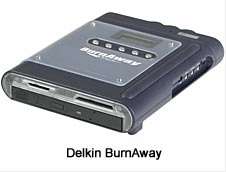
If you're still using a cable to download your image files from your camera, you're missing out on a real convenience. Read more
For any questions about compatibility with this product, call us at 800-223-2500 or you can email us any time.
| Models | $14.99 $24.99 Save:$10.00 (40%) In Stock | $14.99 $29.99 Save:$15.00 (50%) In Stock | SKU: ILXPWF710N MFR: LPWF710N-4ANGL $34.99 $49.99 Save:$15.00 (30%) In Stock |
|---|---|---|---|
| Compatibility | microSD, Secure Digital (SD) | microSD, Secure Digital (SD) | microSD, Secure Digital (SD) |
| Interface | USB | USB Type C | USB Type C |
Over exceeds expectations
By Adan O.
Bought it as a spare to keep in my laptop bag but after using it once its now my go to reader! So much faster than my old card reader. Build is impressive and the usb cable it comes with is thick
Excellent & solid!!!
By Douglas R.
I use this for uploading RAW photos to my desktop and laptop. It's really fast (if your computer has USB 3) and feels surprisingly solid. The clamshell cover is convenient, works well and great for keeping most debris out of the reader. I'm pleasantly surprised that the non-slip rubber pad covers nearly the entire bottom of it and actually keeps the reader in one place. I was concerned that when the reader is opened the USB connector would press against the work surface, putting stress on...
View full Review
• High-Speed Transfer
• SD | micro SD
• USB 3.1 Gen 1
• Plug and Play
Improve your workflow with multi-card reader
The Lexar Multi-Card 2-in-1 USB 3.1 Card Reader offers transfer speeds of up to 312MB/s (reads up to 5 times faster than USB 2.0) for SD and microSD. It's also backwards compatible with UHS-I (up to 170MB/s), significantly improving your workflow.
Save time with concurrent file transfers
The Lexar Multi-Card 2-in-1 USB Card Reader has the ability to read from both card slots simultaneously, and it also allows for easy file transfer from one card to another-further enhancing the reader's versatility.
Compatible with USB 3.1 and 2.0 ports
Designed with a USB 3.1 interface the Lexar 2-in-1 card reader is also compatible with USB 2.0 ports.
Rigorously tested
All Lexar product designs undergo extensive testing in the Lexar Quality Labs, facilities with more than 1,100 digital devices, to ensure performance, quality, compatibility, and reliability.
Designed for use with: microSD,Secure Digital (SD)