



Review Summary
2018-06-27T13:44:04
pros: works good. easy to replace ink&paper. sync fast on photo booth system. paper cost is reasonable. cons: loud but not a deal breaker......VERY heavy....
April M.
2012-01-17T19:00:00
I use this product for my photo booth business. It is a loud printer but thankfully my events are loud and mask the sound. This is a great product but Mitsubishi customer support is terrible. Expect long wait times and even longer call back times. I use a Canon Rebel T2i camera and the printer prints a lot darker than what the camera takes especially black and white photos. I've had many customer complain about this. The instructions are not obvious on how to adjust color settings and still waiting on Mitsubishi to give me a buzz :(
Lily
Accidents happen. Protect your favorite Adorama products and purchase a protection plan to stay covered from accidental damage, mechanical or electrical failures, and more.
If we can’t fix it, we’ll replace it at no additional cost.
Protect your product from drops, spills, and more.
Enjoy your gear without fear. We have you covered!
When regular use of your product over time results in mechanical or electrical failure.
We will never charge you a deductible after the purchase of a plan.
Our claims process is simple & easy and our customer service team is happy to help.
Adorama Protect powered by Extend is available for purchase to customers in the United States. Not available for international or U.S. territories purchases. Plans on open box items do not cover pre-existing damage.
Adorama Protect plans are available for ABS clients. If you have any questions or require assistanse, please call 800-223-2500
Browse our FAQ
Dye sublimation thermal transfer
346 dpi (Fine mode)
3.5 x 5" :
Fine mode: 1240 x 1812 dots
Super fine mode: 2480 x 1812 dots
4 x 6" :
Fine mode: 1416 x 2152 dots
Super fine mode: 2832 x 2152 dots
5 x 7" :
Fine mode: 1812 x 2452 dots
Super fine mode: 1812 x 4904 dots
6 x 9" :
Fine mode: 2152 x 3146 dots
Super fine mode: 2152 x 6292 dots
3.5 x 5" (89 x 127 mm)
4 x 6" (102 x 152 mm)
5 x 7" (127 x 178 mm)
6 x 8" (152 x 203 mm)
6 x 9" (152 x 229 mm)
3.5 x 5": approx. 15 sec; 4 x 6": approx. 16 sec
5 x 7": approx. 25 sec; 6 x 8": approx. 32 sec; 6 x 9": approx. 33 sec
Edge-to-edge
3.5 x 5": 680 prints; 4 x 6"/Post card size: 600 prints
5 x 7": 350 prints; 6 x 8": 270 prints; 6 x 9": 270 prints
32 MB (2 Frame)
USB 2.0
Windows XP/2000/ME/98; Macintosh OS X 10.3.3 (available via download only)
Window Developers USB DLL available upon request
AC 120V 50/60Hz, AC220-240V 50/60Hz
UL60950-1/TUV-GS, CE(LVD)
Mode switch, USB connection, AC input, Fan
11.8 x 12.8 x 14.3" (300 x 325 x 365 mm)
37.4 lbs. (17Kg)
Mitsubishi warranty
074101430288

Required







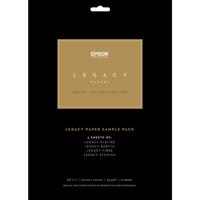

Works good
By April M.
pros: works good. easy to replace ink&paper. sync fast on photo booth system. paper cost is reasonable. cons: loud but not a deal breaker......VERY heavy....
The Mitsubishi's high-speed, high-volume CP-9550DW defines the new standard for digital photo printers delivering outstanding print quality at a low cost. The CP-9550DW delivers bright, bold colors and achieves an unparalleled level of consistency and accuracy. With the CP-9550DW, Mitsubishi unveils innovative and performance enhancing dual line technology and an adaptive thermal head management engine to improve head resolution which results in even greater image quality, detail and texture at superior resolutions.
Incorporating a unique roll-type mechanism for jam-free reliability, the CP-9550DW will provide continuous high quality performance. For greater versatility, the CP-9550DW offers five different output sizes with edge-to-edge printing. Combining the utmost in image quality along with ultra-high speed, large volume printing and low-maintenance, the CP-9550DW will increase your business and provide an immediate return on investment.