

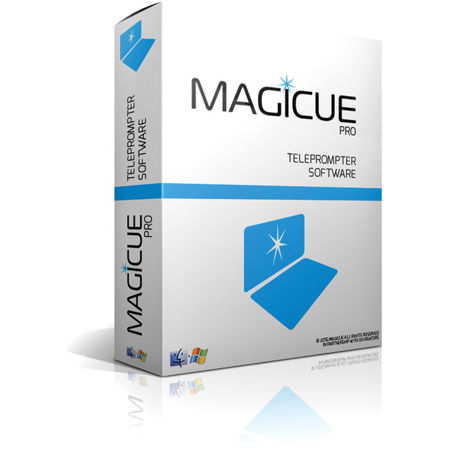


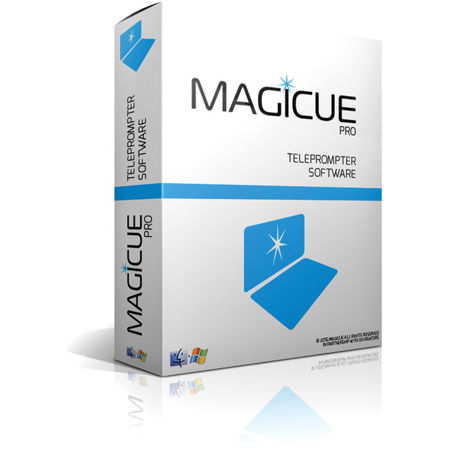
Need help? Ask our experts.
The Magicue Pro Software is compatible with any device that supports a mouse, trackpad or arrow keys for scrolling. It is also compatible with specific remote controls for added convenience.
Yes, the software supports international languages with UTF8 unicode, accommodating non-English languages and special characters.
Absolutely. The software allows you to control text size, font, line spacing, and even invert black text on a white background directly from the main operator window.
Yes, the software includes an 'always available' ezEdit button for on-the-spot script revisions.
Yes, the software includes an optional second talent window for sessions with separate operator and talent. The second window is perfectly synchronized and resizable.
Review Summary
Mac:
Intel based Mac
Leopard OS or newer up to Mavericks
Support for dual-monitor output
Windows:
Windows 2000, XP, Vista, 7 (with DirectX 7.0 or higher)
Pentium III 800 MHz or faster
512MB RAM
The Magicue Pro Software for Studio & Presidential Prompters, available as an electronic download, is a comprehensive teleprompting solution designed to meet the demands of professional broadcasting and production environments. This software is packed with features that ensure smooth and quiet scrolling, allowing you to adjust the prompter speed using a mouse scroll wheel, up/down arrow keys, a laptop trackpad, or compatible remote controls.
The software's Pause & Restart feature enables you to halt and resume the prompter at the same scroll speed, either via the space bar or a remote control. The Quick Rewind function offers super-fast mouse wheel rewind capabilities, enabling you to quickly back up a few lines for rapid re-takes.
With the QuickSearch feature, you can instantly jump to a specific word or phrase in both the script editor and operator window, enhancing your efficiency during live sessions. The software supports international languages with UTF8 unicode, accommodating non-English languages and special characters.
The Magicue Pro Software also allows you to control display settings directly from the main operator window. You can adjust text size, font, line spacing, and even invert black text on a white background. The software's Save Settings feature ensures that your preferences are retained from one session to the next, automatically restoring your settings at the start of your next session.
The ezEdit feature allows for on-the-spot script revisions with the 'always available' script edit button. You can also colorize specific sections of your script to emphasize certain words or designate different segments for multiple speakers.
The software includes an optional second talent window for sessions with separate operator and talent, which is perfectly synchronized and resizable. The Mirrored Text feature provides one-click text reversal for use with professional and DIY hardware alike. Displayed via an optional second talent monitor, the reversed text will appear normal when reflected off beamsplitter glass placed directly in front of the camera.
Finally, the Adjustable Eyeline Indicator feature allows you to click 'n' drag eyeline indicators on the left, right, or both sides. The transparency is adjustable and automatically mirrored in the second monitor, ensuring optimal viewing for the talent.
In summary, the Magicue Pro Software for Studio & Presidential Prompters is a robust, user-friendly, and versatile teleprompting solution, designed to streamline your broadcasting and production processes.