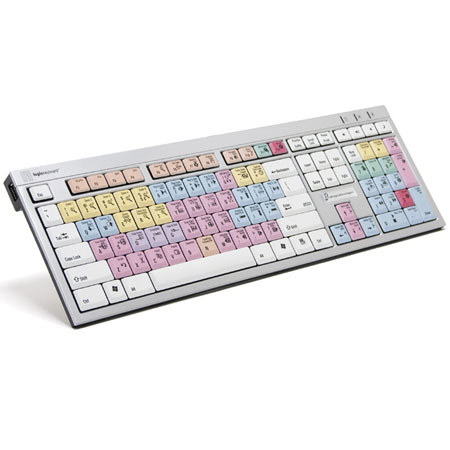
Overview
Compare
Specs
Protection
Q&A
Questions & Answers
Shopper : Why Did You Choose This?MARY B : My son asked for this for Christmas 🎄
Reviews about this item
Review Summary
Select a plan in the Add Protection section above and purchase with this product by clicking “Add to Cart”.
TRUSTED PROTECTION PLANS, EXCEPTIONAL SERVICE.
Invest In Your Gear and Peace Of Mind!
Accidents happen. Protect your favorite Adorama products and purchase a protection plan to stay covered from accidental damage, mechanical or electrical failures, and more.
Repair or Replacement
If we can’t fix it, we’ll replace it at no additional cost.
Accidental Damage
Protect your product from drops, spills, and more.
Peace of Mind
Enjoy your gear without fear. We have you covered!
Failure Protection
When regular use of your product over time results in mechanical or electrical failure.
Zero Deductible
We will never charge you a deductible after the purchase of a plan.
Customer-Focused Support
Our claims process is simple & easy and our customer service team is happy to help.
Adorama Protect powered by Extend is available for purchase to customers in the United States. Not available for international or U.S. territories purchases. Plans on open box items do not cover pre-existing damage.
Adorama Protect plans are available for ABS clients. If you have any questions or require assistanse, please call 800-223-2500
Browse our FAQ
LogicKeyboard Digidesign Pro Tools Slim Line Keyboard Specifications
Interface
2 USB Hubs (Built-in 2.0 Full Speed ports for additional desktop expansion)
Connectivity Technology
Wired
System Requirements
Windows Platform: Windows 2000, Windows XP, Windows Vista, Windows 7
Cord Length
5.0 feet / 1.5 m
UPC Code
8451730016274
About LogicKeyboard Digidesign Pro Tools Slim Line Keyboard
Experience the seamless integration of functionality and convenience with the Digidesign Pro Tools Slim Line PC Keyboard. This custom LogicKeyboard is specifically designed to enhance your Pro Tools control, making it simpler and faster than ever before. It's an indispensable tool for post-production facilities and professional video editing houses, as well as for any individual who needs quick access to custom key commands.
The Digidesign Pro Tools Slim Line PC Keyboard stands out with its dedicated, clearly labeled, and color-coded keys. These keys are not only easy to identify but also make navigating through Pro Tools a breeze. This feature is particularly beneficial for those who are still learning the Pro Tools key commands, as it provides a visual guide that can accelerate the learning process.
Moreover, this keyboard doesn't compromise on the essentials. It includes all the regular letter, number, and symbol labeling found on a conventional keyboard, making it a perfect substitute for your standard keyboard. Whether you're a seasoned professional or a beginner, the Digidesign Pro Tools Slim Line PC Keyboard can help streamline your workflow and boost your productivity.
LogicKeyboard Digidesign Pro Tools Slim Line Keyboard Features
- Easy to set up and use. No software required. Soft touch keystroke - Ideal for all day comfort
- 2 USB Hubs: Built-in 2.0 Full Speed ports for additional desktop expansion
- Windows Platform: Windows 2000, Windows XP, Windows Vista, Windows 7
Warranty Information
This product has a limited warranty of 12 months.
Key Features
- Custom LogicKeyboard designed specifically for seamless Pro Tools control
- Ideal for post-production facilities and professional video editing houses
- Features dedicated, clearly labeled, and color-coded keys for quick access to custom commands
- Perfect learning tool for mastering Pro Tools key commands
- Includes all standard letter, number, and symbol labeling found on conventional keyboards
- Serves as a perfect substitute for a standard keyboard, enhancing workflow and productivity