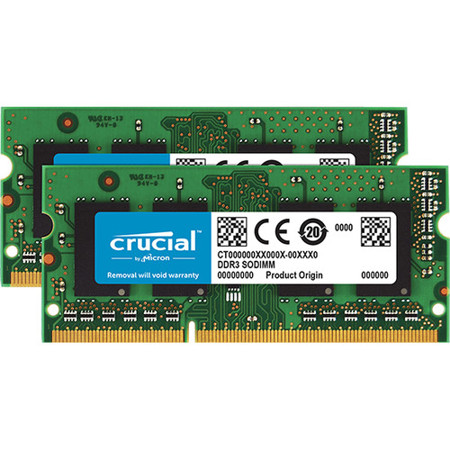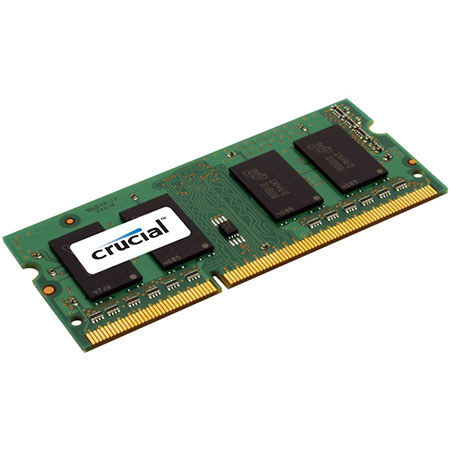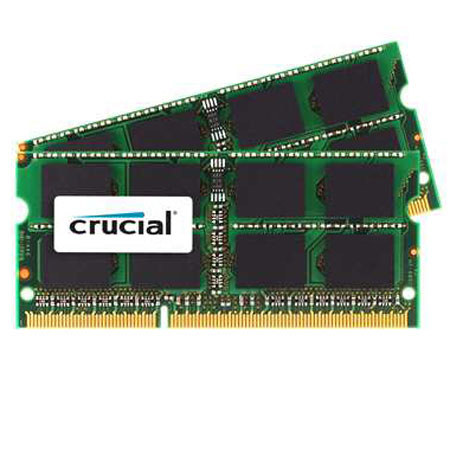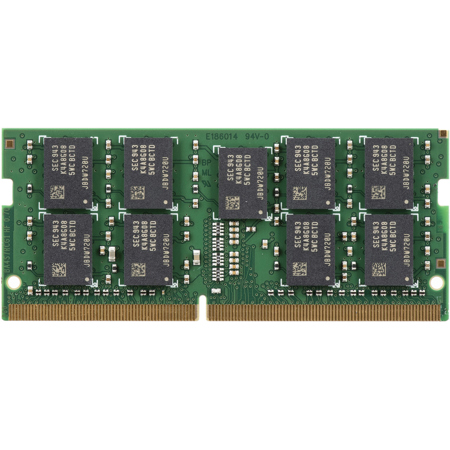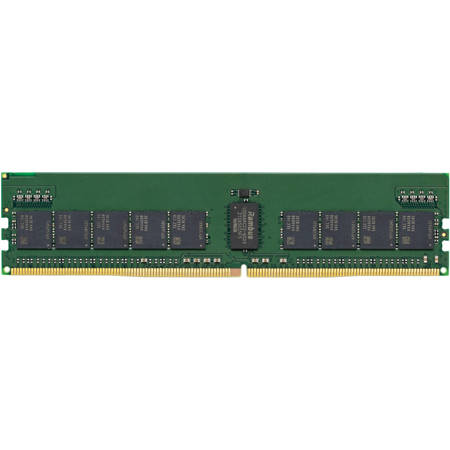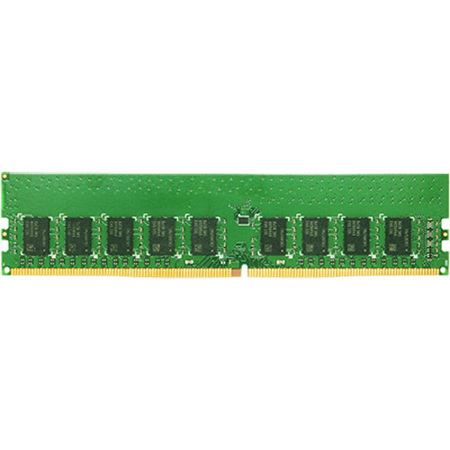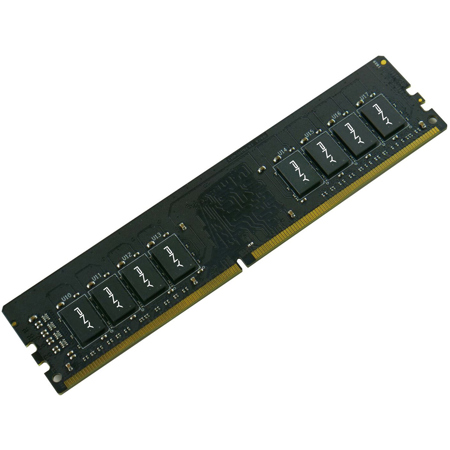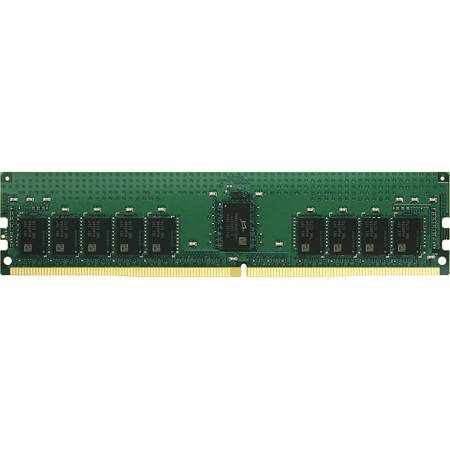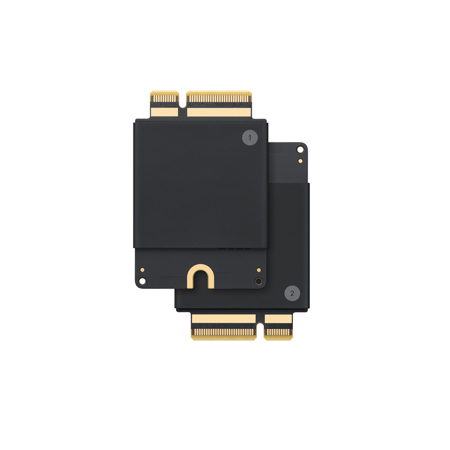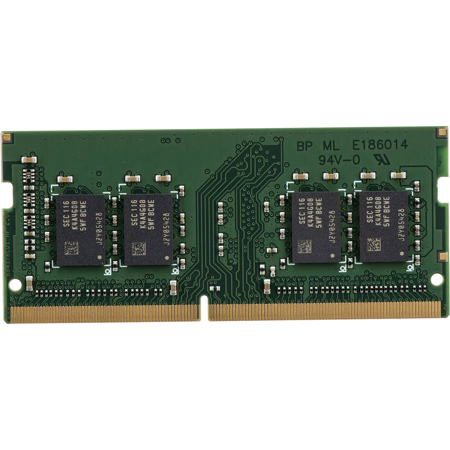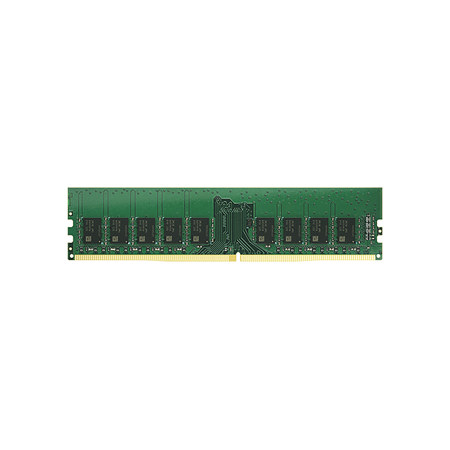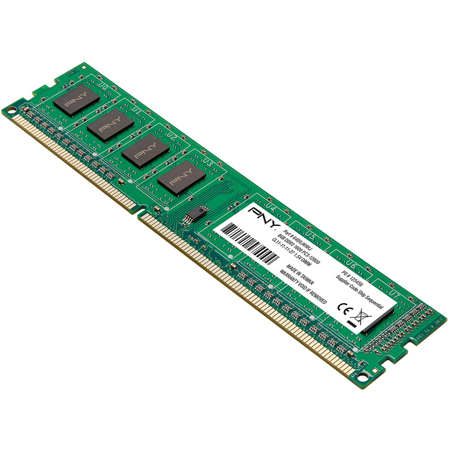Compatible Memory Upgrades
When it comes to enhancing your computer’s performance, compatible memory upgrades are one of the most effective and accessible investments you can make. Whether you’re a professional photographer editing high-resolution images, a content creator handling large video files, or a dedicated gamer seeking smoother gameplay, upgrading your system’s RAM can dramatically improve speed, multitasking capabilities, and overall responsiveness. The key to a successful upgrade lies in understanding memory compatibility—matching the right DDR generation, speed, form factor, and capacity to your existing motherboard and CPU. Before making a purchase, it’s essential to check your system’s documentation for supported RAM types, maximum capacity, and the number of available slots. Many users find it helpful to physically inspect their hardware or consult online resources and manufacturer specifications to ensure a seamless installation process. If you’re upgrading a laptop, you’ll typically need SODIMM modules, while desktop users will require DIMM modules. Paying attention to CPU heatsink clearance and the maximum supported RAM speed can prevent installation headaches and ensure optimal performance.
Compatible RAM upgrades aren’t just for tech enthusiasts—they make thoughtful, practical gifts for students heading off to college, remote workers looking to boost productivity, or family members with aging computers in need of a refresh. As the summer winds down and the back-to-school season approaches, now is an ideal time to consider a memory upgrade for yourself or a loved one. Imagine the satisfaction of opening a laptop that boots faster, runs multiple applications without lag, and handles creative projects with ease. For those working with demanding software or managing large photo and video libraries, additional memory can be transformative, providing the bandwidth needed for complex tasks without frustrating slowdowns. Even casual users will appreciate the snappier performance during everyday activities like web browsing, streaming, and document editing. When selecting compatible memory upgrades, it’s wise to consider not only the technical specifications but also your unique workflow and future needs. Some systems support dual-channel or quad-channel memory configurations, which can further enhance bandwidth and efficiency when modules are installed in matched pairs or sets.
For Mac users, finding the right memory upgrade is especially important, as Apple devices often have specific requirements for RAM type and installation. You can explore a curated selection of options tailored for Apple computers on our dedicated Memory Upgrades For Mac page. Regardless of your system, investing in compatible memory upgrades ensures that your device remains agile and responsive, ready to meet the demands of your work, hobbies, and creative pursuits. With careful selection and attention to memory compatibility, you can extend the life of your equipment, avoid unnecessary bottlenecks, and enjoy a smoother, more enjoyable computing experience well into the new season.
Compatible RAM upgrades aren’t just for tech enthusiasts—they make thoughtful, practical gifts for students heading off to college, remote workers looking to boost productivity, or family members with aging computers in need of a refresh. As the summer winds down and the back-to-school season approaches, now is an ideal time to consider a memory upgrade for yourself or a loved one. Imagine the satisfaction of opening a laptop that boots faster, runs multiple applications without lag, and handles creative projects with ease. For those working with demanding software or managing large photo and video libraries, additional memory can be transformative, providing the bandwidth needed for complex tasks without frustrating slowdowns. Even casual users will appreciate the snappier performance during everyday activities like web browsing, streaming, and document editing. When selecting compatible memory upgrades, it’s wise to consider not only the technical specifications but also your unique workflow and future needs. Some systems support dual-channel or quad-channel memory configurations, which can further enhance bandwidth and efficiency when modules are installed in matched pairs or sets.
For Mac users, finding the right memory upgrade is especially important, as Apple devices often have specific requirements for RAM type and installation. You can explore a curated selection of options tailored for Apple computers on our dedicated Memory Upgrades For Mac page. Regardless of your system, investing in compatible memory upgrades ensures that your device remains agile and responsive, ready to meet the demands of your work, hobbies, and creative pursuits. With careful selection and attention to memory compatibility, you can extend the life of your equipment, avoid unnecessary bottlenecks, and enjoy a smoother, more enjoyable computing experience well into the new season.
Top Picks For Compatible Memory Upgrades
- Crucial 32GB (2x 16GB) 2400 MT/S 260-Pin DDR4 SDRAM SODIMM (PC4-19200) Memory Module for Mac, CL17, Unbuffered, Dual Ranked x8, 2048M x 64, Non-ECC, 1.2V
- Crucial 8GB 2400 MT/S 260-Pin DDR4 SDRAM SODIMM (PC4-19200) Memory Module for Mac, CL17, Unbuffered, Single Ranked x8, 1024M x 64, Non-ECC, 1.2V
- Crucial 16GB (2x 8GB) 2400 MT/S 260-Pin DDR4 SDRAM SODIMM (PC4-19200) Memory Module for Mac, CL17, Unbuffered, Single Ranked x8, 1024M x 64, Non-ECC, 1.2V