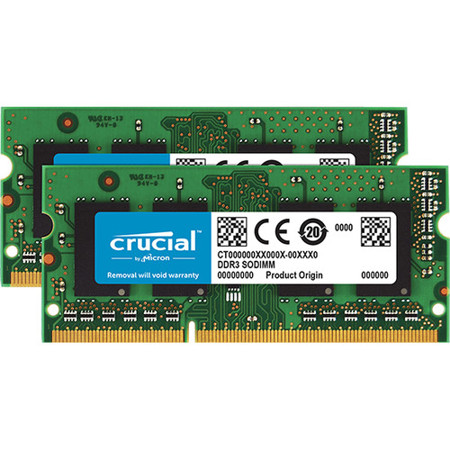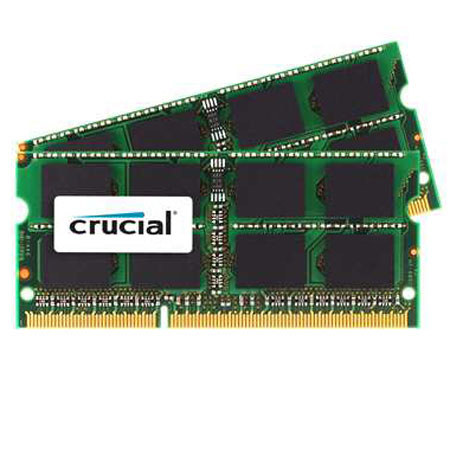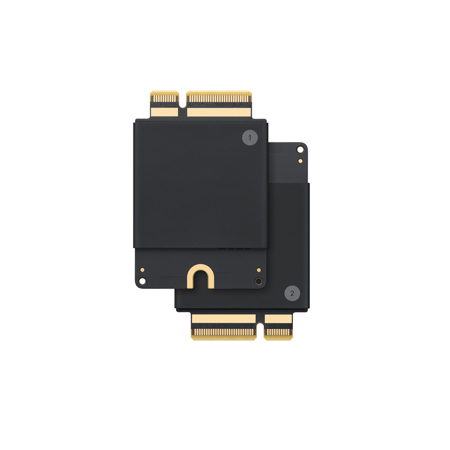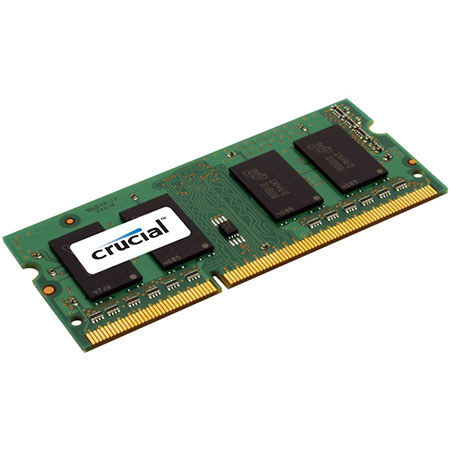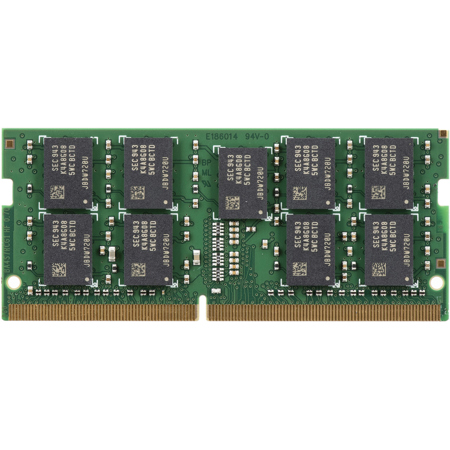Memory Upgrades For Mac
As the brisk winds of March herald the arrival of spring, it's an opportune time to consider rejuvenating your Mac with memory upgrades. Enhancing your Mac's memory can significantly boost its performance, allowing you to multitask more effectively and run demanding applications smoothly. This is especially crucial for creative professionals such as graphic designers, video editors, and photographers who rely heavily on their Macs to handle large files and complex editing software. A memory upgrade can breathe new life into older models, extending their usability and delaying the need for a costly new purchase.
For those who are less tech-savvy, the thought of upgrading a computer’s memory might seem daunting. However, the process is more straightforward than most anticipate. Memory upgrades for Mac typically involve selecting the correct specification and capacity to ensure compatibility and achieve optimal performance. It's important to ascertain the specific needs based on the applications used; for instance, video editing and graphic design require significantly more RAM than general web browsing. As spring symbolizes new beginnings, it’s the perfect season to clear out the digital clutter and upgrade your system’s memory. Not only does this enhance performance, but it also improves the overall efficiency of your workflow, allowing more room for creativity and productivity.
In addition to memory upgrades, another impactful enhancement for your Mac is upgrading to a solid-state drive (SSD). SSDs offer a substantial improvement in speed and reliability over traditional hard drives. They provide quicker boot times, faster data transfers, and greater durability due to their lack of moving parts. For those interested in further enhancing their Mac's performance, consider exploring SSD Upgrades. This upgrade pairs well with increased RAM, ensuring that your Mac not only has the capacity to handle large tasks but also the efficiency to perform them quickly. Whether you're a professional whose livelihood depends on a reliable and efficient computer, or a casual user looking to improve your computing experience, upgrading your Mac this spring can provide a noticeable enhancement to your digital interactions.
For those who are less tech-savvy, the thought of upgrading a computer’s memory might seem daunting. However, the process is more straightforward than most anticipate. Memory upgrades for Mac typically involve selecting the correct specification and capacity to ensure compatibility and achieve optimal performance. It's important to ascertain the specific needs based on the applications used; for instance, video editing and graphic design require significantly more RAM than general web browsing. As spring symbolizes new beginnings, it’s the perfect season to clear out the digital clutter and upgrade your system’s memory. Not only does this enhance performance, but it also improves the overall efficiency of your workflow, allowing more room for creativity and productivity.
In addition to memory upgrades, another impactful enhancement for your Mac is upgrading to a solid-state drive (SSD). SSDs offer a substantial improvement in speed and reliability over traditional hard drives. They provide quicker boot times, faster data transfers, and greater durability due to their lack of moving parts. For those interested in further enhancing their Mac's performance, consider exploring SSD Upgrades. This upgrade pairs well with increased RAM, ensuring that your Mac not only has the capacity to handle large tasks but also the efficiency to perform them quickly. Whether you're a professional whose livelihood depends on a reliable and efficient computer, or a casual user looking to improve your computing experience, upgrading your Mac this spring can provide a noticeable enhancement to your digital interactions.