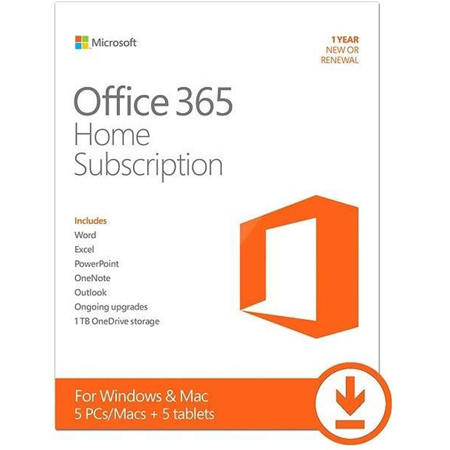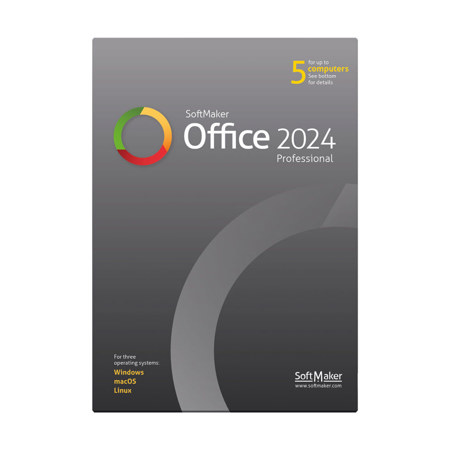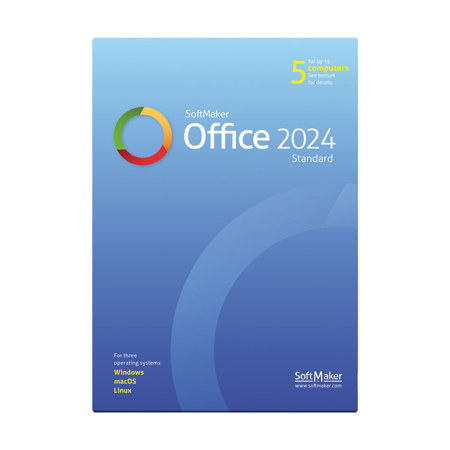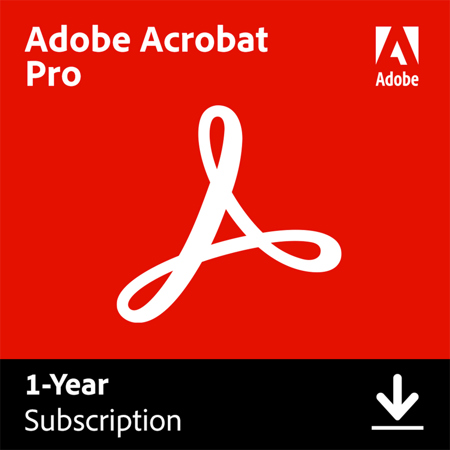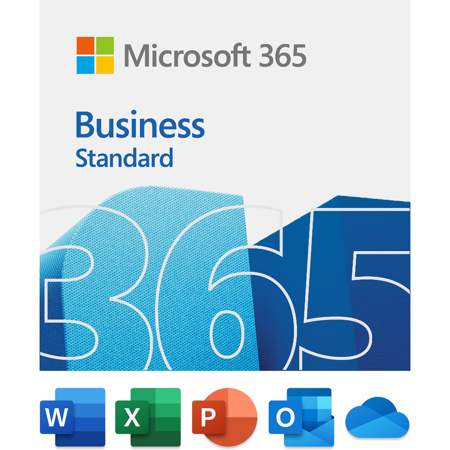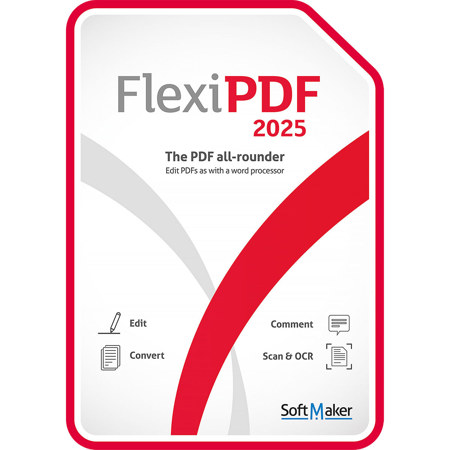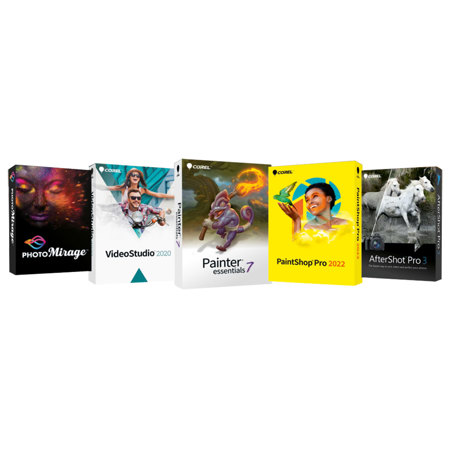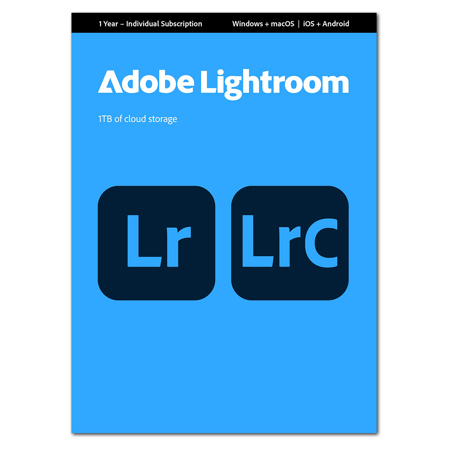Text Editing Software For Windows
When it comes to finding the right text editing software for Windows, the decision is shaped by how you plan to use it, your workflow, and the level of customization or performance you need. Text editors have become indispensable tools for a wide range of users, from seasoned software developers and IT professionals to writers, students, and anyone who works with digital documents on a daily basis. The versatility of modern text editors is impressive—many offer robust support for programming languages, syntax highlighting, and advanced search and replace functions, making them ideal for coding, web development, and data manipulation. If you spend your days toggling between lines of code, managing large log files, or editing configuration scripts, features like multi-tabbed editing, split views, and large file handling can drastically improve your productivity and reduce the friction of repetitive tasks. For those who value efficiency, customizable keyboard shortcuts, plugin support, and the ability to tailor the interface to your preferences are often at the top of the wishlist.
In addition to professional and technical use cases, text editing software also finds a place in the everyday lives of students, academics, and creative writers. Whether you’re jotting down class notes, drafting essays, or outlining a novel, a reliable text editor can streamline your writing process and help you stay organized. During the winter months, when many people find themselves indoors tackling new projects or learning new skills, investing in a capable text editor can be a thoughtful gift for a student heading into a new semester, a friend exploring creative writing, or a family member launching a small business. Portability is another key consideration—some editors can run directly from a USB drive, allowing you to carry your preferred environment from one computer to another, which is particularly useful for those who work across multiple locations or on shared machines. Security features, such as encryption and safe file handling, are essential for users dealing with sensitive information, while robust backup and recovery options offer peace of mind against unexpected data loss.
Choosing the best text editing software for your needs often comes down to balancing performance, usability, and the specific features that will support your workflow. If you routinely manage massive files or need to process data logs, look for editors renowned for their speed and stability with large datasets. Developers might prioritize extensibility and language support, while writers and students may seek distraction-free modes and reliable auto-save. As you explore your options, it can be helpful to compare text editors with broader Document Editing Software solutions to ensure you’re matching your choice to the tasks at hand. With the right tool, text editing becomes more than just typing—it transforms into a seamless extension of your creative or technical process, helping you bring clarity, precision, and efficiency to every project you undertake.
In addition to professional and technical use cases, text editing software also finds a place in the everyday lives of students, academics, and creative writers. Whether you’re jotting down class notes, drafting essays, or outlining a novel, a reliable text editor can streamline your writing process and help you stay organized. During the winter months, when many people find themselves indoors tackling new projects or learning new skills, investing in a capable text editor can be a thoughtful gift for a student heading into a new semester, a friend exploring creative writing, or a family member launching a small business. Portability is another key consideration—some editors can run directly from a USB drive, allowing you to carry your preferred environment from one computer to another, which is particularly useful for those who work across multiple locations or on shared machines. Security features, such as encryption and safe file handling, are essential for users dealing with sensitive information, while robust backup and recovery options offer peace of mind against unexpected data loss.
Choosing the best text editing software for your needs often comes down to balancing performance, usability, and the specific features that will support your workflow. If you routinely manage massive files or need to process data logs, look for editors renowned for their speed and stability with large datasets. Developers might prioritize extensibility and language support, while writers and students may seek distraction-free modes and reliable auto-save. As you explore your options, it can be helpful to compare text editors with broader Document Editing Software solutions to ensure you’re matching your choice to the tasks at hand. With the right tool, text editing becomes more than just typing—it transforms into a seamless extension of your creative or technical process, helping you bring clarity, precision, and efficiency to every project you undertake.