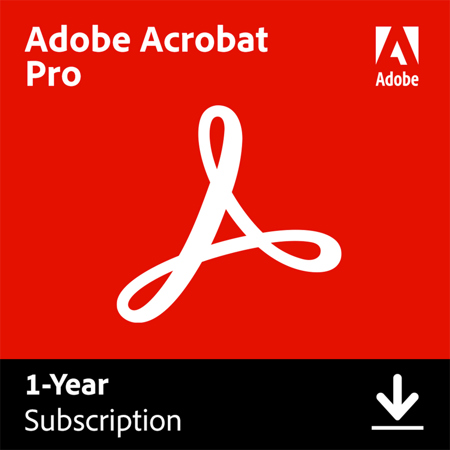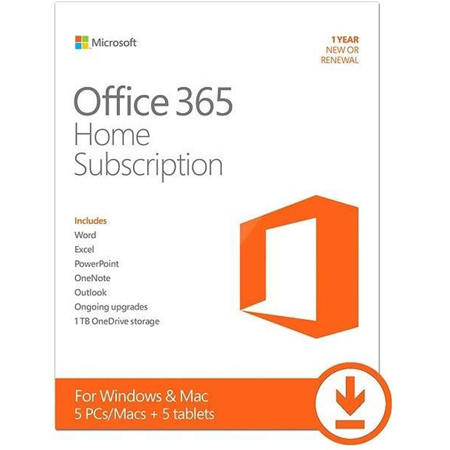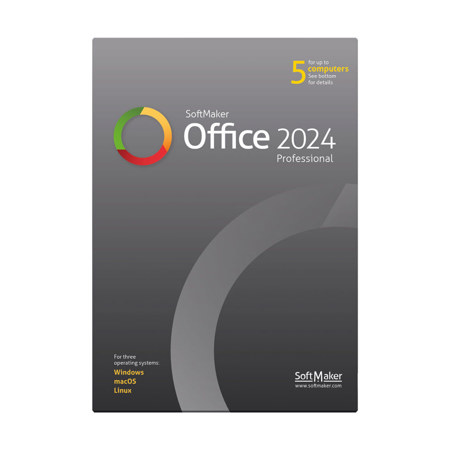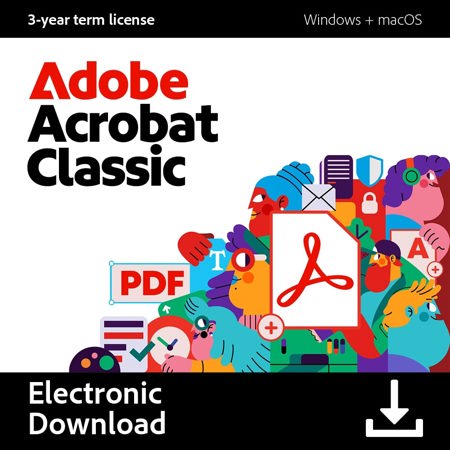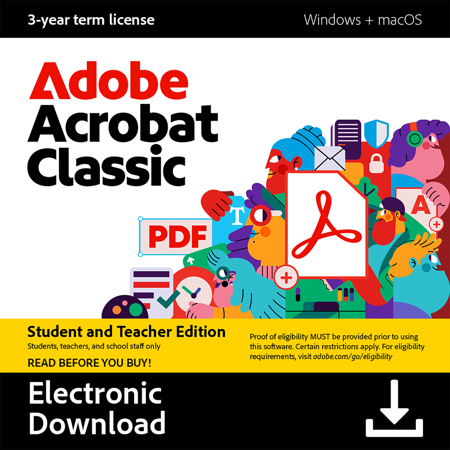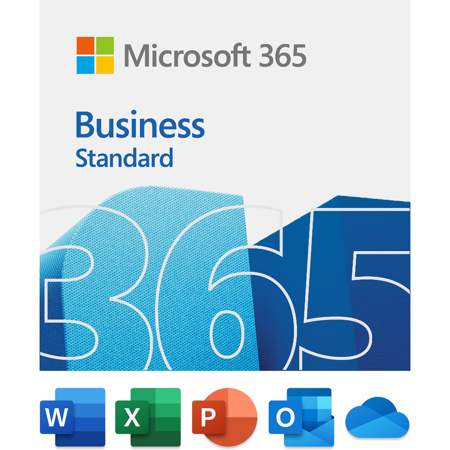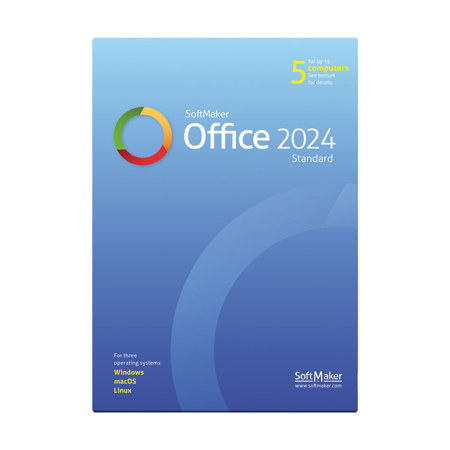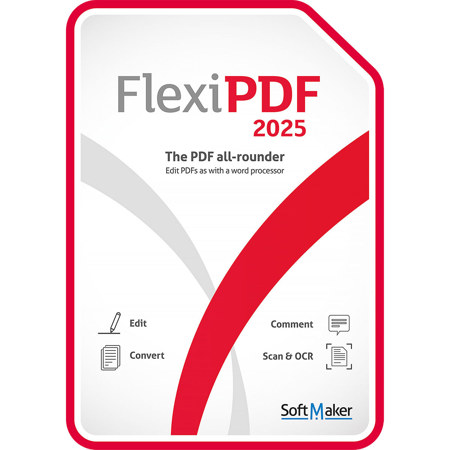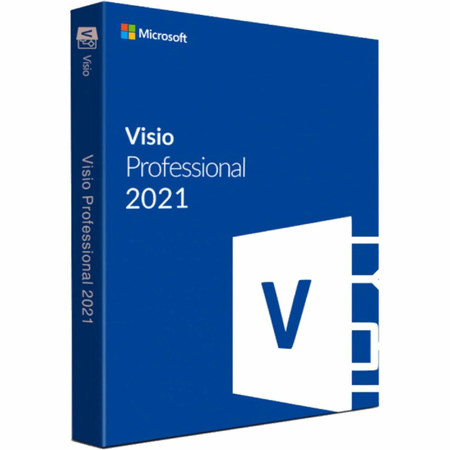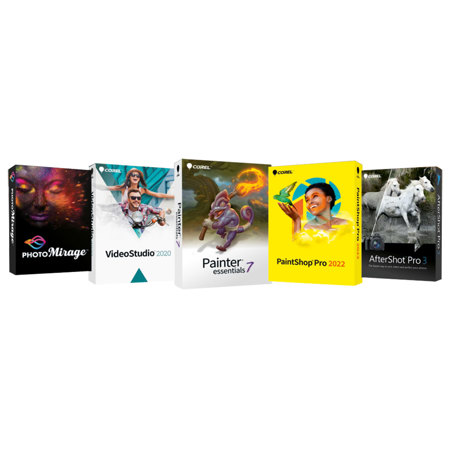Document Editing Software
Document editing software has become an essential tool for professionals, students, creatives, and anyone who relies on clear, organized, and collaborative written communication. Whether you’re drafting a business proposal, revising a research paper, or collaborating on a team project, the right software can streamline your workflow and elevate the quality of your work. In today’s digital landscape, options range from comprehensive desktop suites to nimble cloud-based platforms, each designed to cater to different needs and working styles. As the winter months encourage us to settle in and focus on productivity, investing in reliable document editing software can help set the tone for a successful year ahead. Features such as real-time collaboration, advanced formatting, AI-powered writing assistance, and seamless PDF management empower users to work efficiently, whether they’re at home, in the office, or on the go. For those who often switch between devices or work with remote teams, cloud accessibility and cross-platform compatibility are particularly valuable, ensuring that your documents remain up-to-date and accessible from anywhere.
Choosing the right document editing software involves considering your specific requirements, including the types of documents you create, your preferred devices, and your need for collaboration or specialized tools. Professionals managing complex reports or legal documents may prioritize advanced formatting and version control, while educators and students might focus on ease of use, sharing capabilities, and integration with learning platforms. Creative individuals, such as designers and marketers, often seek out software that supports visual elements and customizable templates, enabling them to craft eye-catching presentations and marketing materials. With the growing importance of digital signatures and secure PDF handling, robust PDF editing features have also become a must-have for many users. Document editing software makes a thoughtful and practical gift for students heading into a new semester, recent graduates entering the workforce, or anyone upgrading their home office setup for the new year. The versatility of these tools ensures that they’re appreciated by a wide range of recipients, from busy executives to aspiring novelists. For those who work primarily in the Windows environment or require specialized compatibility, exploring options tailored to that platform can further enhance productivity—discover more on our dedicated page for Text Editing Software For Windows.
As digital workflows continue to evolve, document editing software remains a cornerstone of effective communication and collaboration. The ability to edit, share, and organize documents in real time fosters teamwork and eliminates the barriers of distance, making it easier than ever to bring ideas to life. Many solutions now incorporate AI-driven suggestions, grammar checks, and even voice-to-text capabilities, reducing the time spent on revisions and helping users polish their writing with confidence. For teams building knowledge bases, managing wikis, or coordinating large-scale projects, integrated platforms that combine editing, task management, and communication tools can transform the way information is created and shared. As you browse our curated selection of document editing software, consider how these powerful tools can support your goals, streamline your daily tasks, and inspire new ways to collaborate and create throughout the year.
Choosing the right document editing software involves considering your specific requirements, including the types of documents you create, your preferred devices, and your need for collaboration or specialized tools. Professionals managing complex reports or legal documents may prioritize advanced formatting and version control, while educators and students might focus on ease of use, sharing capabilities, and integration with learning platforms. Creative individuals, such as designers and marketers, often seek out software that supports visual elements and customizable templates, enabling them to craft eye-catching presentations and marketing materials. With the growing importance of digital signatures and secure PDF handling, robust PDF editing features have also become a must-have for many users. Document editing software makes a thoughtful and practical gift for students heading into a new semester, recent graduates entering the workforce, or anyone upgrading their home office setup for the new year. The versatility of these tools ensures that they’re appreciated by a wide range of recipients, from busy executives to aspiring novelists. For those who work primarily in the Windows environment or require specialized compatibility, exploring options tailored to that platform can further enhance productivity—discover more on our dedicated page for Text Editing Software For Windows.
As digital workflows continue to evolve, document editing software remains a cornerstone of effective communication and collaboration. The ability to edit, share, and organize documents in real time fosters teamwork and eliminates the barriers of distance, making it easier than ever to bring ideas to life. Many solutions now incorporate AI-driven suggestions, grammar checks, and even voice-to-text capabilities, reducing the time spent on revisions and helping users polish their writing with confidence. For teams building knowledge bases, managing wikis, or coordinating large-scale projects, integrated platforms that combine editing, task management, and communication tools can transform the way information is created and shared. As you browse our curated selection of document editing software, consider how these powerful tools can support your goals, streamline your daily tasks, and inspire new ways to collaborate and create throughout the year.