



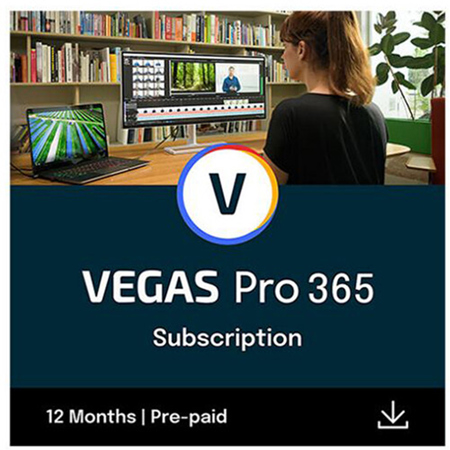
Need help? Ask our experts.
Review Summary
1.440k characters
24 hours
20 GB
600 HD Downloads
1 Year
Download
639191551260
| Models | SKU: MG260365 MFR: 639191551260-365 $119.88 | SKU: MGX61250309 MFR: 639191250309 $155.88 Special Order Generally ships in 7-14 days, subject to availability | SKU: MGX191250262 MFR: 639191250262-20 $239.88 Special Order Generally ships in 7-14 days, subject to availability |
|---|---|---|---|
| Operating System | PC/Windows | PC/Windows | PC/Windows |
| Delivery Method | Download | Download | Download |
| Version Type | Subscription | Subscription | Subscription |
Flexible editing space
Create freely with a customizable workspace that makes editing intuitive, fast, and easy.
Modeless workflow
Get everything done in one place: video editing, color grading, audio editing, and advanced compositing.
Centerpiece or your ideas
Expand your editing power with third-party plug-ins & cloud tools, all anchored to the core of VEGAS Pro.
AI Assistant
Your creative video companion
The AI Assistant supports creators at every stage, whether you're planning a complete video or just experimenting with ideas. Type in your concept or topic, and it will generate full storyboards.
Auto Reframe - Reformat your video automatically
Auto Reframe ensures your content looks polished and professional across all platforms. Adjust aspect ratios while keeping key subjects at the center with minimal effort.
Auto Ducking - Get the perfect mix
Automate your audio with Auto Ducking. Lower the music during voiceovers and raise it back up when they stop. Detect audio in your video and adjust it with full control over both peak and floor reduction.
Auto Normalize - Optimize your audio
Get maximum audio mixing freedom. Automatically adjust audio to your chosen normalization level so you always use the entire audio dynamic range no matter how or how often you edit the clip.
Tempo Detection - Map out cuts with music
Match your video with the rhythm of the music by automatically detecting the tempo. Save time on manually searching for musical cut points and focus on your creative vision.
Beat Detection - Edit precisely on beat
Want to edit to the drop or need to know where that big musical hit point is? Detect significant moments in your music and mark them so you can easily edit your video to match.
Audio Sync - Sync multicam footage
Automatically align multicam footage and field recordings according to the audio tracks. Achieve smooth and simple synchronization of your clips.
AI Text-based Editing - Edit video like a text document
Generate a transcript of vocals and dialogue in your footage. Then, edit the text to move, cut, copy, and paste. VEGAS Pro instantly reflects these as edits to your timeline clip events.
ARM64 EC support for Windows 11 - Faster, more efficient editing
Test the beta release of the native ARM64 version of VEGAS Pro 22. Early tests on the Snapdragon X Elite CPU and NPU show promising results in speed, reduced energy consumption, and support for all major VEGAS Pro functions. With your feedback, we'll optimize it even further so you can make the most out of your ARM device.
Performance improvements - Smoother playback
View your edits at full frame rate with optimized GPU support for HEVC, AVC, AV1, and BRAW with high-resolution footage up to 8K, thanks to VEGAS Pro engine improvements.
Media management - Improved Explorer Window
The updated file explorer provides simplified navigation, better asset management, and stream-lined access to essential details, all in one place.
New Welcome Screen - Get started right away
Access essential links for quick project setup, help files, tutorials, and recent projects right from the start with the newly designed Welcome Screen.
Perfect your image - AI Image enhancement tools
Dehaze
Reduce mist or fog in your shots to improve definition and reveal hidden details.
Sharpen
Increase sharpness and contrast in your image for a clean look.
Smoothen
Enhance the image while preserving sharp details.
All the tools you need
Editing - Intuitive, smart and easy
Customize the interface according to your workflow and get even complex projects done with ease thanks to time-saving features.
AI editing tools
Use AI as your assistant to automate time-consuming tasks and focus on your creativity.
Workspace
Arrange and improve your workspace to make it work according to your needs.
Streamlined editing workflow
Maximize efficiency and accomplish more with fewer clicks.
Wheels and curves
Fine-tune hue, saturation, and brightness in your shots.
Color matching
Ensure consistency across your shots and scenes with advanced tools.
LUTs
Access a full library of third-party LUTS to apply styles and moods to your footage.
Compositing
Tools for dynamic visuals
Pick from a variety of powerful tools, including compositing modes, to blend and combine elements and create complex visuals.
AI Smart Mask 2.0
Simply hover over objects to select and automatically mask them.
3D Track motion
Position and animate track output in three-dimensional planes.
Adjustment Events
Apply composites, transitions, and effects across multiple events simultaneously.
Audio
Integrated audio workflows
Mix, edit, and enhance soundtracks with DAW-like tools and elevate your video projects with studio-quality audio.