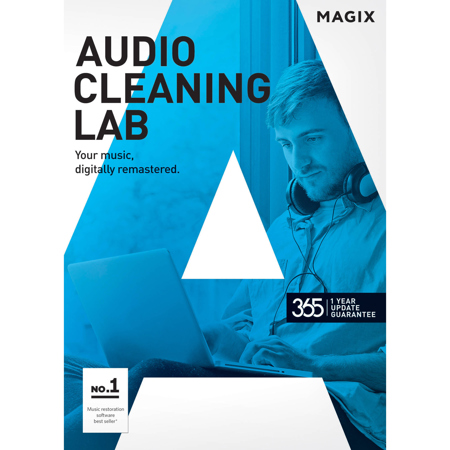
Magix Audio Cleaning Lab Audio Editing Software, 100+ Volume License, Download (Price Per License - Enter Order Quantity 100 or Above)
This item is no longer available.
Recommended Alternatives
Questions & Answers
Reviews about this item
Review Summary
About Magix Audio Cleaning Lab
Your Music, Digitally Remastered
Magix Audio Cleaning Lab is optimized specifically for digitizing vinyl records and restoring audio recordings. Experience your recordings in top audio quality with the program's combination of 1-click solutions, intuitive controls and high-quality professional tools such as spectral display.
• Remove disturbing noises such as wind, rain or crackling
• Use over 290 presets for sound optimization
• Import CDs to your computer and automatically retrieve album information & CD covers
• Adjust volume & reduce clipping
• Add sound effects or audio commentary
• Optimized for touch screen control
• Easy import and export of audio files
Great Sound Quality. Minimal Effort
Fade out noise and get outstanding results. Easy operation, thematic sound settings, professional tools and high-quality effects make this program the top choice for audio editing.
Record Audio
Easily record vinyl, cassettes and other media to your computer.
Remove Noise
Remove hissing, crackling, wind noise and other disturbances using the 290+ presets available.
Back Up Audio Files
Convert audio files into any standard format and save them to CD, smartphone or hard drive.
Record
Digitize Old Media
Record vinyl, cassettes, tapes and other media quickly and easily to your computer.
Speech Recordings
Record your own audio commentary for podcasts, audio books, memos or presentations in studio quality.
Audio Editing
Spectral display with preview feature
View the frequencies in your recordings in different colors with the help of spectral display. This feature enables you to identify an issue on a visual level, select it using the mouse and compare it with the original before deleting it.
Visible Acoustics
4 different visual analysis tools help you identify frequency and volume issues in sections of your tracks.
Spectroscope & Spectrogram
Visualize the acoustics of individual frequencies.
Peak Meters
Identify clipping and levels that are too low immediately.
Phase Oscilloscope
Shows you the distribution of the audio signal on the stereo channels.
Object Effects
With object effects, you can edit specific sections in your audio material. Remove noise interference with precision and apply effects such as reverb and echo in detail.
Edit audio files
Edit your audio recordings easily with the mouse. Most tracks can be finalized with just a click.
Fade in and out
Transitions are easy thanks to the program's user-friendly operation. Create transitions between different songs or other audio files with ease.
Import CDs and track information
You can transfer CDs to your PC with just a few clicks. Artist and track information and even CD covers are automatically retrieved from the Internet for entire music albums and integrated into the file.
Advanced effects editing
Audio Cleaning Lab allows for custom audio editing and gives you direct access to all effect details. This means that you don't just work with presets, but can manipulate sound precisely according to your needs.
Audio converter with burn function
Audio Cleaning Lab supports all standard audio formats and enables you to convert audio files to formats such as MP3 and WAV. You can also burn your files to CD or DVD.
Audio Repair
Over 290 presets
Practical presets help you easily find problems in the audio - and the clearly structured interface means you won't have to search for long. Distortions, crackling vinyl, hissing, cracks, humming and any other noise can be reduced or removed quickly and easily.
Remove crackling from LPs
Optimize vinyl recordings you've transferred to your PC with presets for different levels of crackling.
Optimize the sound of speech
Improve speech intelligibility, reduce sibilants or adjust volume to experience your speech recordings in high quality.
Dehiss cassettes
Reduce noise levels that are too low or high on digitized cassette recordings.
Automatic audio cleaning
The Auto Cleaning feature automatically analyzes the audio quality of music and speech recordings and makes suggestions for how to enhance them using different effects. You can then either adjust these or simply apply them to your recordings right away.
Optimum smartphone sound
With a range of presets for various models - so brilliant sound is only a click away.
Digital Remastering for Music
Automatic remastering
With Auto Mastering, you can perfect the sound of your music tracks. Just select a music genre such as jazz, rock or 90s to optimize your recordings automatically. You can also compare and preview new sound settings for different music styles.
Mastering effects
Audio Cleaning Lab mastering effects offer professional sound and easy operation. Bring your music tracks into the digital age with just a few clicks.
Detailed view for the arranger
With the new detailed view, a single click maximizes the track so that it's full screen size. This gives you extra options for optimizing audio files precisely - for spectral editing in particular.
Sort function in the file manager
Keep everything in view: Sort all your audio files in the file manager quickly, easily and according to different characteristics.
Preview feature in file manager
Start working with the right material, right away: You can now preview audio files directly in the file manager before adding them to the track range.
Modern Audio Editing Software
Automatic audio restoration
The Auto Cleaning feature analyzes the audio quality of music and speech recordings and improves them automatically. You can preview the suggested improvements, compare them directly with the original and apply them automatically. It's also possible to make customized adjustments using the effect settings - and then change back to the original version later if necessary.
Intelligent search feature
Audio Cleaning Lab understands your needs. Enter what you're looking for into the search field, e.g. "EQ" and the program displays the help text, templates and effects you need. You can open this with just a click.
Always a step ahead
Audio Cleaning Lab has been designed with ultra-fast audio editing in mind and enables you to switch easily between effects.
Keep everything in view
With new shortcuts for modifying the interface at the press of a button, you can make individual sections for tracks, effects or visual analysis more prominent - while keeping them in high resolution.
Simplified editing process
The new Audio Cleaning Lab is easy to use right from the start. It includes spectral cleaning with preview feature, access to all detailed editing effects, various modes for fade in/out and effects which are sorted in order of importance. Audio editing has never been easier.
Spectral display with preview feature
Spectral display shows you the frequencies in your recordings in different colors - so you can visualize what you hear. It lets you identify impulsive noise and outliers on a visual level, select them with the mouse and preview the results before finally removing them. You'll notice the improvement in quality.
For creative experiments: Advanced effects editing
Digitize your records. Apply effects. Open the section for detailed editing and optimize sound in your recordings exactly the way you want.
For music lovers: Digital remastering
Perfect music recordings from old vinyl records, tapes and cassettes using state-of-the-art mastering technology and a range of automatic functions.
For journalists, interviewers & people who create podcasts: Optimize speech recordings
When accuracy is as important as the story itself. Edit sections with unclear audio using spectral cleaning, remove hissing and apply filters to add a warm sound to vocals.
Media-X-Change
MX stands for Media-X-change - the fast exchange of media with other Magix programs, online services and mobile devices. Share your audio data effortlessly with the following programs and services from Magix:
Ideal for your music collection
Add your optimized audio files to your digital music collection in Magix MP3 deluxe with just one click.
• Create playlists
• Add search filters
• Design CD covers
Ideal for your films
Use your optimized music tracks as background music for your videos in Magix Movie Edit Pro, Video Pro X, Magix Photostory or Fastcut.
• Set videos to music
• Create soundtracks
• Record voice-overs
Volume Licenses
The purchase of a volume license entitles you to use the products simultaneously on as many computers as you have purchased licenses for. Notwithstanding this, you may install the products on an unlimited number of computers; simultaneous use, however, will be limited to the number of purchased licenses. If you install the products on more computers than you have purchased licenses for, you will have to purchase additional volume license codec packages for the number of computers that go beyond the number of purchased licenses.



