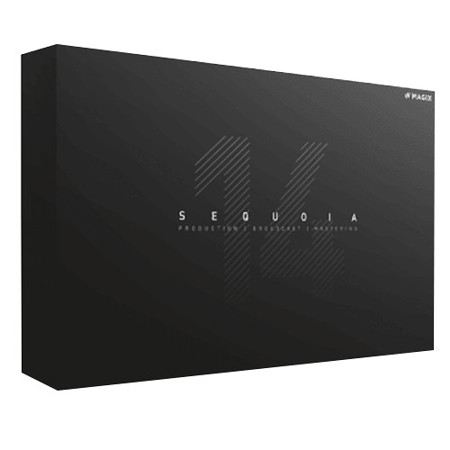
Magix Sequoia 14 Audio Production Broadcast Mastering Software, Boxed
This item is no longer available.
Recommended Alternatives
Questions & Answers
Reviews about this item
Review Summary
Select a plan in the Add Protection section above and purchase with this product by clicking “Add to Cart”.
TRUSTED PROTECTION PLANS, EXCEPTIONAL SERVICE.
Invest In Your Gear and Peace Of Mind!
Accidents happen. Protect your favorite Adorama products and purchase a protection plan to stay covered from accidental damage, mechanical or electrical failures, and more.
Repair or Replacement
If we can’t fix it, we’ll replace it at no additional cost.
Accidental Damage
Protect your product from drops, spills, and more.
Peace of Mind
Enjoy your gear without fear. We have you covered!
Failure Protection
When regular use of your product over time results in mechanical or electrical failure.
Zero Deductible
We will never charge you a deductible after the purchase of a plan.
Customer-Focused Support
Our claims process is simple & easy and our customer service team is happy to help.
Adorama Protect powered by Extend is available for purchase to customers in the United States. Not available for international or U.S. territories purchases. Plans on open box items do not cover pre-existing damage.
Adorama Protect plans are available for ABS clients. If you have any questions or require assistanse, please call 800-223-2500
Browse our FAQ
Magix Sequoia 14 Specifications
Supported operating systems
Windows 10, Windows 8, Windows 7
Processor
2 GHz
RAM
2GB (32-bit), 4GB (64-bit)
Graphics card
Onboard, minimum resolution 1024 x 768
Sound card
Onboard (ASIO compatible sound card recommended)
Hard drive space
2GB for minimal installation, 90GB for Independence
Optical drive
DVD drive
Audio import
WAV, Broadcast WAV, AAC, AIFF, DDP, FLAC, MP3, MPEG, MUS, OGG, SD2, WMA
Audio export
WAV, Broadcast WAV, AAC, AIFF, DDP, FLAC, MP3, MPEG, MUS, OGG, WMA
Video import
DV-AVI, MPEG-1, MPEG-2, MPEG-4, H.264, HDV HD1, HDV HD2, MXF, MXV, DVCPRO1, AVC-Intra1, QuickTime, WMV(HD)
Video export
DV-AVI, MPEG-1, MPEG-2, HDV HD1, HDV HD2, MXV, QuickTime
MIDI standard formats import
MID, GM, GS, XG
MIDI standard formats export
MID
Photo import
JPEG, BMP
Other Supported file formats
Import/export of CD-A, DVD-A, CD/DVD data
UPC Code
4017218586833
About Magix Sequoia 14
Audio Production, Broadcasting, Post-production and Mastering
Sequoia is one of the leading software solutions for acclaimed studios that focus on audio production, broadcasting, post-production and mastering.
Mastering
As mastering engineers, we know that extraordinary ideas need to be combined with precision, efficiency and creative craftsmanship. That's why Sequoia is a true icon when it comes to mastering. With a unique object editor, detailed phase and peak meters, high-quality plug-ins and native audio restoration, the software fulfils all professional demands.
Audio Productions
The success of a complex audio production depends on each and every detail and nuance. With this premise in mind, we've developed features for source destination cut and multi-synchronous cut. This allows you to combine different concert recordings into a single whole in the blink of an eye.
Broadcasting
Time is a decisive factor in broadcasting. For this reason, Sequoia offers direct connection to broadcast CMS and automation systems. Thanks to the powerful audio engine, you can edit material during a live recording and sent to a broadcast station with a slight delay.
Post-production
Sequoia is a constant in an ever-changing film industry. This is due on the one hand to the software's high stability and reliability, on the other to the close collaboration between our team of developers and recording studios, TV stations and broadcasters. With these industry connections, we're in the know - so this lets us focus on developing and bringing to the market features that are actually needed in post-production.
For those who don't just want to write songs, but tell stories
Sequoia has been one of the leading software solutions for professional audio productions for decades. But continued success in the music business also requires that you regularly reinvent yourself without losing your original character. And that's exactly what we've done with Sequoia 14.
Support for Avid Pro Tools | S6 controllers
Sequoia 14 is now perfectly synchronized with Avid Pro Tools | S6 controllers in terms of functionality. Collaborative functions have been enhanced and there are also a number of smaller-scale optimizations. Sequoia and the S6 controller communicate via the Ethernet-based high speed technology, EUCON. Data can also be transferred between Sequoia and the EUCON-based iOS app from Avid.
New functions
• The channel strip input monitoring can now be switched on and off via input key under the channel display
• The direct audio phase invert is located directly on the In key next to pan pots
• Aux: Pre/Post/DirectOut circuit via Select key/Aux pot
• Aux: The bypass circuit works by clicking on the pan pot
• The level display in the channel strip now as stereo
Audio Restoration
Improve audio quality and increase customer satisfaction
Sometimes the most important thing isn't what you hear, but what you don't hear. Restore audio recordings with the built-in spectral cleaning feature in Sequoia, the new SpectraLayers Pro 4 and a number high-end plug-ins for audio editing.
Spectral cleaning in sequoia
Spectral Cleaning is especially useful for post-editing live recordings and interviews containing noises from moving chairs, cell phones and coughing. Using conventional filters and complicated crossfade editing usually takes a lot of time and often results in changes to the useful signal.
• Direct track selection in spectral cleaning dialog
• Individual track-based editing
• Reference track: Apply changes made to a track to other selected tracks
• Leave dialog open: Leave the dialog open following calculation
• New shortcuts for playback and for saving zoom ranges and presets
The spectrograph display (time on the horizontal axis, frequency on the vertical axis and color-coded amplitude) as well as A/B testing options make it possible to accurately restore the desired signal. Audio disturbances can be easily selected for removal with the mouse. Elements that have gone missing from the original frequency spectrum are recalculated into the recording using interpolation or transitions from the surrounding usable signal.
Logarithmic display
This setting allows you to change the spectrum view from linear to logarithmic. It makes sense to use this option when working in low frequency ranges so that low frequencies are triggered higher up, yet still display the entire frequency spectrum.
Threshold range editing
With this setting, you can limit interpolation to certain amplitudes in the spectrum. This means certain notes can be removed from the spectrum without influencing background signals. This range determines the volume window in which the set threshold can be interpolated. Quieter or louder signal components outside the area will not be affected.
Automatic click marker recognition
To highlight special points, quickly jump between or delete markers in the spectrogram, use the "Click marker" buttons in Spectral cleaning interface. You can set and delete new markers. Created click markers are marked with a "C" in the editing window's marker bar. The "Search clicks" button allows you to search the entire project for clicks and have them marked automatically so you can edit them as a group. You can set the sensitivity of the search using the corresponding knob.
Audio editing in Sequoia
DeNoiser
Sequoia uses advanced adaptive filter technology to remove noise from recordings. Recordings made in environments with a high level of noise (e.g. air conditioning unit) tend to suffer from constant background noise and are often unusable as a result. Using "noise prints", the DeNoiser contained in Sequoia can remove disturbing elements with little to no effect on the audio signal itself. For example, you can select the noise print of an air conditioning unit and calculate the noisy signal in your audio material in real time, allowing you to restore one-of-a-kind recordings in no time at all.
DeHisser
The DeHisser is an additional noise removal tool which eliminates regular, low-level "white" noise, typically produced by recordings, microphone pre-amplifiers or transformers. Unlike with the DeNoiser, a sample of the distortion is not required.
DeClipper
The De-clipper is a tool for removing clipping and distortions. Passages with clipping are recalculated, i.e. interpolated, based on the material immediately surrounding them. The DeClipping algorithm is suitable for material with clearly audible clipping, e.g. distorted piano or vocals.
DeClicker / DeCrackler
The DeClicker removes crackling and individual clicking noises, which are typical on scratched records. The DeCrackler has been specifically developed to remove crackling noises from old records. The signal display shows you the edited material as a continuous waveform or a spectrogram. In the display, you can see at which position the DeClicker and the DeCrackler have intervened.
Brilliance enhancer
The Brilliance Enhancer can be used to compensate for sound leakage in the higher frequencies and restore brilliance to the audio material. In contrast to an equalizer, which only raises existing frequencies, the Brilliance Enhancer recalculates new overtones from the remaining signal and markedly refreshes the sound. The Brilliance Enhancer is particularly effective when used as a mastering effect for pop and rock songs to increase transparency and brilliance.
Minimum system requirements
All MAGIX programs are developed with user-friendliness in mind so that all the basic features run smoothly and can be fully controlled, even on low-performance computers. The technical data for your computer can be found in the control panel of your operating system.
Internet connection
Required for registering and validating the program, as well as for some program functions. Program requires one-time registration.
• Classical productions
• Mastering
• Mixing
• Post-Production



