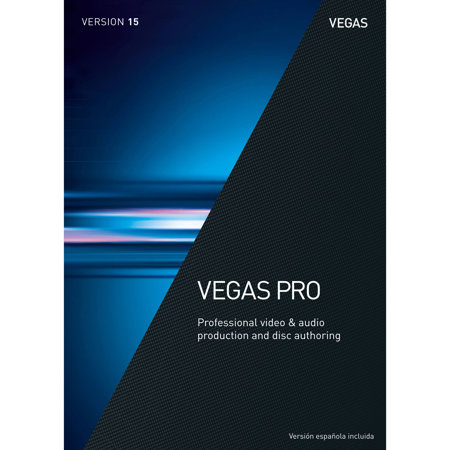
Magix Entertainment Vegas Pro 14 Edit Download
This item is no longer available.
Recommended Alternatives
Questions & Answers
Reviews about this item
Review Summary
About Magix VEGAS Pro 15
Work Fast. Work Efficiently. Work Your Way.
Video editing with VEGAS Pro 15
VEGAS Pro has always been an innovator. Version 15 carries on this legacy and delivers a completely customizable interface that provides ultimate flexibility. Filled with new features, both inside and out, VEGAS Pro powers your creativity. Whether you work in HD or 4K, VEGAS Pro stands ready to be your creative partner. Video/Audio production and DVD/Blu-ray disc authoring all in one powerful package.
A better way to edit, author, and deliver
VEGAS Pro provides all the tools you need to edit your video fast. Encode for 4K delivery or publish to your favorite streaming outlet. Or, author and deliver your production in HD with Dolby Digital sound on a Blu-ray disc. Whatever your final destination, VEGAS Pro takes you there faster than ever.
Work fast. Deliver faster.
Work more efficiently than ever before with a customizable user interface and precise, fast editing tools. Drag-and drop editing and authoring make quick work of production and delivery. Mix, match and edit popular formats, including HEVC, ProRes, AVC, and more, directly on the timeline without waiting for a re-wrap or transcode. Powerful hardware acceleration takes advantage of NVIDIA and Intel QSV technologies to shorten the rendering process. Designed and built specifically to save you time and enhance your creativity.
High-end color workflows
Take your color workflow to the next level. Work in the expanded dynamic range provided by cameras using S-Log encoding and supported by the ACES 1.0 Academy Color Encoding System. This provides the ideal color space for compositing and color grading. A new LUT OFX plug-in enables you to apply both camera and stylistic LUTs to take your projects to new horizons.
Work like never before with creative interaction
New Picture-in-Picture and Crop OFX plug-ins open up endless creative possibilities. Position, re-size, and animate picture-in-picture effects using controls directly on the Preview window and get instant feedback as you make adjustments. Use the same in-Preview controls to crop video or stills for creative effects.
Enhance your project with NewBlueFX Filters 5 Ultimate
Filters 5 Ultimate from NewBlueFX gives you the power to fix or enhance your color scheme, apply creative lighting effects, change the color of a particular object in your video, add a warm glow or diffusion, and more. This collection of eight color-correction video filters and effects gives you incredible power to enhance your footage way beyond the ordinary.
DVD or High Definition Blu-ray Disc authoring
With its drag-and-drop workflow, DVD Architect, included with VEGAS Pro, makes it easy to author a professional-quality DVD or Blu-ray disc. Drag your media onto the workspace to automatically create custom navigation for feature videos, director's notes, sound track music and more. Create custom keyframe-compatible graphic animation and overlays by importing multi-layer Photoshop files. A simple settings re-set enables you to burn an SD DVD and then switch and burn a HD Blu-ray disc.
Features
NewBlueFX Filters 5 Ultimate
A collection of video enhancement filters and effects including:
• ColorFast 2
• Recreate
• Recolor
• Refocus
HitFilm Movie Essentials
A collection of plug-ins for video repair and enhancement. Create a cinematic appearance, fix grainy video, or generate special effects.
DVD and Blu-Ray Disc Authoring
Finalize your projects. Produce professional multimedia discs with VEGAS DVD Architect disc authoring and burning.
Professional DVD layout and design
Use the included high-quality templates, backgrounds, animated menus, buttons, and effects to quickly create a DVD or Blu-ray menu system. Or, import your own custom files to give your project the exact look you want.
Easy DVD preview
The Preview window enables you to preview your project on a simulated television screen with a virtual remote control.
Animated Titles
Keyframes provide the control to animate titles across the screen.
36 HD menu templates
To start projects quickly, use one of the available high-definition menu templates.
Buttons on video
Easily position hotspot buttons, duration, and links to help your viewer navigate your project.
DVD scripting
Support for scripts in DVD layout.
Comprehensive audio and video support
VEGAS DVD Architect supports all standard video and audio formats. Create DVD and Blu-ray Discs.
Keyframes and transformation
Add keyframes to the timeline to animate buttons and graphics.
Create chapter markers and subtitles in VEGAS DVD Architect
Import chapter points as VEGAS Pro Edit markers for quick scene creation. Import text files and display them as frame-accurate subtitles.
Key Features
- Major user interface innovations
- Picture-in-Picture OFX plug-in with real-time controls on the Video Preview
- Lookup Table (LUT) OFX plug-in
- Powerful hardware acceleration technologies
- Instant Freeze Frame
- Crop OFX plug-in with real-time controls on the Video Preview



