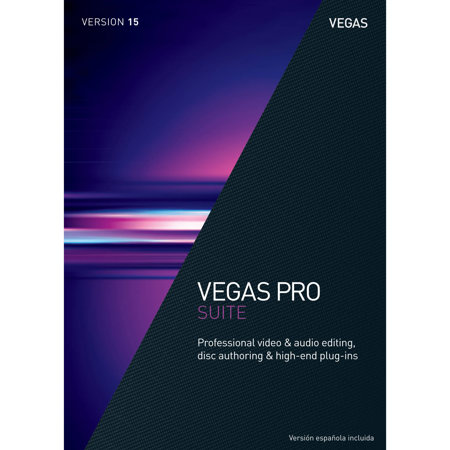
Magix VEGAS Pro 15 Suite Professional Video & Audio Editing, Disc Authoring & High-End Plug-In Software, Electronic Download
This item is no longer available.
Recommended Alternatives
Questions & Answers
Reviews about this item
Review Summary
About Magix VEGAS Pro 15 Suite
Inspiration meets productivity
Video editing with VEGAS Pro 15 Suite
When inspiration strikes, you need a tool that gives you the power to follow that inspiration with maximum productivity. VEGAS Pro Suite makes inspired productivity a reality. Start with a world-class NLE, add a powerful disc-authoring application and balance it out with a collection of high-quality plug-ins to create a suite of amazing products that delivers professional results.
• Major user interface innovations
• Picture-in-Picture and Crop OFX plug-ins with real-time controls on the Video Preview
• Lookup Table (LUT) OFX plug-in
• Powerful hardware acceleration technologies
• ACES 1.0 support
• Selectively paste event attributes
• VEGAS DVD Architect for DVD and Blu-ray Disc authoring
• NewBlueFX Filters 5 Ultimate and Titler Pro 5
• HitFilm Movie Essentials
• NewBlueFX Titler Pro 5
• Boris FX Sapphire Render Unit
Edit without limits
Work with video shot with your mobile device, a professional 4K camera and anything in between. VEGAS Pro takes it all in stride and moves from one format to another with ease. The same with audio. Work with low-resolution audio or pristine 24-bit, 192kHz high-resolution audio and everything in between; mono, stereo or 5.1 surround sound. Mix formats on the same timeline. VEGAS Pro automatically matches all media to the project settings and plays them all back in real-time. No pre-rendering or transcoding. Just start editing.
Endless creative options
Start with the all the native filters and effects in VEGAS Pro and add to that an impressive collection of plug-ins from the industry's leading developers-Boris FX, HitFilm and NewBlueFX. Then the creative possibilities really get exciting.
It's Full of Stars: Vegas Pro 15 Suite
The stars of the industry, when it comes to plug-in development, provide tools to repair, enhance and boost the quality of your video. VEGAS Pro Suite is proud to partner with the best.
Boris FX
The Sapphire Render Unit enhances your work with the highest-quality textures, gradients, cloud, sky and lighting effects.
HitFilm
HitFilm Movie Essentials provides essential tools for video repair and enhancement. Create a cinematic appearance, fix grainy video or generate special effects.
NewBlueFX
NewBlueFX Filters 5 Ultimate modifies your video with plug-ins to increase the drama, clarify the colors or bring out the richness of your production.
New technologies speed the render process
Take advantage of support for modern NVIDIA and Intel QSV hardware acceleration to seriously cut your render time. New render templates, designed to take advantage of these boundary-shattering hardware technologies, are perfect when rendering to MP4 for streaming or AVC for Blu-ray Disc delivery.
NewBlueFX Titler Pro 5
Create elegant titles or dynamic 3D motion graphics in seconds. Choose from over 200 built-in styles and templates for immediate results. Create complex motion graphics with animation presets. The multi-title management system makes it easy to edit text and adjust colors and styles for all of your project titles from a single location.
Professional DVD and Blu-ray Disc authoring
Deliver your video on DVD or high-definition Blu-ray disc. Choose from one of 80 professionally designed templates to get off to a quick start or import your custom graphics, buttons and overlays from Photoshop. Easily import markers from your VEGAS Pro project as chapter markers. Build menus for main feature, director's notes, music tracks, scene selection and more.
Workflow and UI enhancements
• Logical, modern docking window behaviors and controls
• Four-option selectable background shade
• Color- strength-adjustable button artwork
• Enhanced timeline clip events for more organized timeline workflow
• Streamlined track headers for maximized organization and flexibility
• Hamburger menu system to organize and customize visible controls
Hardware acceleration improvements
Improved real-time preview performance and render times with:
• Intel Quick Sync Video (QSV) support
• Modern graphics card support
Picture-in-Picture OFX plug-in
The new Picture-in-Picture plug-in gives you real-time controls on the Video Preview window for precise placement, sizing and movement of the video output of any track or individual timeline clip event. Create inset video composites or zoom far into your video and pan across to different areas. Picture-in-picture OFX plug-in with real-time controls on the Video Preview window.
Crop OFX plug-in
The new Crop plug-in provides real-time controls on the Video Preview window to easily crop still photos or video frames and instantly see the results of your edits.
LUT OFX plug-in
The new LUT (Look Up Table) plug-in makes it easy to apply camera and creative LUTs to media, tracks, timeline clip events or even the entire project to give your video the exact look you envision.
Support for ACES 1.0
Work in the expanded color space provided by cameras that shoot in S-Log space and other modern color space technology and supported by the ACES 1.0 Academy Color Encoding System.
Instant freeze frame
Instantly apply a freeze frame to a video clip. No complicated dialog boxes or parameters to enter. Just place your cursor and click a button and you have an instant freeze frame.
Selectively paste event attributes
Copy all the attributes from one event and then select which attributes to paste into another event or group of events.
Upload to social media
Upload to Facebook, Vimeo and YouTube directly from the VEGAS Pro timeline.
Boris FX Sapphire Render Unit
Enhance your work with these stunning textures, gradients, cloud, sky and lighting effects.
Video Editing
VEGAS Pro 15 once again stands out as an innovative leader when it comes to non-linear editing. The modern user interface delivers a completely customizable experience that provides the ultimate in flexibility. Designed to directly support your preferred workflow, these UI innovations enhance the fast, organic timeline-editing workflow that VEGAS Pro invented.
Automatic Crossfades
Fast, smooth time-line editing. Quickly overlap timeline clip events to instantly create a crossfade between them.
On-Preview-Window Controls
Control the parameters of any OFX plug-in with location controls-including the new Picture-in-Picture and Crop plug-ins-directly on the Preview Window for fast, intuitive adjustments.
Instant Freeze Frame
Place the cursor within a timeline clip event and create a frame-accurate freeze frame with one click.
Expanded edit mode
The advanced editing mode makes clip event trimming even easier. Neighboring frames are visible in the timeline and can be trimmed using mouse or keyboard. With a loop section, you can also edit adjacent frames during playback.
Sync-Link
Establish a hierarchical relationship between timeline clip events during editing. Move child events independently of their parent event or move the parent event and all of its child events come along with it to keep the family in perfect sync.
Multicamera-Editing
Edit multicamera productions intuitively and efficiently with VEGAS Pro. Switch between a virtually unlimited number of video sources with a keyboard command or a click of your mouse. Easily transform a multicam track into an individual event for detailed editing.
Velocity Envelopes
Apply velocity envelopes from 100% reverse speed up to 1,000% (10x-speed) forward speed.
Time Stretch / Compress
CTRL+drag an event edge to stretch or compress playback.
Shuffle Editing
Quickly arrange events on the timeline in a storyboard fashion with Shuffle editing and then refine the edit.
WorkFlow and UI Features
• Enhanced Timeline clip events
• Streamlined track headers
• "Hamburger" menu system
• Logical docking window controls
• Adjustable UI appearance
Video Effects and composing
• Masking tools
• ACES 1.0 support
• FX masking
• Color match
• Compositing modes
• Auto White Balance
• LUT (Look Up Table) Support
• Media management and performance
• Multi-Format native editing
• Audio Editing
• Plug-Ins
Supported DVD recordable drives
VEGAS DVD Architect software has been tested with a wide range of drives and should work with most DVD and BD recordable drives. To test DVD burning with your system, you can download the VEGAS DVD Architect demo and the sample project for burning. This is available on the download page. From the File menu, choose Make DVD, click the Burn button and browse to the prepared project folder.



