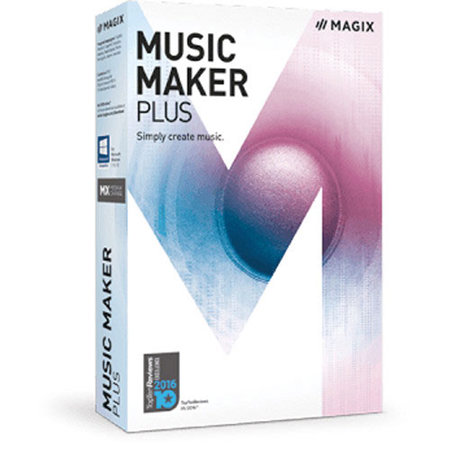
Magix Music Maker Plus Edition Production Software, Electronic Download
This item is no longer available.
Recommended Alternatives
Questions & Answers
Reviews about this item
Review Summary
Magix Music Maker Plus Specifications
Operating systems
Windows 10, Windows 8, Windows 7
Processor
2 GHz
RAM
2 GB
Graphics card
Onboard, min. resolution 1280 x 768
Sound card
Onboard
Hard drive space
700MB and up for program installation
File formats
Import and Export:
Audio: FLAC (from Plus Ediiton), MIDI, MP3 (from Plus Ediiton), OGG Vorbis, WAV, WMA
Video: AVI, MXV, wmv
Other: Audio-CD
About Magix Music Maker Plus
The original for making video, now completely free
Making music with Music Maker has always been surprisingly easy. And now it's even free! Produce bright party hymns, massive trap or heavy hip hop beats with Music Maker or with one of the popular editions.
• 5,000 sounds & loops
• 6 Soundpools
• 7 software instruments
• 99 tracks
• 24 effects
• MAGIX Audio Remote
• VST3 interface
What's a Soundpool?
A Soundpool consists of multiple audio building blocks (loops), which can easily be combined using Drag & Drop. All sounds are automatically adjusted to the tempo and the key of your music production. Discover the simplest way to make professional music - with Music Maker.
From a loop to complete arrangement
Turn brainstorms into complete songs with free Music Maker: The pitch presets allow you to turn a small selection of sound presets into a complete piece with intro, refrain & bridge in a wide range of pitches or harmonies for even more diversity. And, almost all sounds come in seven pitches. This means 7 times the fun!
Produce music with software instruments
Every instrument has its own sound. Every sound has a different story - and you get to decide how that story is told. Let yourself be carried away, be inspired by the exclusive instruments in Music Maker.
Your synthesizer
Plenty of buttons. Plenty fun! Easily develop heavy basses, classical EDM synths and new sounds using the virtual freeware synthesizer Revolta 2.
Your piano
A complete concert grand on your PC: Play your own melodies or chords. Use your mouse to create melodies, rhythms and chords with the MIDI editor.
Screen keyboard
The screen keyboard can be played in two modes. You can play it with a classic piano design plus MIDI chord and arpeggio functionality. The second mode doesn't have your typical piano design. By selecting various scales, it automatically only plays the notes that fit the song you're working on.
MIDI editor
Easily develop your own melodies, rhythms, chords or complex arrangements using your mouse or keyboard. Ideas created in this way can be played using the virtual instruments in Music Maker. You can also change their timing and volume afterwards.
Your recording studio
Simply connect a microphone, guitar or USB keyboard and you're ready to import your live music and record in studio quality with the lowest possible latency.
Record MIDI tracks
Produce MIDI-based music using your mouse, screen keyboard or MIDI controller and then control the pitch and velocity with just a few clicks.
Sound effects
Take your songs to the next level with studio-quality effects and an integrated mixer with freely selectable tracks. A huge range of effects, including chorus, echoes, wah-wah and flanger, provide the style, cool sounds and atmosphere you need to get heads nodding.
Virtual guitar amplifier
Vandal SE distorts, amplifies and alters the sound of your recordings. Discover the unique sound of the legendary guitar amplifier.
Operation via app
The Live Pads turn your smartphone or tablet into an DEM instrument for music production and fast beat sketches. Simply connect the app to Music Maker via Wi-Fi and control the virtual pads in the Live and Premium editions.
VST Support
Music Maker supports the latest VST3 standard and all the underlying interfaces. They let you quickly and conveniently integrate additional instruments or plug-ins into Music Maker.
Your first-choice synthesizer: Revolta 2
Revolta 2; one of the top professional synthesizers. The unique warm sound of the Revolta 2 synthesizer offers a wide variety of musical possibilities. Fire up any of the 16 presets for techno, hip hop or trap, to set the stage and then journey off into your own world of creative new sounds.
Your Sound, Your Style
Customize Music Maker with a single click. The new Music Maker In-App store provides one-click access to new Soundpools, effect packages and software instruments. Just one click away from expanding your music making experience.
The right kit for the right groove: Drums and percussion
The free drum kit included with Music Maker becomes the foundation of your personal grooves. Load up the kit in the Vita 2 Sample Player to sequence and record your own beats.
Majestic concert sound: Concert Grand LE
Depend on the virtual Concert Grand piano, now included for free in Music Maker, to supply you with the concert hall depth of a grand piano. All the keys you need to develop your own melodies and chord progressions.
5000 Sounds- From Dubstep to rock
Combine pre-produced sounds from the most popular music styles to create your own songs with just a few clicks of your mouse. Perfect for Dubstep, Hip Hop, Techno, Deep House, Jazz and Rock Pop.
Pop Drums
Tap the buttons and the pop drums come to life. Visual effects provide feedback as you build your groove. Perfect for bright EDM, danceable party tracks or raving trap tunes.
System requirements
All MAGIX programs are developed with user-friendliness in mind so that all the basic features run smoothly and can be fully controlled, even on low-performance computers. The technical data for your computer can be found in the control panel of your operating system.



