
Overview
Compare
Specs
Q&A
Questions & Answers
Shopper : whats the warranty on product???ANDREW R : What's in the box:
Microsoft Surface Pen
1x AAAA Battery
Microsoft 1 Year Limited Hardware Warranty
Shopper : Why Did You Choose This?WENDY M : “I currently use this pen with my laptop and I love it. I am purchasing one for my husband and his laptop.”LLOYD S : Thought it would be a useful accessory.MICHAEL L : Best deal I could find.JEREMY C : Need for school and workKeith L : enough shopping around and bidding for for best price for genuine MS surface pen.HERBERT M : the last one stopped workingRANA S : Need itAbraham P : I chose this product to help me take notes on the Surface Pro.Jes F : AmazingJohn P : Thought I'd try it
Reviews about this item
Review Summary
2020-10-26T10:40:47
Rated 5 out of 5
Works as expected!
Works great! 2nd one I purchased
DONN A.
2020-09-29T10:48:46
Rated 5 out of 5
Awesome experience
Awesome price service and fast shipping will use for further tech perchuses
JEREMY C.
2020-06-08T02:14:06
Rated 5 out of 5
Surface pro pen
Good packaging and fast shipping
RAJ C.
2020-06-05T09:50:26
Rated 5 out of 5
Would Recommend
Works as expected and comfortable to hold!
MONAE B.
2019-02-04T03:32:22
Rated 5 out of 5
MS Surface Pen
The same as the original. Works great and shipped fast!
ACCOUNTS P.
2019-01-25T07:30:09
Rated 5 out of 5
Great Tool
Love it. Never knew you could do so much
Steve D.
2019-01-13T16:41:16
Rated 4 out of 5
Microsoft Pen
The pen is nice and small. Fits in my hand perfectly. Haven’t had a problem yet.
CHARLES L.
2018-12-29T06:38:00
Rated 5 out of 5
wonderful
I like it so much, I thought that the reason why make the surface meaningful
Yingyu Y.
2018-12-18T14:14:22
Rated 5 out of 5
Great Pen
Great Pen! Awesome for editing. Would purchase again.
Travis W.
2018-08-16T13:02:23
Rated 5 out of 5
It makes my Surface Laptop more versatile.
Overall it works faster than my mouse.
JAMES H.
2018-07-31T13:19:15
Rated 4 out of 5
Great for writing
Works great for writing in apps like OneNote. Accuracy is not quite good enough for photo editing or detailed drawing; still use a Wacom tablet for that.
CHRISTOPHER C.
M C S Surface Pen 2017 Specifications
Compatibility
Surface Studio
Surface Laptop (no tilt functionality)
Surface Book
Surface Pro
Surface Pro 4
Surface Pro 3
Surface 3Connector type
Bluetooth 4.0
Buttons
Barrel button and tail eraser
Battery
1 AAAA (included)
Dimensions
5.75 x 0.38 x 0.38" (146.1 x 9.7 x 9.7mm)
Weight
0.04 lb (20g)
UPC Code
889842202700
About M C S Surface Pen 2017
FEATURED REVIEWS
wonderful
By Yingyu Y.
I like it so much, I thought that the reason why make the surface meaningful
Great Pen
By Travis W.
Great Pen! Awesome for editing. Would purchase again.
Write and Draw Naturally
Create without limits. New Surface Pen is better than ever, with precision ink on one end and a rubber eraser on the other - plus tilt for shading, greater sensitivity, and virtually no lag. Choose the color that best expresses your style - Platinum, Black, Burgundy and Cobalt Blue - and coordinates perfectly with other Surface accessories. Sketch and shade with precision with 4,096 pressure points that respond to the lightest touch. Ink flows directly from the tip of your Pen to your screen with virtually no lag.


Tilt Support
Tilt the tip to artistically shade your drawings - just like you would with a graphite pencil.

Intuitive Hardware
Choose from a familiar #2 pencil to a low-friction tip similar to a fine-point pen.

Real-time Inking
No matter how fast you write or draw, the ink flows with virtually no lag or latency.

Ink the way you think
Enjoy Ink-driven experiences on your Surface device in a variety of apps.
Apps for Surface Pen

Sketchable
Part journal, part canvas, Sketchable allows you to scribble a note, snap and edit a pic, import and augment an image, or paint a masterwork.

Mental Canvas
Liberate sketching from the limits of traditional pen and paper, combining the ease and fluidity of sketching with expansive 3D capabilities.
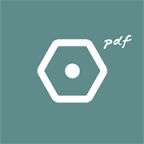
Drawboard PDF
Replace pen and paper and avoid printing documents for markup with Drawboard PDF's intuitive and easy-to-use feature set.

StaffPad
Write music & StaffPad will transform your handwritten notation into a beautifully typeset score, which you can edit, play, and share.
Express yourself
Plumbago reimagines the notebook in digital form, with handwriting smoothing and realistic ink and paper. Choose from elegant color palettes, practice calligraphy, add pictures, and more. Choose the color that best expresses your style. Surface Pen comes in four colors3—Platinum, Black, Burgundy, and Cobalt Blue—that coordinate with Surface accessories.
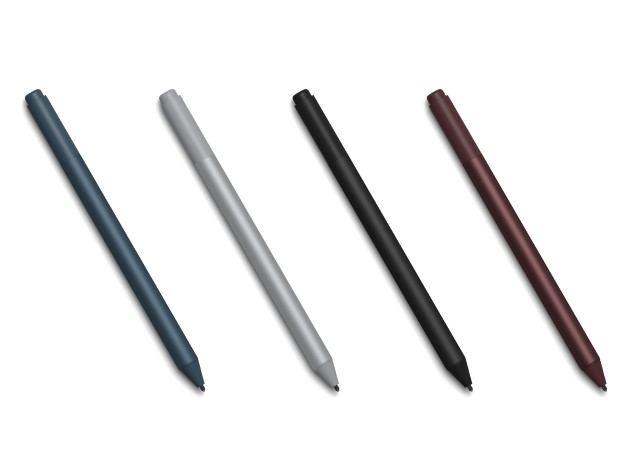
Bring your vision to life
Compose a song, make an animated short, take notes, and draw 3D CAD designs. Use Surface Pen with apps like OneNote, Microsoft Office, Adobe Suite, Sketchable, Bluebeam Revu, Drawboard, and Staffpad.

Key Features
- Precision ink and rubber eraser for versatile writing and drawing
- Tilt support for natural shading, enhancing artistic control
- Choose from three tip options for a customized creative experience
- Real-time inking with virtually no lag for fluid creativity
- Compatible with popular apps like Sketchable and Drawboard PDF
- Available in elegant colors to match your Surface accessories
What's in the box:
- Microsoft Surface Pen
- 1x AAAA Battery
- Microsoft 1 Year Limited Hardware Warranty