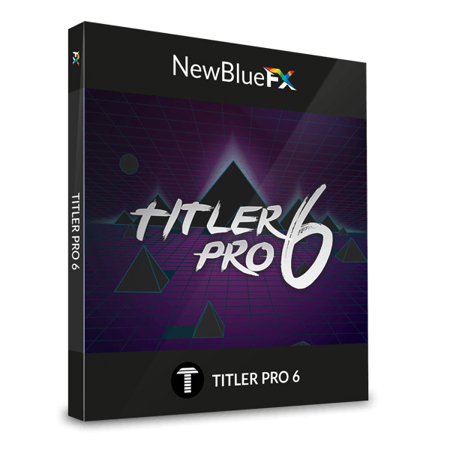
This item is no longer available.
Review Summary
Adobe After Effects 5.5+, CS6, CC or later
Adobe Premiere CS6/6.5, CC
NewBlue Titler Pro 2+
Avid Media Composer & Symphony 6+
Apple Final Cut Pro X
Grass Valley EDIUS 7 & 8
Black Magic DaVinci Resolve 11+
Magix Vegas Pro 10+, Vegas Movie Studio, Magix Video Pro X
Can also be used standalone (exports as mov. file that can be imported into your NLE and added to your timeline)
Mac OS X 10.10 or later versions
Windows 7 or later versions
A recent Nvidia or AMD GPU that supports OpenGL 2.1 or later
1GB VRAM is required
4GB VRAM is recommended when working with HD content
Supports 64-bit video editing applications only
Remarkable graphics made easy. The easiest way to create stunning titles across all editing platforms. What's New
Experience the new standard in titling with Titler Pro 6. With powerful new features, Titler Pro 6 is the most robust and reliable Titler yet.
Improved Controls Workflow
Improved Timeline
Timeline zoom around playhead, snap trims to playhead and paragraph nudge shortcut.
Variable Order Control
Organize the order of your variables for easy template use.
New Text Controls
All-caps and small caps controls, new fit modes like cut-text-to-box and full justify text option.
Fast & Rich Title Creation
Create stunning graphics and titles in no time - choose from one of the 200+ built-in templates or create your own design from scratch with Title Designer.
Multi-Title Management
See every title in your timeline from one simple interface. Instantly change text, color and more across hundreds of templates. Link titles to a template to make a single edit that updates all the connected titles at once.
Create 3D Titles
Take your designs beyond two-dimensional text into 3D. Rotate your text and objects on their X, Y and Z axis to achieve the desired look. Easily add depth through text extrusion and bevels and enrich your designs with lighting controls and style layers.
Workflow
• 100% GPU-accelerated
• 2D and 3D vector text
• Drag-n-drop animations
• Multi-title workflow (Quick Edit)
• NLE background video playback
• Paragraph multi-select
• Title project management in Library
• Custom saving to library
• Title caching for better performance
• Multiple interface skins
• Quick Edit library
• Preview and render quality options
• Intel HD graphics support
• Transform and text-editing modes
• Range select with Lasso
• Smart Library
• Flexible interface panels
• Multi-title management
• Still Mode
• Zoom Workspace
• Undo History Menu
• Timeline zoom around playhead
• Snap trims to playhead
• Paragraph nudge shortcut
• Drag-n-drop variable management
Design
• Simple shapes
• XYZ rotation in 3D space
• Style presets
• Add effects to style layers
• Custom 3D bevels
• True motion blur
• Multiple light sources
• Stereoscopic output (side by side)
• Wide angle camera lens control
• Normal-map-textured materials
• Depth-of-field control
• Blending modes
• Additive blend mode
• Object locking
• Bounding box object masking
• Video trimmer
• Color and gradient variables
• Bevel preset thumbnails
Animation
• Transitions effects
• Manual keyframing of paragraph
• Manual keyframing of effects
• Manual keyframing of transitions
• Light keyframing
• Text-to-text transitions
• Elastic duration management
• Multi-revolution counts on keyframes
• Fluid Motion transitions and effects
• Kinetic Motion transitions and effects
• Cinema Collection of title templates
• All effects and transition included in Title Designer
Layout
• Rulers & adjustable guidelines
• Safe margin options
• Marking grid
• Snapping to grid or guideline
• Alignment menu
• Grouping
• Text fit modes (wrap and scale)
• Arrange Layers menu
• Move objects arrow shortcuts
• Kerning control with Alt+arrow
• All caps and small caps controls
• Cut text to box fit mode
• Full justify text option
Import/Export
• Import video (.mp4, .mpeg, .mov, .avi)
• Import image (.jpg, .png)
• Vector import (.eps)
• Video and still file export with alpha (.mov, .png)
• Import/Export project with assets
• PSD import
• OpenFX support
• Save to Library
• Remember last saved and open locations
• Avid TT promote
• After Effects import