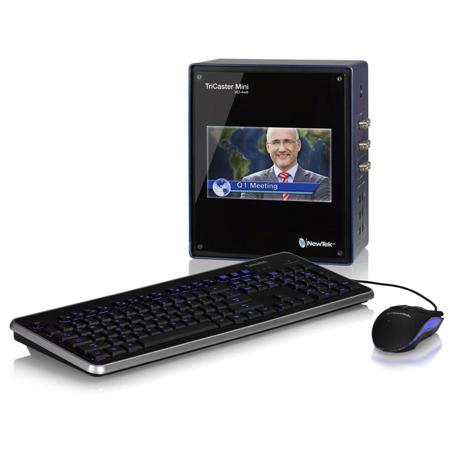
NewTek Tricaster Mini HD-4 SDI All In One Compact Multimedia Production Studio Switcher with Built-in 7" LCD Program/Preview Monitor, 2x 750GB Internal Storage Drives
SKU: NE001185R001
This item is no longer available.
Recommended Alternatives
Share:
Overview
Compare
Specs
Protection
Reviews about this item
Review Summary
2017-04-26T13:56:43
Rated 5 out of 5
Works great
Easy to set up an use. I use and have set up several of these for clients.
ACCOUNTS P.
NewTek Tricaster Mini Specifications
About NewTek Tricaster Mini
FEATURED REVIEWS
Works great
By ACCOUNTS P.
Easy to set up an use. I use and have set up several of these for clients.
From the office, an event or from anywhere... with TriCaster Mini, anyone using everyday camcorders can create and publish great video content in minutes, stream it live and make even the smallest presentation captivate audiences like network-style TV. You don't have to be a video expert, own a studio, lug any complicated equipment around or use expensive professional cameras to make great content quickly and stream it live in minutes. With everyday camcorders and TriCaster Mini, anyone can make a show with professional results.
• Create your own great multimedia content
• Fast, straightforward and easy to set up
• All-in-one studio-style system
• Most-complete creative toolset available
• Sized to make and stream content from anywhere
• No need for professional crews or expensive equipment
• HDMI and SDI options available
Product Tour
Nowhere else will you find another solution that includes a complete suite of tools for creativity, control and content publishing, all in one turnkey package. Just plug in some cameras, a mouse and a keyboard and you can turn the smallest productions into engaging video content and stream it live in minutes, in the office or on the go.
• Go-anywhere size & shape
• Easy A/V connections for simple setup
• Capture live video
• Mix different visual sources
• Overlay graphics, charts, titles, animations
• Add a presentation
• Key out solid backgrounds and simulate a set
• Webcast programs on a live video stream
• Have guest speakers call in from their webcams
• Record everything so people can watch it on-demand
How It Works
No matter how simple or sophisticated your vision - or your skill level - TriCaster Mini's complete creative toolset allows you to work with the media content you want, mix it into a production you design and deliver it to the audiences you serve.
• Use up to four camcorders for live, on-camera action
• Plug in a microphone or a small audio mixer if you want multiple mics
• Include your own video clips, graphics, music and sound files
• Capture a computer screen, video call or files from an AirPlay device
• Mix your files and sources in real-time with the TriCaster Mini software
• Output live video to display, projection, live stream, social media
• Save the final production to disk for later viewing
• Record all the camera feeds so you can edit the program later
TriCaster Mini HD-4sdi
• Built for producing top-quality professional video using SDI equipment
• Hundreds of built-in capabilities for switching, streaming, recording and publishing
• Space-saving case display for real-time video monitoring
• Full capacity multimedia storage (1.5 TB) for playback and capture
Multi-Camera Switching
Video Mixer
video mixerMix live cameras and video feeds with stored content, like video clips, still images and graphics; plus network sources, layered compositions and live virtual sets, to create compelling, television-style programs.
Program/Preview
preview Establish viewer-friendly pacing and flow between camera angles and content sources, with a look-ahead preview window that lets you see how your next shot will appear before you take it live to air.
Overlays (DSK/Key Layers)
overlays Enhance your presentation with titles, graphics, animations and picture-in-picture video, layered over live cameras and content. Display information, identification, branded elements and supplemental media for maximum visual communication with your audience.
Mix/Effects Banks
Expand creative possibilities for your production. In Mix mode, M/Es can use program/preview transitions and overlay to create full-featured sub-mixes. In Effect mode, create multiple video layers for real-time compositing or transform your green screen setup into an elaborate virtual set.
DVE Position/Scale/Rotate/Crop
Adjust any M/E input source, DSK or Key layer to fit your exact needs. Move full-screen or keyed layers around within the shot frame, scale assets up or down to size appropriately, rotate for added effect and crop to clear away any unnecessary part of an image.
Effects
Custom animated transitions and content builds help you achieve polished, post-production styling in real time.
Audio
Audio Mixer
mixer levels Configure audio levels and settings for every source and signal; including stereo output mixes and the deepest, most flexible and precise control of any switcher-based audio mixer.
Mix-and-Match Audio Inputs
mix and match Use any combination of supported digital or analog audio devices, including microphones, mixers and sound systems, to deliver top-quality audio.
Remote Mixer App
Manage TriCaster's audio levels and select settings from the palm of your hand, with a free iPad audio mixer app. Touchscreen actions sync directly with the TriCaster audio mixer for tight control.
Avid Artist Mix Support
Add an audio operator to your crew to focus solely on sound. Every TriCaster supports the Avid Artist Mix audio control surface (sold separately) to provide hands-on control over audio levels and configuration options.
Audio Follow Video (AFV)
AFVSimplify even the most complex A/V setup by selecting any video source to automatically trigger the appropriate audio selection.
Audio Output to External Mixer
Breakout audio control to an external mixer, feeding the sound outputs from TriCaster, to a hardware console for dedicated management by a member of your crew.
Audio Routing
audio routing Every conceivable audio distribution combination with independent routing of any channel from any input, to any and all audio output mixes.
Independent Delay
independent delay Compensate for sync issues with incoming video from mixed cameras with the ability to adjust the audio delay for every input.
Source/Output Audition
Listen and adjust more accurately, with the ability to toggle Solo setting on or off. Audition any single source or output channel, with both exclusive and latch operation options.
Pan Control
Pan control on every channel creates a rich, layered sound experience.
Rename Audio Inputs
TriCaster makes it easy for you to keep sources straight, use your own naming conventions and simplify adjustments.
Multimedia
Network Inputs
network inputs Connect TriCaster to a local network and tap into a wealth of compatible devices and destinations, instantly expanding available content sources to add to the mix in real time. 2 live network inputs each support multiple selections.
Playback from Cloud, IP and Stream
playback cloud Access virtually limitless video sources and content applications as video sources, with the ability to connect to Cloud-based media, IP cameras and streaming servers through network inputs.
Apple Airplay
airplay Turn every one of your wireless iOS devices - iPad, iPhone, iPod - into an input source.
Media Playback
media play backload and playback both long and short-form video clips, packages and motion graphics. An extensive range of file formats allows you to work with essentially any media asset and use multiple playlist presets to keep files organized.
Titles
tittles Add extra depth to your on-screen presentation with built-in titling. Introduce your talent with a creative nameplate, identify on-air visuals with lower-thirds and provide important information for viewer consumption. TriCaster includes a variety of templates to suit any show and you can even build your own.
Playlist Editing During Playback
playlist Easily accommodate revisions to the show rundown or new content without missing a beat by making changes and updates to media player playlists during showtime. Every preset bin can be accessed and reorganized on the fly, even playing back content from one playlist, while editing on another.
Graphics
graphics Organize, load and access photos, images, full-screen and partial-screen graphics in TriCaster media players and have them on-screen in an instant.
Sounds
soundsAudio files from music bed to sound effects can be loaded into their own dedicated TriCaster media player for playback during live production.
Buffers
Access up to 15 additional media sources - instantly - during live production. View and manage buffer content directly inside the integrated multiviewer, including animation preview (in some models) and, incredibly live title editing.
iVGA Pro
One small software client replaces a full scan converter setup to bring computer sources into TriCaster. Full-screen, window and custom-region display sharing or local recording of on-screen content, including audio.
What's in the box:
- NewTek Tricaster Mini HD-4 SDI All In One Compact Multimedia Production Studio Switcher
- NewTek 1 Year Limited Warranty

