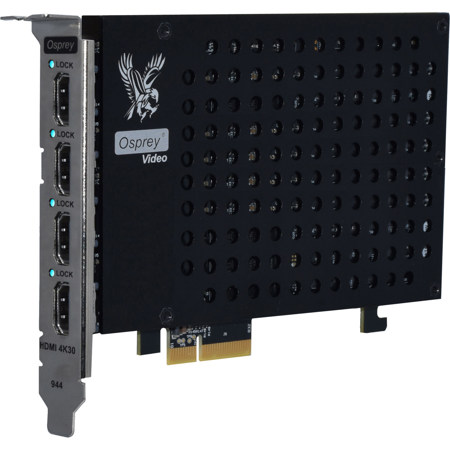
Osprey Video Raptor Series 944 PCIe Capture Card with 2x HDMI 1.4 and 2x HDMI 1.3 Channels
SKU: OSP9500506
This item is no longer available.
Recommended Alternatives
Share:
Overview
Compare
Specs
Protection
Q&A
Questions & Answers
Reviews about this item
Review Summary
Select a plan in the Add Protection section above and purchase with this product by clicking “Add to Cart”.
TRUSTED PROTECTION PLANS, EXCEPTIONAL SERVICE.
Invest In Your Gear and Peace Of Mind!
Accidents happen. Protect your favorite Adorama products and purchase a protection plan to stay covered from accidental damage, mechanical or electrical failures, and more.
Repair or Replacement
If we can’t fix it, we’ll replace it at no additional cost.
Accidental Damage
Protect your product from drops, spills, and more.
Peace of Mind
Enjoy your gear without fear. We have you covered!
Failure Protection
When regular use of your product over time results in mechanical or electrical failure.
Zero Deductible
We will never charge you a deductible after the purchase of a plan.
Customer-Focused Support
Our claims process is simple & easy and our customer service team is happy to help.
Adorama Protect powered by Extend is available for purchase to customers in the United States. Not available for international or U.S. territories purchases. Plans on open box items do not cover pre-existing damage.
Adorama Protect plans are available for ABS clients. If you have any questions or require assistanse, please call 800-223-2500
Browse our FAQ
Osprey Video Raptor 944 Specifications
Computer Interface
4x PCI Express Gen2
Connections
2x HDMI 1.4, UHD 4K30 (Full Size, Type-A)
2x HDMI 1.3, 1080p60 (Full Size, Type-A)Video Standards
UHD 4K:
2160p: 23.98, 24, 25, 29.97, 30
HD:
720p: 24, 25, 30, 50, 59.94, 60
1080p: 23.98, 24, 25, 29.97, 30, 50, 59.94, 60
1080PsF: 23.98, 24, 25, 29.97, 30
1080i: 50, 59.94, 60
SD:
576p
480p
625i: 50 PAL
525i: 59.94 NTSC
PC:
1920 x 1200
1600 x 1200
1400 x 1050
1200 x 1024
1280 x 960
1360 x 768
1280 x 768
1024 x 768
800 x 600
640 x 480Audio I/O
8x Embedded Channels (4 Stereo) per Connection
Audio Sampling
Television Standard Sample Rate of 48 kHz at 24-Bit
Multiple Rate Support
Auto-Detect 4K/2K/3G/HD/SD
Power Consumption
4.8W (Approx.)
Operating Temperature
32 to 104 Degree F (0 to 40 Degree C)
Weight
6.4 oz (182g)
UPC Code
850189006863
About Osprey Video Raptor 944
Osprey Raptor 944 features four HDMI connections of which two links are rated at 4K30 (HDMI 1.4) and two links at 1080P60 (HDMI 1.3).
Each HDMI Input supports 8 Audio Channels (4 Stereo Channels) for a total of up to 32 combined Audio Channels between all inputs.
SimulStream
Unlimited capture streams for any one physical input channel. Independent cropping, aspect ratio, color format, resolution, frame rate, de-interlacing and color adjustment settings for each individual stream Enables multiple output streams without the need for additional physical input channels thus reducing hardware requirements.
Driver Features
• Unified driver (common driver for all Raptor cards)
• Multiple Osprey cards can be plugged into one system
• Automatic signal detection
• Seamless Adaption to Input Signal Changes (Framerate/Resolution)
Supported OS
• Windows - 7/8/8.1/10/Server 2008 (R2)/Server 2012/Server 2016 (x64)
• Linux (x64) - Ubuntu, Redhat, openSUSE
Supported APIs
Windows
• DirectShow
• Microsoft Media Foundation
• Osprey Low Latency SDK
• Medialooks SDK
• Wave API/DirectSound/WASAPI
Linux
• V4L2
• Osprey Low Latency SDK
• ALSA
Supported Software
• FFMPEG
• GStreamer
• VLC
• VirtualDub
• OBS
• XSplit
• vMix
• VidBlaster
• Wirecast
• Microsoft Media Encoder
• Adobe Flash Media Encoder
• Any other DirectShow/V4L2 encoding/streaming software
Video Capture Formats
RGB32, RGB24, RGB16, RGB8, UYVY, YUY2, I420, YUV9, NV12
Driver Profiles
Pre-defined properties that are applied to a specific video capture filter. When profiles are enabled for a device the video capture filter names have the profile number (P0 ½ P3) embedded in the name (i.e. Osprey-925 SDI-A P0 Video Device 1). Each profile can have completely different settings with the exception of those that are common to the device (i.e. Profiles enabled) and those that are common to individual sub devices (i.e. Loss of Signal). Any of the predefined settings can be temporarily, or permanently, changed at runtime.
Custom Loss of Signal Insertion
• Choice of blue, black, or colorbars
• Custom user text with custom placement and font selection
• Background and foreground color selections
• Selectable audio tone generation (None, 1KHz, 3KHz)
VBI extraction (not supported on HDMI)
DirectShow-compatible VBI pins are provided on the Video Device Capture Filter. VBI data includes Vertical Interval Timecode (VITC) in both the NTSC and PAL worlds. In NTSC, line 21 Closed Captioning (although it is part of the video interval rather than true VBI data), is commonly treated as VBI data. In PAL, World Standard Teletext (WST) is encoded in the VBI data region.
The driver delivers VBI data as raw waveforms, which are then decoded by external DirectShow filters. DirectShow provides three filters under the classification WDM Streaming VBI Codecs ½ that will decode data from VBI pins:
• CC Decoder
• NABTS/FEC VBI Codec
• WST Codec
CC Extraction (not supported on HDMI)
• Both CEA-608 and CEA708 specifications are supported
• Can be delivered as Line-21 Byte Pair or as Line-21 GOP Packet
• CC data available through DirectShow VBI pin on Video Device Capture filter. (Both NTSC, PAL, and digital captions)
• Decoded CC available through the DirectShow CC pin on the Video Device Capture Filter. (Only NTSC and digital captions)
• CC data available through V4L2
Dual Mono Audio Support
The left and right stereo pair inputs to a device are used as two separate mono channels serving two separate audio capture filters. Connector configuration capabilities (Input, Loopout, Output) should be added. Ability to enable/Disable individual audio channels per connector.
Driver Video Processing
• Scaling, Cropping, Frame, Rate Conversion
• Color Space Conversion
• Watermarking
CC overlay (not supported on HDMI)
• Captions can be rendered directly onto the capture or preview video
• Caption field selection
• Custom placement of text
• Font selections
• Background and foreground color selection
Text overlay
• Up to 5 different fields can be overlaid simultaneously
• Font selections
• Date and Time localization
• Date
• Custom placement of text
• Background and foreground color selections
Three different date formats
• MM/DD/YYYY
• YYYY/MM/DD
• YYYY/DD/MM
Six different time formats
• HH:MM AM/PM
• HH:MM:SS AM/PM
• HH:MM:SS.999 AM/PM
• HH:MM (24h format)
• HH:MM:SS(24h format)
• HH:MM:SS.999(24h format)
Three different text lines
• Custom placement of text
• Background and foreground color selections
Four different text options
• Free Form
• Sub Device Id (Filter Name)
• Device Id (Device Name)
• Serial Number
VBI extraction
VBI data available through DirectShow VBI pin on Video Device Capture filter.
Image Control (Procamp)
• Brightness
• Contrast
• Saturation
• Hue
• Gamma
Video De-interlacing
• BOB1, BOB2
• Advanced
• Inverse Telecine
Osprey Video Raptor 944 Features
- HDMI1.4 Inputs up to 4K30
- 8 Audio Channels per Input
- Simulstream
- Medialooks SDK Support
- Independent Scaling and Frame Rate Conversion for each Input
Key Features
- HDMI1.4 Inputs up to 4K30
- 8 Audio Channels per Input
- Simulstream
- Medialooks SDK Support
- Independent Scaling and Frame Rate Conversion for each Input
What's in the box:
- Raptor Series 944 PCIe Capture Card with 2x HDMI 1.4 and 2x HDMI 1.3 Channels
- Full Height Bracket
- Osprey Video 2 Year Limited Warranty
