
QNAP TS-251D 2-Bay NAS Enclosure, Intel Celeron J4005 Dual-Core 2.0GHz, 2GB RAM
This item is no longer available.
Recommended Alternatives
Questions & Answers
Reviews about this item
Review Summary
2021-02-21T07:17:06
Great personal use NAS
Replaced a 7yr old Qnap with this and love it! Obviously much faster than my old one, and this one supports Plex. Was able to get that setup and stream movies and music. Does everything I was hoping it would do.
SEAN R.
2021-01-24T05:45:51
Great home NAS
Great price and performance from this home NAS. Bought the 2GB version and upgrade it to 8GB on my own. Easy to work on an since I already had an old Qnap NAS the interface is very similar with some improvements.
PAUL S.
2021-01-03T08:54:30
it works great and seamless with Windows 10 also Plex is a Killer app with this NAS
great affordable NAS, it's working flawless with two old 4TB Toshiba NAS HDD, cheap memory upgrade I added a four GB stick of Crucial Notebook DDR4-2400 to a total of six GB that's a plus in my book, having said that it's still a learning curve for me as I'm not an advance user however I'm keeping this one
WINSTON M.
2021-01-03T08:34:33
So far so good
No issues thus far on my new NAS system. The set up was easy and the product looks like it has a great build quality. Will update this review once I swap out the RAM eventually.
DICKSON C.
2020-12-18T17:30:00
Mediocre, upgrade to TS-253D if you can
Dual-Core Celeron Processor, 2GB DDR4 2666GHz RAM, and 1 Ethernet port screams mediocrity for $250 that I paid for this. I recommend to upgrade to a TS-253D, which has a quad core processor, 4GB DDR4 and 2 Ethernet ports. You can buy additional 16GB of RAM for $40, making a big improvement in performance. Otherwise, this drags with Plex and QuMagie.
NEIL P.
2020-12-18T13:03:54
Runs like a charm
NAS is not for everyone but for those who do need it, there are only 2 companies that are at the top of the list and QNAP is one of them. All NAS products have some nuances but the reason I went with this model is because I had been using a QNAP product for last 8 years and never had any problems, this model has same compute, and is flexible in terms of expanding memory, adding other pcie devices, connect through hdmi directly, etc as compared to the other NAS in the same category. Overall I am happy with the purchase.
MINHAS M.
2020-12-17T07:45:53
Best for price
Easy to connect, friendly interface, ram ddr4 up to 32GB, small and powerful box.
Andrei M.
2020-12-13T19:33:51
Powerful little NAS that can do it all
This is a awesome multi purpose NAS that has a PCIE slot. I'm currently using it as a NAS, multimedia player and download manager. At first I was kind of skeptical if it can run 4k HEVC 10 bit files but it had no issues at all. I have upgraded my NAS to 8GB of memory but there others that have reported 16GB works as well. I also added a 2.5 gigabit NIC. May be useful when running multiple VMs in the NAS. Highly recommend.
KYAN M.
2020-12-09T19:48:35
First Step Into NAS
This is my first step into NAS. I mainly got this so I can sync and share photos. I can then cancel my Dropbox paid account and save money in the long run. So far I am enjoying the NAS and I am sure I will learn more as I own it longer given that this is my first NAS ever. I currently have 2 x 4TB hard drives set up in a RAID 1 configuration.
JAMES O.
Select a plan in the Add Protection section above and purchase with this product by clicking “Add to Cart”.
TRUSTED PROTECTION PLANS, EXCEPTIONAL SERVICE.
Invest In Your Gear and Peace Of Mind!
Accidents happen. Protect your favorite Adorama products and purchase a protection plan to stay covered from accidental damage, mechanical or electrical failures, and more.
Repair or Replacement
If we can’t fix it, we’ll replace it at no additional cost.
Accidental Damage
Protect your product from drops, spills, and more.
Peace of Mind
Enjoy your gear without fear. We have you covered!
Failure Protection
When regular use of your product over time results in mechanical or electrical failure.
Zero Deductible
We will never charge you a deductible after the purchase of a plan.
Customer-Focused Support
Our claims process is simple & easy and our customer service team is happy to help.
Adorama Protect powered by Extend is available for purchase to customers in the United States. Not available for international or U.S. territories purchases. Plans on open box items do not cover pre-existing damage.
Adorama Protect plans are available for ABS clients. If you have any questions or require assistanse, please call 800-223-2500
Browse our FAQ
QNAP TS-251D Specifications
Hardware
Jump to...CPU
Intel Celeron J4005 dual-core 2.0 GHz processor (burst up to 2.7 GHz)
CPU Architecture
64-bit x86
Graphic Processors
Intel HD Graphics 600
Floating Point Unit
Yes
Encryption Engine
Yes (AES-NI)
Hardware-accelerated Transcoding
Yes
System Memory
2 GB SO-DIMM DDR4 (1x 2 GB)
Maximum Memory
8 GB (2x 4GB)
Memory Slot
2x SO-DIMM DDR4
Flash Memory
4GB (Dual boot OS protection)
Drive Bay
2x 3.5-inch SATA 6Gb/s, 3Gb/s
Drive Compatibility
3.5-inch SATA hard disk drives
2.5-inch SATA hard disk drives
2.5-inch SATA solid state drivesHot-swappable
Yes
M.2 SSD Slot
Optional via a QM2 PCIe adapter
SSD Cache Acceleration Support
Yes
Gigabit Ethernet Port (RJ45)
1
5 Gigabit Ethernet Port
Expandable with an optional PCIe adapter (5G/2.5G/1G/100M)
10 Gigabit Ethernet Port
Expandable with an optional PCIe adapter
Jumbo Frame
Yes
PCIe Slot
Slot 1: PCIe Gen 2 x4
USB 2.0 port
3
USB 3.2 Gen 1 port
2
USB 3.2 Gen 2 (10Gbps) Port
Optional via a PCIe expansion card
IR Sensor
Yes (Optional QNAP RM-IR004 remote control)
HDMI Output
1, HDMI 2.0
Form Factor
Tower
LED Indicators
Power/Status, LAN, USB, HDD1-2
Buttons
Power, USB copy, Reset
Operating temperature
32 Degree F - 104 Degree F (0 - 40 Degree C)
Relative Humidity
5-95% RH non-condensing, wet bulb: 27 Degree C (80.6 Degree F)
Power Supply Unit
External Power Adapter, 65W, 100-240V
Power Consumption: HDD Sleep Mode
8.08 W
Power Consumption: Operating Mode
15.25 W (Typical)
Fan
1x 70mm
Sound Level
16.7 db(A)
System Warning
Buzzer
Kensington Security Slot
Yes
Number of Concurrent Connections
800 Max
Dimensions (H x W x D)
6.61 x 4.13 x 8.9" (16.78 x 10.49 x 22.6cm)
Weight
3.26 lbs (1.47kg)
Software
Jump to...Operating System
QTS 4.4.1 (embedded Linux)
Supported Client Operating Systems
Apple Mac OS 10.7 or later
Linux and UNIX
Microsoft Windows 7, 8, and 10
Microsoft Windows Server 2003, 2008 R2, 2012, 2012 R2 and 2016, 2019Supported Browsers
Apple Safari 7 or later
Google Chrome
Microsoft Internet Explorer 10 or later
Mozilla FirefoxSupported Languages
Chinese (traditional and simplified), Czech, Danish, Dutch, English, Finnish, French, German, Greek, Hungarian, Italian, Japanese, Korean, Norwegian, Polish, Portuguese (Brazil), Romanian, Russian, Spanish, Swedish, Thai, and Turkish
Supported File Systems
Internal hard drive (EXT4)
External hard drive (EXT3, EXT4, NTFS, FAT32, HFS+, and exFAT)Network & Virtual Switch
TCP/IP: Dual stack (IPv4 and IPv6)
Jumbo frame
Port trunking (Link aggregation):
failover
Load balancing
DHCP server and client
RADVD
USB Wi-Fi adapter
Virtual switch:
Network Address Translation (NAT)
Spanning Tree Protocol (STP)Network & Virtual Switch (Contd.)
Thunderbolt to Ethernet converter (T2E)
Software-Defined Switch mode
Static Route
NCSI (Network Connectivity Status Indicator)
DDNS settings (Customize & Multiple Service)Web Server
HTTP/HTTPS Connections (TLS 1.0/1.1/1.2)
Supports WebDAV Connection
Supports Virtual Host (Max: 32)
Importable SSL CertificateSecurity
Network access protection with auto-blocking (SSH, Telnet, HTTP(S), FTP, CIFS/SMB, and AFP)
Host access control for shared folders (CIFS/SMB)
AES 256-bit folder-based and volume-based encryptions which are validated by FIPS 140-2 CAVP (Cryptographic Algorithm Validation Program)Security (Contd.)
256-bit external drive encryption (AES)
Importing of SSL certificates from Let's Encrypt
Instant alerts through email, SMS, push service, and audio
2-step verificationStorage Management
Supported RAID types: RAID 0, 1, JBOD, Single
RAID Hot Spare and Global Hot Spare
RAID Rebuild Speed Customization
Online RAID capacity expansion
Online RAID level migration
SSD RAID Over-provisioning
SSD RAID Performance evaluation (with SSD Profiling Tool)
SSD TRIM for RAID 0,1
Bitmap support
Disk auto S.M.A.R.T. data migration
Disk bad block scan and S.M.A.R.T test.
Disk bad block recoveryStorage Management (Contd.)
Disk secure data erase
Ironwolf Health Management
Storage pools
Qtier Data Tiering Technology:
Automatic or scheduled data tiering
IO-aware auto tiering
Shared folder tiering on demand
Flexible volumes and LUNs with thin provisioning and space reclaiming:
If the NAS has less than 4GB RAM, then the maximum volume capacity is 144TB.
If the NAS has at least 4GB RAM, then the maximum volume capacity is 250TBStorage Management (Contd..)
Online volume expansion
Volume type conversion
Volume shrink
Storage space utilization
Snapshots:
Volume and LUN snapshots
Snapshot Dashboard
Snapshot Manager
Snapshot local restore and revert
Snapshot Clone
Snapshot Replica and Snapshot Vault
Snapshot remote restore and revert
Unified Snapshot DirectoryStorage Management (Contd...)
Support for Windows Previous Versions (CIFS/SMB)
Snapshot Agent for Microsoft Windows and VMware vSphere
Storage expansion using QNAP expansion units
JBOD enclosure roaming
SSD read-only and read-write cache
SSD write-only cacheiSCSI (IP SAN)
iSCSI targets with multiple LUNs per target
LUN mapping (LUN can be moved between iSCSI and FC if supported)
LUN masking
Online LUN capacity expansion
SPC-3 persistent reservation
MPIO & MC/S
iSCSI LUN backup, one-time snapshot, and restoration
Virtual disks using iSCSI initiator
Stack chaining masterVJBOD Cloud
VJBOD Cloud now supports cloud Volume/LUNs
VJBOD Cloud now supports one-to-one pairing between cloud volumes/LUNs and local stored spaces
VJBOD Cloud now supports Amazon S3 Azure, BackBlaze, HuaWei Cloud, Alibaba Cloud, HKT, Google Cloud, OpenStack, RackSpace, Wasabi cloud, IBM cloud object storage serviceVJBOD Cloud (Contd.)
VJBOD Cloud now supports local stored mode, which means that data can be stored on the NAS and the data can be backed up to the cloud
VJBOD Cloud now supports 20 recovery points for recovering volumes/LUNsNotification Center
Added support for sending notifications via SMS center (SMSC) or providers, including Nexmo, Twilio, and Clickatell
Added Outlook as an SMTP service option
Added support for sending notifications via instant messaging applications, including Skype and Facebook Messenger
Added support for Overview and History in Notification Center
Added support for 23 languages for notification messagesNotification Center (Contd.)
Added support for creating custom notification rules to specify notification criteria, including application categories, severity levels, and keywords
Delivery method and message recipient settings are now more flexible
Added support for creating multiple notification rules at the same time
Added support for sending notifications for a single system eventPower Management
Wake-on-LAN (WoL)
Standby mode for internal drives
Scheduled power on and off
Automatic power on after power recovery
USB and network UPS support with SNMP managementAccess Rights Management
Multiple user creation
User data importing and exporting
User quota management
Local user access control (AFP, CIFS/SMB, FTP, and WebDAV)
Application access control (File Station, Music Station, Photo Station, and Video Station)
Subfolder permissions (AFP, CIFS/SMB, FTP, and File Station)Domain Authentication
Microsoft Active Directory (AD) and domain controller support
LDAP server and client
Domain user login (AFP, CIFS/SMB, FTP, and File Station)myQNAPcloud
Free host name registration (DDNS)
Optional myQNAPcloud SSL certificates (DDNS)
Auto router configuration using UPnP
Web-based file manager with HTTPS 2048-bit encryption
myQNAPcloud Link for remote access without complex router setupQsync
File syncing across multiple devices with SSL secure connection
Selective synchronization for specific folders or subfolders
Team folders as file center for better collaboration
File sharing using email links
Policy settings for conflicting files and file type filter
Version control for a maximum of 64 versionsQsync (Contd.)
Unified privilege and configuration management
Central configuration mode
Remote erase and restore
Qsync client supported platforms: Windows, Mac, Ubuntu, Android and iOSResource Monitor
Monitoring of NAS system resources such as CPU, memory and network
Monitoring of NAS storage resources such as volumes, RAID, and disk activity
Monitoring of NAS application resource use
Creation of extra swap space when SSDs are installedHelpdesk
Reporting of issues to the QNAP support team, with automatic collection of system information
Remote connection between QNAP support engineers and NAS for issue resolution (with user permission)Web Desktop Administration
Multi-window, multitasking system management
Smart toolbar and dashboard for system status display
SNMP versions 2 and 3
Resource monitor
Network recycle bin:
Recover files deleted using AFP, CIFS/SMB, and File Station
Automatic cleanup
File type filter
Comprehensive logs (events and connections)
Syslog server and clientWeb Desktop Administration (Contd.)
Backup and restoration of system settings
Qmanager: Mobile application for remote system monitoring and management
QboostFile Server
File sharing across Windows, Mac, and Linux/UNIX
Microsoft networking (CIFS/SMB)
Apple networking (AFP)
NFS version 3/4 services
Windows ACL (CIFS/SMB)
Advanced folder permissions (AFP, CIFS/SMB, and FTP)
Shared folder aggregation (CIFS/SMB)FTP Server
FTP, SFTP and TFTP protocols
FTP over SSL/TLS (explicit FTPS)
FXP supportFile Station
Integrate with HybridMount which supports File Cloud Gateway and File Station Mount mode. File Station Mount mode supports:
Cloud drive mounting for Google Drive, Dropbox, Microsoft OneDrive, Microsoft OneDrive for Business, HiDrive, Amazon Cloud Drive, Yandex Disk and Box
Remote shared folder mounting (CIFS/SMB, FTP, and WebDAV)
Restore QDFF files and folders with HBS 3File Station (Contd.)
Document viewing using Office Online, Google Docs, and Chrome extension
Microsoft Office file editing using Google Docs, Sheets, and Slides
ISO file mounting (maximum: 256 ISO files)
Mount smart phones as external storage
Read access for compatible optical disc drives
Read access for compatible smartphones (MTP)
Download and upload link sharing
File dragging and dropping (Chrome and Firefox)File Station (Contd..)
Photos, video, and music preview and playback with hardware-accelerated transcoding
File compression (ZIP and 7z)
Download link creation and sending for publicly shared files, with expiration date and password protection
Subtitle display (SRT and UTF-8)
Video seeking during on-the-fly transcoding video playback
Slideshow playback in media viewerFile Station (Contd...)
Convert image files to pdf by "Image2PDF" integration
Qfile: Mobile app for file browsing and managementQfiling
Auto filing
Recipe function
Archiving through iSCSI, USB, DVD and remote NAS
Advanced settings:
Source File Filters
File Editing
File deletion
Data integrity check
File conflict policyHBS (Hybrid Backup Sync)
Cloud storage backup to Amazon Glacier, Amazon S3, Azure Storage, Google Cloud Storage, HKT Object Storage, OpenStack Swift, WebDAV
Cloud storage syncing with Alibaba Cloud, Amazon Drive, Amazon S3, BackBlaze B2, Box, Dropbox, OneDrive, Google Drive, HiDrive, hubiC, OneDrive, OneDrive For Business, ShareFile, Yandex Disk
RTRR server & client with bandwidth control
Rsync server with download bandwidth controlHBS (Hybrid Backup Sync) (Contd.)
Remote server syncing (CIFS/SMB, FTP, Rsync, and RTRR)
Scheduled backup to local and remote storage spaces
Backup versioning
Encryption, compression, and file filters
Centralized management for backup, restoration, and sync jobs
Support for Apple Time Machine
Data backup to multiple external storage devicesHBS (Hybrid Backup Sync) (Contd..)
Desktop backup with QNAP NetBak Replicator for Windows
Support for the following third-party backup software: Veeam Backup & Replication, Acronis True Image, Arcserve Backup, Retrospect, Nakivo Backup & Replication, and Veritas Backup ExecMultimedia Console
Integrating indexing, transcoding, thumbnail generation, and content management
New content management design, configuring content sources for QTS multimedia applications
View the status of multimedia apps and services all on the same screen
Video transcoding (240p, 360p, 480p, 720p and 1080p resolution)
Video2Audio transcodingMultimedia Console (Contd.)
Automatic video transcoding for watched folders
Hardware-accelerated transcoding
Embed subtitles into videos for background transcodingQuMagie
Browse photos in timeline view or folder view
Virtual albums and smart albums
AI-assisted photo management, classifying people, things, places, etc.Photo Station
Photo organization by thumbnail, list, timeline, or folder
Virtual and smart albums
Validity control for album sharing
Photo tagging with text, colors, and ratings
Slideshows with background music and transition effects
Album configuration backup and restoration
Advanced folder permissions
Support for domain users
Qphoto: Mobile application for online browsing and sharingMusic Station
Music playing and sharing through web browsers
Music streaming to multiple devices
Changing of album covers through Google search or by uploading photos
Internet radio (MP3)
Eight music alarms
Switching between spotlight mode and manage mode
Advanced search
Scrolling lyrics
Qmusic: Mobile application for music streaming and managementVideo Station
Video organization by thumbnail, list, timeline, or folder
Virtual and smart collections
Video tagging with text, colors, and ratings
Video link sharing through social media and email
Movie information and poster display from Internet sources or user-uploaded files
Subtitle display (SRT, ASS, SSA)
Subtitle search and downloading
Subtitle file importing
Subtitle display style adjustment
Playback speed adjustmentVideo Station (Contd.)
Direct video streaming for certain file formats
Facebook login
Advanced folder permissions
Support for LDAP users
Video uploading to YouTube and Youku
Multi-zone video display
Video-seeking support for video playback during on-the-fly transcoding
Qvideo: Mobile application for online video browsing and managementVirtualization Station
Virtual machine creation (Windows, Linux, Unix, and Android)
Virtual machine importing, exporting, cloning, snapshot capturing, backup, and restoration
Console display using HDMI output (QVM)
HTML5-based shared remote console
Various networking modes using virtual switchesContainer Station
Support for LXC and Docker
Application downloading from the built-in Docker Hub Registry
One-click installation
Container importing and exporting
Console mode Three networking modes (Note: Docker containers support Bridge, NAT, and Host mode. Linux containers (LXC) support only NAT.)
Auto-start containers
Docker certificate downloading
Private registry additionContainer Station (Contd.)
Application repository for switching to any repository on GitHub.com
Qsirch
Full-text search
Data distribution using a bar chart
Previews for photos, music, videos, PDFs, Gmail, and others
Advanced search operators and search scope
Customized search filters with included or excluded conditions
Related files suggestion in Viewer
Chrome, Firefox and Safari extensionQVR Pro
Free 8 built-in camera channels for all models
Expandable up to 128 camera channels
(QVR Pro Gold license required)
Support for using QVR Pro as the motion detector
Camera management across different networks
Pre-allocation of dedicated recording spaces
User-defined trigger events and corresponding actions
Data sources paired with cameras for quick searchQVR Pro (Contd.)
Network interfaces assigned to each camera for recording sessions
Support for RTSP and WebRTC
Support for exporting and importing camera connection information as CSV files
Integration with QVR Pro Client for viewing live and recorded surveillance videos
Daily auto backup for QVR Pro configuration files
Support for importing recordingsQVR Pro Client (Desktop)
Instant switch between Live and Playback modes
Dynamic and adjustable layouts for camera and E-map views
Qdewarp technique for dewarping fisheye and 360-degree cameras
Region of interest for each channel
Support for adding and editing cameras on QVR Pro Client
Hardware acceleration for fisheye cameras
Video wall (up to 8 monitors)
Hardware acceleration on Windows, Mac, Ubuntu, and HybridDesk StationQVR Pro Client (Desktop) (Contd.)
Multithreaded decoding
Synchronized video playback
Support for specifying exported recordings on the timeline
Virtual keyboard (for HybridDesk Station version)
Support for playing back recordings on deleted channels
Notification messages for changes in system time zone on QVR Pro
Server dashboard (when connected to QVR Center)
Playback control via the keyboard (space and arrow keys)QVR Pro Client (Desktop) (Contd..)
Support for displaying camera locations and event notifications on e-maps
Support for selecting the format of export files
Support for 2-step verification
Cross-platform support: Windows, macOS, Ubuntu, QNAP HybridDesk StationQVR Pro Client (Mobile)
Instant switch between Live and Playback modes
Cross-platform support: Android and iOS
Various advanced monitoring options, including sequential mode, PTZ control, auto cruising, and preset point control
Support for receiving Instant push notifications
Support for displaying camera locations on e-maps
Server dashboard that displays NAS information, camera status, and recording space statusQVR Center
Support for managing up to 128 QVR Pro servers (QVR Pro Gold license required)
Statistical graphics for visualizing event data
Log management for all added servers
Integration with QVR Pro Client for central monitoring across multiple servers
Centralized views using cameras from multiple servers
Backward compatibility with Surveillance Station and VioStor NVRQVR Guard
Failover solution designed for QVR Pro to ensure server availability
Viewing task details during the failover period
Automatic switch between Standby and Takeover modes based on the QVR Pro server statusQVR Pro CamPack
Support for more camera manufacturers and models
QUSBCam2
Support for configuring USB webcams as ONVIF IP cameras (remotely manageable)
Support for monitoring live views (no other apps required)
Support for RTSPSurveillance Station
Support for up to 5,000 IP cameras
2 free camera licenses
Instant playback for recent surveillance events
Visual options for e-maps
Playback speed control
Supporting for displaying preview snapshots on the timeline
Intelligent video analytics (IVA) for advanced video searching
Surveillance client designed for macOSSurveillance Station (Contd.)
Mobile surveillance application (Vmobile) for iOS and Android
Mobile recording application (Vcam) for iOS and AndroidQVPN Service
VPN server:
Friendly graphical overview page
Secure remote access with PPTP, L2TP/IPSec, OpenVPN, QBelt(QNAP proprietary) protocol
Support for a maximum of 100 clients
Support public/ NAS default/ manually DNS server
Support manually assign/auto detect/none outgoing network interface
Support privilege settings for domain/Local usersQVPN Service (Contd.)
VPN client:
Support PPTP, L2TP/IPSec, OpenVPN, QBelt(QNAP proprietary) protocol
Support using VPN as a NAS default gateway
Support connection log check
Support utility and Mobile apps for Windows, Mac, iOS, AndroidDLNA Server
Support for DLNA/UPnP TVs and players such as PlayStation 4 and Xbox One
Support for CUE indexing file for APE and FLACQ'center (NAS CMS)
Monitoring of multiple NAS devices
Utilization history reports
Unified configuration management
Monitoring of NAS devices behind NAT routers with Connect to Q'centerQfinder Pro
QNAP NAS location on the same local network
NAS shared folder mounting
Basic setting configuration (firmware, SMTP server, and network settings)
Storage Plug & Connect (Windows only):
Creation and mapping of NAS shared folders
Creation of and connection to iSCSI targets and LUNs
Media upload (Windows only):
Media file upload to the NAS
Automatic creation of thumbnails or transcoding of videos using the computerChromecast
Video, photo and music streaming to Apple TV (via Qmedia) or Chromecast using the following:
NAS applications: File Station, Music Station, Photo Station, and Video Station
Mobile applications: Qfile, Qmusic, Qphoto, and QvideoDownload Station
PC-less downloads (BitTorrent, FlashGet, FTP/FTPS, HTTP/HTTPS, QQDL, and Thunder)
BitTorrent: Support for search, magnet links, private trackers, and proxy
Scheduled download and bandwidth control
RSS subscription and download (broadcatching)
Support for add-ons that extend download functionality
Qget: Mobile application for download browsing and managementNotes Station 3
Insert Evernote Notes in Notes Station 3
Enable Embedding YouTube video into Notes
Table creation using the insert table editorHD (HybridDesk) Station
Photo, video, and music playback on TV through HDMI
Support for Chrome and Firefox
Support for international keyboards and mouse input
User login permissionsLinux Station
Usage of the NAS as a Linux-based computer
Support for Ubuntu 14.04, Ubuntu 16.04 and Ubuntu Kylin 16.04
Application downloading and usage from the Ubuntu Software Center
Remote desktop for remote monitoring and accessing of UbuntuQcontactz
One-way scheduled sync of contacts from multiple Google accounts
Contact importing from CSV or vCard 3.0 files
Contact exporting to CSV or vCard 3.0 files
Duplicate contact searching and merging
Contact management: Groups, favorites, lock, search, delete and restore
Support for Android and iOSIFTTT Agent
Daily task automation
Social media data archiving
File synchronization between the NAS and various cloud services
System event notifications on Line, Skype, Gmail, and mobile phones
Music playback on Music Station using Amazon Echo voice commands
Usage of motion detection sensors as trigger for camera recording on Surveillance StationQmiix Agent
File synchronization between the NAS and various cloud services
View miixes made using the Qmiix web portal that include triggers and actions involving QNAP apps
Create miixes for web-based and NAS-related apps
Create miixes on the Qmiix web portal that include File Station, a QNAP app
System event notifications on Line, Skype, Gmail, and mobile phonesSecurity Counselor
Multiple Security Policies
Basic/Intermediate/Advanced/Custom)
Checks NAS settings for security weaknesses
Integrates with existing anti-virus services
Integrates with existing anti-malware services
Integrates with the Security Advisory serviceMalware Remover
Detects and removes malware from your QNAP NAS
App Center
Official and community software add-ons
Automatic updates and notifications for new versions
Repository for imported third-party content
User-specified volume for storing applicationsGeneral Notes
Designs and specifications are subject to change without notice
Some features may vary by model
QTS does not support DRM content and some IPv6 services
Some data encryption features may be unavailable because of country-specific legislative restrictionsDeprecated Features
The following features are deprecated but will continue to function until completely removed in a future release. QNAP recommends planning now for the future removal of support:
Telnet
Support for wireless ad hoc networks
Other
Jump to...UPC Code
885022018680
About QNAP TS-251D
Best for price
By Andrei M.
Easy to connect, friendly interface, ram ddr4 up to 32GB, small and powerful box.
Great personal use NAS
By SEAN R.
Replaced a 7yr old Qnap with this and love it! Obviously much faster than my old one, and this one supports Plex. Was able to get that setup and stream movies and music. Does everything I was hoping it would do.

TS-251D
Intel Dual-Core Multimedia NAS With A PCIe Slot For Extending NAS Functionality.
The TS-251D integrates secure data storage and multimedia entertainment into one device. Featuring a PCIe slot, the TS-251D allows you to flexibly extend NAS functionality and potential applications. You can enhance overall system performance by installing a QNAP QM2 card for M.2 SSD caching/10GbE connectivity combined with Qtier auto-tiering storage and installing a 10GbE/5GbE/2.5GbE network expansion card. In addition, TS-251D can be used with QNAP’s smart AI photo management application, QuMagie, which integrates AI image recognition to group similar photos together in album “People”, “Things” and “Places”. The TS-251D features an HDMI slot to stream multimedia throughout your home. The TS-251D supports dual-channel hardware decoding and transcoding, allowing you to view NAS media files smoothly across various devices.Smart AI Photo Management.
QuMagie integrates QuMagie Core AI image recognition technology for facial recognition, subject identification, and geotagging photos. Similar photos are categorized into People, Places, and Things albums. Moreover, QuMagie features a built-in timeline scroll, customizable folder covers, iOS Live Photo display and a powerful search tool, to provide you with the ultimate photo management and image sharing solution.
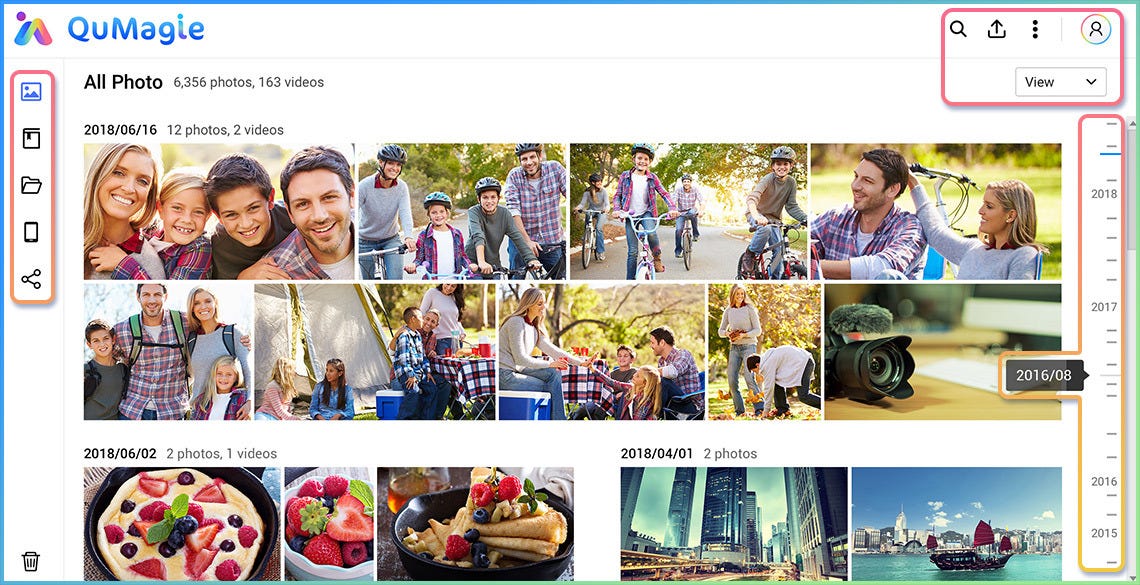
Real-Time 4K Video Transcoding.
Featuring advanced Intel UHD Graphics, the TS-251D supports dual-channel 4K hardware decoding and real-time transcoding, allowing you to convert videos to universal file formats that can be smoothly played across various devices*. You can also watch high-quality 4K media files on an HDTV using the HDMI output or with Plex Media Server to stream media files to mobile devices and media streaming devices (including DLNA, Roku, Apple TV (via Qmedia), Amazon Fire TV and Chromecast). The QNAP RM-IR004 remote control (sold separately) can be configured using QButton to customize individual button actions, providing a more user-friendly NAS experience.
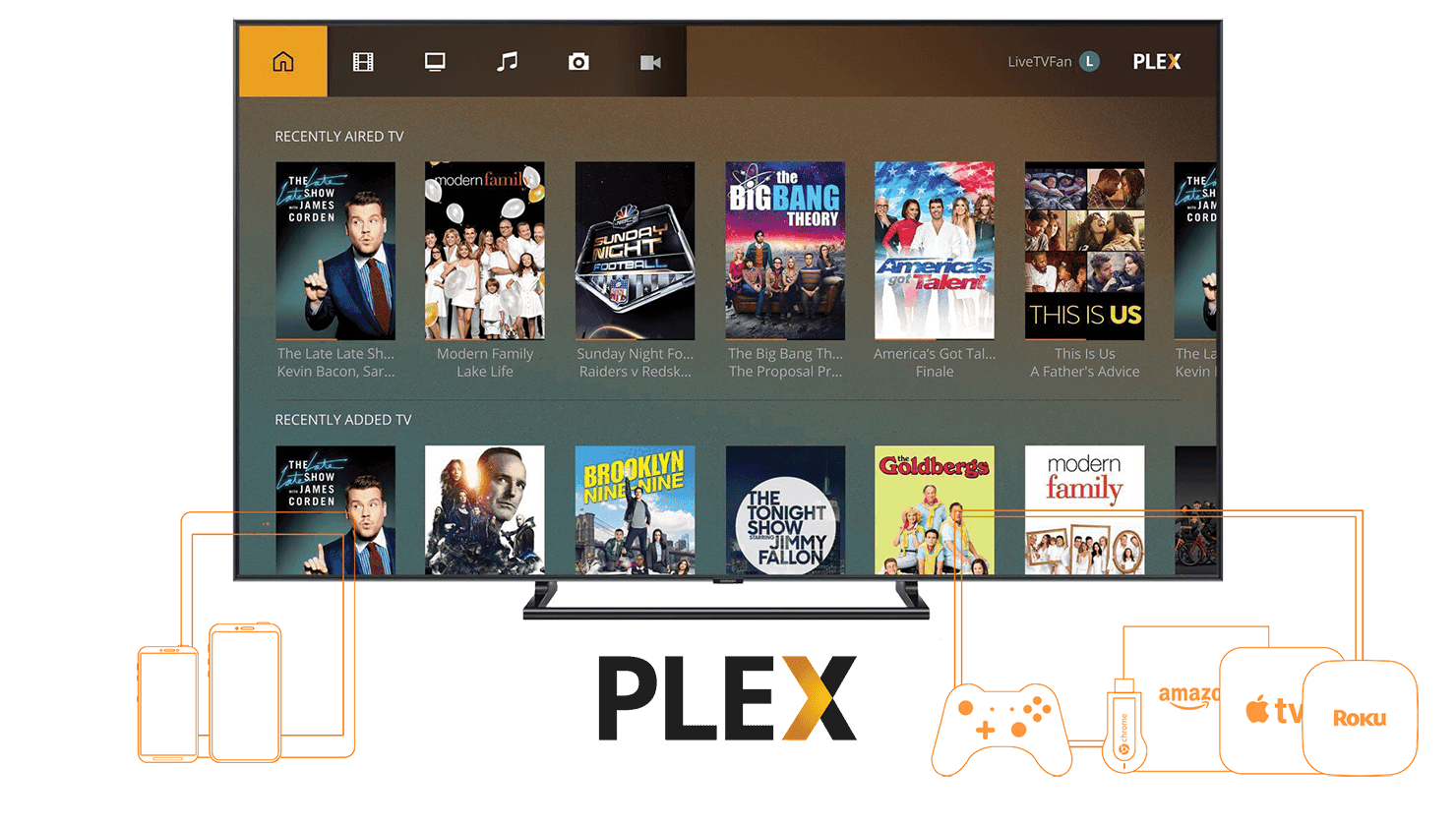

Multiple Ways To Enjoy Your Multimedia.
QNAP provides a wide range of multimedia applications for you to easily enjoy photos, music, and videos.

Multimedia Console consolidates all QTS multimedia applications into one app for easier and centralized multimedia app management.

Cinema28 enables single-interface management of all media files and can stream files to every connected device throughout your home.

Qmedia allows music, photos and videos to be effortlessly streamed to Android TV, Apple TV (via Qmedia), and Amazon Fire TV or set-top boxes.

Easy and Secure File Management.
File Station centralizes files stored on your TS-251D and in the cloud. You can easily upload files from your computer, drag and drop files between folders, rename files, delete files, and configure file and folder permissions to prevent unauthorized access. Moreover, with Microsoft Office Online you can open and modify Microsoft Office documents stored on the TS-251D, without having to download Word documents, Excel worksheets, and PowerPoint presentations from your NAS to the PC. When it comes to sharing sensitive or confidential files on the TS-251D, you can use File Station to enhance data security effectively by encrypting files into a .qenc file, set a password, and then have file recipients use QENC Decrypter to decrypt the sent file.
Multi-Point File Backup, Access & Sync.
The TS-251D stores data and files centrally, and supports file sharing protocols, including SMB/CIFS, AFP and NFS for Windows, Mac, and Linux/UNIX devices. Coupled with Qsync (a utility that transforms a QNAP NAS into a secure, high-capacity data center for file synchronization) any file uploaded to the TS-251D becomes available for all linked devices, such as computers, laptops, and mobile devices. Hybrid Backup Sync helps you easily backup or synchronize data on the TS-251D to another QNAP NAS, remote servers, or cloud storage for disaster recovery. Additionally, QuDedup technology greatly improves the efficiency of multi-version backup to the destination storage, while optimizing storage utilization. You can install the QuDedup Extract Tool on your computer and restore deduplicated files to their normal status.

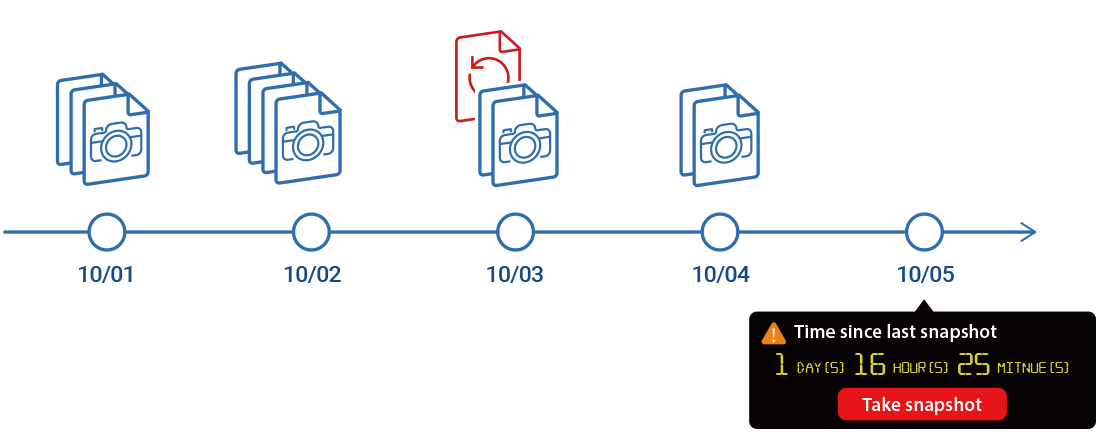
Protect Important Data With Snapshots.
Snapshots help protect your data by fully recording the NAS system state and metadata. You can use snapshots to quickly restore files to a previously-recorded state when files are accidentally deleted or modified, or when the system is compromised by ransomware. QNAP snapshots are block-based and only record modified data. Not only does this save storage space, but also reduces the time required to back up and restore data.
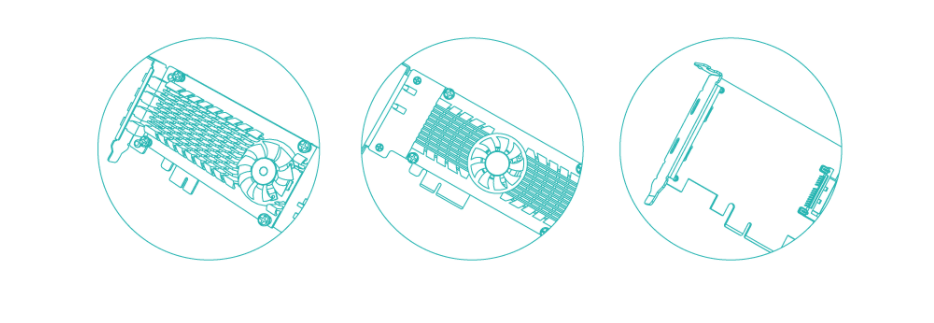
Extend NAS Functionality With The PCIe Slot.
With a PCIe expansion Gen 2.0 x 4 slot, the TS-251D provides flexibility in extending NAS functionality and potential applications. To optimize system performance, install a QNAP QM2 card for M.2 SSD caching/10GbE connectivity and use with Qtier tiered storage for optimal system performance. You can also use the TS-251D as a wireless access point by installing a compatible QNAP QWA-AC2600 wireless network card to create a wireless media streaming environment. Moreover, by configuring the QXG-10GbE/5GbE network expansion cards, you can upgrade your network to high-speed connectivity with an existing CAT 5e cable. Alternatively, you can add an affordable QNAP QNA-UC5G1T USB 3.2 Gen 1 to 5GbE adapter to your TS-251D and laptop to enjoy higher network speeds, or boost the USB connectivity of the TS-251D by installing a USB 3.2 Gen 2 (10Gbps) card.

QVR Pro Safeguards Your Environment
QNAP’s QVR Pro surveillance solution allows you to arrange dedicated, independent storage space for surveillance data on the TS-251D and leverages scalable storage advantages. With QVR Pro, camera management, storage space allocation, camera live view, and playback is greatly simplified. You can also use USB webcams as network cameras with the QUSBCam2 app, and remotely monitor surveillance feeds anytime with QVR Pro Client mobile app.
What's in the box:
- TS-251D 2-Bay NAS Enclosure
- Ethernet Cable
- AC Adapter
- Power Cord
- 8x Flat Head Screw (for 3.5 " HDD)
- 6x Flat Head Screw (for 2.5 " HDD)
- Quick Start Guide
- Qnap 2 Year Limited Warranty



