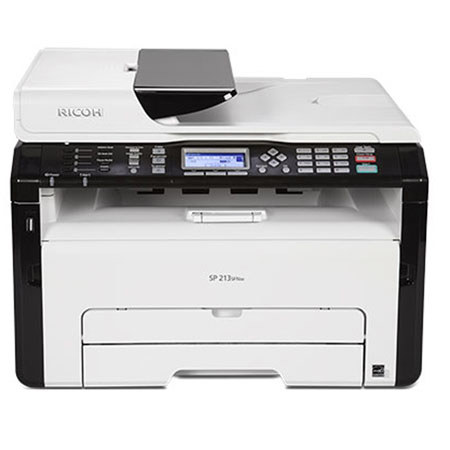
Overview
Compare
Q&A
Questions & Answers
Reviews about this item
Review Summary
2017-04-03T16:05:17
Rated 2 out of 5
Documentation was ultra weak
You may need a professional to setup in multi-computer environment. Documentation was ultra weak
Walter D.
2017-03-15T11:42:55
Rated 5 out of 5
Good at twice the price.
Excellent product. I am still using it every day. Great print quality. I don't know about IOS compatibility.
RONALD M.
2017-03-05T17:42:23
Rated 5 out of 5
Senior systems analysis
The Ricoh SP 213SNw is a nice printer fairly easy to set up and work great on WIFI. The Rico Android app could be made more user friendly.
DON H.
2016-10-03T15:53:06
Rated 5 out of 5
Amazing
Absolutely love my printer for college. No issues with it at all!
Hector M.
2016-09-29T08:53:16
Rated 2 out of 5
Ok for the Price
I have a small home based office and wanted something to handle my copies and a small amount of printing. This MFC was good for that unitl a month in, the printer stopped pulling paper from the tray. Now, everytime I want to make a copy I get an error. It's become a useless piece in my office and has to be replaced. BTW, it only took 2 months and a hundred prints for this issue to present itself. I'm not very satisfied with this product.
AMANDA R.
2016-08-09T12:59:50
Rated 3 out of 5
Kind of worked...I guess
Not really a bad printer all-in-all. HOWEVER, I will say that the printer did cause a lot of issues for me personally. It was a bit tedious for me to set up and finally begin to use the printer. The process was not really intuitive at all, and the software that came with the printer was not compatible at all with my Windows 10 operating system. After the long process of setting up my printer, I turned on the Wifi and it printed fine, but there was a major issue in that I could not use the scanning functionality of the printer. The tech support of RICOH was not helpful at all. It took me at least 2 phone calls, several hours and a lot of frustration to finally find out that the printer had the capability of scanning to USB, by inserting a flash drive into the printer. I found this out simply by browsing the company's website and reading a full description of the printer I had bought. I was amazed that the tech support had not mentioned this to me. It would have saved me a lot of time and wasted effort in trying to utilize the printer's scan to e-mail and scan to folder capabilities, both of which, frankly, proved to be useless for me personally. Also, after a week of using the printer on Wifi perfectly, the Wifi suddenly stopped working. I did not even bother to call the tech support on this issue, seeing as they had not helped me at all with using the scanner functionality. I simply connected the printer to my computer directly using a USB cable WHICH DID NOT COME WITH THE PRINTER; I'd had to pick up one separately. It took me three tries, but my computer finally recognized the printer, and so it prints fine and is good enough for my purposes. In hindsight, though, I probably would have preferred to have picked up another SAMSUNG printer, instead of deciding to go with RICOH after my SAMSUNG printer broke down.
Kamila T.
2016-08-09T02:22:04
Rated 4 out of 5
Perfect Printer for Modest Needs
My sole complaint is that the power switch is in the rear, not the front. That is highly inconvenient. Network installation was falling off a log simple. Text reproduction is excellent. Graphics are so-so. Because I caught it on sale—new, not refurb— for 80% off list price with free s&h it is singularly the greatest printer of all time !
D L.
2016-08-08T08:54:41
Rated 4 out of 5
good printer but a bit difficult to set up
the only problem i had with setup, and it is an important point, is with the wifi. it took me quite a while and had to do some research since the instructions were not all that clear. i finally got the wifi working and it seems to be doing fine now.
JIM B.
2016-08-07T18:36:07
Rated 5 out of 5
Great Printer
Adorama shipped fast, great place to buy from. The printer does exactly what I wanted it to do(black and white). I'm not real good at the complicated features but I will figure them out because I just started Windows 10 it's different than Win 7 that I liked. The wifi is great after you figure it out on Win 10.
Dan L.
2016-08-04T09:36:22
Rated 5 out of 5
needed to call help line to install
iI tried for 3 days to install the printer with the included CD disc but eventually needed to get Ricoh help line to install the printer but after that it is working perfectly. I'm very pleased with it and would recommend anyone who needs a monochrome laser printer to purchase it.
Samuel S.
2016-08-03T10:13:53
Rated 4 out of 5
Good quality print
Hardware good value. Software needs some work on system. They need to write some linux drivers.
John M.
2016-08-03T09:42:55
Rated 3 out of 5
Don't buy if Windows 10 user
Ricoh had to send a tech to our office and spent 3 hours getting it installed, drivers don't work on Windows 10, otherwise the machine is a lot for the money and now that it's working seems fine.
William V.
2016-08-03T08:26:42
Rated 4 out of 5
Good printer for the price
Good price, but still have not been able to get the scanner portion of the unit to scan in color to a folder. Cannot seem to find any assistance (without paying) to resolve this.
Eric A.
2016-08-03T07:53:32
Rated 4 out of 5
Nice for the Price!
For ($), this was a great deal; although, it was a bit difficult to set up. Once it was, it performs great.
John A.
2016-08-02T16:42:24
Rated 4 out of 5
Well worth the money
Setting up the printer to print and copy was fairly easy but the scanning part of the printer is not easy or straight forward. Once the printer has an IP address then most of the configuration needs to be done through the web interface done by typing the IP address into a web browser. Setting up the scan to e-mail and or folders is not as easy as as it should be and you must use the scan function in your software like Acrobat or Word in order to scan anything into a PDF or other formats. That said it prints fast and clean and seem to work well once it is fully setup. RICOH needs to work on the setup program though as it is very scant on details on how to do anything.
James P.
2016-08-02T13:42:31
Rated 4 out of 5
works great
good printer
DAVID D.
2016-08-02T08:45:12
Rated 2 out of 5
Nice Hardware, Terrible Software and Setup Instructions
I've been looking for an inexpensive all-in-one laser printer from a known manufacturer and I saw this one on the CNET Cheapskate. The review referenced some complaints about set up, but I thought I was knowledgeable enough to deal with any setup problems. Unlike most peripheral software, the Ricoh software has no automated installation and setup option. The instructions are also for use with something like 10 different models; each having slightly different setup requirements. You have to read carefully to make sure the instructions you are following pertain to your model. The multitude of languages in the instructions add to the difficulty of navigating the written instructions. I was able to establish USB communication between my Windows desktop and the printer, but have been unsuccessful establishing WiFi communication. To date I have only spent about 1 1/2 hours on set up, but I have thoroughly read the provided documentation and it is still not clear how to establish the WiFi link. I will continue my attempts, but what I really need is some customer support. I have yet to find any definitive tech support option on the Ricoh website.
manuel g.
2016-08-02T08:29:45
Rated 4 out of 5
Very good for the price I paid
Setup was easy, works well. Perfect for office documents, when you only need monochrome. You can't beat a laser printer, copier and scanner for only ($)!
RICHARD S.
2016-01-05T20:52:50
Rated 4 out of 5
nice printer for the money
nice printer for the money
CHRIS I.
2016-01-04T13:28:29
Rated 5 out of 5
Great!!!
Great laser printer and perfect seller-Adorama!
ZUREK S.
2016-01-01T10:50:22
Rated 5 out of 5
First laser printer I bought
It was on sale for 75% off so I took the plunge. I do not regret it at all since the quality, speed and multifunctionality are very good. It will come out to around $0.04 per page to print which is decent. Wifi and automatic document feeder are welcome standard options.
GODOFREDO L.
About Ricoh SP 213SFNw
FEATURED REVIEWS
Great!!!
By ZUREK S.
Great laser printer and perfect seller-Adorama!
First laser printer I bought
By GODOFREDO L.
It was on sale for 75% off so I took the plunge. I do not regret it at all since the quality, speed and multifunctionality are very good. It will come out to around $0.04 per page to print which is decent. Wifi and automatic document feeder are welcome standard options.
The Ricoh SP 213SFNw takes productivity to the next level with PCL controller with 80 fonts, improved wireless connectivity with one button Wi-Fi setup, thicker media acceptance up to 34 lb. Bond and automatic paper jam ejection. With adds improved usability for ID Card Copy, larger control panels with a 4-line LCD screen and illuminated hard keys, plus a higher capacity 35-sheet automatic document feeder. Offers a more eco-conscious design plus higher yield AIO cartridges for lower per-page costs with less maintenance.
Key Features
- 4-line LCD panel for at-a-glance device monitoring and supply status
- Easily convert hard copy originals to portable digital documents
- Minimize wait time
- Manual duplexing conserves paper
- Toner save mode extends supply yields to a lower cost of ownership
What's in the box:
- Ricoh SP 213SFNw 4-In-1 Monochrome Multifunction Wireless Laser Printer
- Ricoh 1 Year Warranty