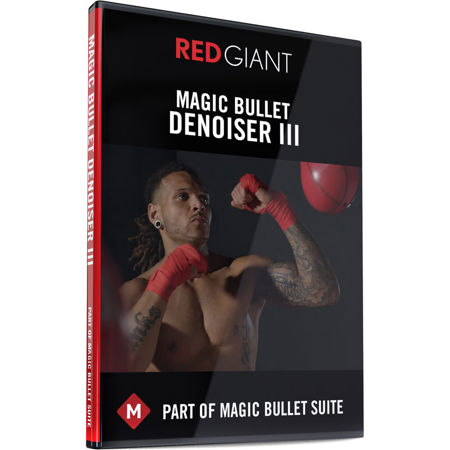
This item is no longer available.
Review Summary
Adobe After Effects CC 2017 and later
Adobe Premiere Pro CC 2017 and later
Apple Final Cut Pro X 10.2.3 and later
Apple Motion 5.2.3 and later
Apple Macintosh:
Mac OS X 10.11 and later
4 GB of RAM
800 MB of Hard Drive space
PC/Windows:
Windows 10 64-bit
4 GB of RAM
800 MB of Hard Drive space
Download
Upgrade
1
2 GB (Recommended)
Require a discrete GPU to get the most out of Denoiser III.
For AMD, we recommend HD7000 and higher, R7 or R9 series graphics cards; or the professional series FireGL cards. GPU must support OpenCL v1.2 and up.
For Nvidia, we recommend GeForce 600 series and higher graphics cards; or the professional series Quadro cards. GPU must support OpenCL v1.2 and up.
VRAM size requirements: For HD resolution output, we recommend that your GPU has at least 2 GB of memory.
If you are planning on creating high-resolution projects in 4K resolution or more, we recommend a GPU with at least 4 GB of memory.
Any CPU from Intel or AMD is supported.
Remove Noise & Grain From Your Footage
Shooting in low light or at high ISO's can add a lot of noise to your footage. Magic Bullet Denoiser III is a plugin that gets rid of that without removing detail.
The Best Denoiser is Now The Fastest
Denoiser III has been rewritten entirely from scratch to give you the best, fastest, and most reliable video denoising experience available.
Features
Magic Bullet Denoiser III has been redesigned to make it faster and even easier to use.
Noise Reduction In One Step
Removing video noise doesn't need to be complicated. Just apply Denoiser III, and the default settings usually do the job. There are also a few controls for fine tuning if you need them - but you probably won't.
Faster And Better Than Ever (New)
Denoiser III has been rewritten entirely from scratch to give you the best, fastest, and most reliable video denoising experience available. Denoiser III runs on the GPU providing near real-time renders.
New Simpler User Interface (New)
Denoising doesn't have to be complicated in order to get professional results. Denoiser III is a set of 5 simple sliders. Usually just applying Denoiser gets the job done, but the extra controls are there in case you need to tweak.
Note: The Nvidia Quadro K5000 for Mac is not currently supported.