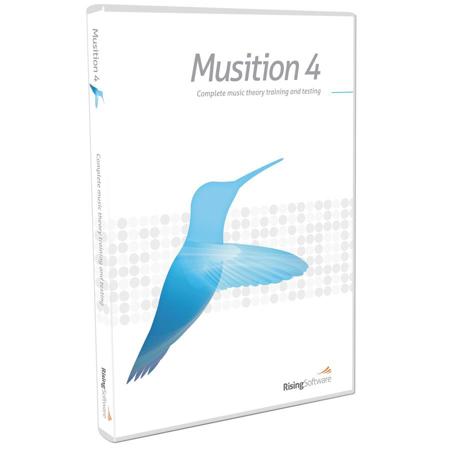
Overview
Compare
Q&A
Questions & Answers
Reviews about this item
Review Summary
About Sibelius Musition 4
Musition is a comprehensive music theory and fundamentals package for music students of all ages and abilities. Musition's interactive teaching makes learning music theory fun and easy. The structured drills and instant feedback create a stimulating learning environment, enabling students to achieve their maximum potential. Complete with 34 topics and sophisticated record keeping features, Musition is the ultimate music theory training and testing tool!
Cloud Editions
It's the same powerful software, but with no network setup, no serial numbers and much easier deployment. Students and teachers can now interact and track their progress regardless of their location; in the lab, on a laptop or on their home computer - wherever they have an internet connection. For more information, visit Rising Software's web site.
Key Features
New in Musition 4.0 - significant new features, including updated and expanded lessons, new interface and available for both Windows and Mac platforms.
• Music theory training & testing
• Makes theory fun & easy
• Automatic assessment saves hours
• For all ages & ability levels
• Hundreds of exercises in 34 topics
• Ideal for exam preparation
• Create your own levels to suit your students' abilities
• Customize content to suit a specific syllabus
• Cross-platform for both Windows and Mac OS X
Designed for students of all ages and abilities, Musition is easy to use and creates a stimulating learning environment, so students progress quickly and achieve their maximum potential. What's more, Musition automatically marks all the tests for you, so students can use it unaided. Musition is ideal for schools, colleges, universities and anyone learning or teaching an instrument.
Hundreds of exercises
Musition's interactive tests cover all levels from beginner to advanced and are grouped into 34 topics, such as:
• Tap a rhythm with the space bar
• Identify pitches on treble, bass and C-clefs
• Identify key signatures, chords & inversions
• Identify scales & modes and correct wrong notes
• Range and transposition of instruments
Musition is suitable for classical, jazz and rock/pop students, with special exercises on jazz scales, chord symbols, guitar chord diagrams and drum styles.
Computer requirements
Auralia 4 is available for Windows and Mac.
Minimum requirements
Windows: Windows XP, Windows Vista, Windows 7, 512MB+ RAM, 200MB hard disk space, CD-ROM drive. Mac: Intel processors only, Mac OS X 10.6.8, Mac OS X 10.7.3 or later, 512MB+ RAM, 400MB hard disk space, CD-ROM drive. All platforms: Microphone optional
Important
Versions of Windows earlier than Windows XP are no longer supported and Macs with PowerPC processors (e.g. PowerMac G4, PowerMac G5, original iMac, PowerBook G4, etc.) or versions of Mac OS X prior to Mac OS X 10.6 cannot use Musition 4.
Lab packs and networkable site licenses of Musition 4 are also available (details on request).
Key Features
- Music theory training & testing
- Music theory training and testing software
- Makes theory fun & easy
- Makes theory fun and easy
- Automatic assessment saves hours
- For all ages & ability levels