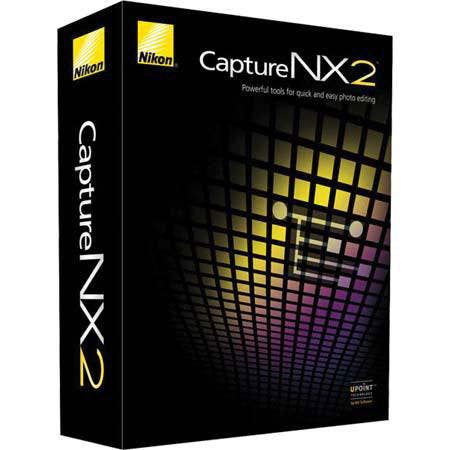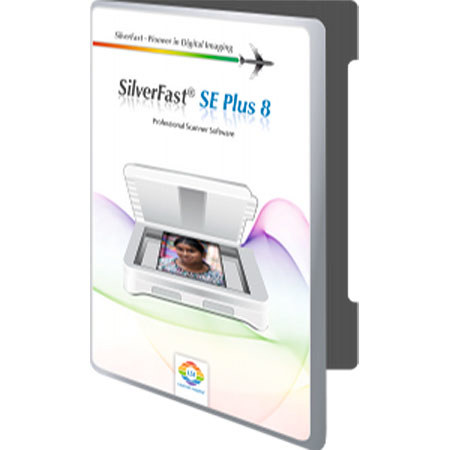
Overview
Compare
Specs
Q&A
Questions & Answers
Reviews about this item
Review Summary
2016-06-06T06:07:42
Rated 4 out of 5
Great price! Great results!
I've been scanning for quite awhile and have accumulated different scanners over the years. I needed to update to something that would produce good quality images for my family archive project. For this price I am totally satisfied for what this scanner can do. Add SilverFast to this and now I have all the software tools I need including dust and scratch removal.
nick p.
2015-11-13T20:59:09
Rated 1 out of 5
Two Thumbs Down
If you're looking for User Friendly, easy to understand, complicated, and good price.........this is NOT for you.
Michael S.
LaserSoft Imaging V8 Specifications
Compatibility
Epson Perfection 2450 Photo / GT-9700F Scanner
System Requirements
Windows XP, Vista, Windows 7, 8 or Mac OS X from 10.5 (no PowerPC) (on Mac OS X Temporarily 32bit SilverFast 8 only)
2GHz Processor or Faster
2GB RAM Main Memory (4GB RAM Recommended)
2GB Free Space on Hard Disk Drive for the Software File
Upto 20GB Free Space on the Main System Hard Disk Drive for the Cache
DVD Drive or Internet Connection
About LaserSoft Imaging V8
The SilverFast SE Plus is compatible for Epson Perfection 2450 Photo / GT-9700F scanners. SilverFast SE Plus V8 is the further development of entry-level version SilverFast SE 8. Its intelligent image automatic simplifies scanning and image optimization immensely. SilverFast detects the originals to scan and aligns them at a right angle automatically. The progress of processing is always visible above the preview window and the Workflow Pilot ensures to use all tools in the correct order.
The SilverFast SE Plus V8 scanner software contains the full functionality of SilverFast SE V8. Some additional and very valuable features make it even easier to scan and optimize the image quality. The patented Multi-Exposure, for example, increases the scanner's Dynamic Range, removes image noise and captures more details especially in dark areas of the image.