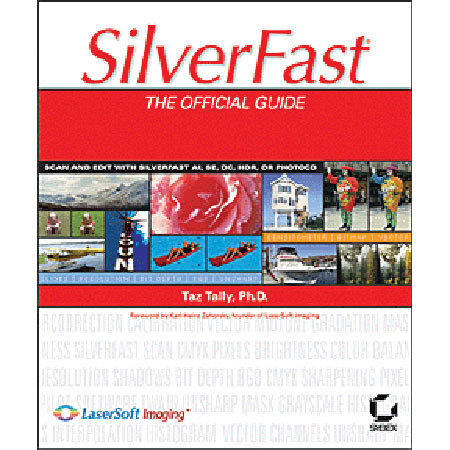
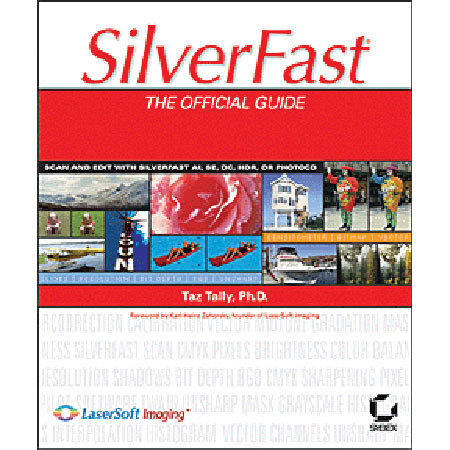
LaserSoft Imaging "SilverFast, The Official Guide" Soft Cover Book, About 225 Pages.
SKU: SLVTOG
This item is no longer available.
Share:
Overview
Compare
Q&A
Questions & Answers
Reviews about this item
Review Summary
About LaserSoft Imaging "SilverFast, The Official Guide" Soft Cover Book, About 225 Pages.
The Book: SilverFast: The Official Guide by Taz Tally Ph.D. is finally available!
Your Key to Better Scans, Beautiful Images, and Improved Efficiency Whether you're new to scanning or a seasoned pro, SilverFast: The Official Guide gives you the practical knowledge you need to achieve the best possible scans and images using any of the SilverFast products: SilverFast Ai, SE, DC, HDR, or PhotoCD.
You get a thorough introduction to scanning basics, in-depth instruction in correction techniques, and tips for using SilverFast's advanced features. Written by a widely acclaimed graphics expert, with the full support of Lasersoft Imaging, this is the authoritative SilverFast resource.
Contents:
Foreword, Introduction, Chapter 1: The Basics of a Scanned Image, Bitmap vs. Vector Parts of an Image, Capture Bit Depth, Channels, and Shades of Gray, The Resolution Concept, Color Theory and Color Modes, File Formats for Print or the Internet. Chapter 2: Behind the Magic:, How Scanners Work, Converting Light into Digital Signals, Common CCD Configurations, Understanding Your Scanner's Resolution. Chapter 3: Up and Running with SilverFast: Quick Start, Checking the System Requirements, Verifying Your SilverFast Version, Arranging Your Workspace, Setting Up the Scan Control Window, Acquiring and Saving Your First Image, Finding Even More Help. Chapter 4 :Automatic Scanning: Working with the Prescan Image, Scanner and Image Preparation, Calibrating, Working with the Prescan Auto Adjustments, Completing the Scan. Chapter 5: Manual Scanning: Working with the Prescan Image; The General Defaults Options, SilverFast Scanning Tools, Image Information Tools, Image Corrections and Tools. Chapter 6: Fine-Tuning the Color in Your Scans, Setting and Using Densitometer Points, Color Correction with Curves, Color Correction Using the Powerful MidPip Tool, Selective Color-Based Corrections, Making Your Own Selections Through Masking, Color Restoration Made Easy. Chapter 7: Getting Control with the Expert Dialog; Where Do All Those Numbers Come From; Editing the Expert Dialog; Saving Changes. Chapter 8: Sharpen, Smooth, and Remove, What Is Sharpening, and Why and When Do We Need It?, Controlling Unsharp Mask in SilverFast, The Challenge of Scanning Printed Images: Descreening, Grain an Noise Reduction: GANE. Chapter 9: Seeing the World in Black and White; Pixels and Vectors Revisited, Simple Line Art, Detailed or Complex Line Art, Color Line Art. Chapter 10: Power User Tips ScanPilot, Using Scan Frames, Batch Scanning, Job Manager. Chapter 11: Getting a Grip on Color Management and Output,Creating an ICC Profile in SilverFast, Acquiring and Accessing ICC Profiles, SilverFast Color Management Workflows, Output Tips. Chapter 12: Using SilverFast HDR, DC, and PhotoCD; Getting Images into SilverFast HDR; Adjusting Images in SilverFast HDR: HiRepp and SC2G, SilverFast DC and DC-VLT, SilverFast PhotoCD. Also Bonuses, Appendixes & Index.