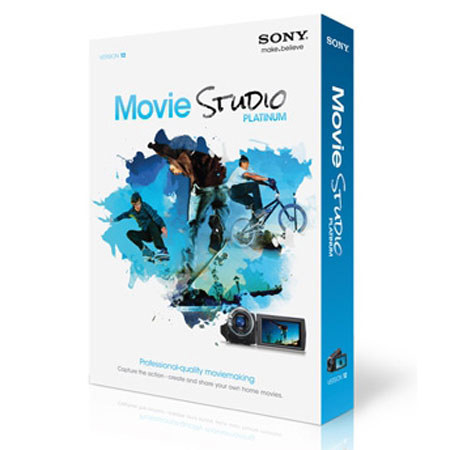
Overview
Compare
Q&A
Questions & Answers
Reviews about this item
Review Summary
2013-04-29T21:00:00
Rated 3 out of 5
Pleased but one glitch
This software came with a Camcorder I purchased. The tutorial that comes with it is beneficial although for a lot of my questions I ended up going to YouTube to find the answers. The learning curve isn't bad. Chromakey worked well. It did freeze up a few times but my work was saved. Rendering was a problem and for 2 videos of mine the rendering never did come out 100% correct. Uploading straight to YouTube worked well. Attached are 2 music videos which were made using Sony Platinum 12.
Stevekonbass
2013-03-19T21:00:00
Rated 4 out of 5
COULD BE BETTER BUT DOESN'T DISAPPOINT
Upgrading from Corel VideoStudio ProX3 to Sony Movie Studio Platinum 12 didn't blow whistles and bells. However, Sony is more complete for the set of features and as easy to work with as the Corel is. I hope it does the job even better.
EVANDRO S.
2013-03-18T21:00:00
Rated 4 out of 5
Better this time around
Uses to edit camcorder captures (Canon HF M500/M31). Useful editing and composition tools. Ugly, but useful interface. Good result, but slow render times. Quality takes time! Multitracks are essential for good videos.
Derrick S.
About Sony Movie Studio Platinum 12
The Sony Movie Studio Platinum 12 Software is a video editing and DVD-authoring package that differs from its powerful relative, Sony Vegas 12, only in being short of some top-grade features (and capacities) for top-grade productions. The package comes on an installation DVD and includes Sony's DVD Architect Studio 5.
Movie Studio Platinum 12 has about a dozen new feature additions over version 11 and each one is highly impactful. At the same time, like in version 11 and in the versions prior, Movie Studio Platinum remains an "open" application, meaning you can drag and drop various types of file formats onto the same timeline and then edit them without having to convert them all to one same format. Such "openness" is one of the reasons why Sony Vegas and its off-shoot, Movie Studio, caught recognition in the previous several years. Another reason is that both work great on minimal system requirements, like on only a 2 GHz processor. A third reason is that both have quality audio tools right within them and you thus won't have to switch to other applications to work on many aspects of the sound of your videos.
Key Features
- Capture the Action
- New Ways to Share
- Easy Project Creation
- Sounds and Titles
- Up the Excitement
- Transitions and Dissolves